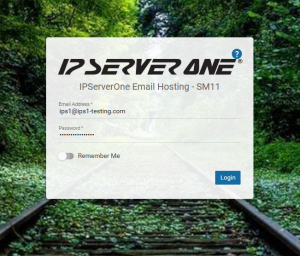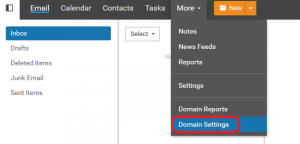Search Our Database
How to Create a Mailing List in SmarterMail
Introduction
This guide provides step-by-step instructions on how to create a mailing list in SmarterMail. Mailing lists are useful tools for managing and distributing information to groups of people efficiently. Whether you’re managing a small team or a large organization, this feature can be invaluable for streamlined communication.
Prerequisites
- Access to SmarterMail as a domain administrator.
- Basic familiarity with SmarterMail’s user interface.
- The mailing list function enabled in domain settings.
1. Log in to SmarterMail as the domain administrator.
2. After login, inside More, click Domain Settings.
3. Click Mailing Lists.
**If you are unable to locate the Mailing Lists as shown in the screenshot below, you may need to reach out to your server administrator to enable the mailing list feature by logging in with an administrator account. In case you are using IPSERVERONE mail hosting (smXX), please get in touch with the support team to enable the mailing list feature for your domain.
**After logging in as the administrator account in Smartermail, click on your domain and then enable the Mailing list under Options to enable the mail listing function for the domain.
4. Click Create.
5. Input the Mailing list name and list moderator. After that, click Save.
6. The mailing list has been created. You can now manage the list, including subscribers and allowed posters, on this page.
For additional assistance or if you encounter any issues, please contact our support team at support@ipserverone.com.