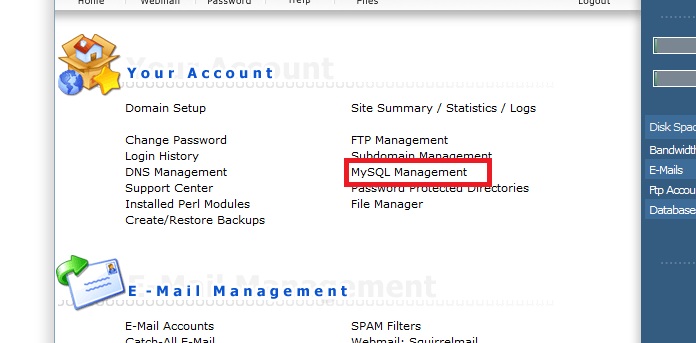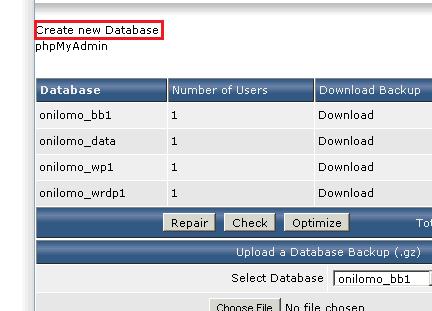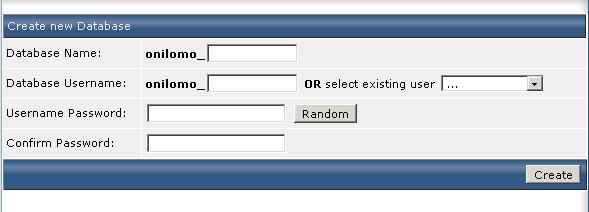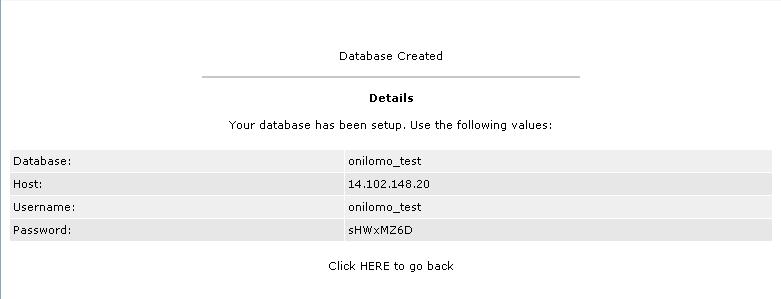Search Our Database
How to Create A Database in DirectAdmin (Older Version)
1. Login to your DirectAdmin, click on MySQL Management.
2. Click on Create new Database.
3. Insert the new database info accordingly. If you decide to use an existing user, select the user from the drop-down list of existing users. If not, proceed to create a new user. Click on Create to proceed.
4. You will receive the message below upon successfully creating the database.