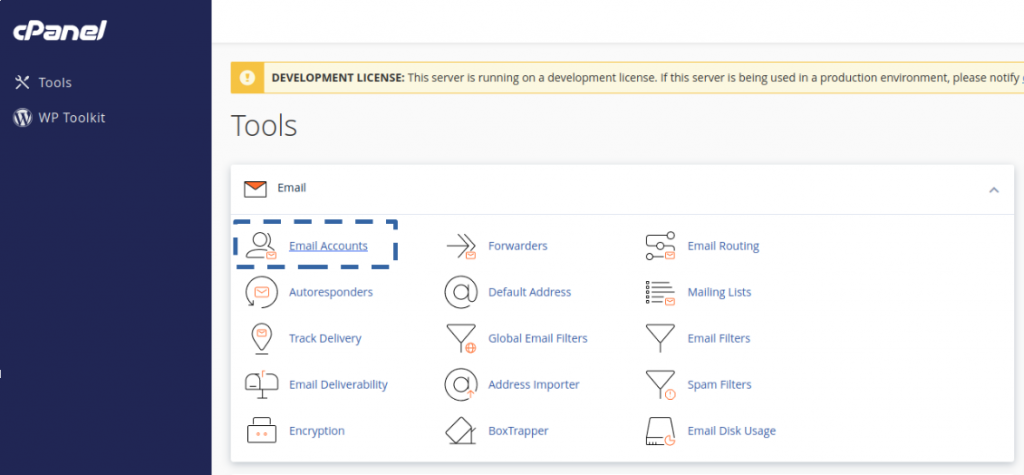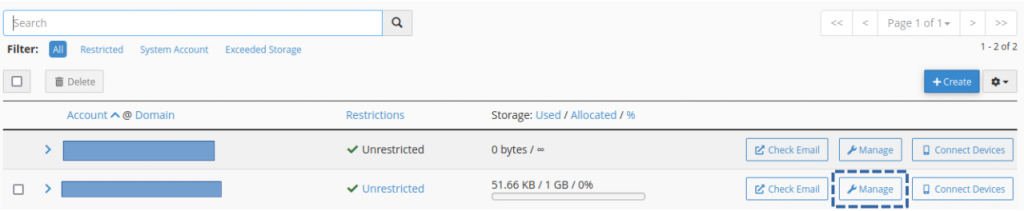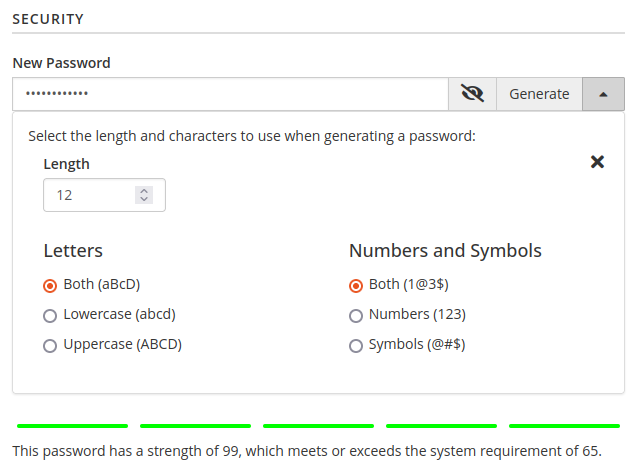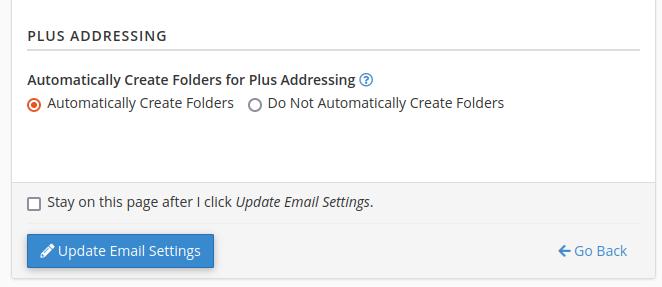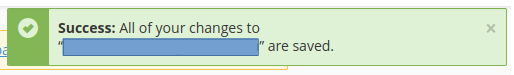Search Our Database
How to change Email Account password in cPanel
Introduction
Email account passwords serve as the first line of defense against unauthorized access and potential security threats. In a hosting environment managed via cPanel, users frequently encounter scenarios requiring password changes—ranging from forgotten credentials to proactive security updates. Given that email accounts often contain sensitive data, ensuring the use of strong, secure passwords is a critical best practice.
This guide explains how to reset an email account password through cPanel. It is intended for users managing their hosting environment through the cPanel interface and who have access to email management functions. The instructions apply across most standard cPanel versions and are especially useful for administrators overseeing multiple email accounts.
Prerequisites
-
Access to the cPanel interface (version 108 or later recommended)
-
Existing email account(s) created within cPanel
-
Permissions to manage email settings (typically administrator or domain owner level)
-
A recommended password manager such as KeePass (version 2.54 or later)
Step-by-step guide
Step 1: Access Email Accounts in cPanel
Log in to the cPanel dashboard. Navigate to the Email section and click on Email Accounts to view all configured email addresses.
Step 2: Select the Email Account
Use the search bar to quickly locate the specific email account, or scroll through the list. Once identified, click on the Manage button next to the corresponding account.
Step 3: Enter or Generate a New Password
Enter a new secure password in the password field. For enhanced security, click on the Generate button to create a strong, random password. A visual indicator will appear below, showing the strength and quality of the chosen password.
Step 4: Save the Updated Settings
Scroll to the bottom of the page and click Update Email Settings to apply the changes.
Step 5: Confirmation
A confirmation message will appear, indicating that the email password has been successfully updated. The email account can now be accessed using the new credentials.
Conclusion
Resetting an email account password in cPanel is a straightforward process that enhances account security when performed correctly. Utilizing strong, complex passwords and storing them securely via a password manager can prevent unauthorized access and minimize risk.
For additional security practices or troubleshooting common email issues, refer to related articles in the support knowledge base.
Should you have any inquiries about the guidelines, please feel free to open a ticket through your portal account or contact us at support@ipserverone.com. We’ll be happy to assist you further.