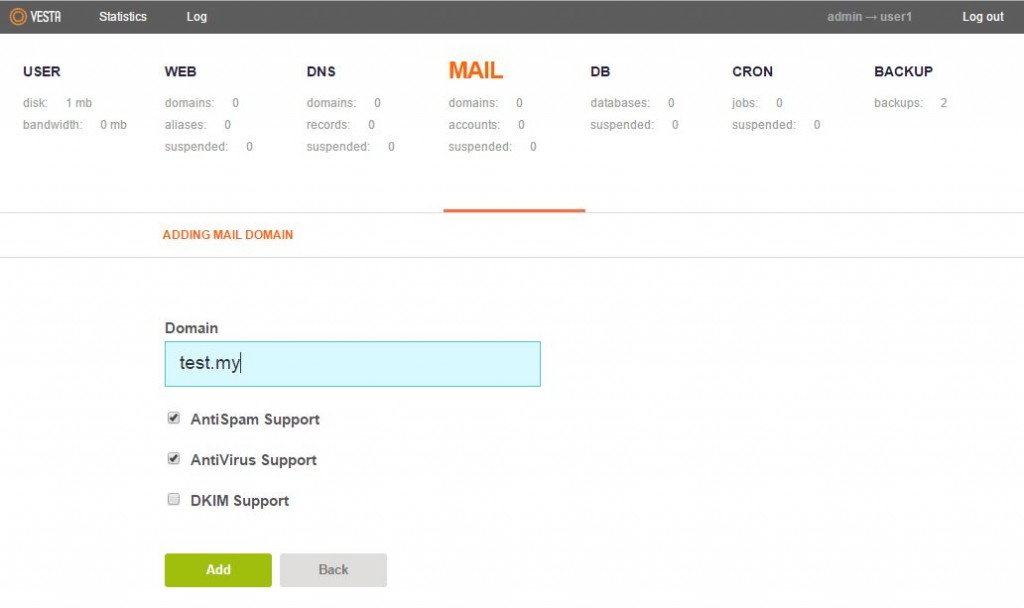Search Our Database
How to Add Mail Domains in VestaCP
1. Click the MAIL tab in VestaCP, then click ADD MAIL DOMAIN to add a mail domain to your control panel.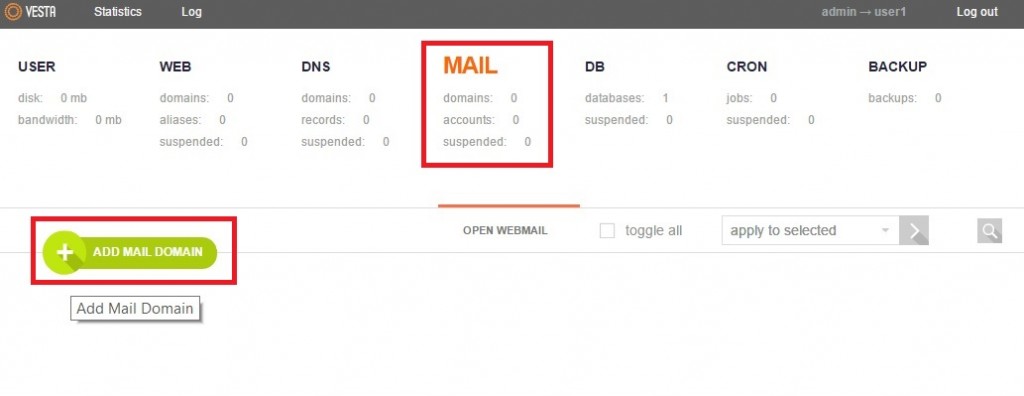
2. Input the details of the mail domain that you want to add. Click Add to confirm input.
For further instructions on how to add email accounts, please click this link: https://www.ipserverone.info/control-panel/how-to-addedit-mail-account-to-mail-domain-in-vestacp/