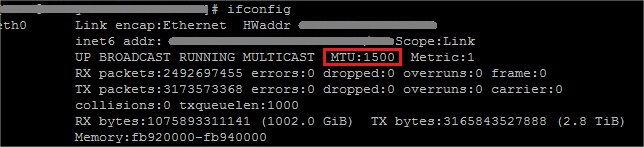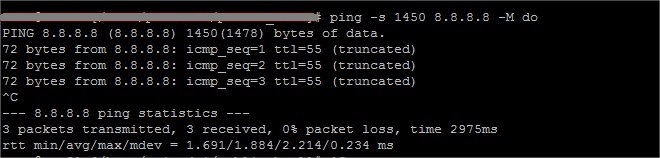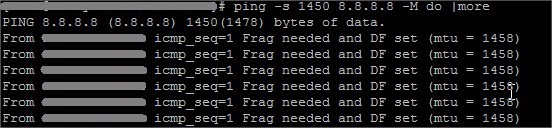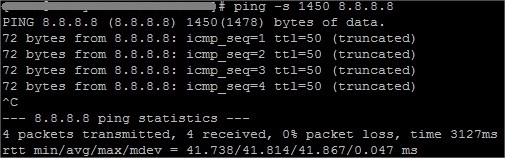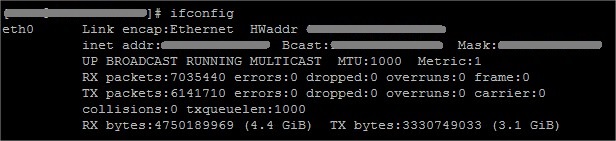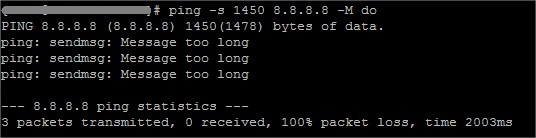Search Our Database
How MTU (Maximum Transmitted Unit) Affecting Server Connectivity
For the Linux server, the network MTU value should always match with the upstream MTU limit or smaller than the limit provided, else connectivity packet loss could be happening on the server.
How to check or test the MTU value?
1) We tested with Centos Linux release 6.5, first looking at the network configuration command ‘ifconfig’. Default it is set to 1500 MTU as highlighted.
2) Ping from the server with a packet size of 1500, compare the result for a match MTU set and a mismatch MTU set. We should include the ping option with no-fragment on the packet transferred ( ping -M do).
Match MTU value
Mismatch MTU value
5) Instead of using ping with option no-fragment, try to ping with fragment enabled. Ping packets will be able to go through because of the packets were being fragmented.
4) Now we lower down the MTU value on the Centos server to 1000 (ifconfig eth0 mtu 1000). And run a ping test with packet size 1450 as well, the result is showing packet loss, but with a different error.
5) By settings the MTU size in the network configuration, the server will know that the transfer allowed size to is given as 1000 bytes per packet, and so that packets will be fragmented to smaller pieces to avoid packet loss.