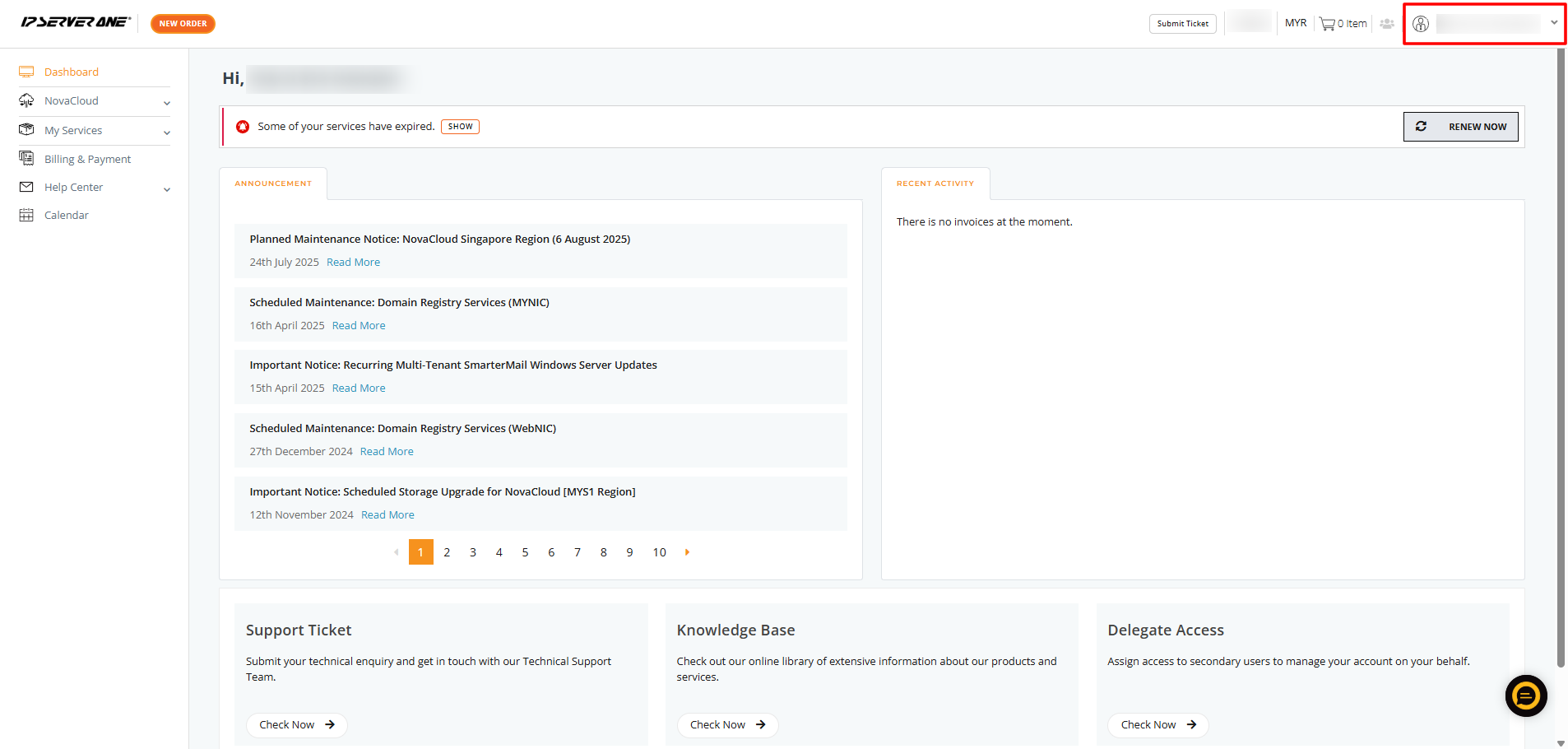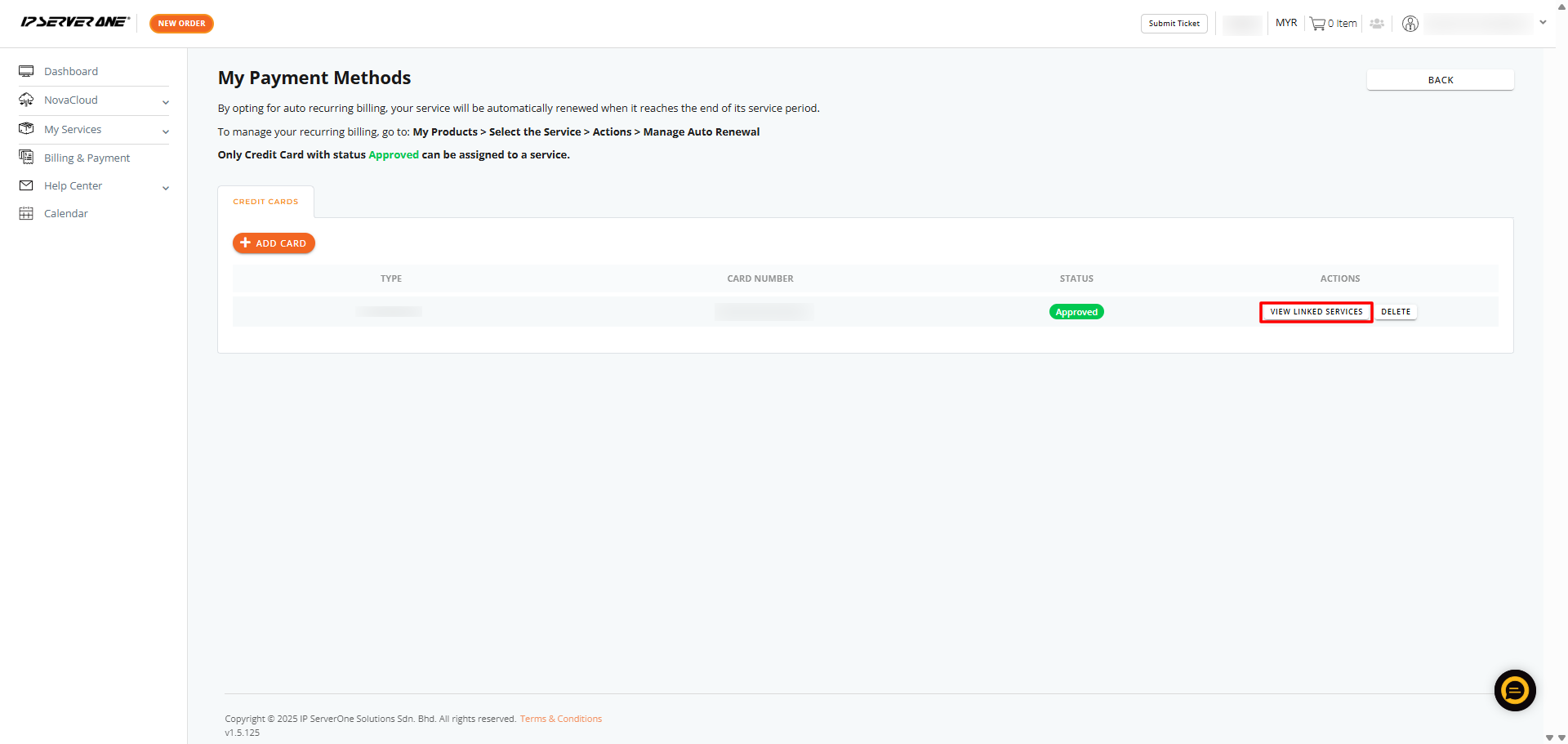Search Our Database
How do I check which services are linked to my card?
Introduction
If you want to check which services are currently billed to your credit card, you can easily view the linked services from your account. This helps you manage payments and avoid confusion when multiple cards or services are involved.
Step-by-step on how to check your linked services:
- Login to your account in IP ServerOne’s Customer Portal
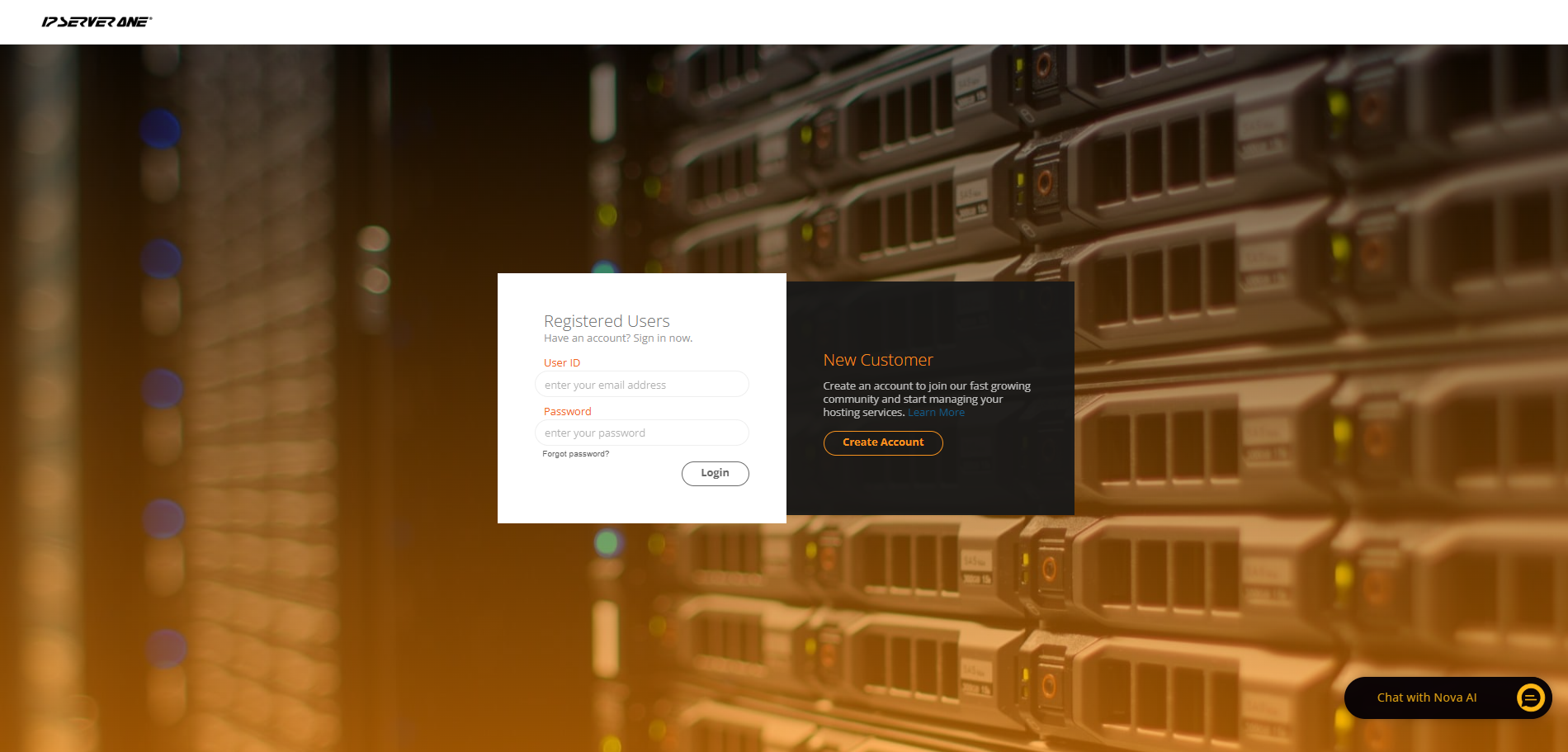
- Click on your profile name on the top bar, right side (as per screenshot below).
- Click on My Account
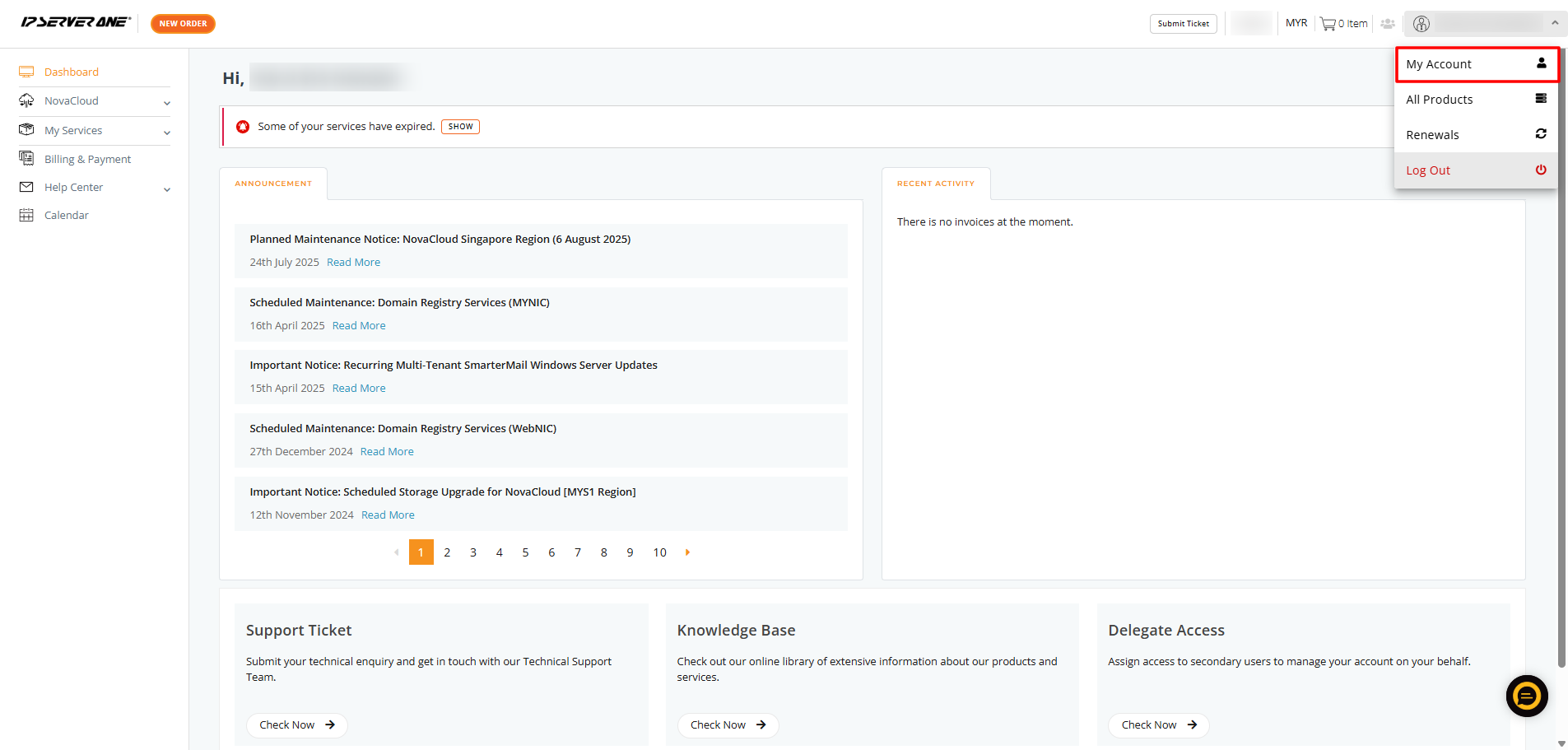
- Click on My Payment Methods.
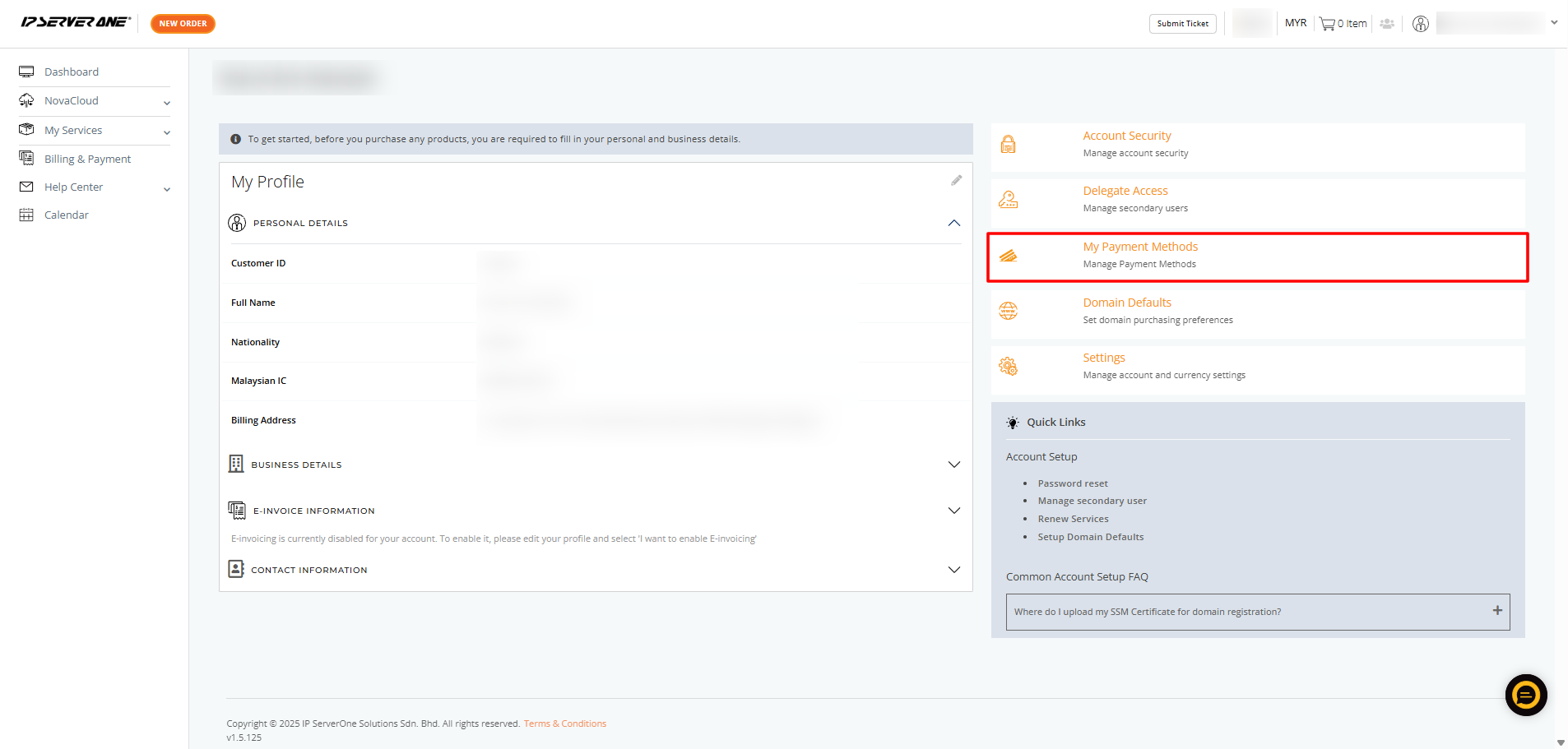
-
You will be redirected to a page showing all the credit cards linked to your account. Simply click View Linked Services on the card you want to check
- The pop up will display all services associated with the selected card.
Want to remove a service? Just click Unlink—you will be asked to confirm before the card is removed.
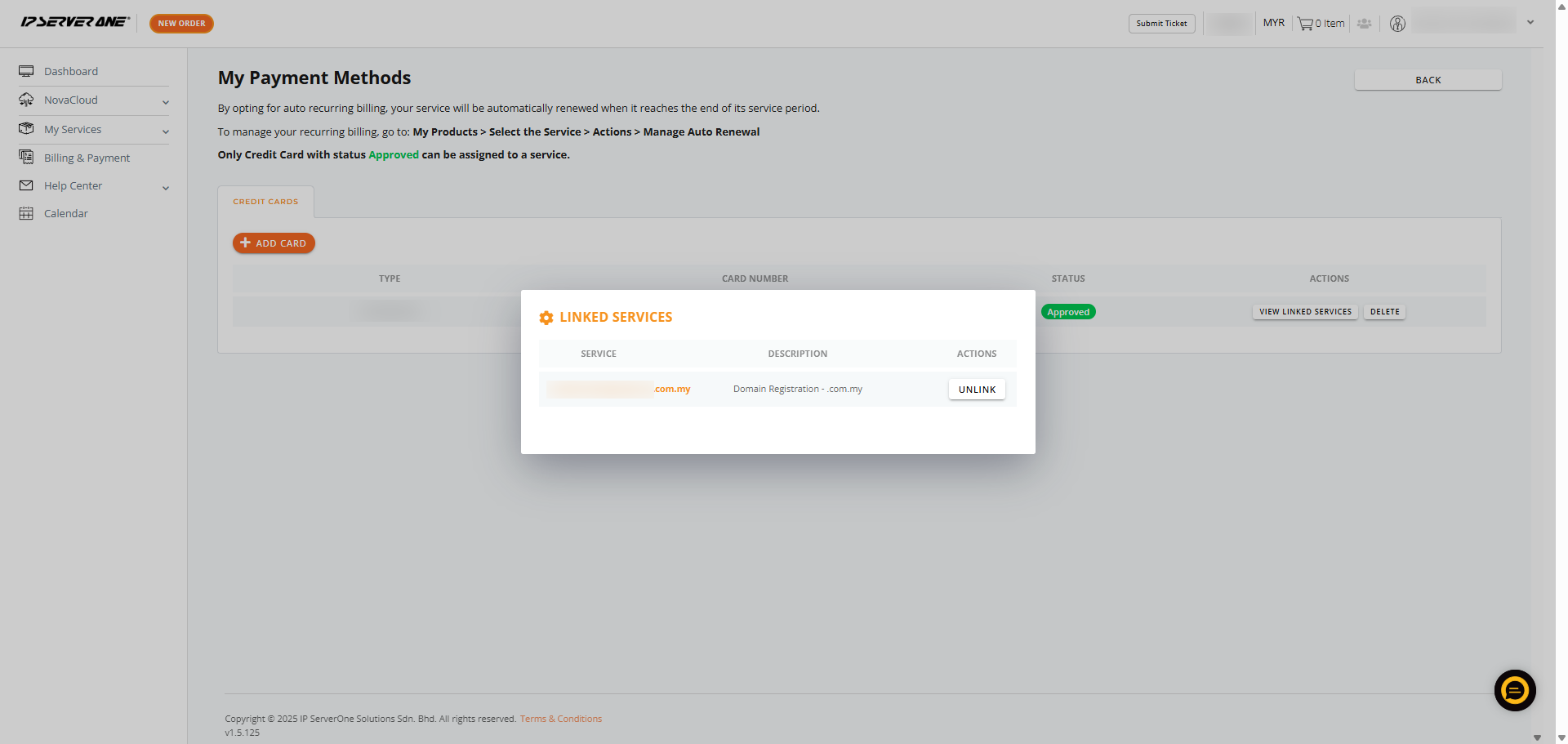
Conclusion
By reviewing the linked services on your card, you can stay in control of your billing and update payment methods when needed. If you need help managing your card, please contact our Customer Support team at cs@ipserverone.com or call us at +603 2026 1688 for assistance.