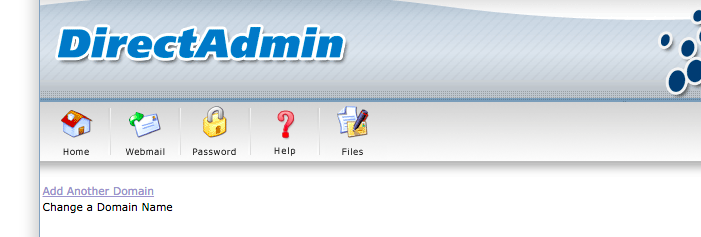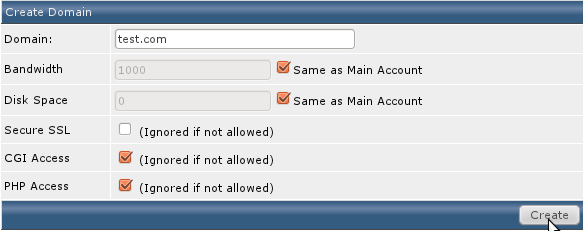Search Our Database
DirectAdmin Add-on Additional Domain
Introduction
This updated guide details the process of adding an additional domain to your DirectAdmin account, ensuring your hosting setup remains organized and efficient.
Prerequisites
-
- Access to DirectAdmin.
- A registered domain ready to be added.
1. Login to DirectAdmin as user.
2. Click on Domain Setup
3. Click On Add Another Domain
4. Fill in the new domain name which you wish to add and click Create
Conclusion
Following these steps, you can easily add another domain to your DirectAdmin, expanding your web presence without hassle.
For additional assistance or if you encounter any issues, please contact our support team at support@ipserverone.com.