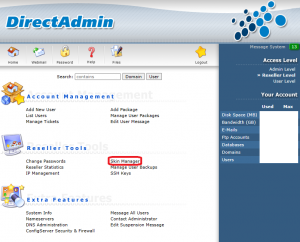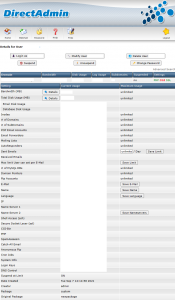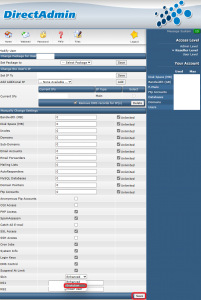Search Our Database
Changing Theme from Enhanced to Evolution in DirectAdmin
Introduction
This guide is designed to help DirectAdmin users switch their control panel theme from Enhanced to Evolution.
Prerequisites
- Access to DirectAdmin
- Familiarity with DirectAdmin
- Compatibility Check: Verify that your hosting environment and configurations support the ‘Enhanced’ theme. Some older versions of DirectAdmin or certain plugins might not work optimally with this theme.
Change skin for admin/all users
1. Login to Direct Admin as admin.
2. Switch to Reseller Level.
3. Choose Skin Manager.
4. Tick Evolution.
5. Choose an option: Apply to me (change the skin for admin), Apply to all users (change the skin for all users except admin), or Set global (change the skin for all users, including admin).
Change skin for a specific user
1. Login to Direct Admin as admin
2. In Admin Level, choose Show All Users.
3. Click on the username which you want to change the skin
4. Click Modify User <username>
5. Under Skin, choose Evolution, and save.
For additional assistance or if you encounter any issues, please contact our support team at support@ipserverone.com.