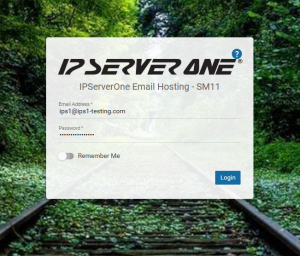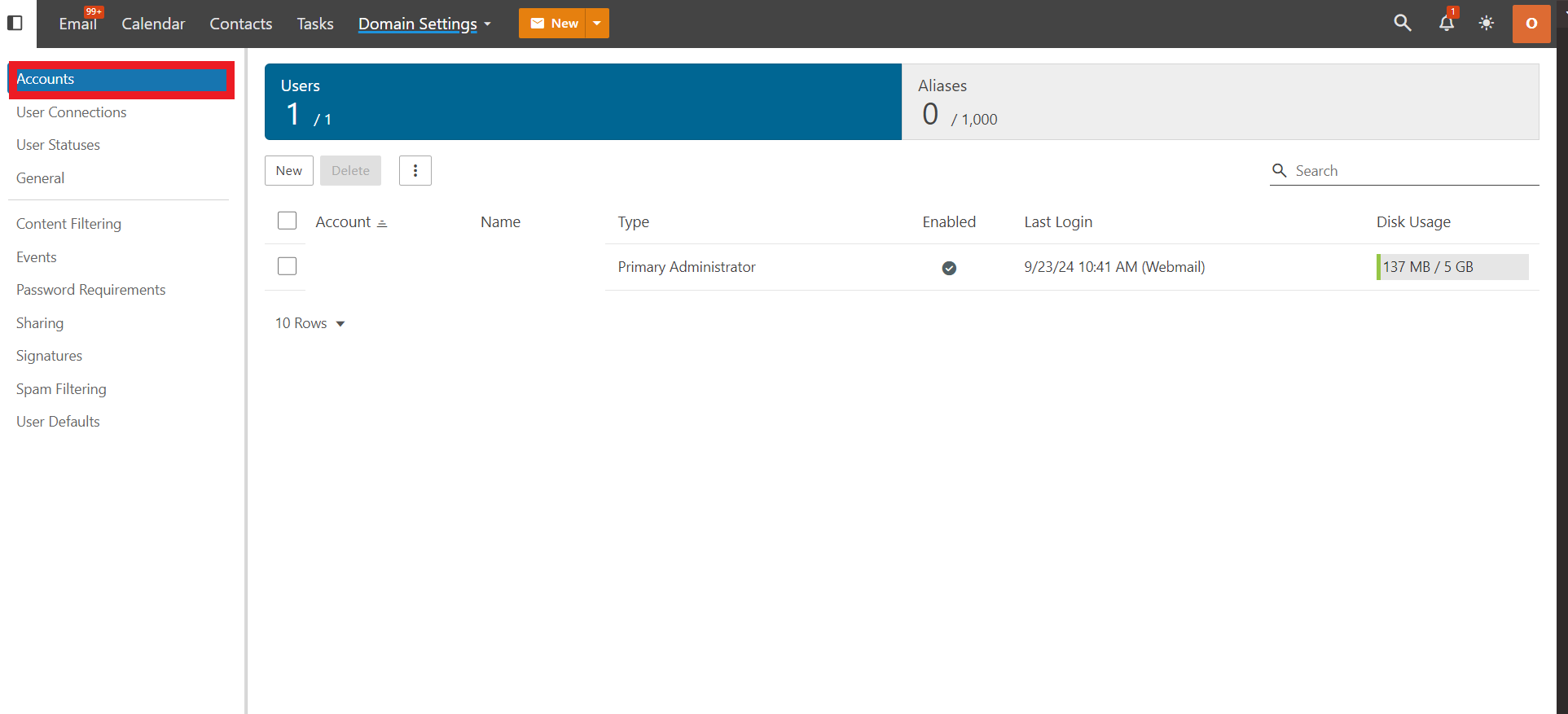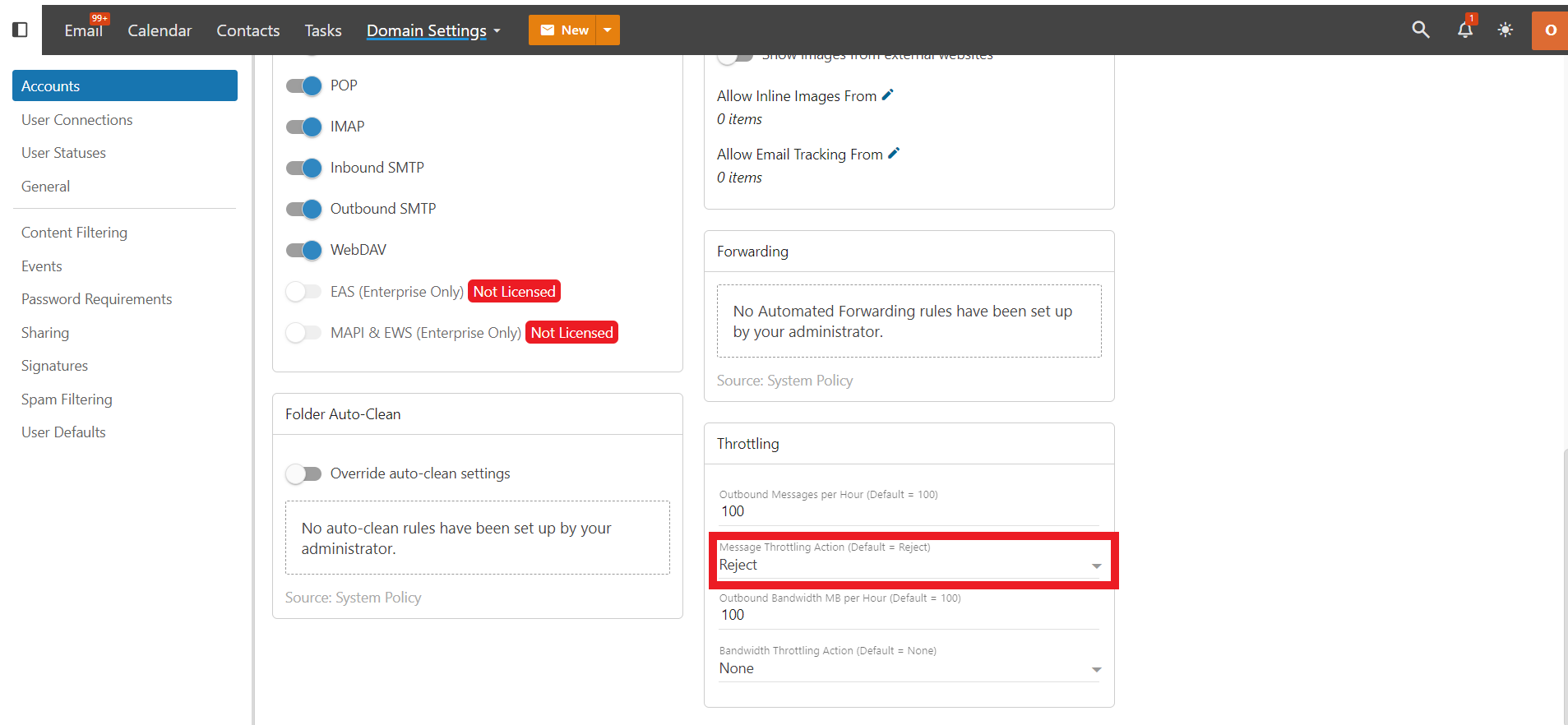Search Our Database
How to check “452 Sender is Throttled” email sending error in SmarterMail
Introduction
If you see the error message “452 Sender is throttled” in SmarterMail, it means that you have reached the hourly limit for sending emails. This restriction is in place to prevent abuse, such as spamming, and to ensure the server’s performance and stability. Throttling helps manage email traffic effectively, allowing the server to handle incoming and outgoing messages without becoming overwhelmed.
The hourly limit is set by the server administrator and is crucial for maintaining efficient email operations. Once the limit is reached, SmarterMail temporarily suspends any further email activity from the sender until the next hour, when the limit automatically resets.
Your message did not reach some or all of the intended recipients. Subject: Testing Sent: 24/7/2024 11:59 AM The following recipient(s) cannot be reached: 'Testing' on 24/7/2024 11:59 AM Server error: '452 Sender is throttled'
Prerequisites
Smartermail domain administrator login
Webmail login URL
Steps to check for email throttling :-
Step 1 – Login to Smartermail
- Browse to your Webmail and Login into your Email Account as Admin.
Step 2 – Navigate to Domain Settings
- After login, go to More > Domain settings
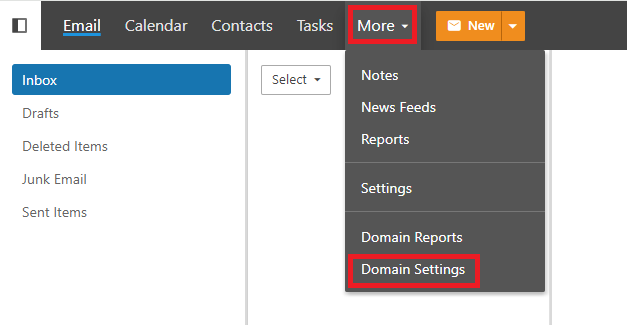
Step 3 – Access Account Settings
- Select Accounts on the left panel
- Select the affected user
Step 4 – Check Throttling Settings
- Scroll down until you see “Throttling”
Note:
- We can see that the outgoing messages per hour is set to 100 only.
- This is to prevent spam sending from the domain/user.
- You can change the message throttling action to Delay if the user need to send out email over the limit.
Conclusion
By following these steps, you can identify and adjust email throttling settings in SmarterMail to manage sending limits effectively. Always consider the risks associated with changing throttling setting and monitor usage accordingly.
Article posted on 3 May 2020 by Louis