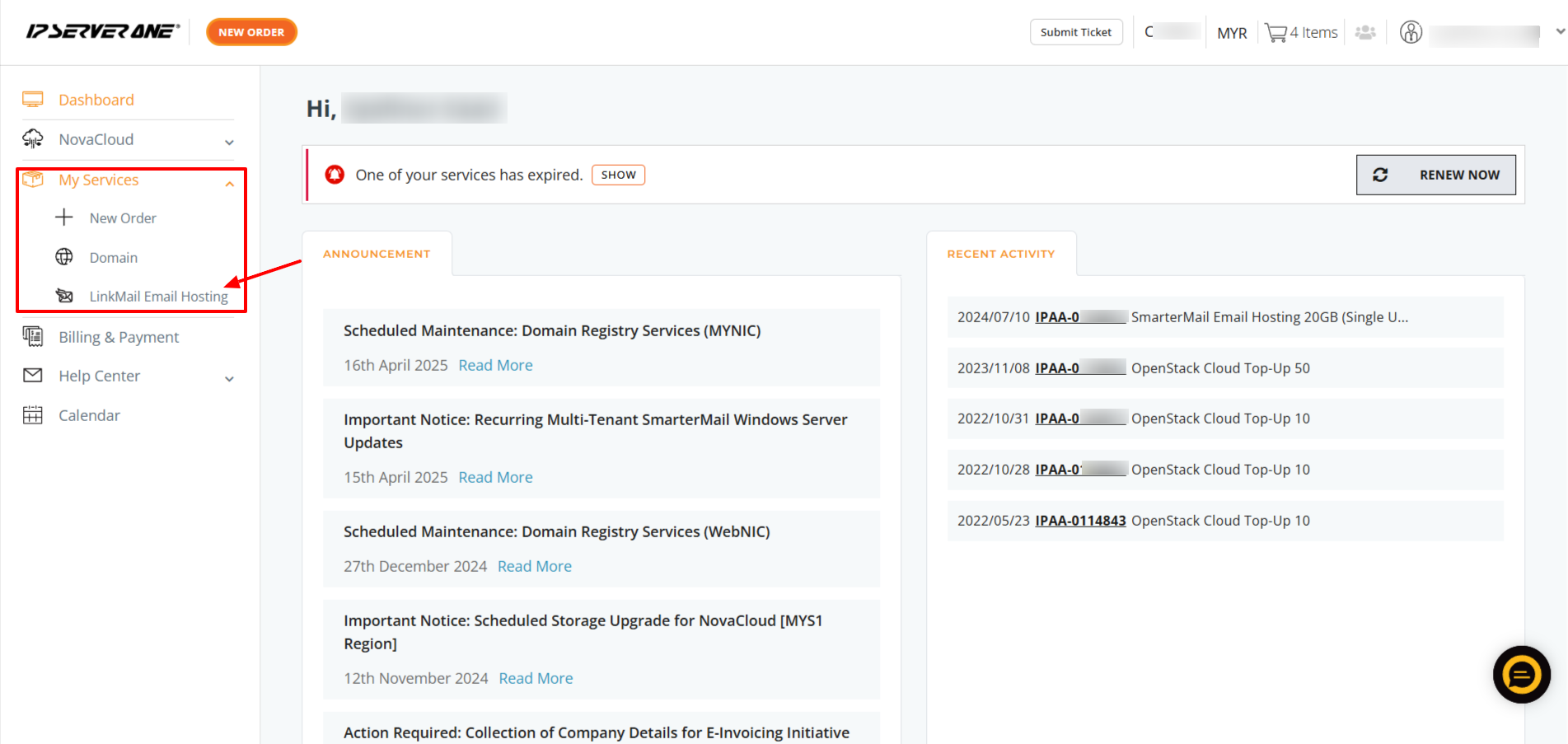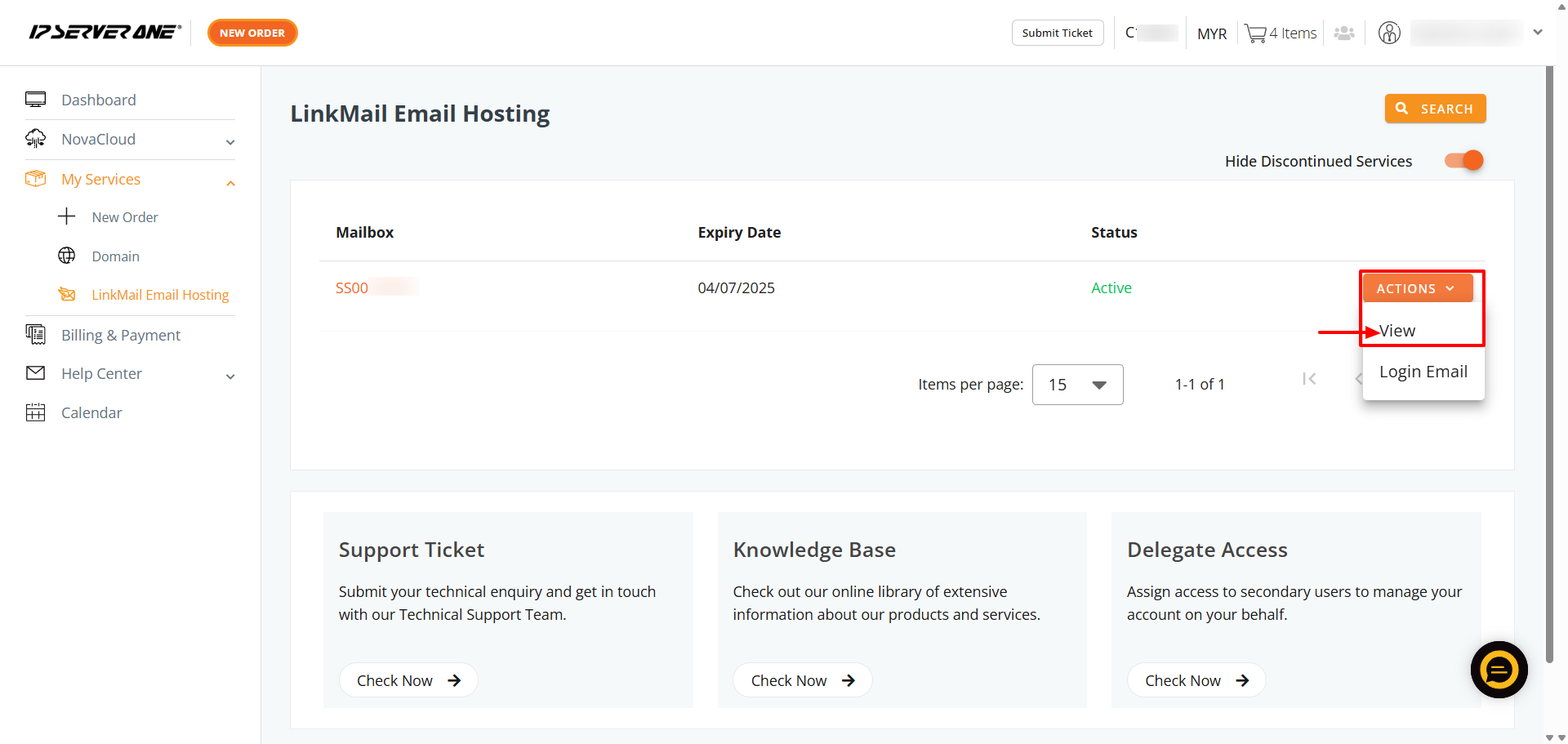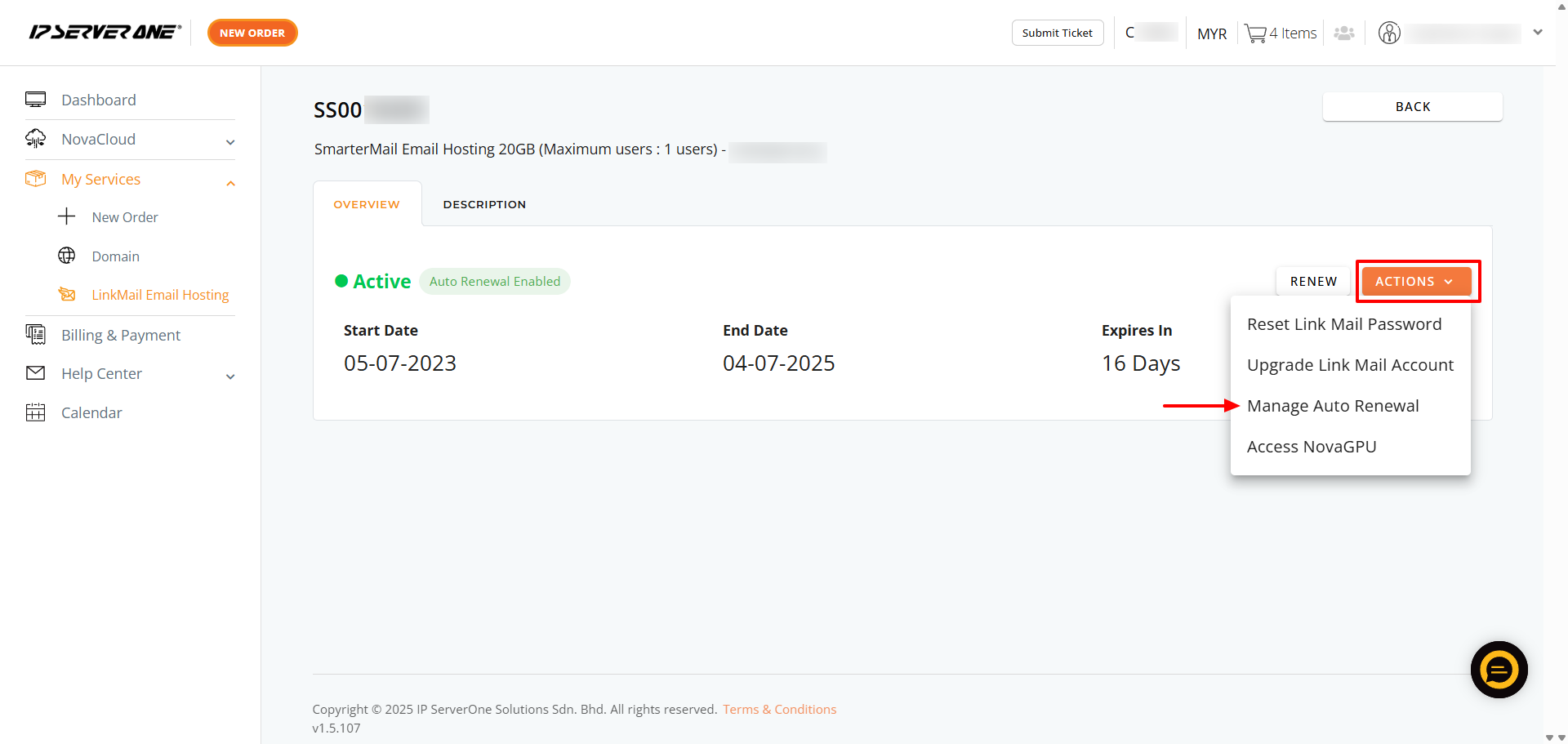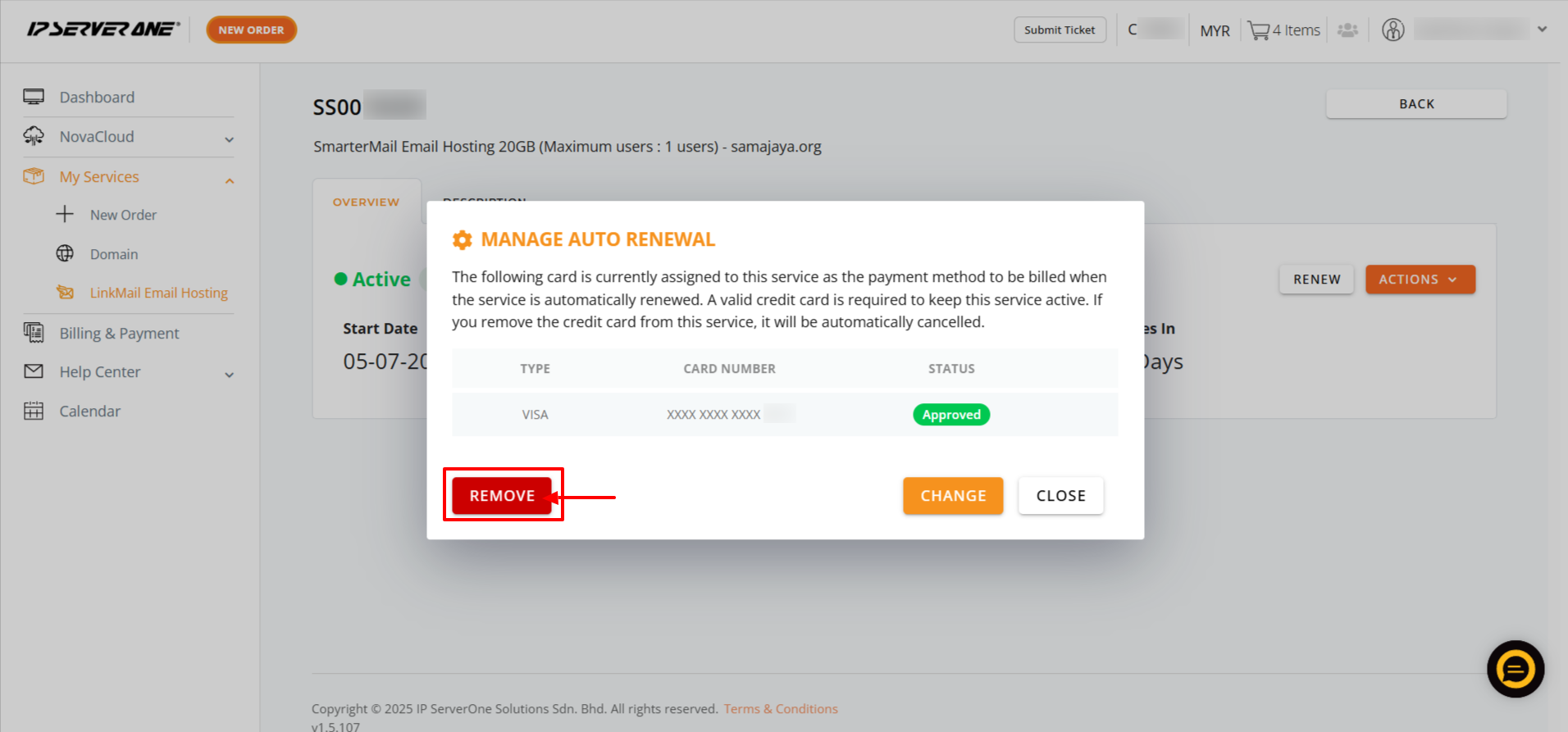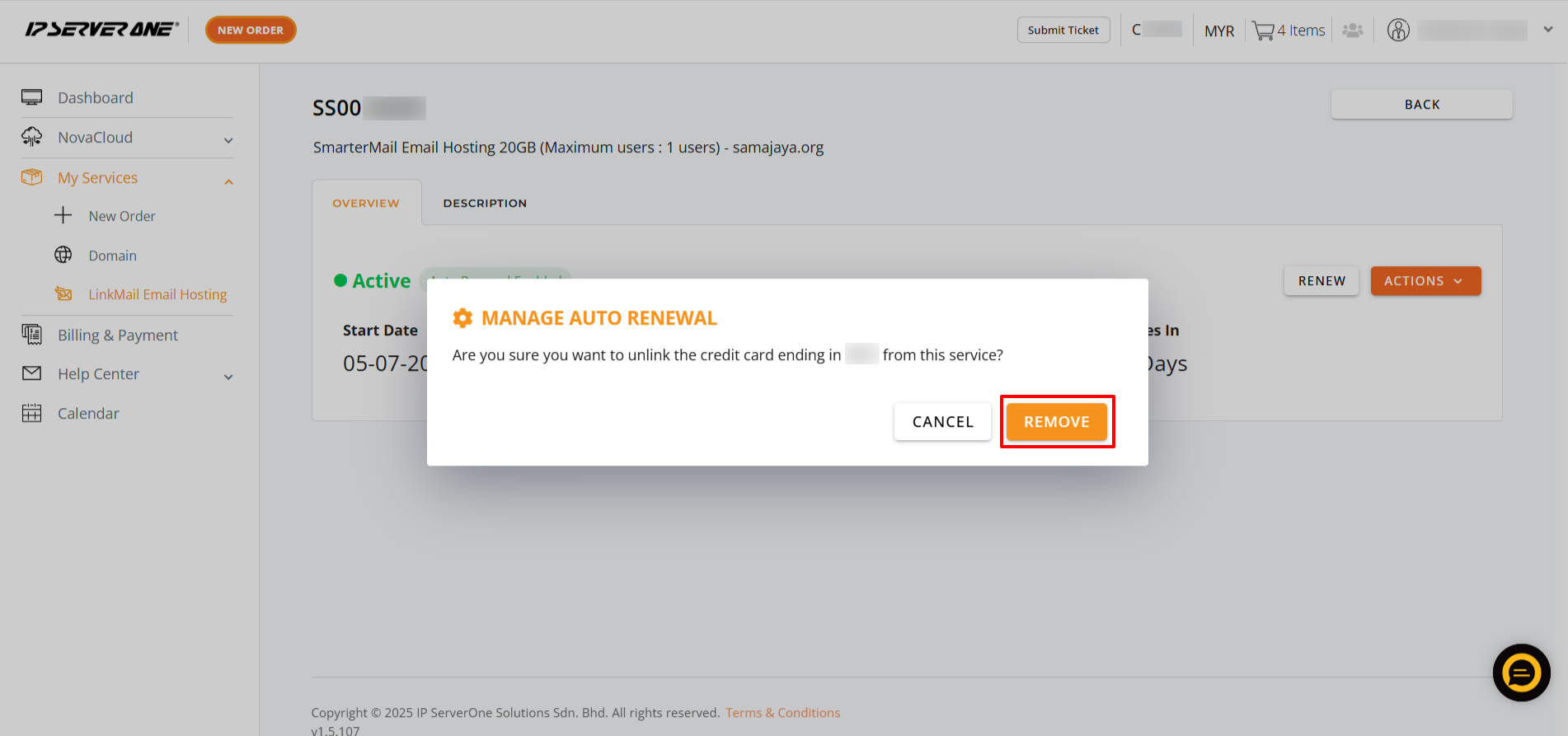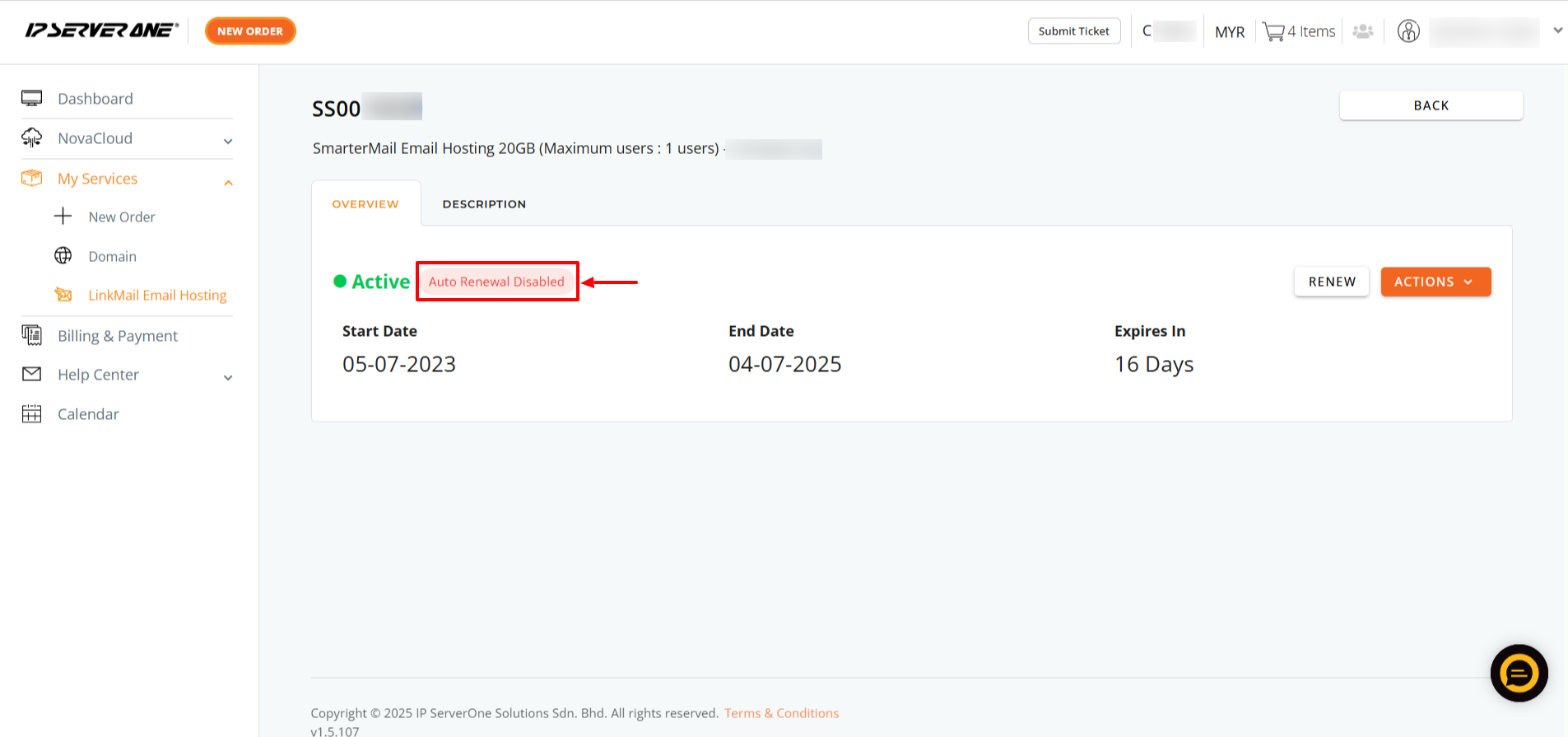Search Our Database
How to remove auto recurring payment in the Customer Portal
Introduction
This guide is intended for IP ServerOne customers who wish to disable the auto-renewal feature for their services. Whether you’re planning to discontinue a service, switch to a different payment method, or simply prefer to manage renewals manually, turning off auto-recurring payments gives you greater control over your billing preferences. You can disable auto-renewal anytime via the IP ServerOne Customer Portal, where all your service and payment settings are managed. The process is simple and only takes a few steps to ensure that your credit or debit card will no longer be charged automatically for future renewals.
Follow this guide to learn how to disable auto-renewal and manage your payment settings with ease.
Prerequisite
- Before proceeding, please ensure that the service is not currently within the 8-day auto-renewal processing period. Changes cannot be made during this time as the payment details has been submitted to payment gateway.
Steps to Disable Auto-Renewal for a Service
1. Log in to your Customer Portal
2. Navigate to My Services on the left panel and select the service for which you wish to remove from auto-renewal.
3. Click on Actions, then select View.
4. In the Action dropdown menu, click Manage Auto Renewal.
5. The Manage Auto Renewal will prompt. Click Remove to unassign the credit/debit card linked to the service.
6. A confirmation box will appear. Click Remove to confirm the action.
7. Click OK and you’ll now see the status Auto Renewal Disabled for that service.
Conclusion
Disabling auto-renewal through the IP ServerOne Customer Portal is a quick and simple process that gives you full control over your service renewals and payment preferences. Whether you’re managing budget changes or transitioning to a different payment method, this feature allows you to stop automatic charges with just a few clicks. If you decide to re-enable auto-renewal in the future, you can do so anytime through the same portal. Should you require any assistance during the process, feel free to contact our support team at cs@ipserverone.com.