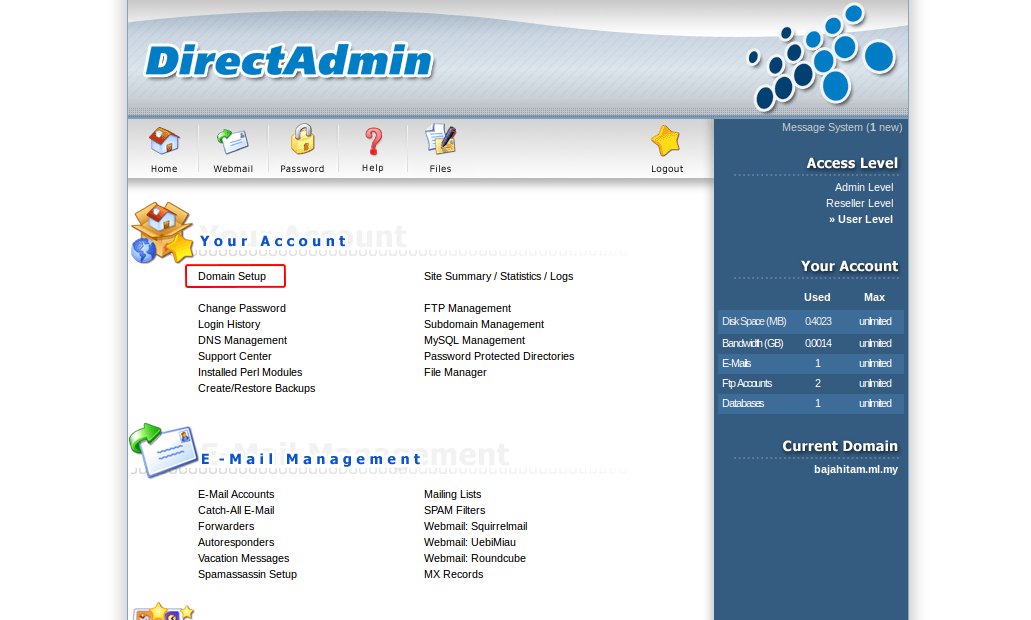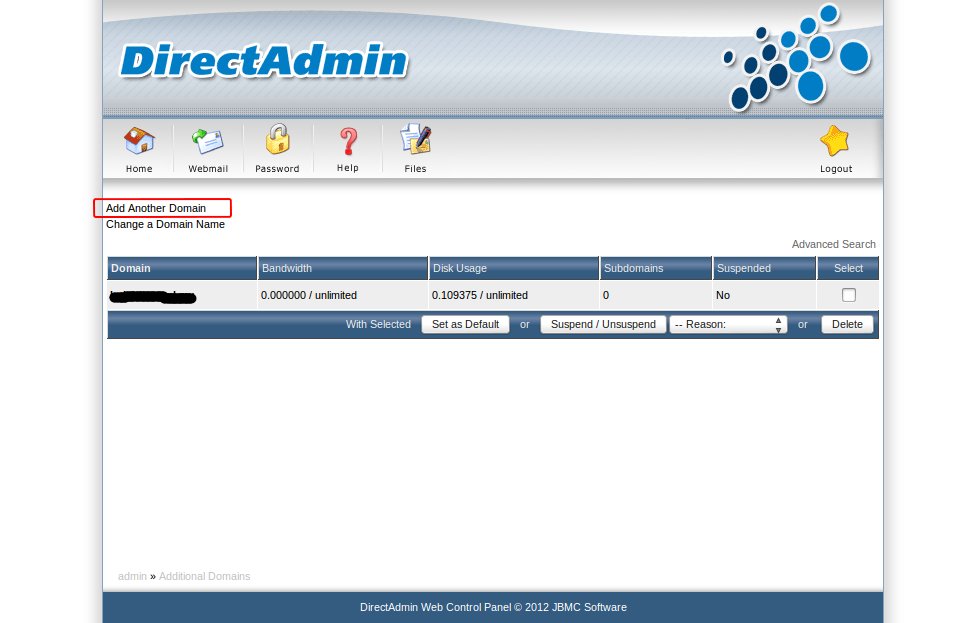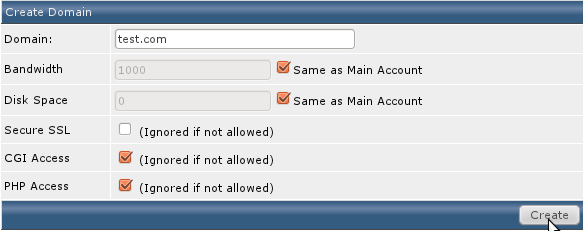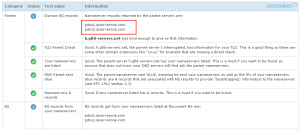Search Our Database
How to add new existing domain in DirectAdmin
Adding new Domain to Linux Shared Hosting Account
A. Domain registration
1) Make sure you have a registered domain before you proceed this steps, get it here
B. Setup additional domain in Directadmin
1) Login DirectAdmin → Domain Setup
2) Click On Add Another Domain
3) Fill in the new domain name you wish to add and click “Create”
C. DNS of the new setup domain
** if domain is bought from other parties
1) To have your domain name changed/transferred to the IPSERVERONE name servers, you will need to log into your registrar’s control panel and make changes to your name server field.
2) You have to wait for 24 hour for the changes to take.
D. Verify the new domain setting by checking it on the browser with this tool
http://intodns.com/yourdomainhere