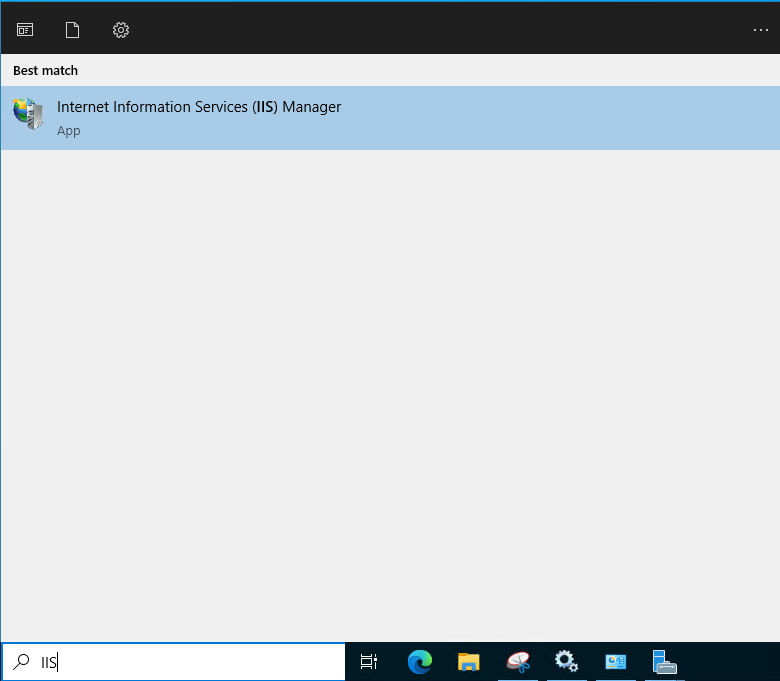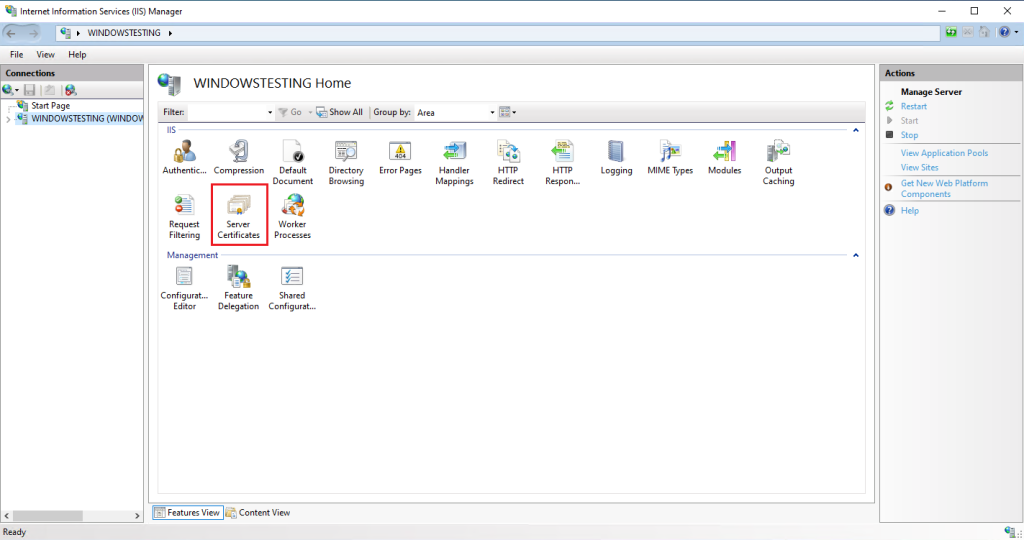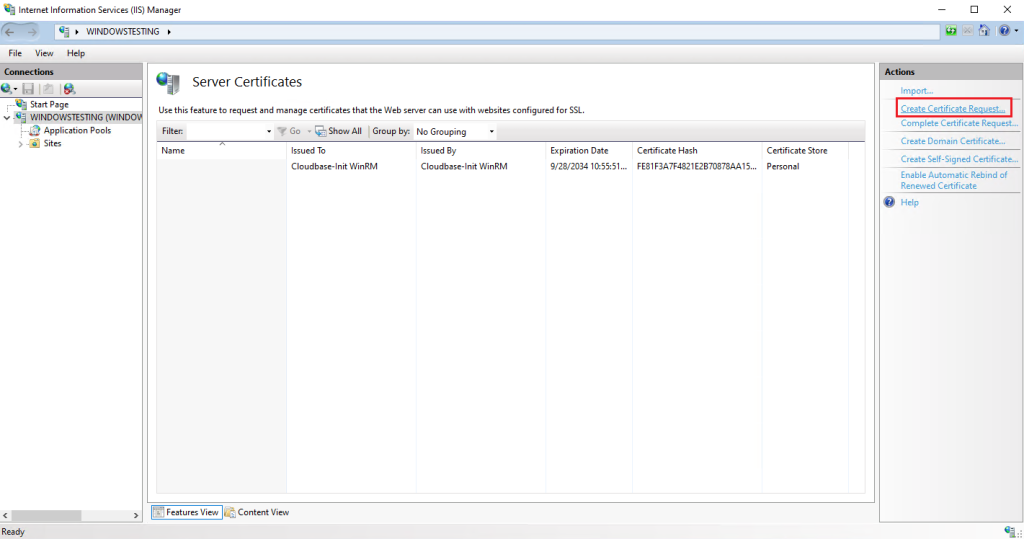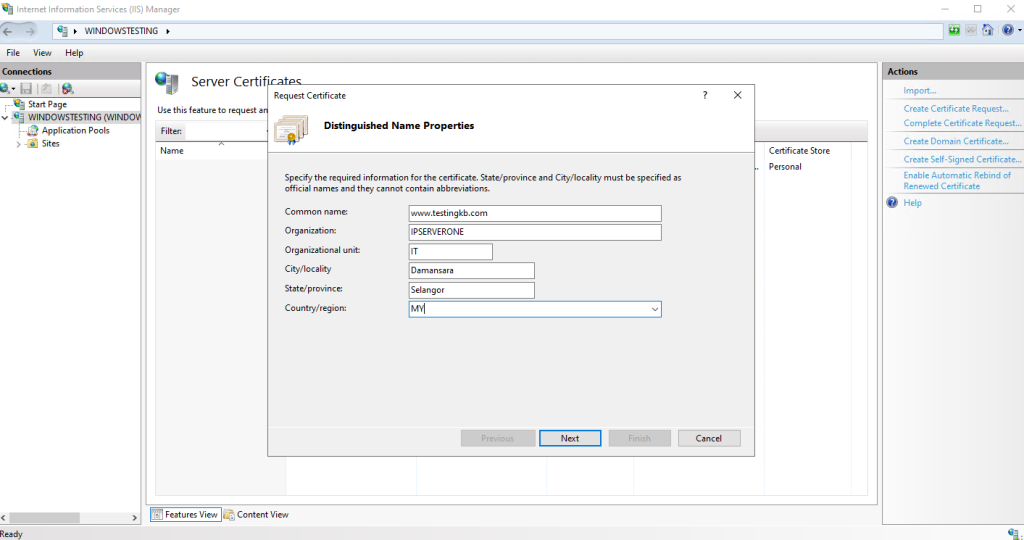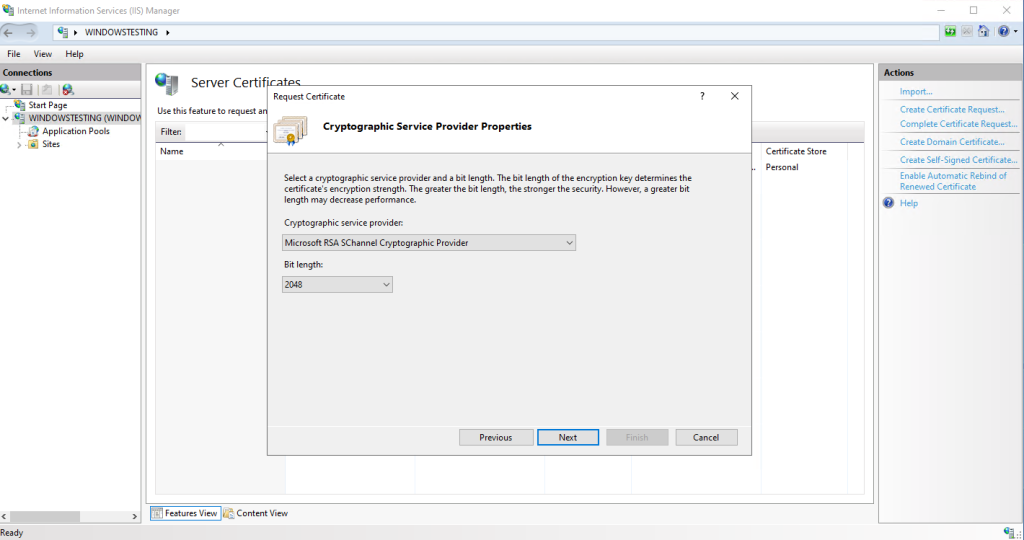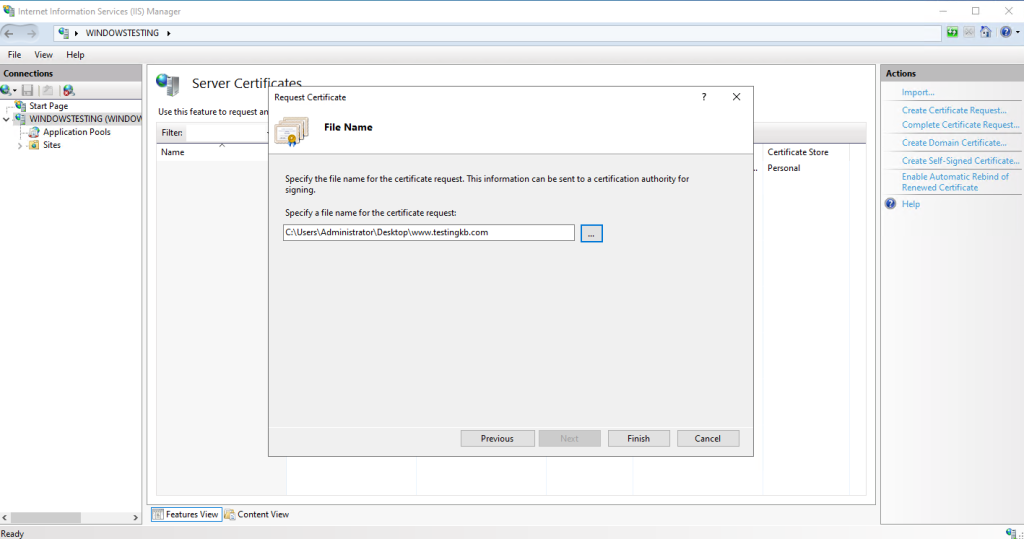Search Our Database
How to create CSR in Windows server (IIS)
Introduction
A Certificate Signing Request (CSR) is required when applying for an SSL certificate. This guide will help you create a CSR in IIS on Windows Server.
Prerequisites
- Access to Windows Server with IIS installed.
- Administrator access to IIS Manager.
- Domain details (e.g., Common Name, Organization Name) for the CSR.
1. Open your IIS, then click on Server Certificates.
2. Once inside the Server Certificates page, navigate to the right side of the page and click on Create Certificate Request…
3. Enter the details required
4. Select the certificate bit length, suggest to generate 2048bit
5. Click on the … to select the path to save the CSR, we would suggest to save it to desktop and easier to find.
6. After click on the Finish, you may go to the folder to open the file to view CSR.
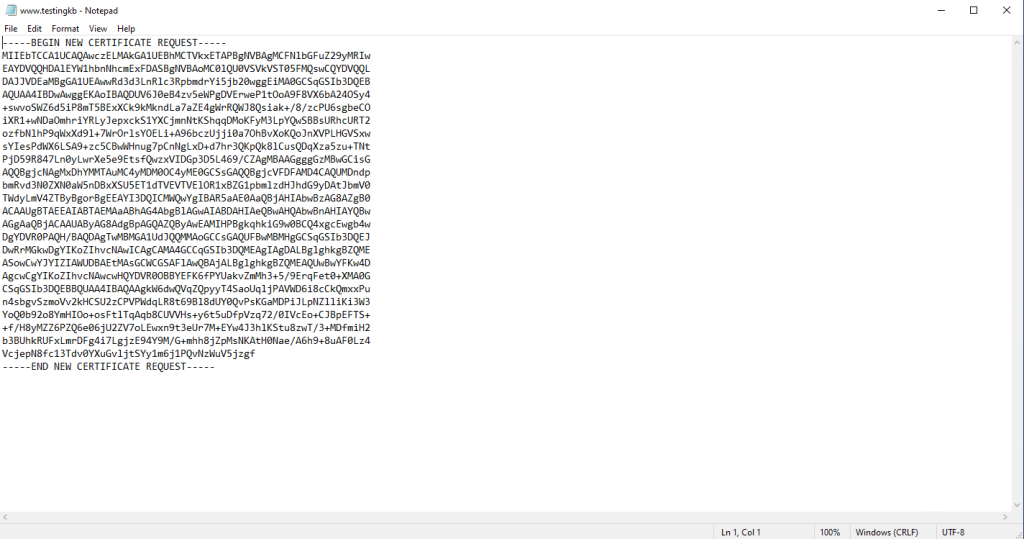
Conclusion
Creating a CSR in IIS is a straightforward process. Once generated, you can submit the CSR to your SSL provider for certificate issuance. If you encounter any issues, contact support at support@ipserverone.com.