Search Our Database
How to block email addresses in SmarterMail
If you want to block a specific email address on Smartermail, you may do so by following the steps below.
Step 1 – Login into SmarterMail.
Step 2 – Click “Content-Filtering” and “New”.
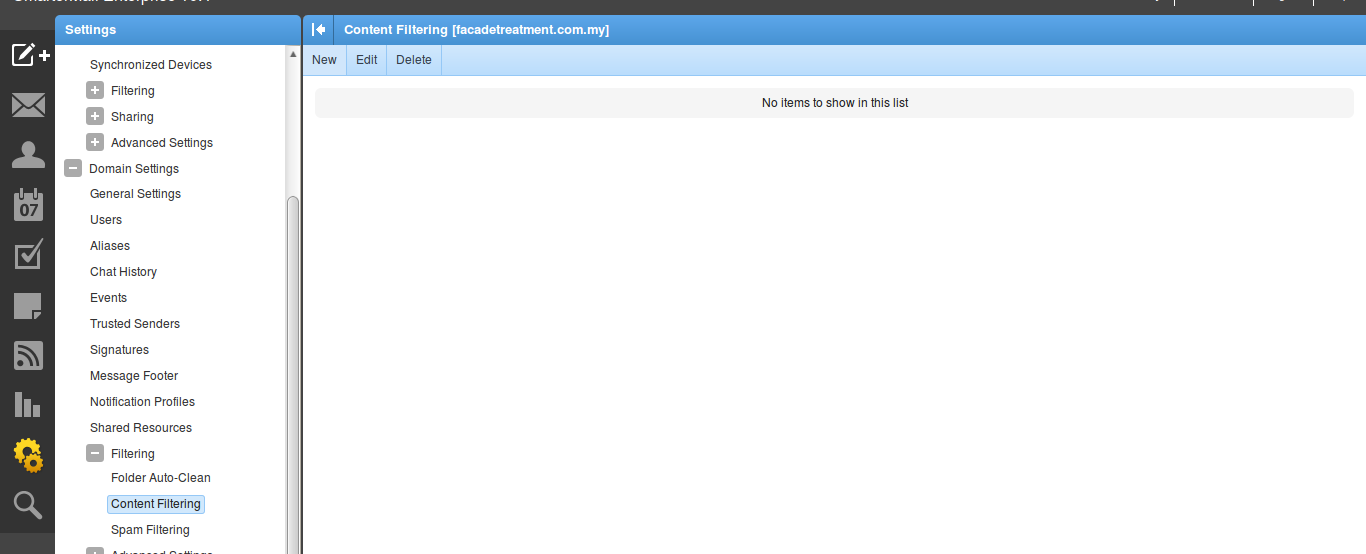
Step 3 – Tick “From specific addresses” under “From Address”.
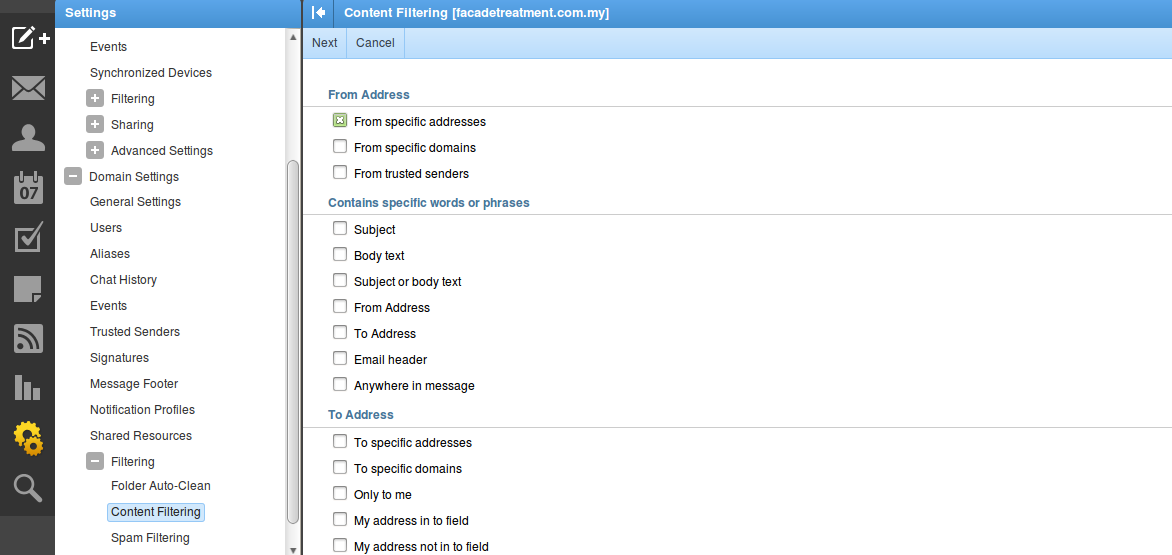
Step 4 – Fill in the email address you wish to block and click “Next”.
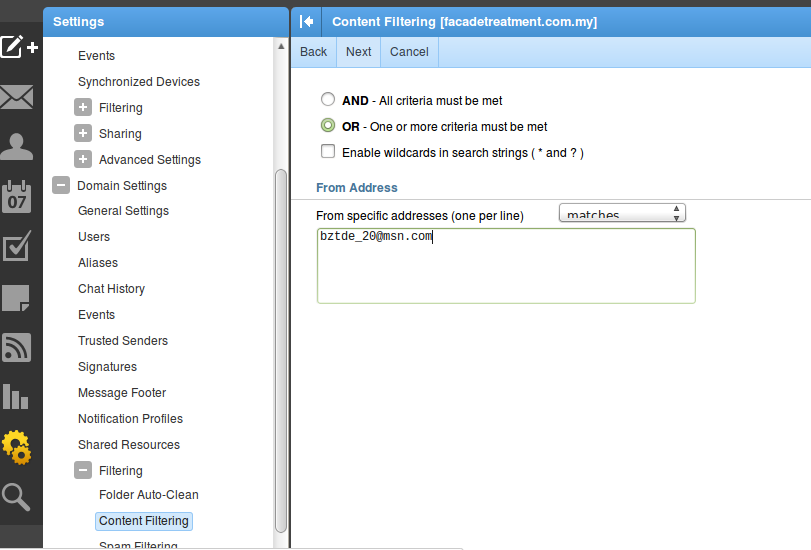
Step 5 – Tick “Do not deliver” and click “Save”.
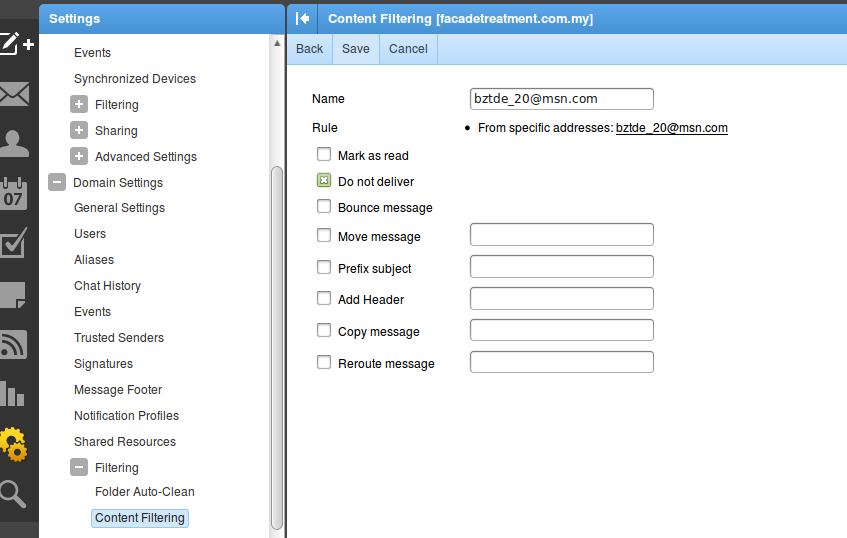
Step 6 – You will never receive any emails from the blocked email address.