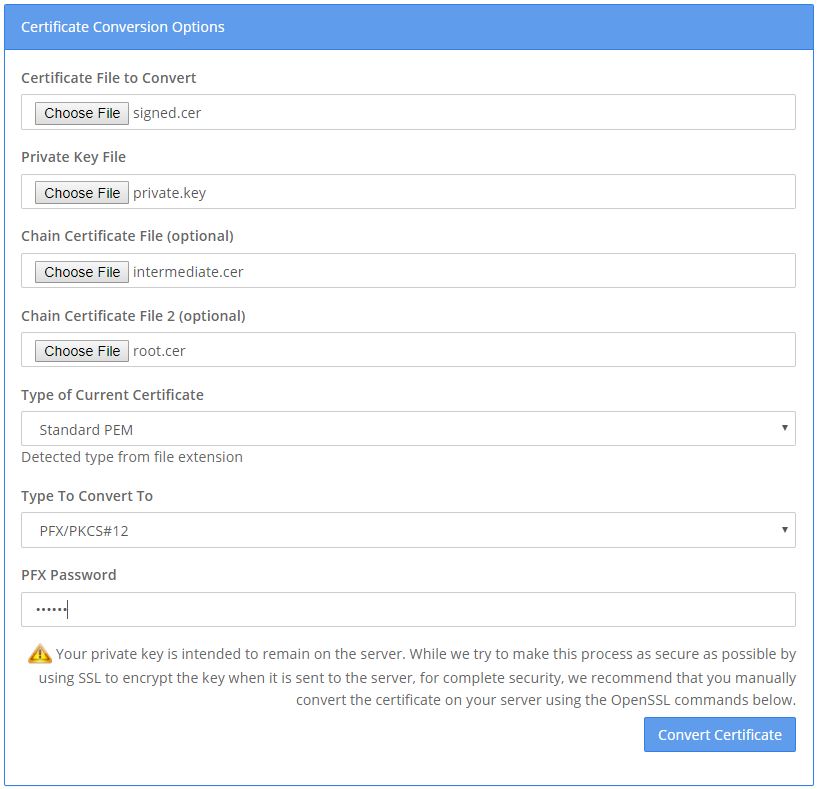Search Our Database
How to convert SSL .pem to pkcs12 .pfx format
All SSL Certificates comes in .pem format
However, to import it into server such as Windows Server you may convert it into 1 file (.pfx) so that customer can important SSL certificate with 1 file with the password we have created with the file
Prepare the followings :
1. signed certificates (save as signed.cer or signed.crt)
2. private key file (save as private.key)
3. intermediary certificate (save as intermediate.cer or intermediate.crt)
4. root certificate (save as root.cer or root.crt)
5. pfx password (**Create your own password)
You may do it via web by upload the files you have prepared earlier :
https://www.sslshopper.com/ssl-converter.html
Intermediate Certificate can copy from :
https://www.alphassl.com/support/install-root-certificate.html
Root Certificate can copy from :
https://support.globalsign.com/customer/portal/articles/1426602-globalsign-root-certificates
The output file will be in .pfx format, anyone with the password you have specified can import the SSL into the server or extract it back to .pem format.