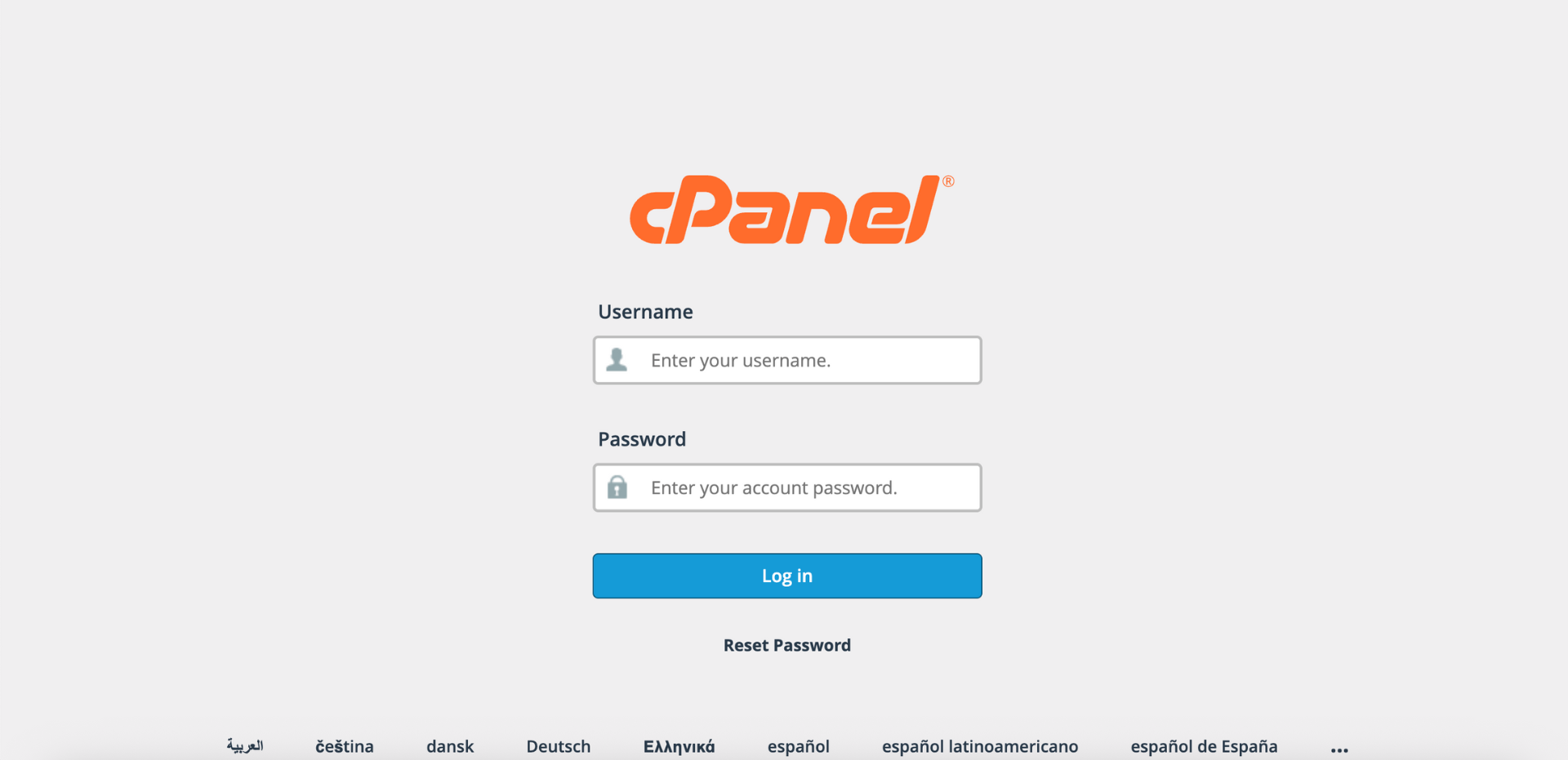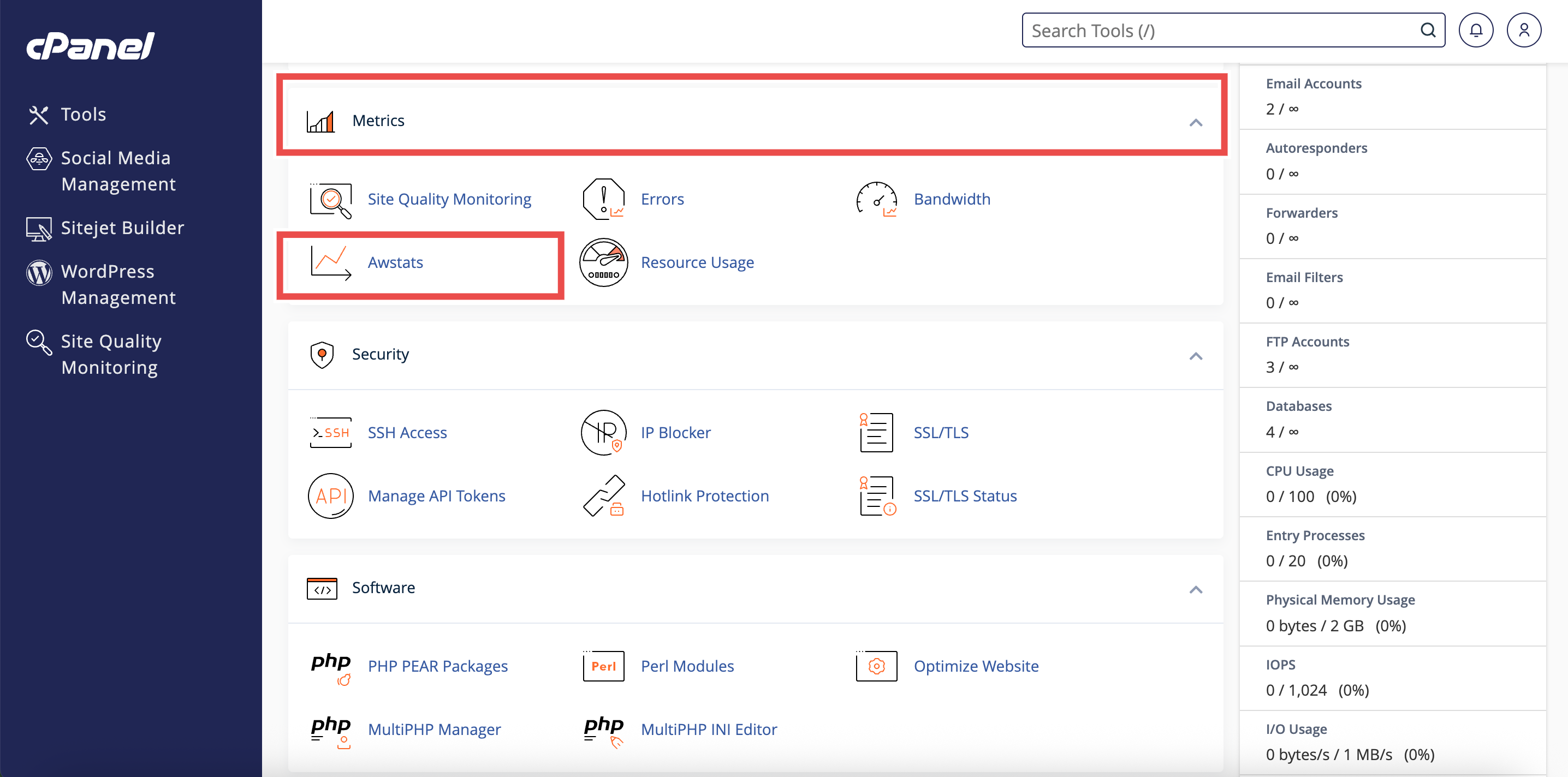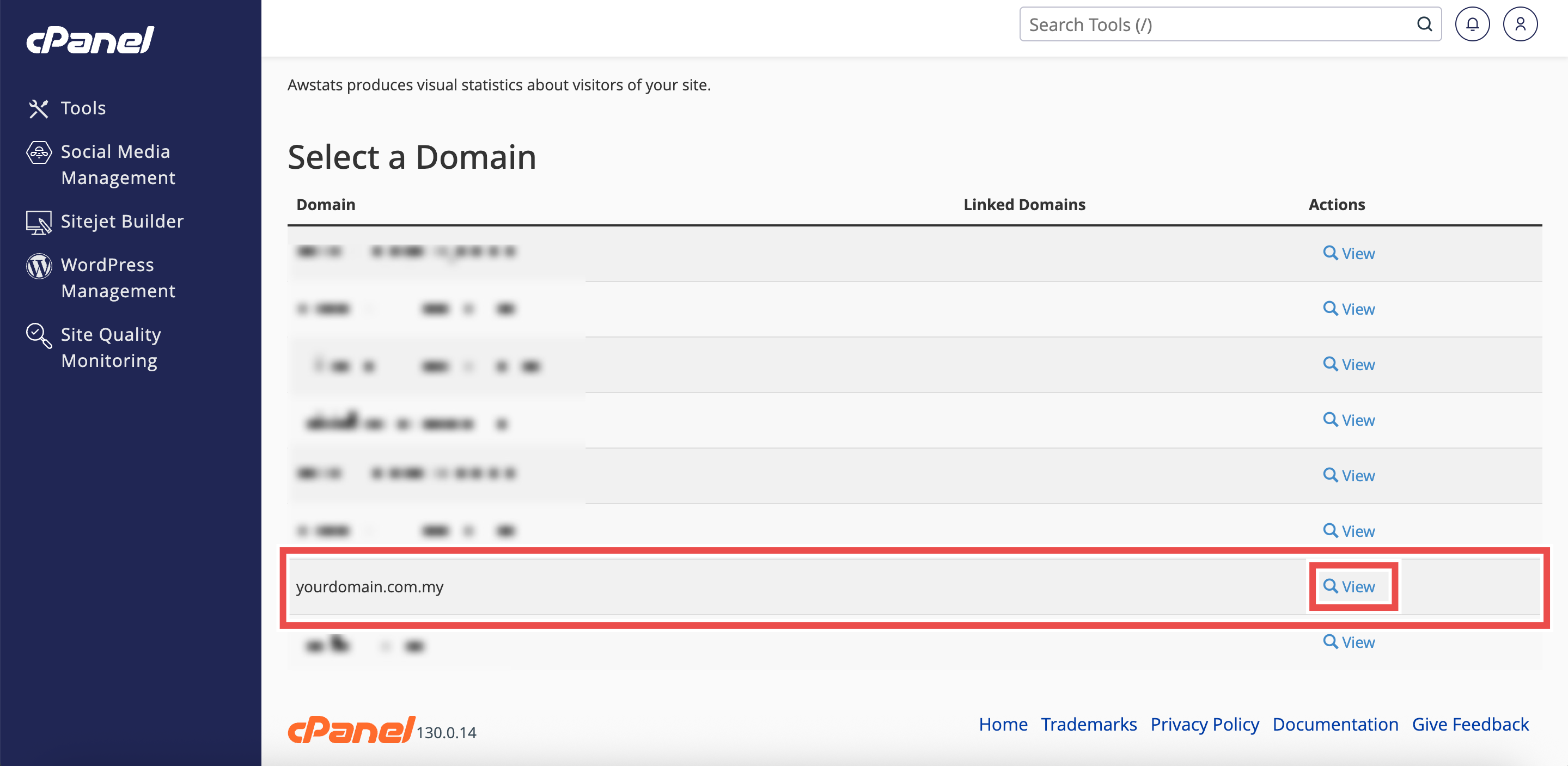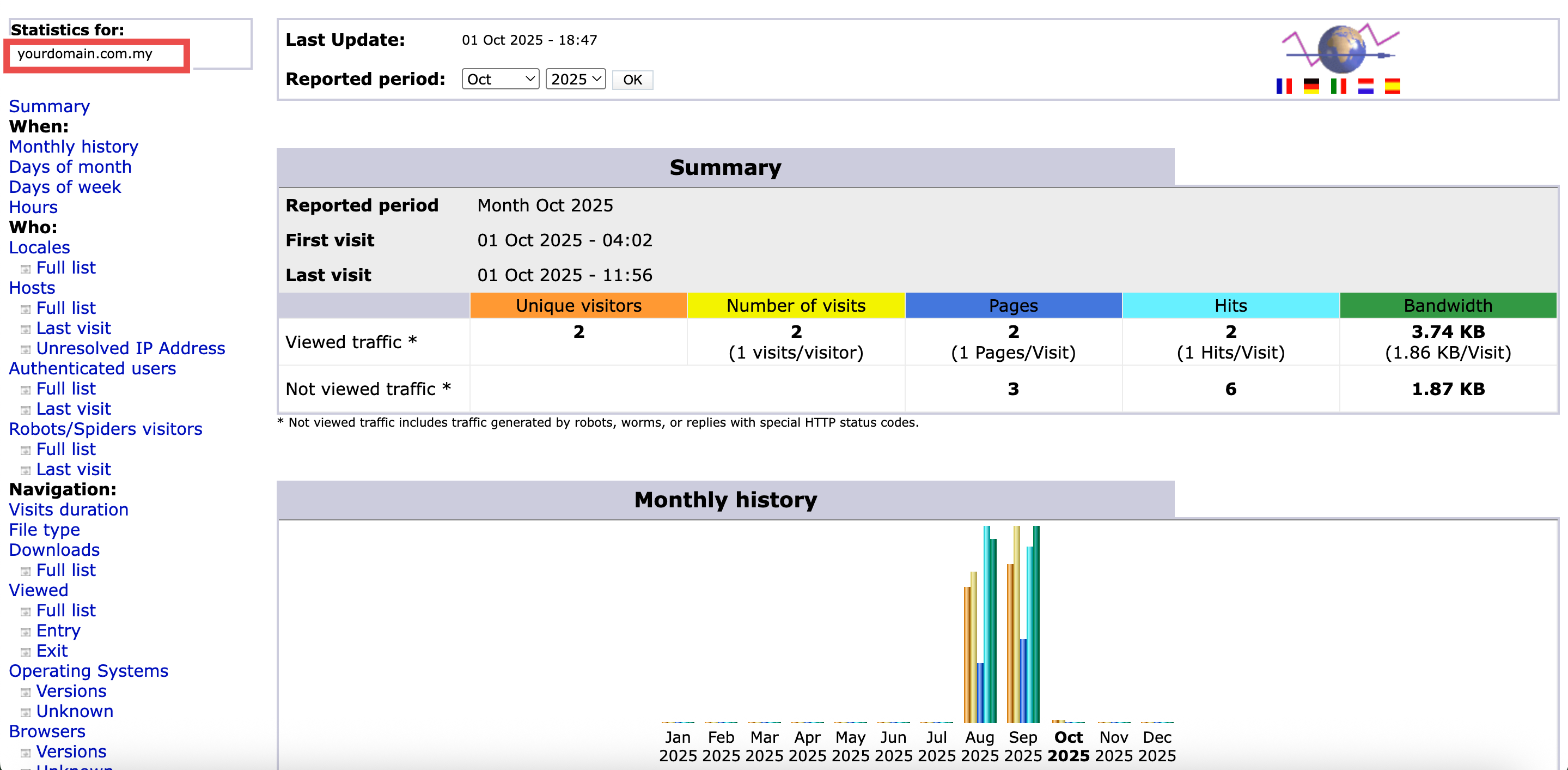Search Our Database
How to View Website Statistics in AWStats in cPanel
Introduction
This Knowledge Base article provides a simple, step-by-step guide on How to View AWStats Data in cPanel. AWStats (Advanced Web Statistics) displays detailed traffic information for your website, including visitor numbers, access methods, operating systems, browsers, and more. Using AWStats helps you understand website performance and visitor behavior over time.
Prerequisite
- Access to your cPanel login page.
-
AWStats enabled for your cPanel account.
Step-by-Step Guide
Step 1: Log in to cPanel
- Access and log in to your cPanel account using your username and password.
Step 2: Open AWStats
- Under the Metrics section, click AWStats.
Step 3: Select the Domain
- Locate the domain you wish to view and click View.
Step 4: Verify Access
- Ensure that the AWStats interface opens successfully and displays traffic statistics for the selected domain.
Conclusion
By following these steps, you can easily view your website’s traffic data using AWStats in cPanel. This provides valuable insights into visitor behavior and website performance.
Should you encounter any issues or have any questions, our support team at IPSERVERONE is always here to assist you. Don’t hesitate to reach out to us at support@ipserverone.com for any help you need.