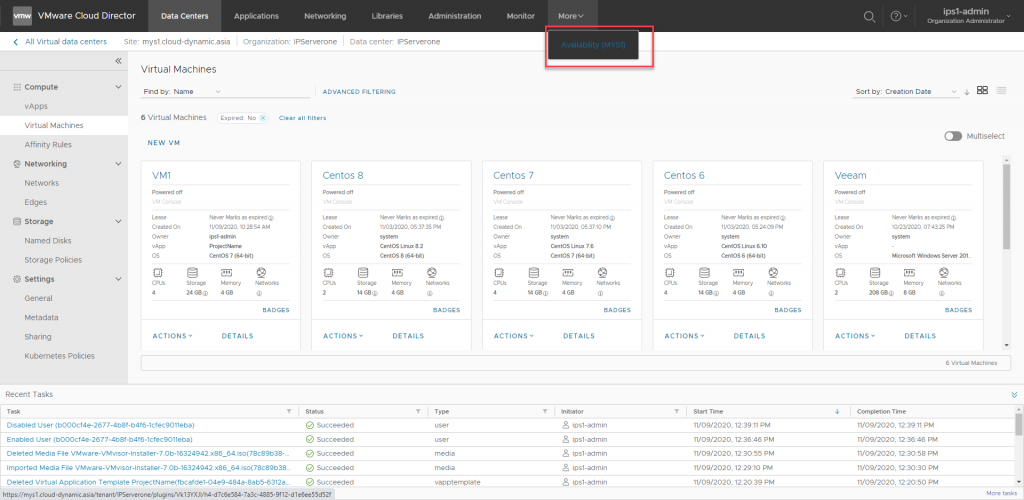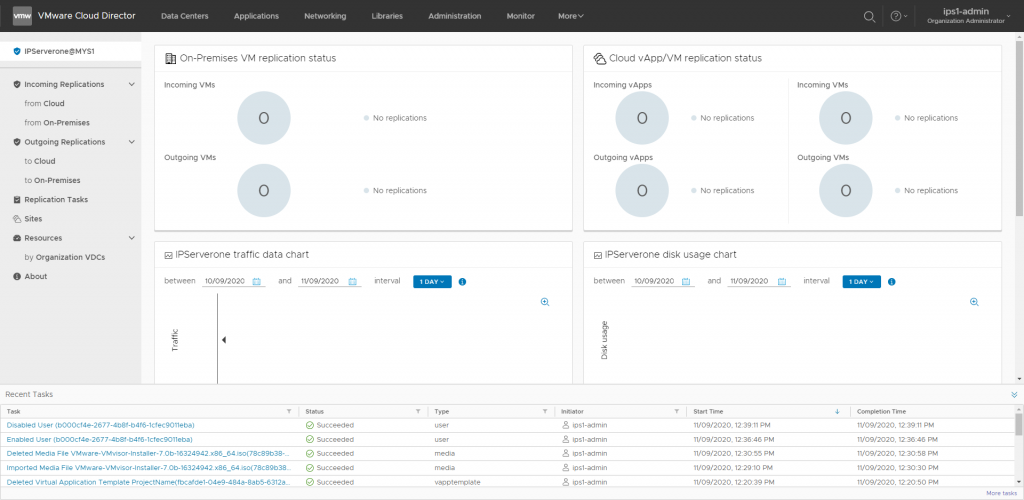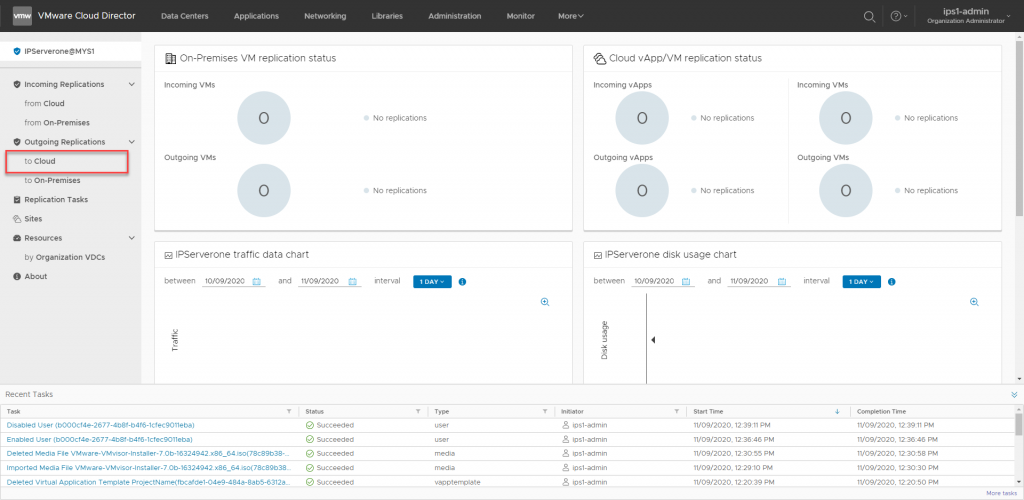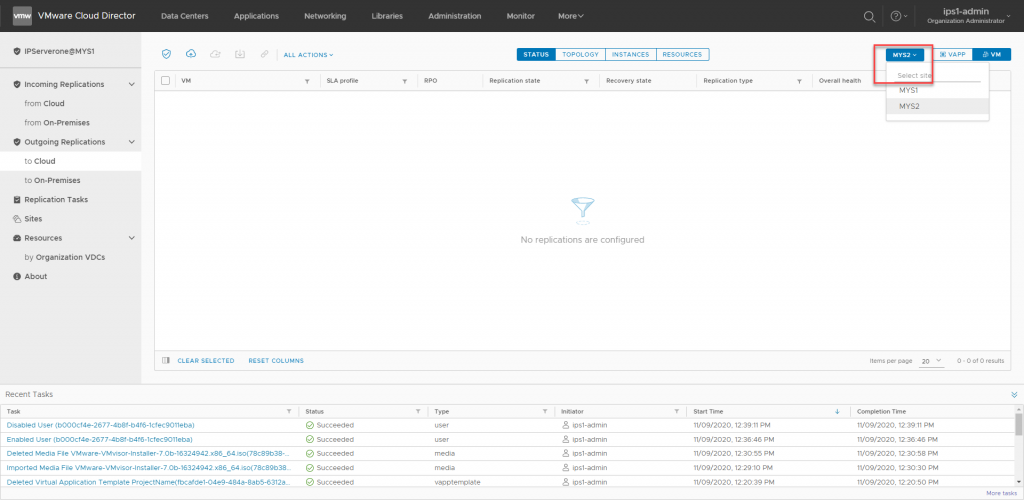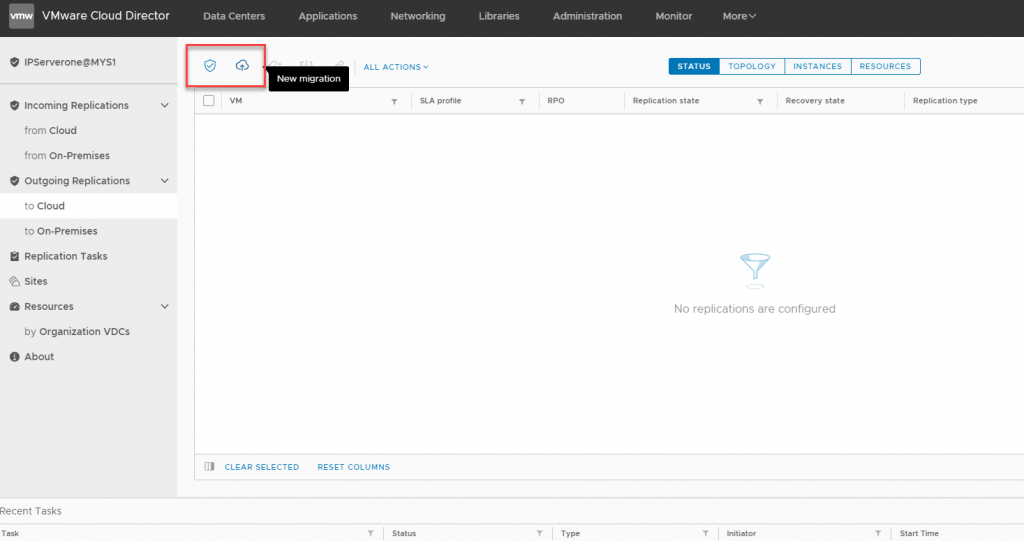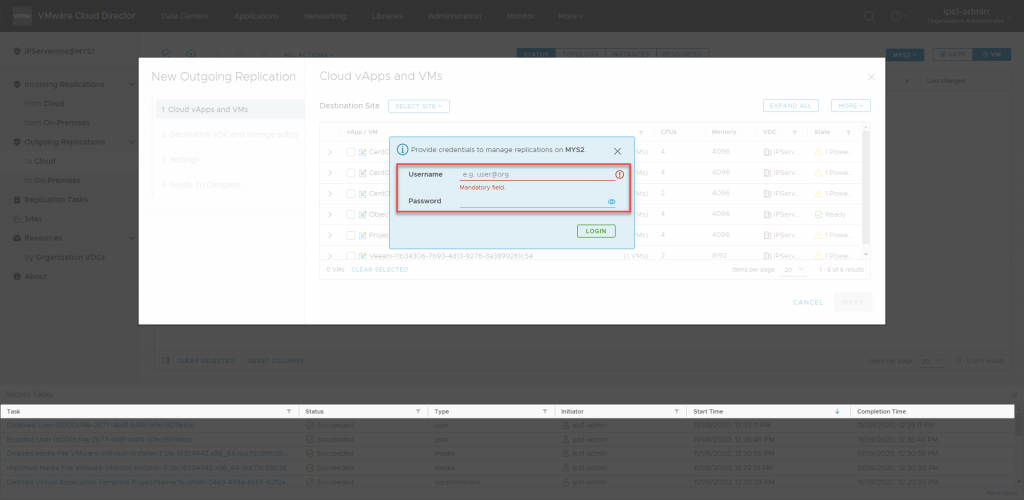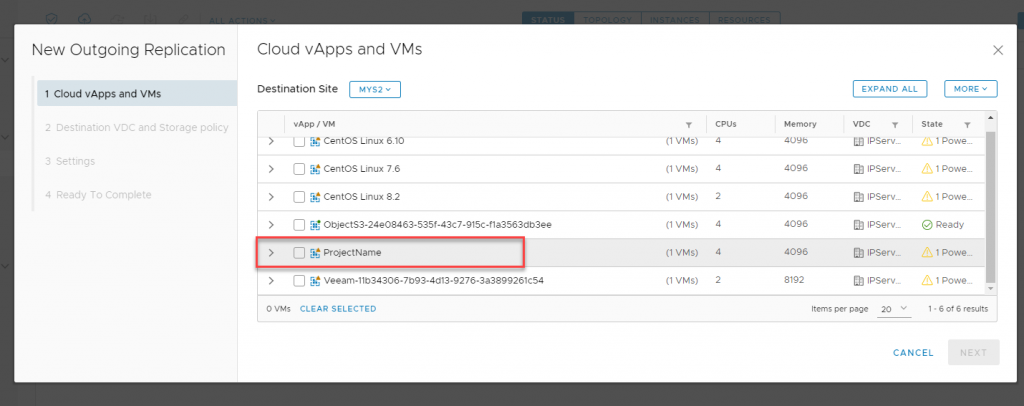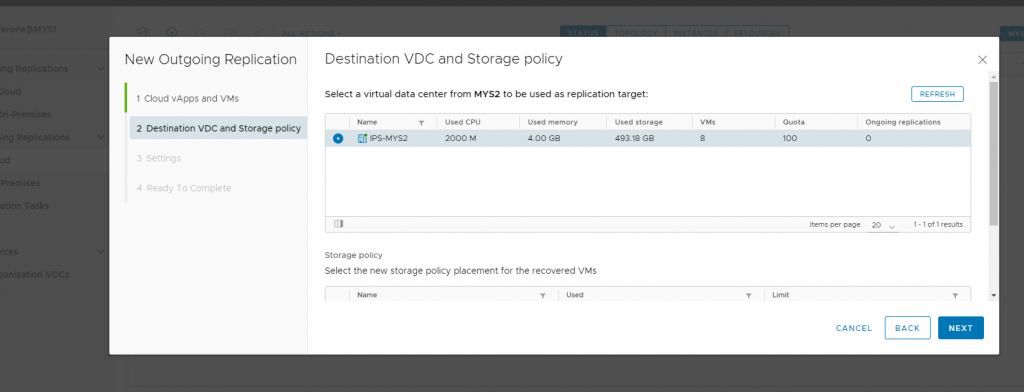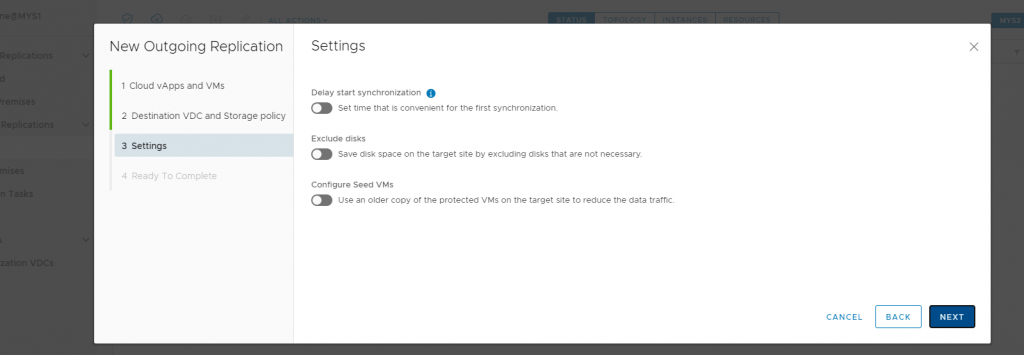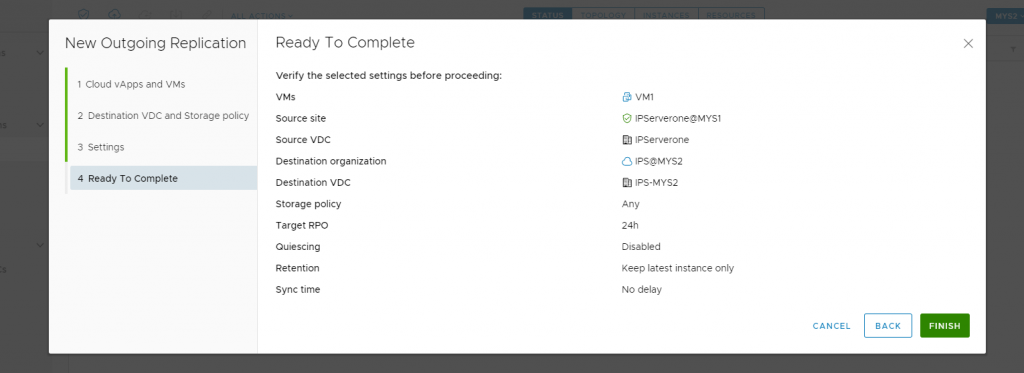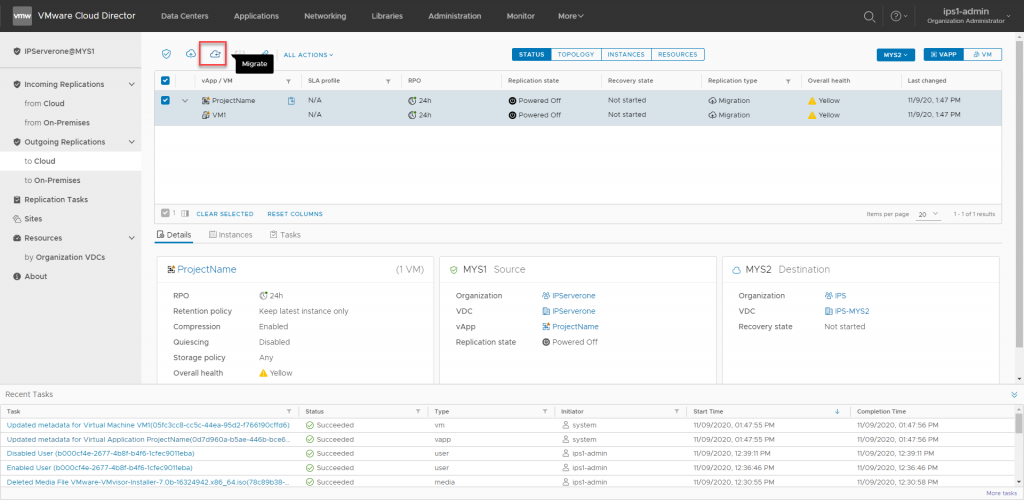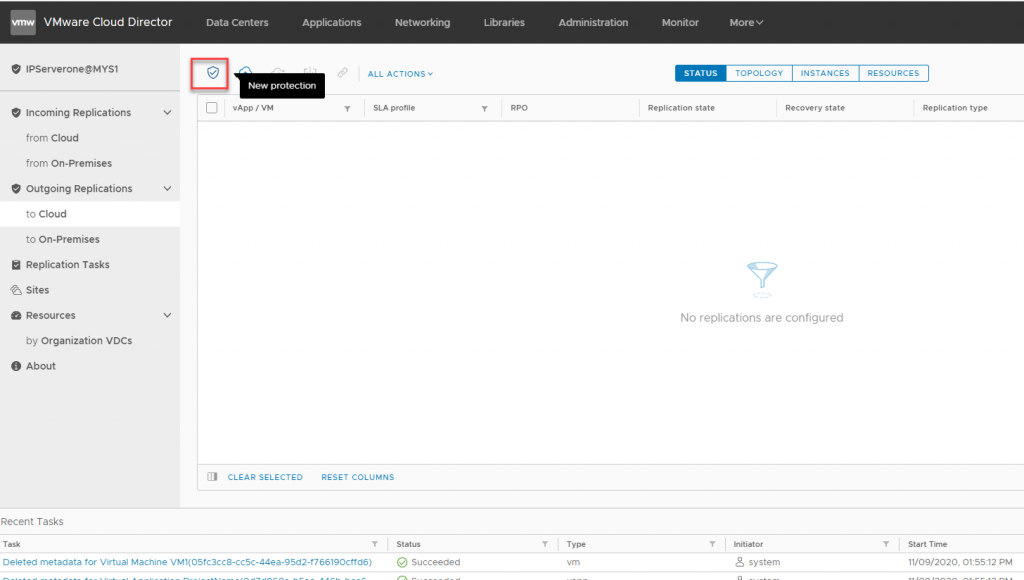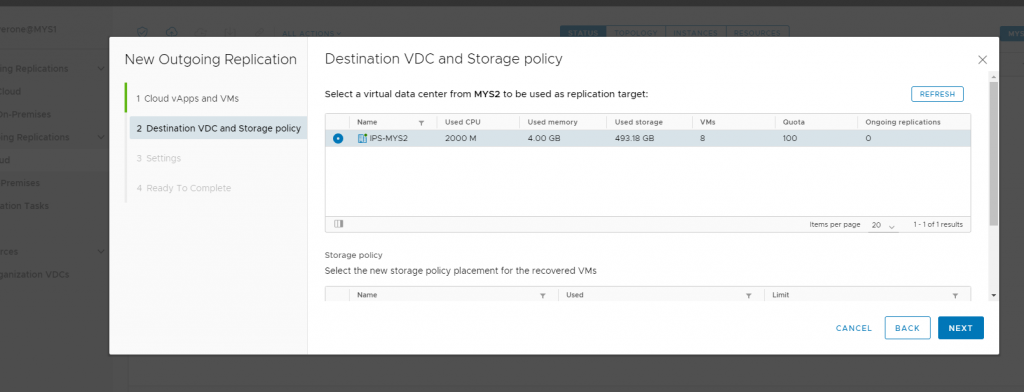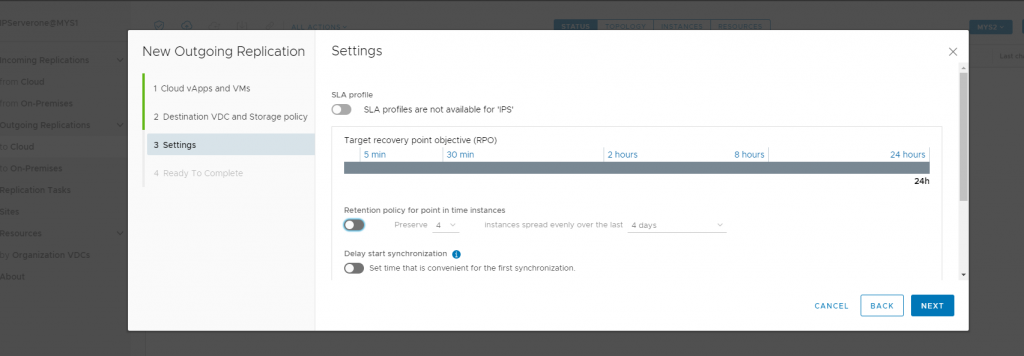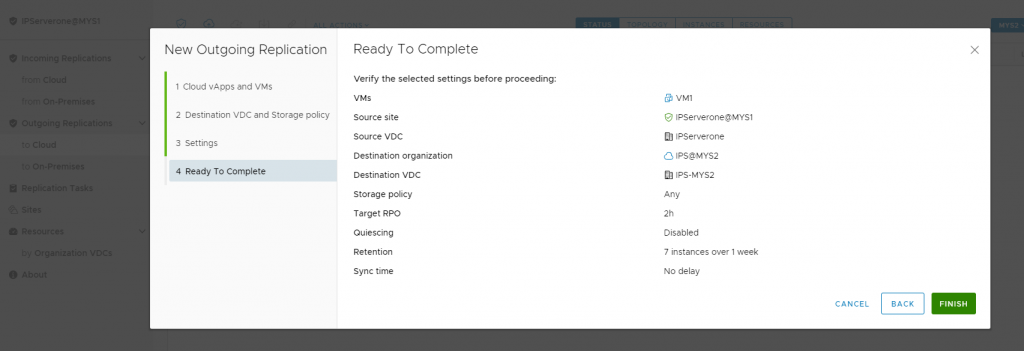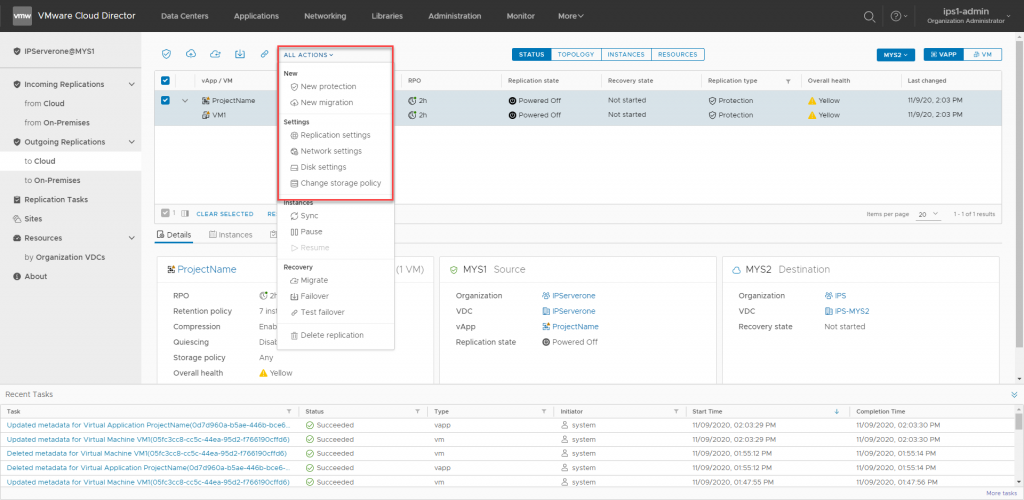Search Our Database
How to setup your VM to migrate from a cloud region to another region using availability plugin
VMware Dynamic Cloud is available in multiple regions and Cloud servers VM are able to be migrate / setup as a DR protection at the other regions, using vCloud Director Availability service. Usually for the availability service to be fully working, there should at least 2 regions of VMware Dynamic cloud package available.
To access it, here are the steps:
1.Login to vCloud Director account and navigate to More à Availability
2.You will be directed to the Availability plugin page for your user.
vCloud Availability provide 2 ways replication: Incoming or Outgoing replications between 2 or more dynamic cloud regions. To start a replication we will take ‘outgoing replication’ as the example, as the ‘incoming replication’ is using the same procedures as well, the only differences are one is ‘Pulling’ the cloud VM, the other one is ‘Pushing’ the cloud VM, to another region.
1.Click in ‘Outgoing Replications’ à to CLOUD
2. At this page, first ensure the destination your cloud server will be outgoing to:
3. There are 2 methods of replication can be done on Vmware Dynamic cloud, Migration or Protection. Migration is to move the VM completely between regions, we will take ‘Migration’ as example. Click on ‘New migration’
4.You are required to key in the vCloud Director login of the other region to proceed with the cloud VM replication. Type in the username in the form of ‘username@organization’, and password at the second line.
5.After key in the username and password, select the vApp/VM that you need to migrate over to other cloud region, and click next.
6.Select the Destination virtual Data center and storage to be used at the other region of vcloud director, and click ‘Next’
7.There are other settings that you can amend to, typically left it in default and click next
8.Review the replication summary and click ‘Finish’ to create the replication.
9.The ‘Migration’ Replication will be created with only latest retention, to migrate the VM over to the other cloud region, click ‘Migrate’ button.
The other replication method available is ‘Protection’ method which will replicate VM over to the other region based on the preconfigured retention policy and synchronization period. In the following steps, ‘Protection’ based replication will be created:
1.Click on ‘New Protection’ button
2. Select on the vApp / VM you wanted to create protection replication and click ‘Next’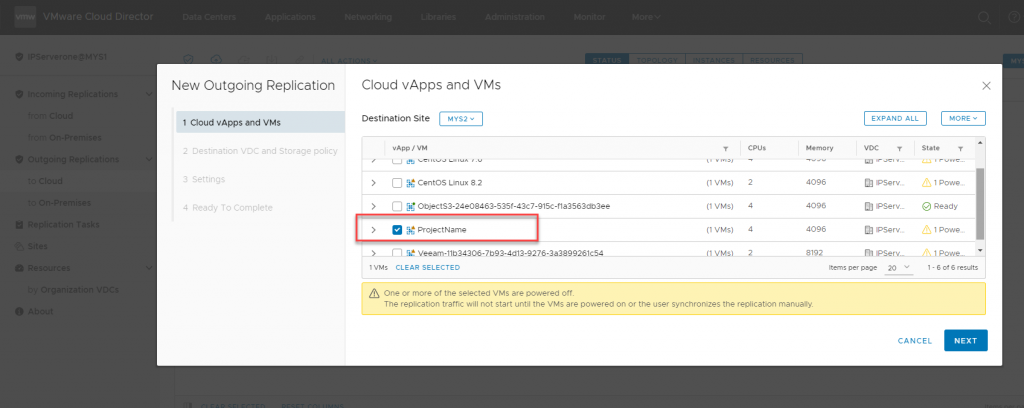
3.Select the Destination virtual Data center and storage to be used at the other region of vcloud director, and click ‘Next’
4.Next we setup the RPO for the protection VM, and configure the retention policy of the said VM. We set set an RPO of 2 hours, and 7 retentions kept for the pass 1 week for the VM.
5.Review the protection replication policy and click ‘Finish’
6.The Protection replication has been created. You can further select the vApps/VM to change settings, Sync content, test Failover, or Failover the VM over to other region
In conclusion, vCloud Director Availability is a Cloud VM Replication solution between multi region cloud environment, that allows you to migrate the VM, or use the Availability as DRaaS for your cloud VM.