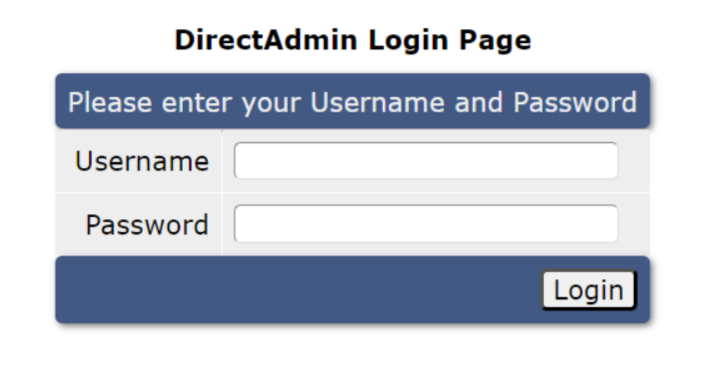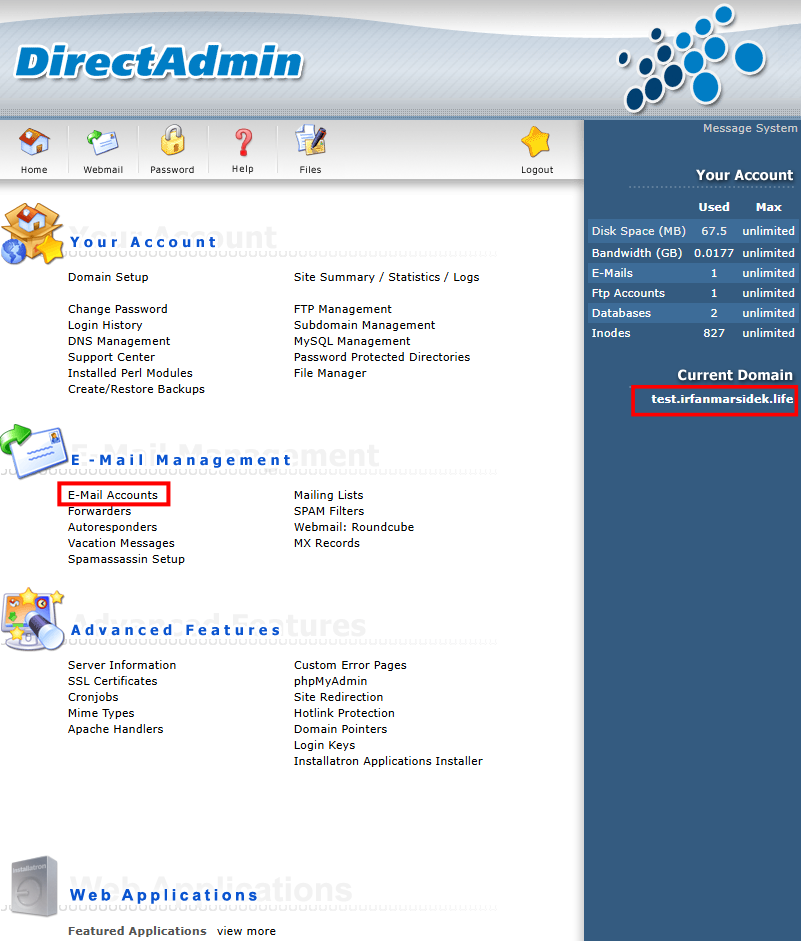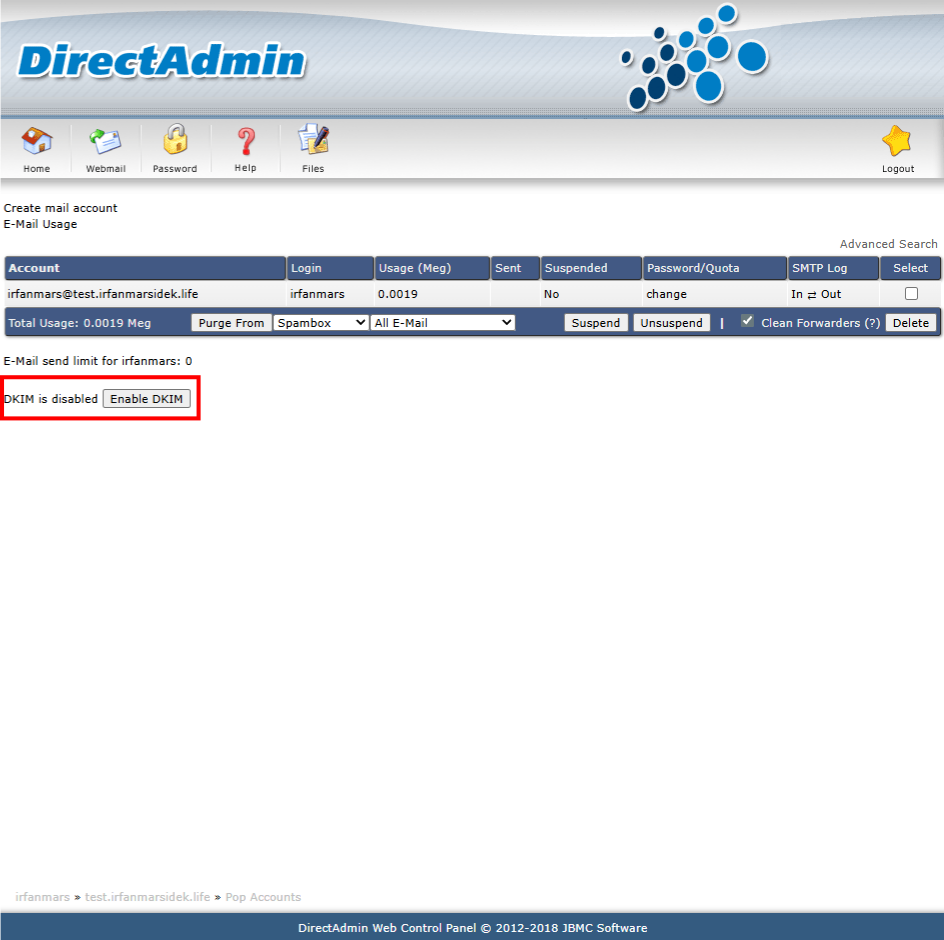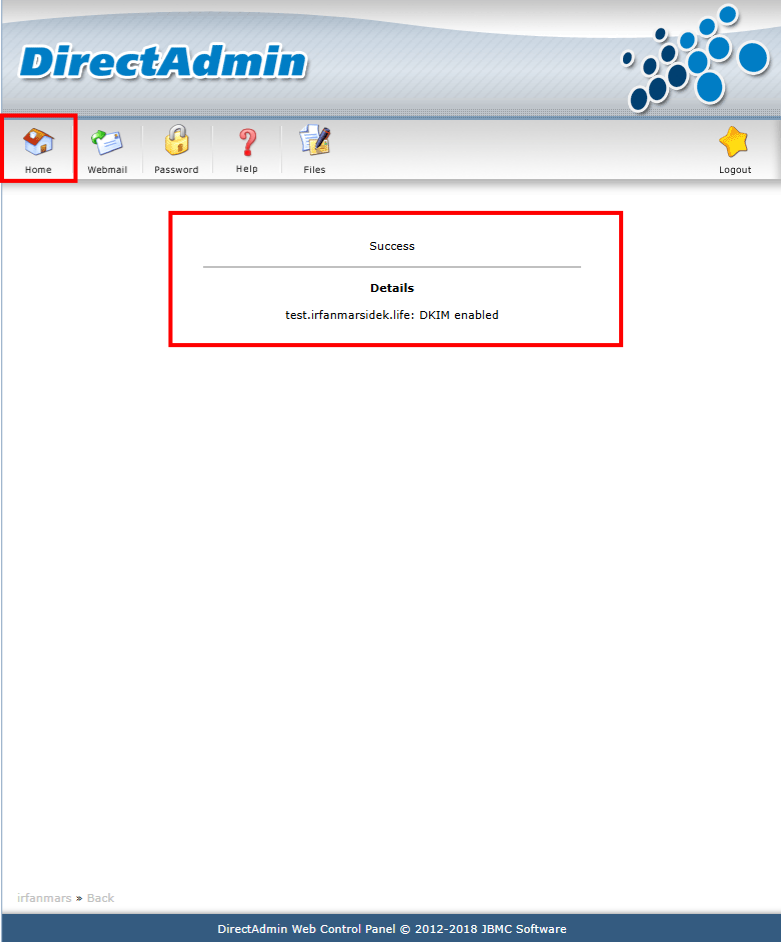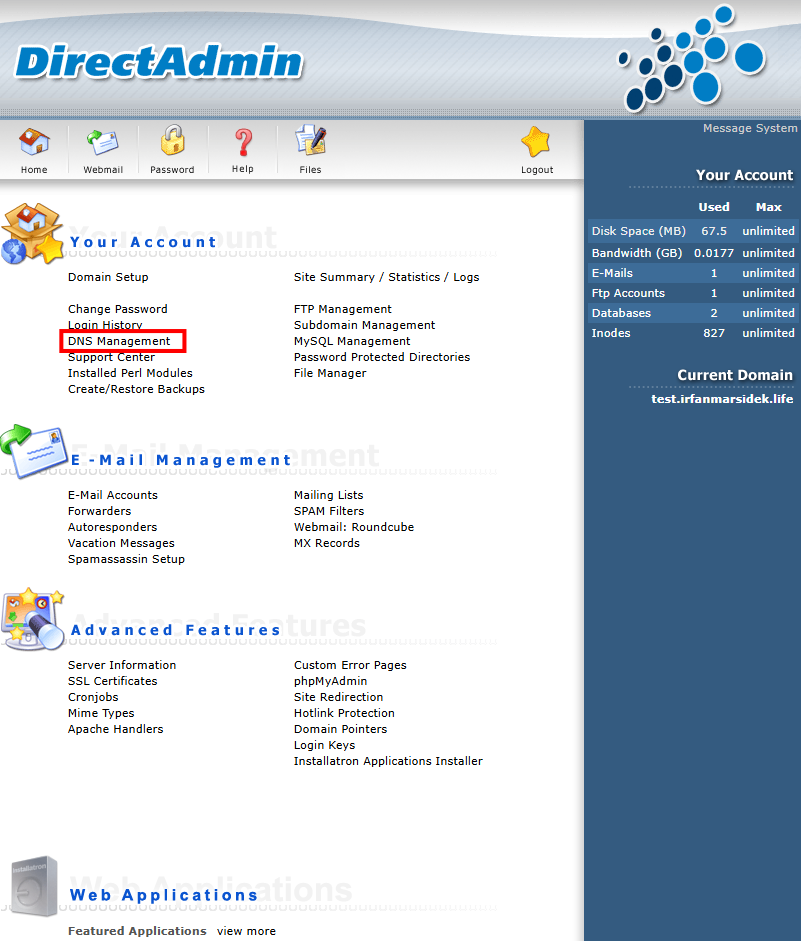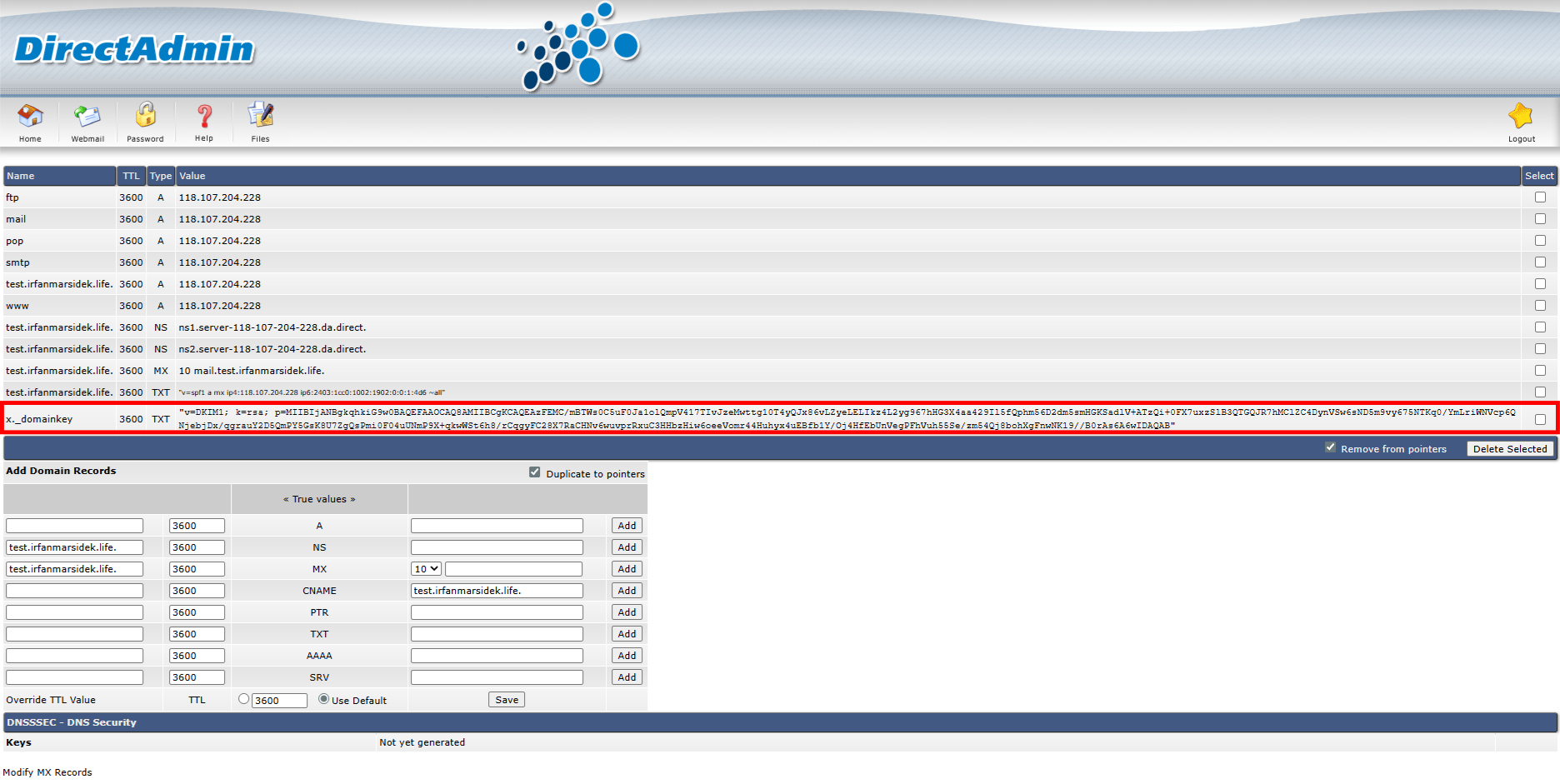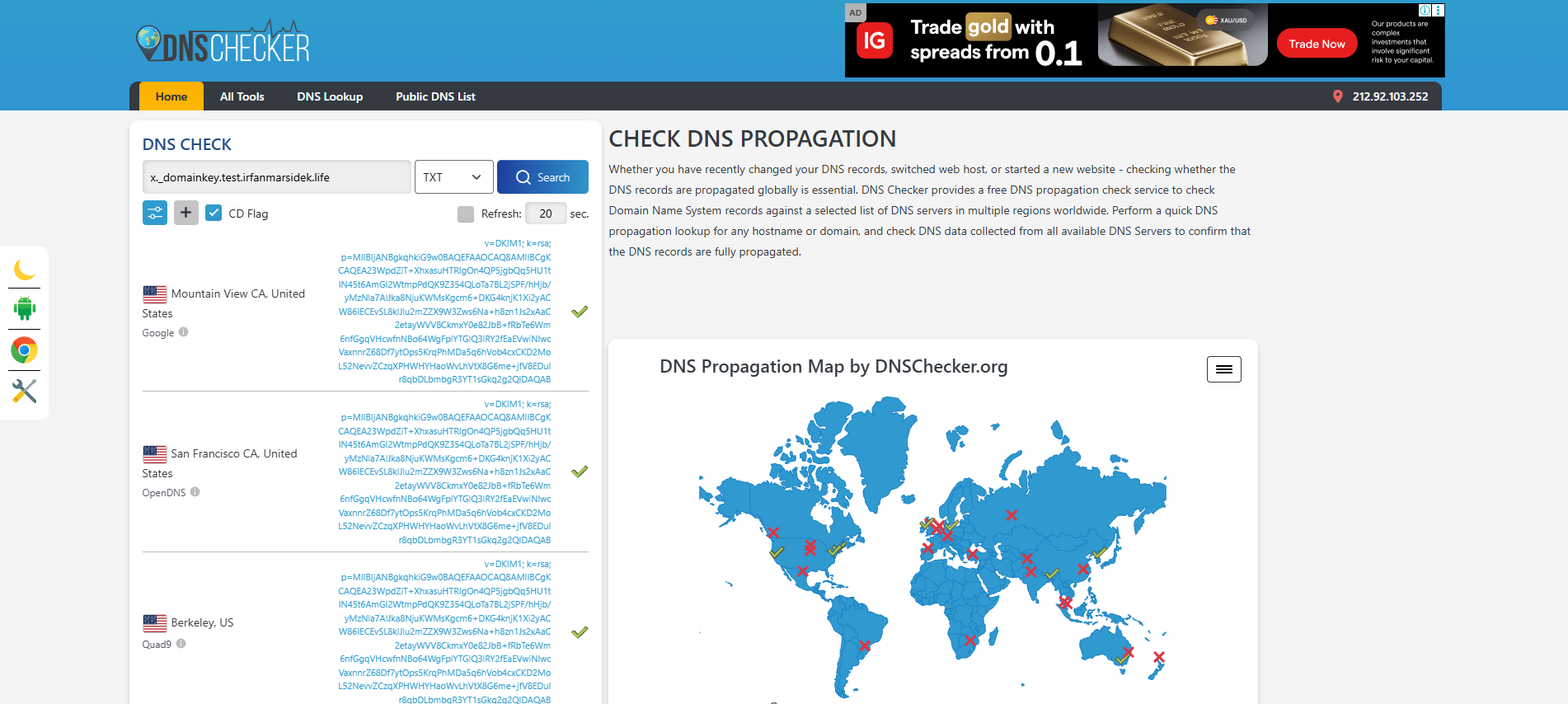Search Our Database
How to setup DKIM in DirectAdmin (Enhanced skin)
Introduction
DomainKeys Identified Mail (DKIM) is an essential email authentication method that helps protect your domain from spoofing and ensures your outgoing emails are trusted by recipient mail servers. By setting up DKIM in DirectAdmin using the Enhanced skin, you can digitally sign your domain’s emails, improving email deliverability and reducing the likelihood of messages being marked as spam. This guide walks you through the steps to generate and enable DKIM for your domain in DirectAdmin’s modern interface.
Prerequisites
- You have DirectAdmin access with Enhanced skin enabled.
- The domain is already added to your DirectAdmin hosting account.
- You are either using the server’s local mail service or have proper routing configured.
- You have access to your domain’s DNS records.
Step 1 : Login to DirectAdmin as user
- First, you need to log in as the user of the domain you want to setup the DKIM for
Step 2 : Enable DKIM
- Ensure you are logged in for the correct domain. In this example, we will be setting up DKIM for test.irfanmarsidek.life.
- Then, click on E-mail Accounts
- Under the email accounts list, there should be the status of your DKIM. If the DKIM is enabled, leave it be. But if the DKIM is disabled, proceed to click on the Enable DKIM button.
- Once the DKIM is successfully enabled, a notification will appear. Then, click on Home icon to return to the homepage
Step 3 : Look for the DKIM record
- Once confirmed that the DKIM has been enabled for your domain, go to DNS Management to view your DKIM record.
- If your DNS records are hosted on a separate name server from your mail server, you may copy the DKIM record and paste it to your actual name server.
Step 4 : Check if the record has been propagated (optional)
- Once the DKIM record has been added to your name server, you might want to check the DKIM record. You can use online DNS checker such as dnschecker.org to see if the DKIM has been propagated.
Conclusion
By successfully enabling DKIM in DirectAdmin with the Evolution skin, your domain is now equipped with a crucial layer of email authentication. This not only enhances the credibility of your emails but also improves inbox delivery rates and protects your brand reputation. For maximum protection, it is also recommended to configure SPF and DMARC records alongside DKIM.
Should you have any technical inquiries, feel free to contact us at support@ipserverone.com