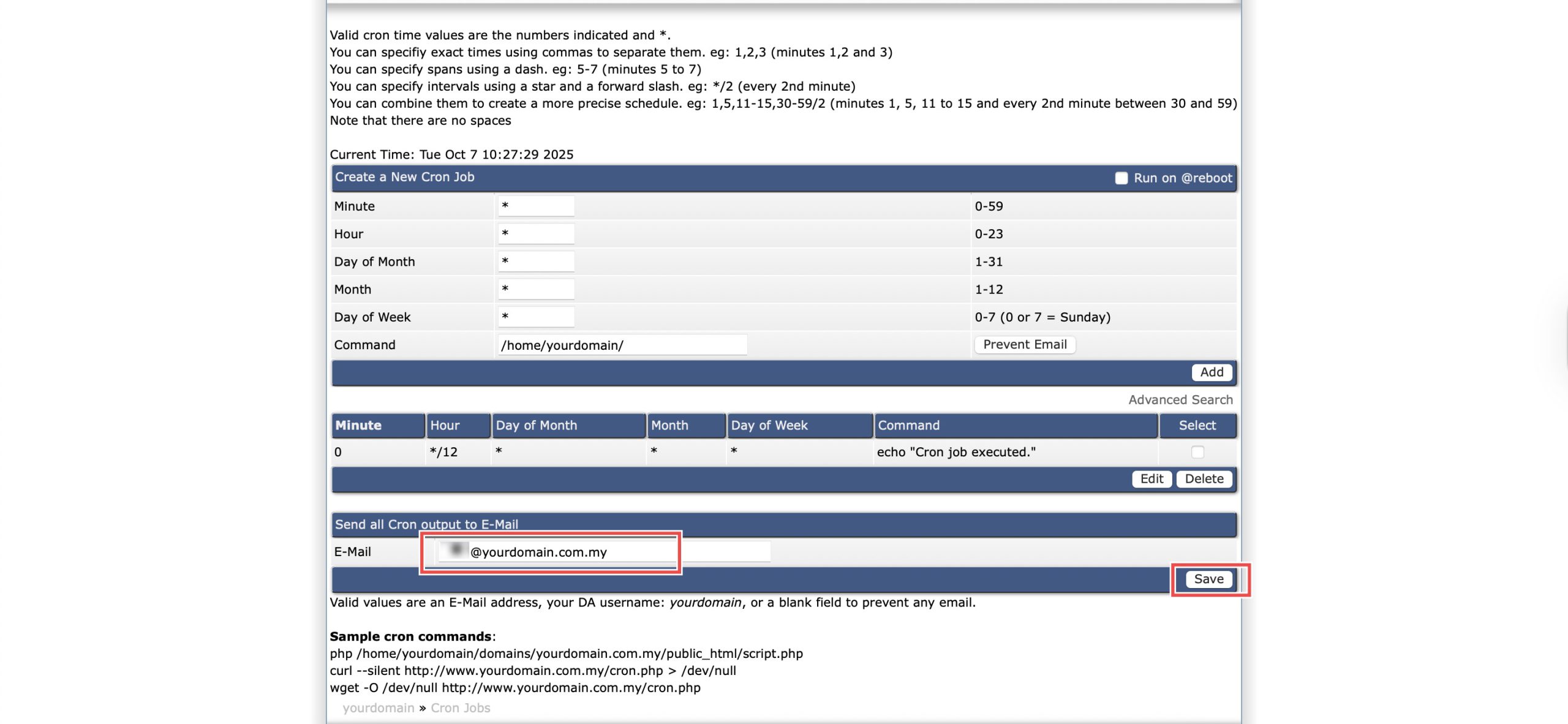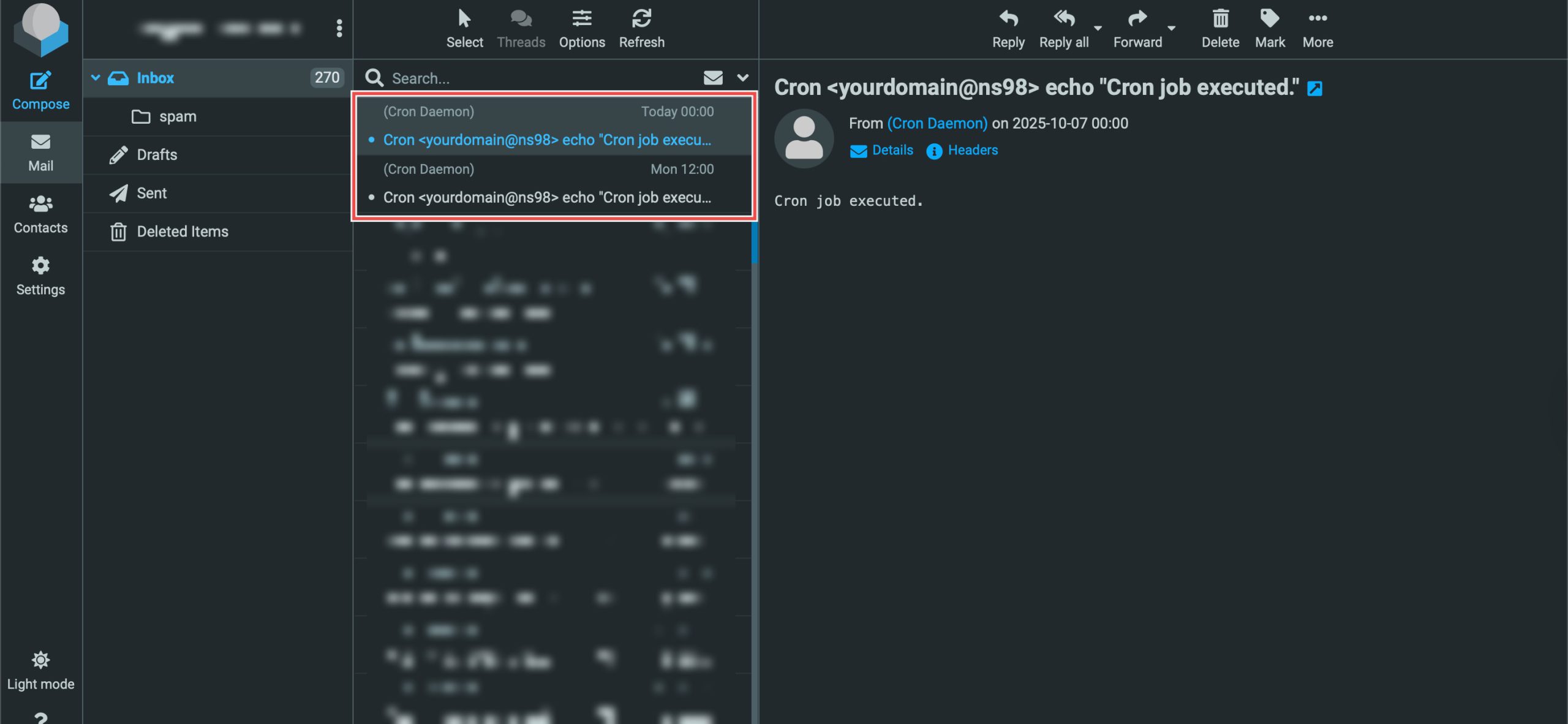Search Our Database
How to Send Cron Job Notifications to Email in DirectAdmin (Enhanced Skin)
Introduction
Cron job email notifications provide essential feedback about scheduled task execution, helping you monitor automated processes and identify potential issues. Receiving output reports from cron jobs enables proactive troubleshooting, confirms successful task completion, and alerts you to errors that require attention. DirectAdmin’s Cronjobs interface includes a simple configuration option for routing all cron output to a specified email address. This guide explains how to set up email notifications using the Advanced Features > Cronjobs section in DirectAdmin, ensuring you stay informed about your scheduled tasks and maintain oversight of automated server processes.
Prerequisites
- Access to DirectAdmin control panel with the necessary permissions.
- An active email address to receive the cron job notifications.
Step-by-step Guide
Step 1: Access DirectAdmin
Log in to your DirectAdmin control panel.
Step 2: Access Cron Jobs Settings
Go to the Advanced Features section and click on Cronjobs. You will see the list of currently set up cron jobs.
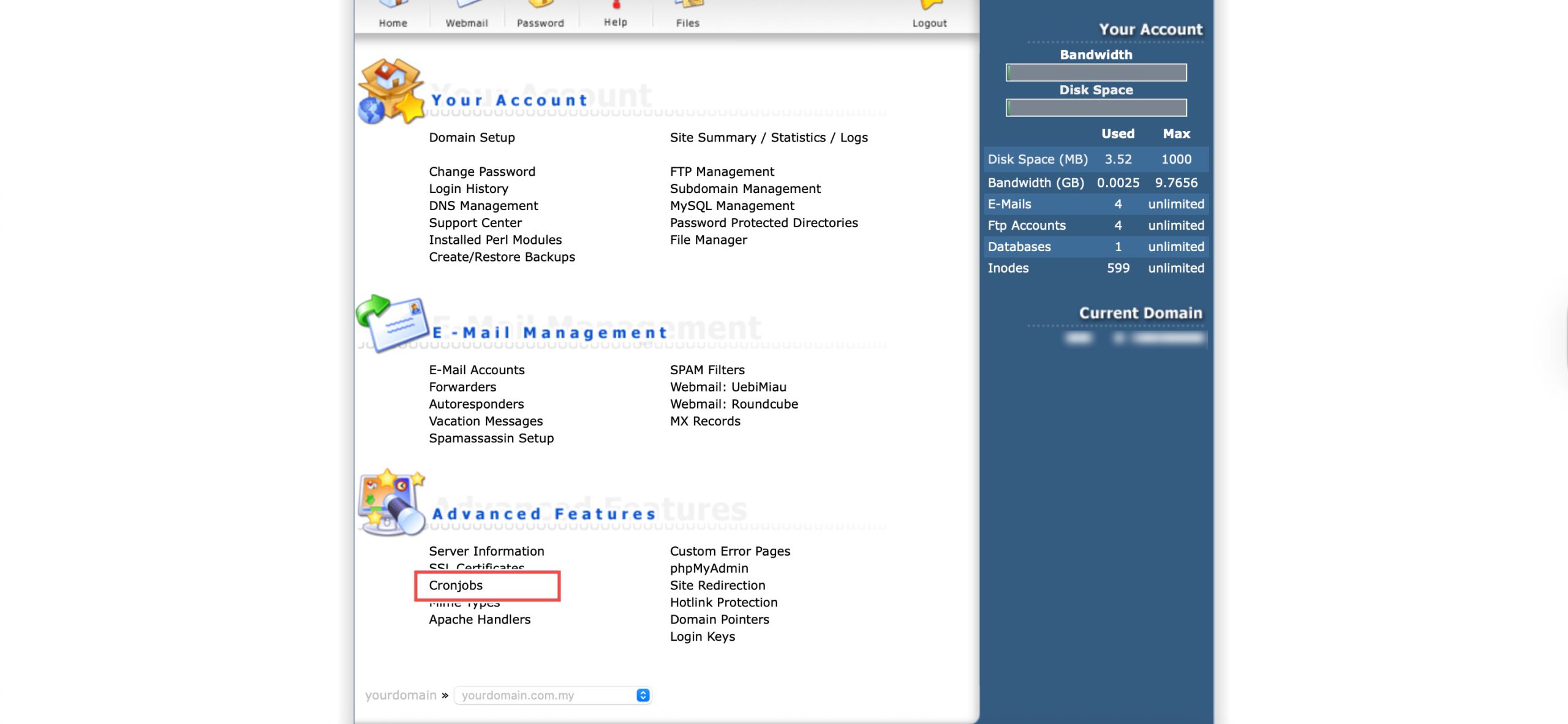
Step 3: Set Up Email Notifications
Under the heading Send all Cron output to E-Mail, enter the email address where you want to receive the notifications in the provided field, and then click Save.
Step 4: Confirming Notifications
All output from your existing and future cron jobs will now be forwarded to the specified email address.
Conclusion
Setting up cron job email notifications through DirectAdmin’s Cronjobs interface is a straightforward process that enhances monitoring and management of automated tasks. Configuring output notifications to a specified email address ensures you receive timely information about cron job execution, enabling proactive maintenance and quick response to any issues.
Should you have any inquiries about the guidelines, please feel free to open a ticket through your portal account or contact us at support@ipserverone.com. We’ll be happy to assist you further.