Search Our Database
How to Reset Your Shared Hosting Account Password
To reset the password of your shared hosting account:
- Log in to the Customer Portal.
- Navigate to My Products > “Shared Hosting and select the Shared Hosting account and click on More.
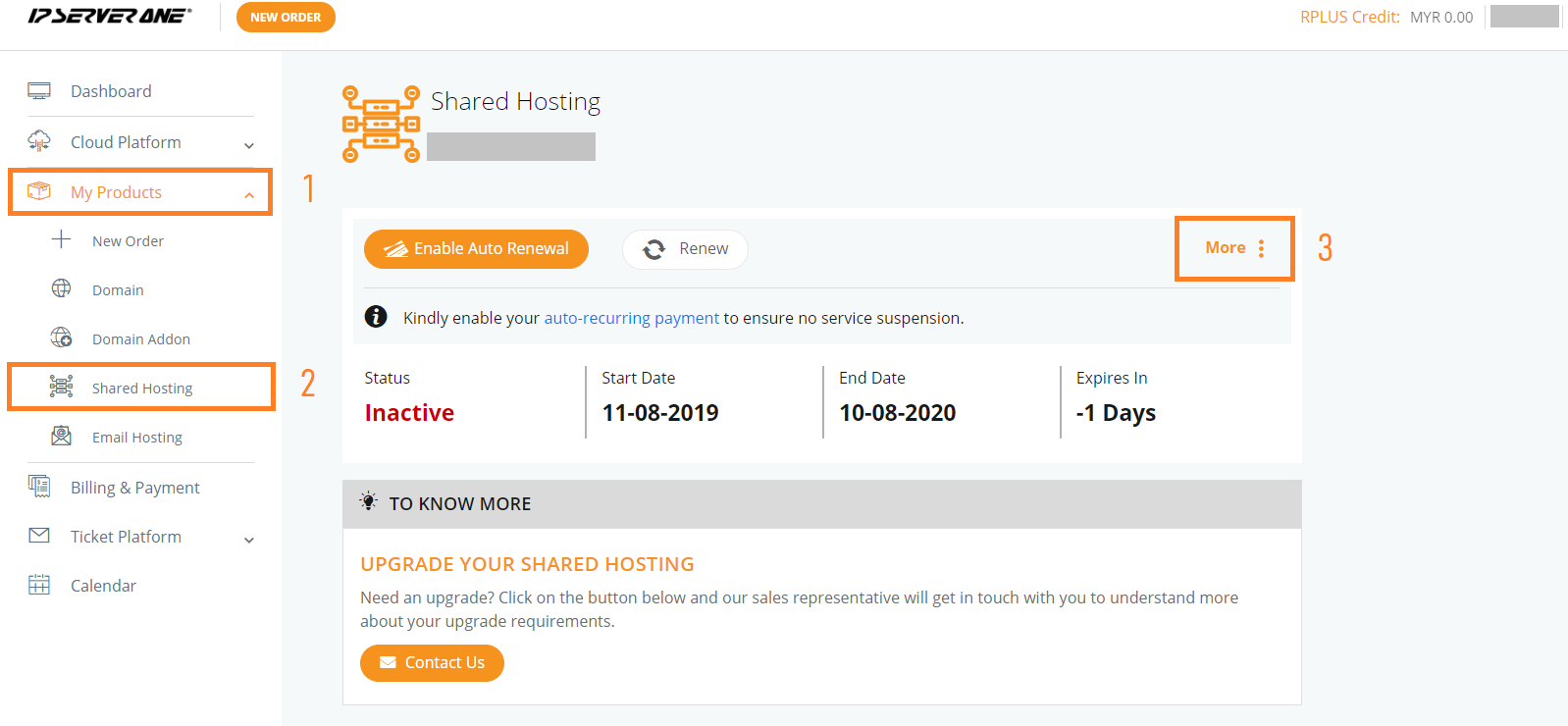
3. Click on Reset Password.
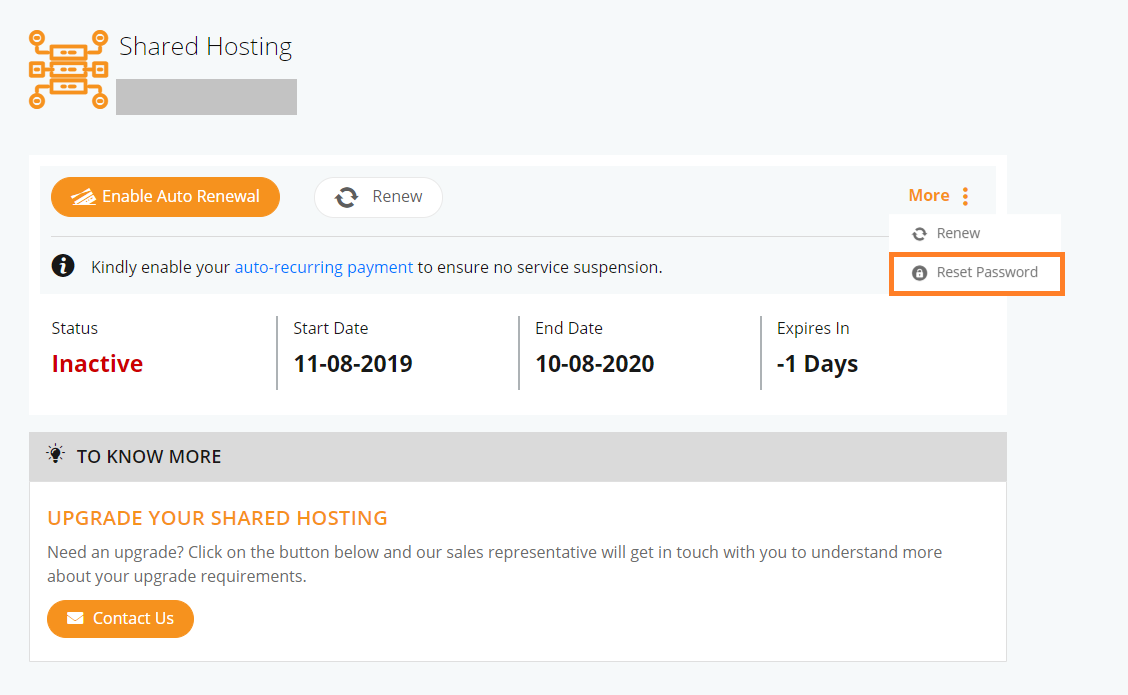
4. Click on Yes to finalise the password reset.
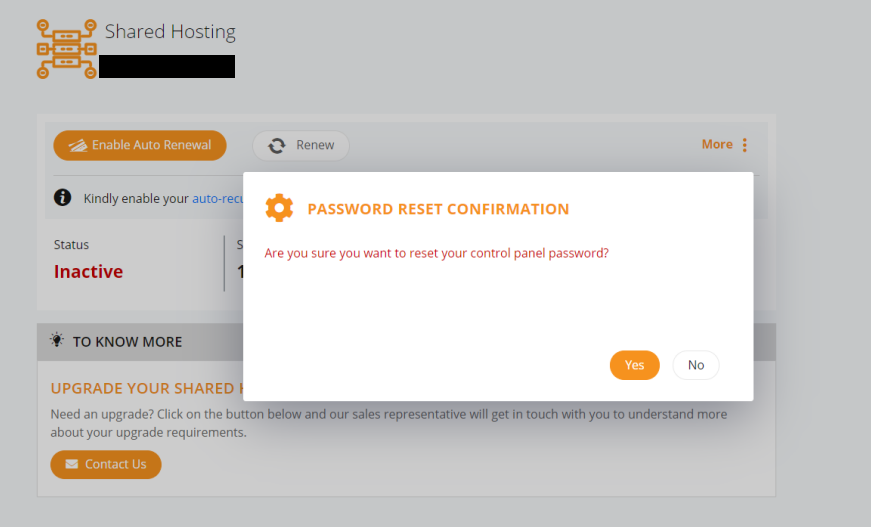
5. You will receive an email containing the username and newly generated password.