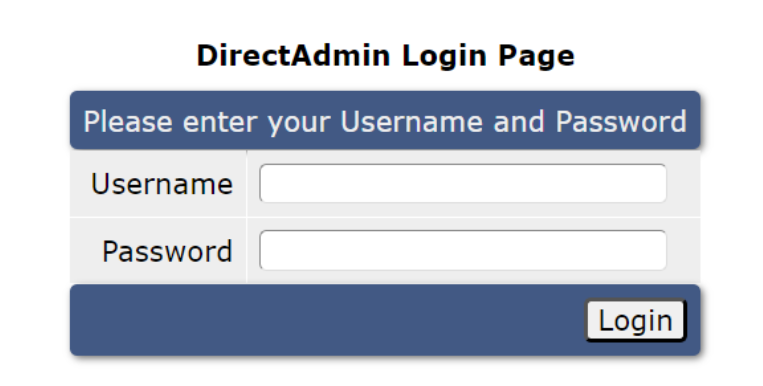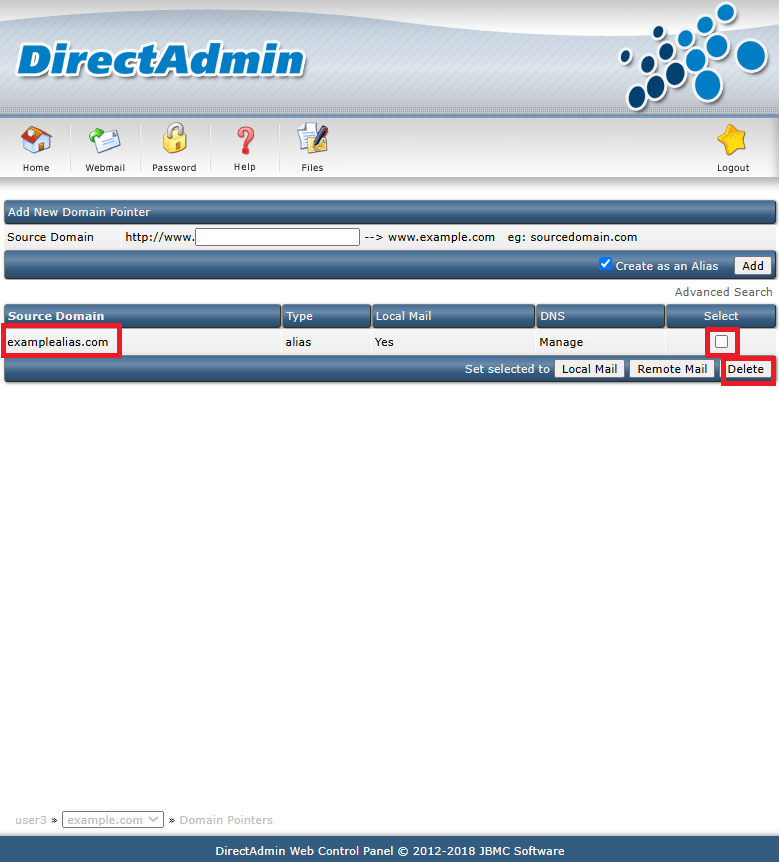Search Our Database
How to remove domain alias in DirectAdmin (Enhanced Skin)
Introduction
A domain alias (also known as a domain pointer) is an additional domain name that redirects users to your main domain’s website. At times, you may wish to remove a domain alias—for example, when restructuring your website or removing unused domains. This guide will walk you through the process of removing a domain alias in DirectAdmin using the Enhanced Skin interface.
Prerequisites
-
Access to the DirectAdmin control panel.
-
User-level credentials to log into the appropriate hosting account.
-
An existing domain alias already configured in your account.
Step-by-Step Guide
Step 1: Log in to DirectAdmin
- Open your web browser and navigate to your DirectAdmin login page: https://yourdomain.com:2222
- Log into DirectAdmin as the user who manages the domain alias.
- If you are logged in as Admin or Reseller, switch to the correct user account first.
Step 2: Navigate to Domain Pointers
Once logged in, locate the Advanced Features section.
Click on Domain Pointers to view a list of all configured domain aliases.
Step 3: Select the Domain Alias to Remove and Delete
Under the Source Domain column, find the alias domain you wish to remove.
Tick the checkbox next to the domain alias.
Afterwards , Click delete
Step 4: Verify Deletion
Once deleted, the alias will no longer appear in the Domain Pointers list.
To confirm:
-
Visit the alias domain in a browser—it should no longer load your main site.
- After the alias domain is removed, it will no longer appear in the Source Domain list.
-
Ensure DNS records are updated or removed for that alias domain to prevent unintended routing.
Conclusion
By following these simple steps, you can successfully remove a domain alias in DirectAdmin (Enhanced Skin).
If you face any issues or have any questions, our support team at IPSERVERONE is always ready to assist you. Feel free to contact us at support@ipserverone.com for any assistance.