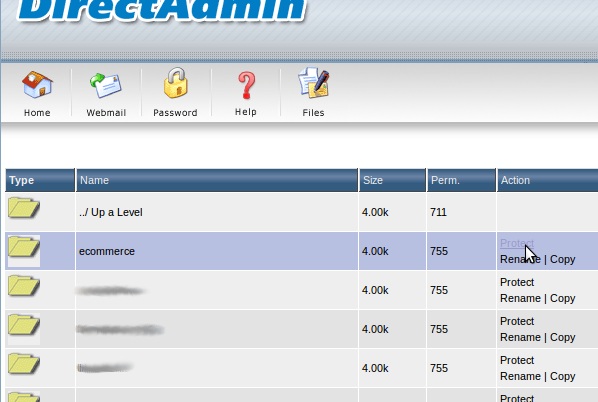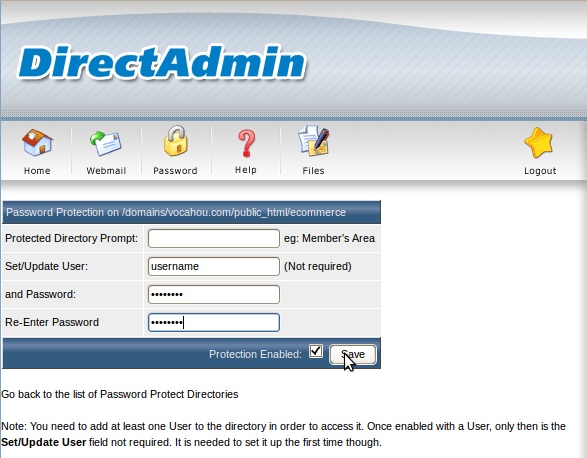Search Our Database
How to password protect a Directory in DirectAdmin
Log in to your DirectAdmin control panel and select your domain name, then click on “Password Protected Directories”.
Click “Find a Directory to Password Protect”
DirectAdmin will now display all the files under the public_html folder of your domain name. As an example, let’s say you want to password protect the “eCommerce” folder. Click on “Protect” at the same row as the “eCommerce” folder
Finally, specify the username and password required to view the folder contents, then click save