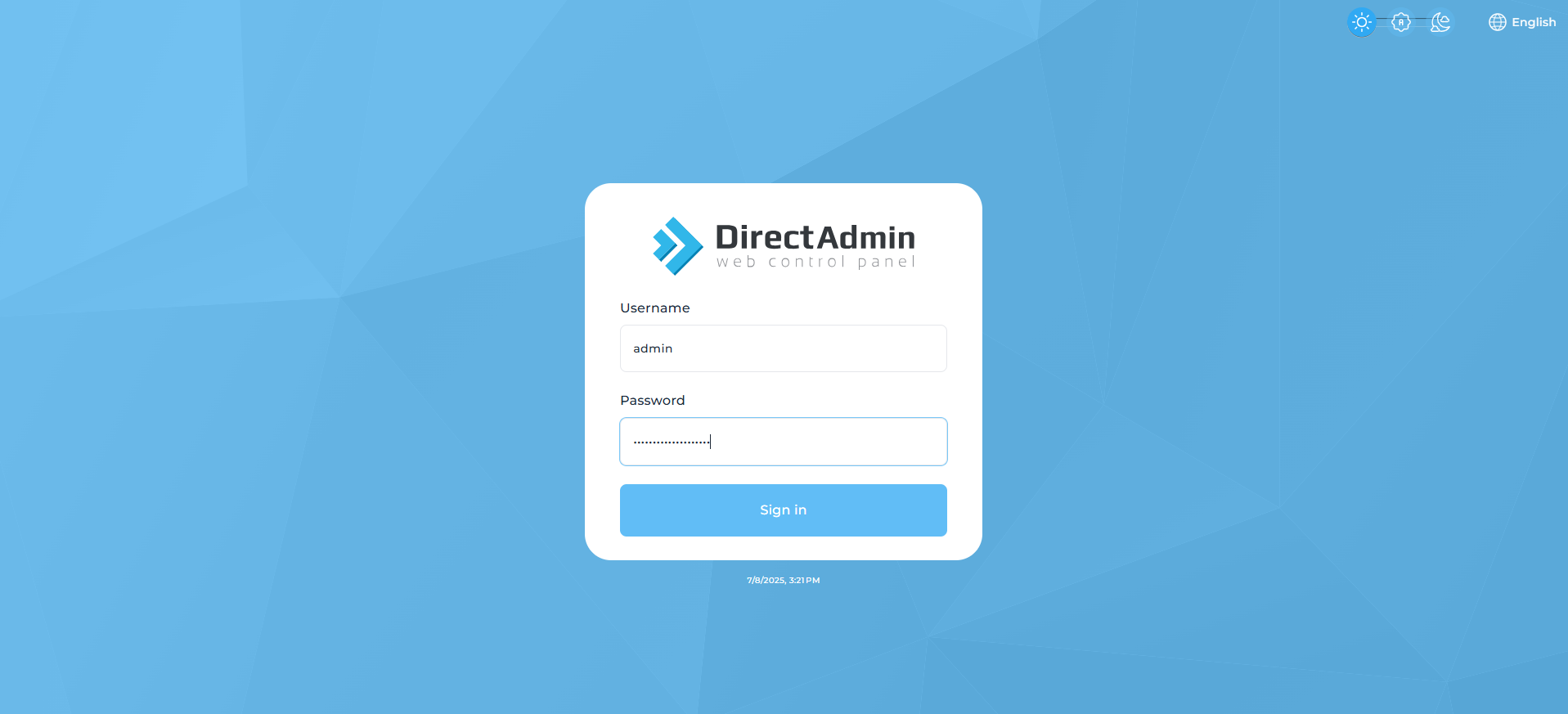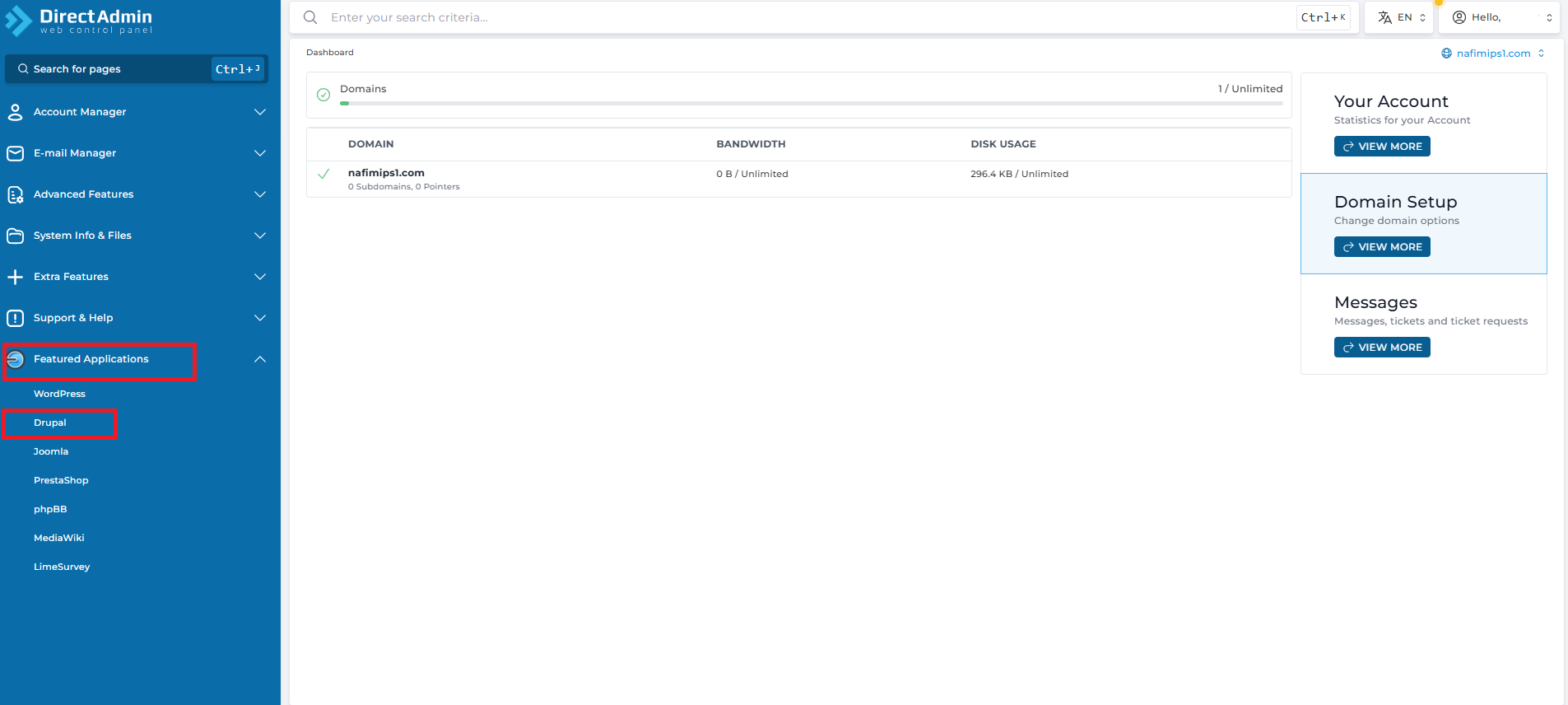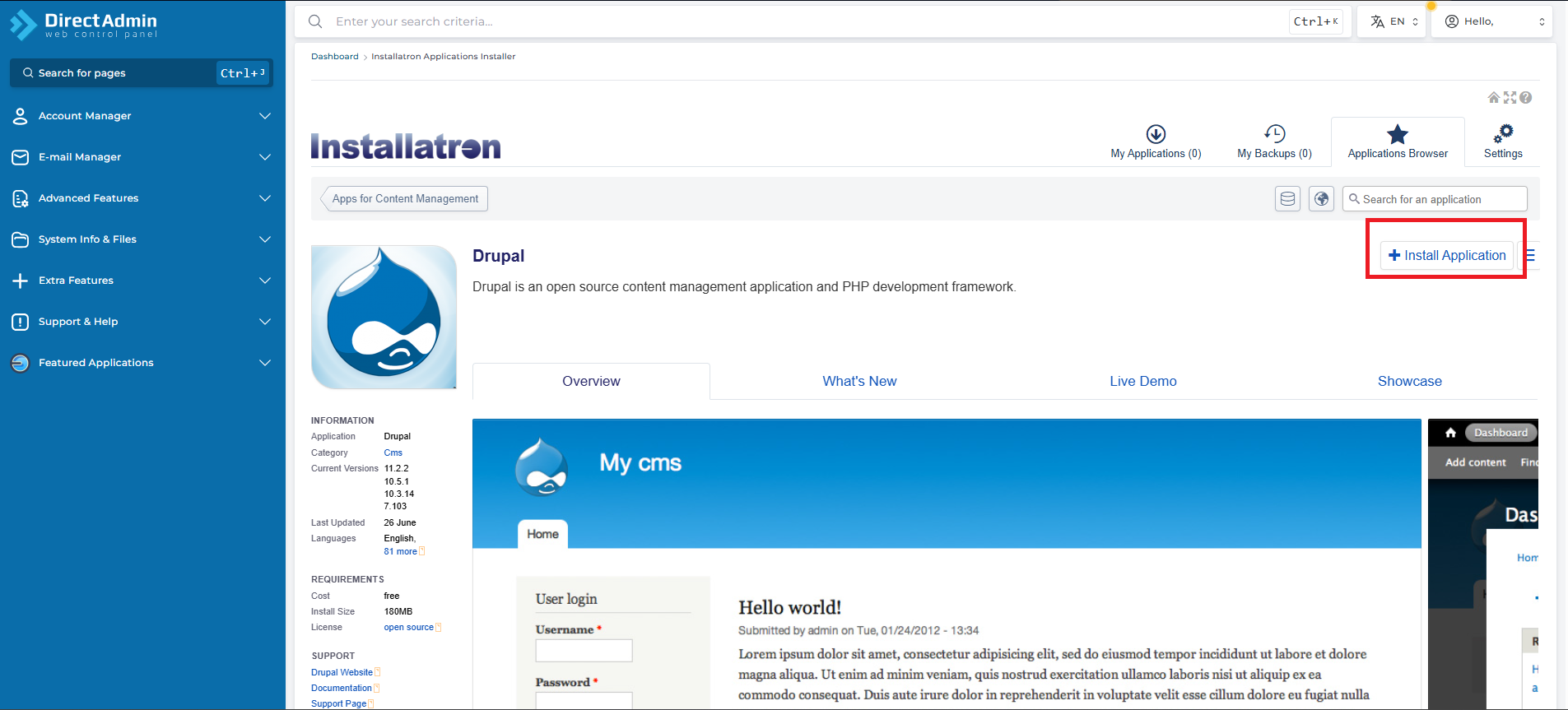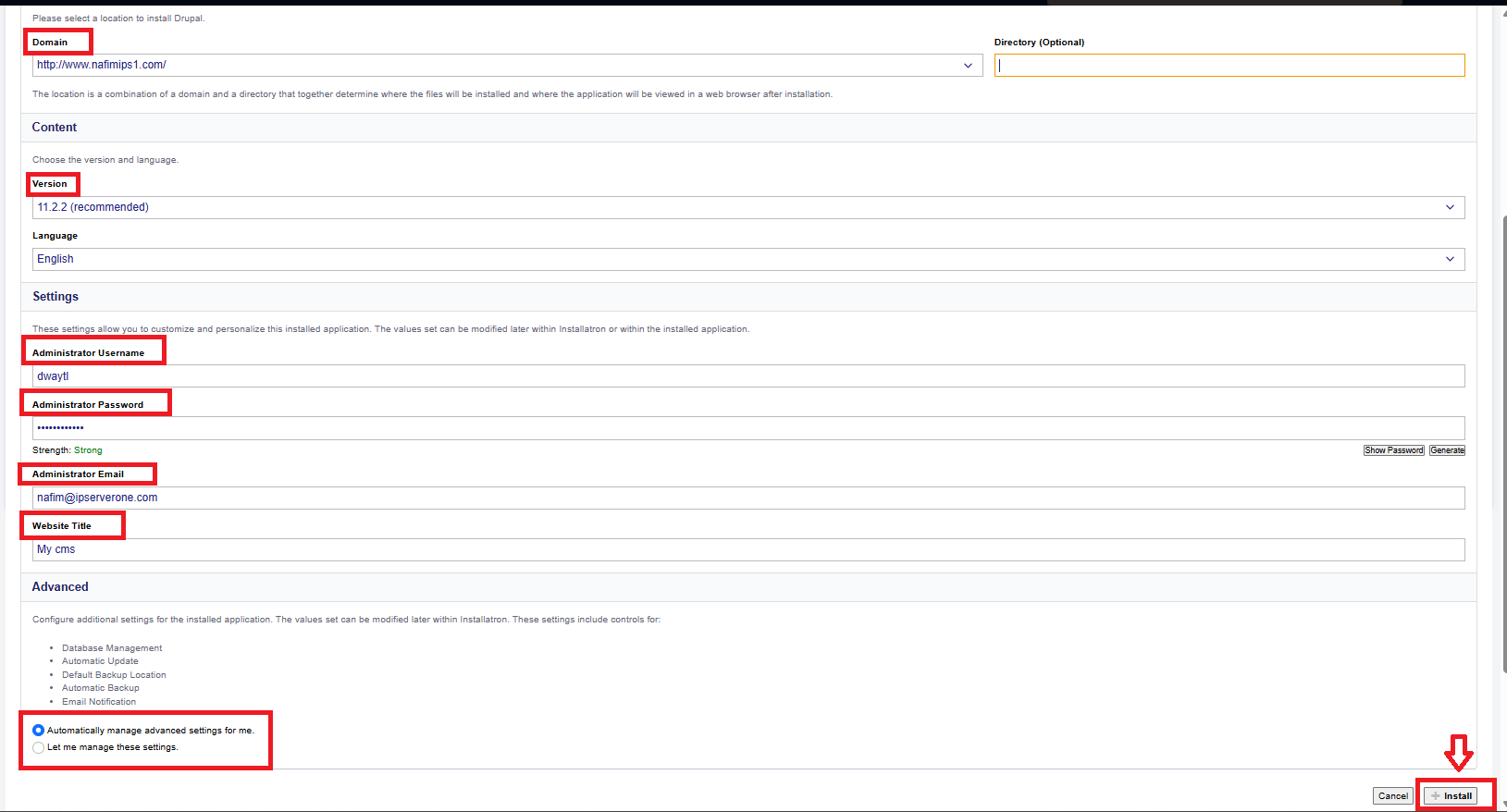Search Our Database
How to install Drupal in DirectAdmin (Evolution skin)
Introduction
Drupal is a powerful and flexible open-source Content Management System (CMS) used for building websites, portals, and applications. DirectAdmin, with the Evolution skin and Installatron integration, allows users to install Drupal easily with just a few clicks.
This guide provides step-by-step instructions on how to install Drupal using the Installatron Application Installer in DirectAdmin.
Prerequisites
Before you begin, make sure:
-
You have access to your DirectAdmin control panel.
-
Your hosting plan includes the Installatron Application Installer.
-
The interface is using the Evolution skin.
-
Drupal is available in the Installatron app list.
Step-by-Step Guide
Step 1: Log in to DirectAdmin
- Access your DirectAdmin user panel (e.g., https://yourdomain.com:2222).
-
Enter your username and password to log in.
Step 2: Select Drupal from Featured Applications
Once logged in, look at the left-hand sidebar under Featured Applications.
Click on Drupal.
Step 3: Click “Install this Application”
You will be taken to the Drupal application page inside Installatron.
Click the blue “Install this application” button in the top-right corner.
Step 4: Configure Installation Settings
Complete the required details:
-
Domain: Choose your domain or subdomain
-
Directory: Leave this blank to install Drupal in the root folder (public_html)
-
Version: Use the latest version
-
Admin Username / Password / Email: Set your Drupal login credentials
-
Site Title: Set your site name
Under the Advanced section, you can configure additional options like database name, backups, and update settings.
If you’re unsure, simply select “Automatically manage advanced settings for me.”
You can leave optional settings as default unless needed.
Once everything has been filled out ,Click Install
Step 5: Access your Drupal site
- After the installation is complete, you will receive a confirmation message. You can now access your Drupal site by visiting the URL where it was installed.
Conclusion
By following these steps, you have successfully installed Drupal using Installatron in DirectAdmin (Evolution skin). This method provides a simple and efficient way to deploy Drupal on your domain without manual configuration. You can now start customizing your Drupal website and adding content.
For additional assistance or if you encounter any issues, please contact our support team at support@ipserverone.com.