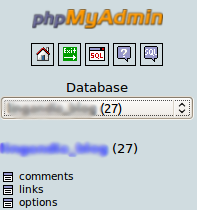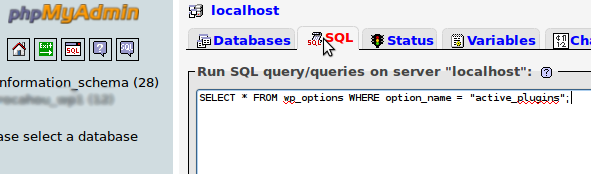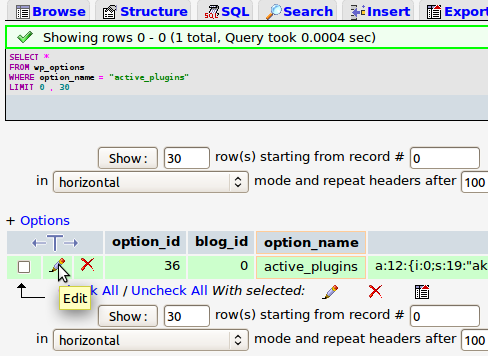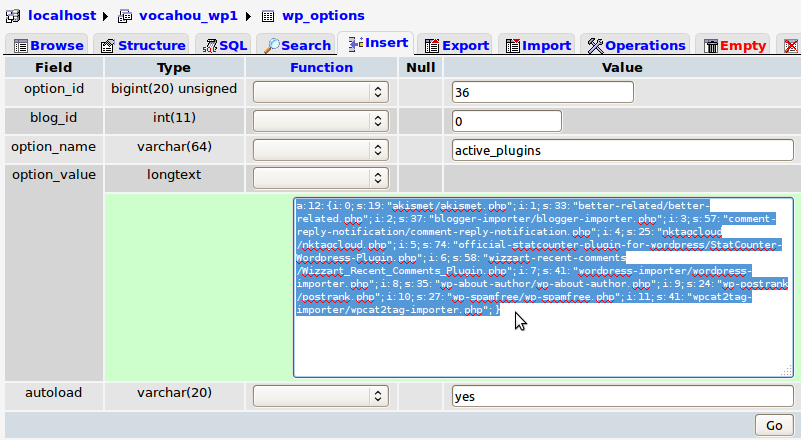Search Our Database
How to Disable Plugin Without Going Into WordPress Admin
Step 1 – Login to phpMyAdmin with your WordPress database username & password.
Step 2 – Select your database name from the drop-down menu on the top left of the screen. (if you have more than one database associated with database username)
Step 3 – Click on the SQL tab and insert the following SQL query, then click “Go“.
SELECT * FROM wp_options WHERE option_name = "active_plugins";
Step 4 – Click on the edit icon.
Step 5 – Finally, select all the text in the text box as shown below, remove it and click “Go“.