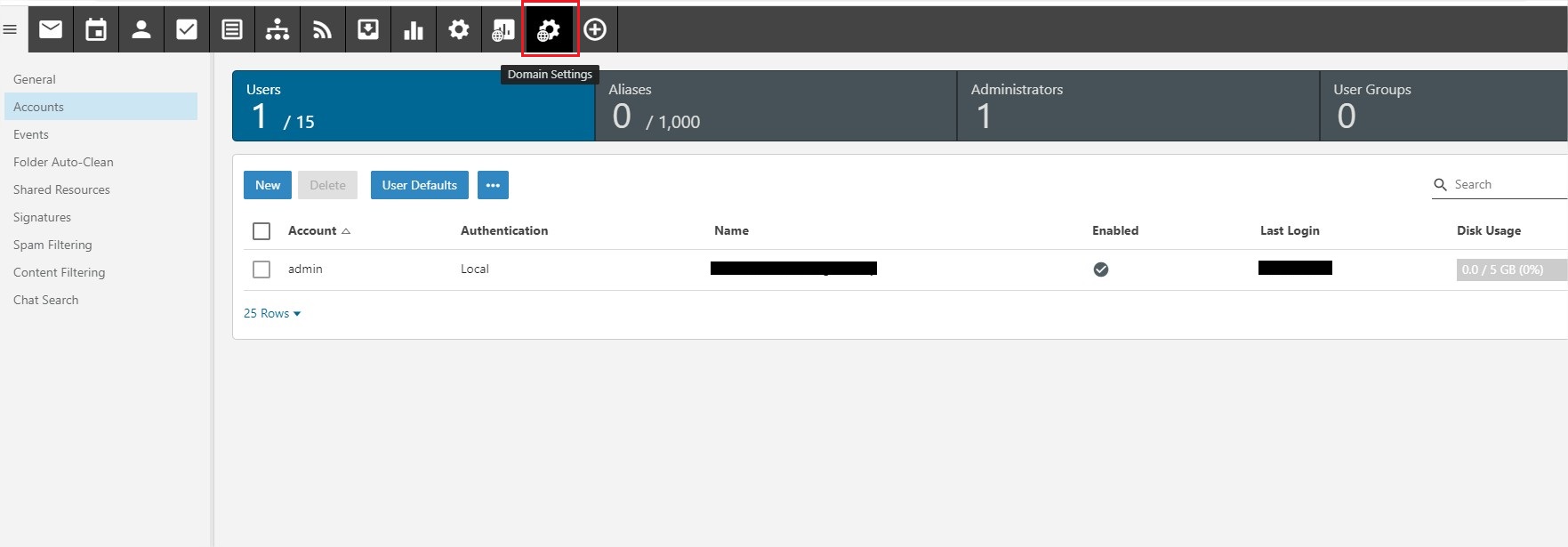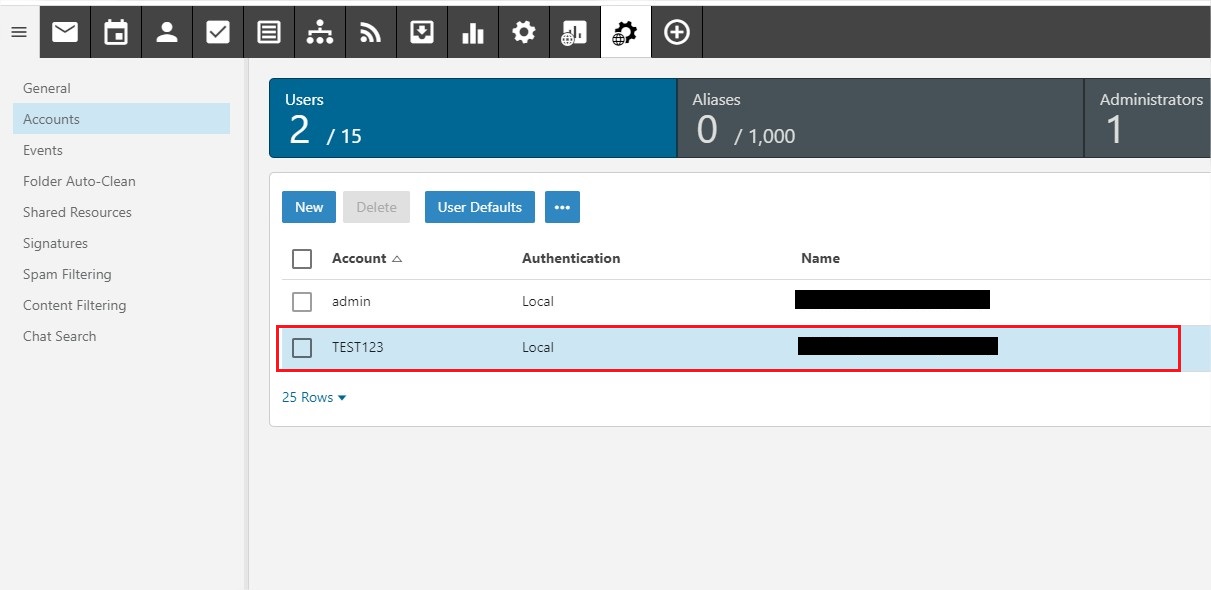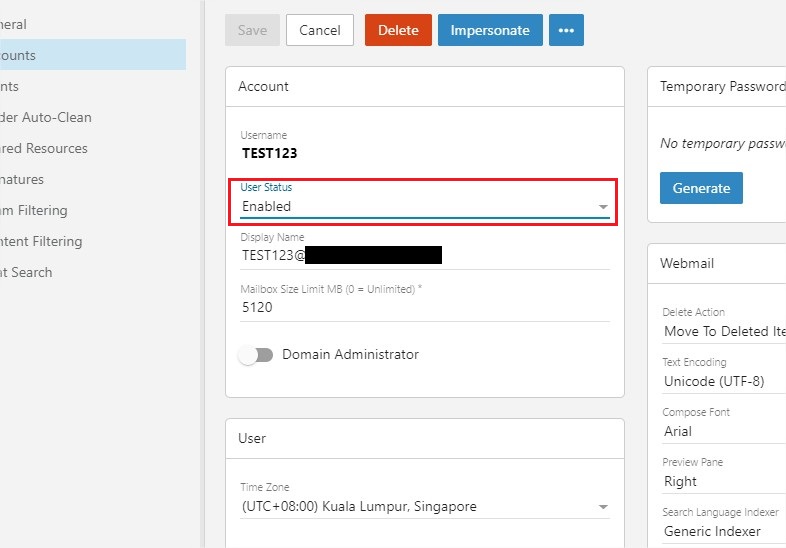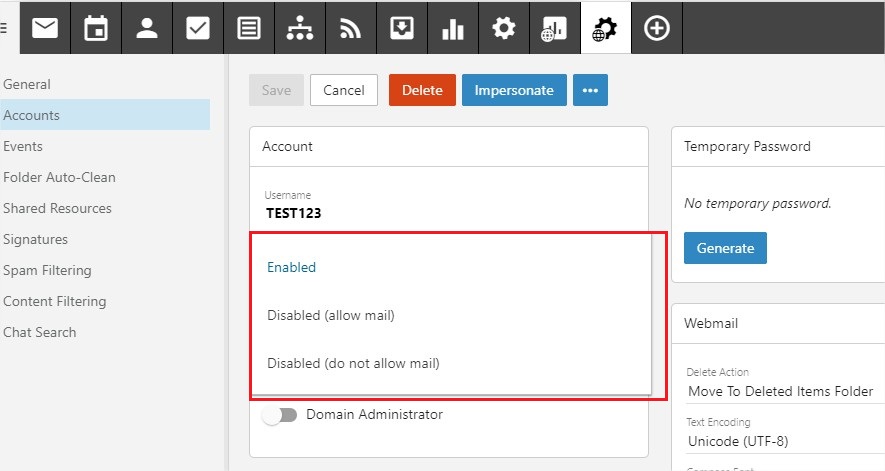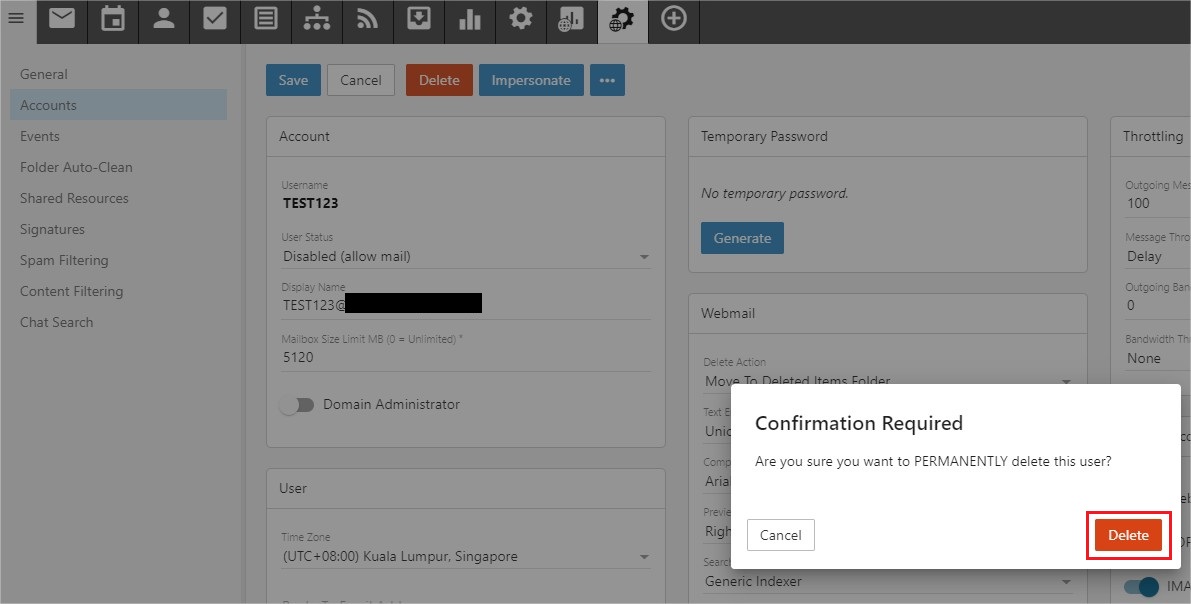Search Our Database
How to disable/delete an user account in Smartermail 16
1. Login to your administrator email account and go to the domain settings tab by clicking the “Domain Settings” icon tab.
2. Select the user that you wish to disable / delete.
2. On the user account management page, the User Status box shall shown the user status.
3. Click on the drop down box to select the user status, which it can be Disabled (allow incoming mail), or Disabled (do not allow incoming mail).
4. Then, click Save to update the settings.
5. Or to delete the user account, click on the Delete button, a confirmation box shall be prompted. Click the Delete button again to permanently delete the account. No data shall be preserved upon confirming the account deletion.