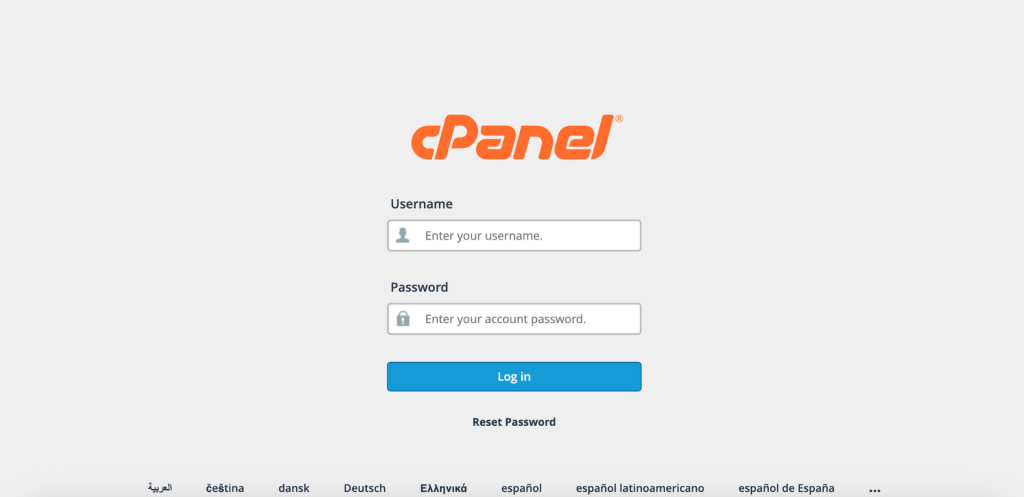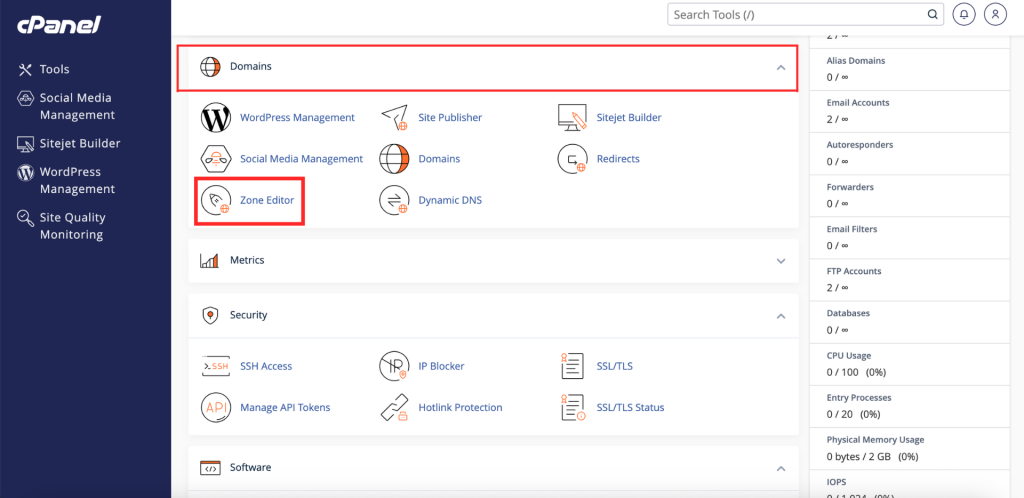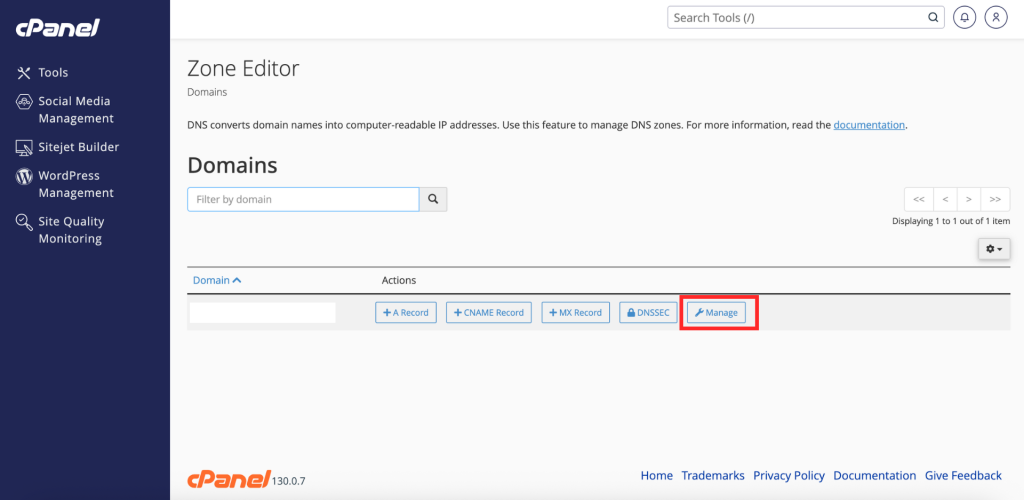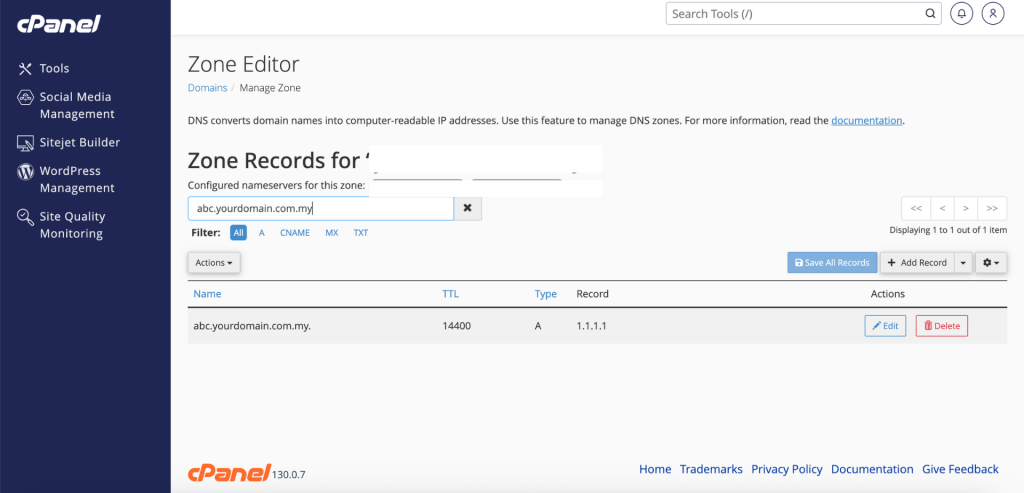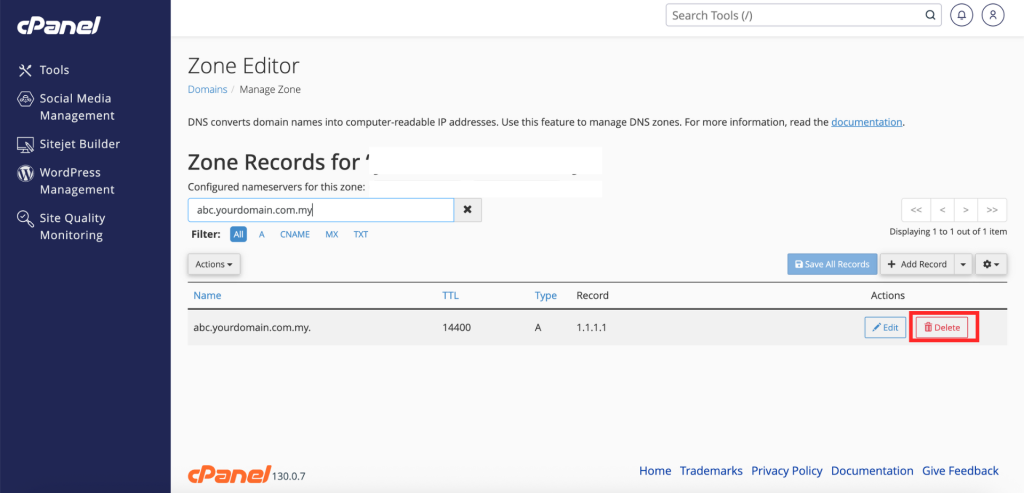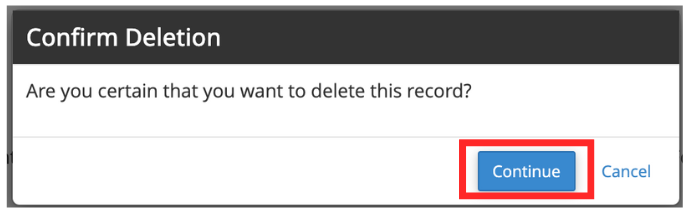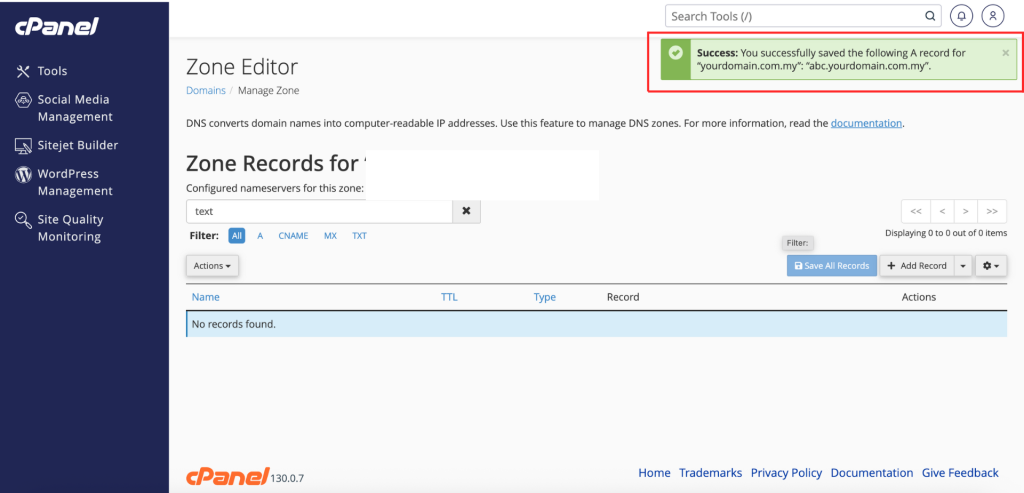Search Our Database
How to Delete DNS Zone Record in cPanel
Introduction
This Knowledge Base article provides a concise, step-by-step guide to Delete DNS zone records in cPanel using the Zone Editor. Sometimes, you may need to delete DNS records, such as when you remove unused services, replace old settings, or troubleshoot errors. Use this when you need to delete DNS entries (e.g., A, AAAA, CNAME, MX, TXT) for your domain, such as removing outdated, duplicate, or incorrect records that may cause conflicts or service issues.
Prerequisite
-
Access to your cPanel login page
-
A domain already set up under your cPanel account
Step-by-Step Guide
Step 1: Log in to cPanel
- Access and log in to your cPanel account using your username and password.
Step 2: Open Zone Editor
- In the Home page, under Domains, click Zone Editor
Step 3: Select the Domain
- In the Zone Editor list, click Manage on the right of the domain you want to update to open its DNS zone.
Step 4: Find the DNS Record
- Browse the list of DNS records and locate the record you want to remove.
Step 5: Delete the Record
- Click the Delete button next to the record.
- A confirmation pop-up will appear, click Continue to confirm deletion.
- Once the record is deleted, cPanel will display a notification at the top of the page confirming that the DNS record has been successfully removed.
-
⚠️ Important Note: DNS changes may take effect quickly but can take up to the record’s TTL (and sometimes up to 24–48 hours) to propagate globally.
Step 8: Verify the Changes
- After editing the DNS record, you can verify whether the update has been applied using a DNS lookup tool such as dnschecker.org.
-
If the changes still do not take effect after 48 hours, kindly contact us at support@ipserverone.com for further assistance.
Conclusion
By following these steps, you can delete DNS zone records in cPanel. Properly managing DNS records helps ensure your website and email services continue to function smoothly without conflicts. Always review the records before deleting to avoid service interruptions.
Should you encounter any issues or have any questions, our support team at IPSERVERONE is always here to assist you. Don’t hesitate to reach out to us at support@ipserverone.com for any help you need.