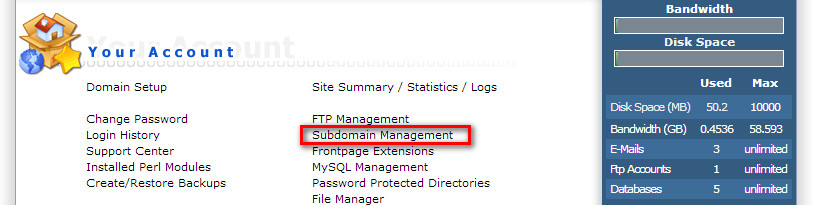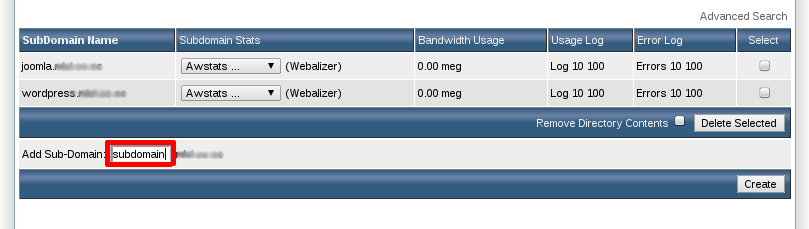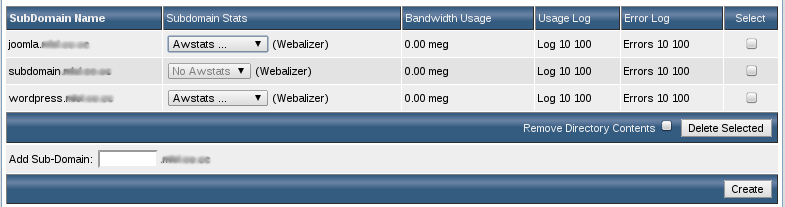Search Our Database
How to create Subdomain in DirectAdmin control panel
1) To create a new sub-domain on the current existing domain, first log into DirectAdmin control panel.
2) Select on the ‘Subdomain Management’ under category Your Account.
3) On the Subdomain Management page, enter the subdomain name into the highlighted box and click ‘create’, we use the name “subdomain” in this example.
4) The new “subdomain” will be created, and it will appear in the Subdomain Names table.
5) A subfolder will be auto created under main folder, eg ../maindomain/public_html/subdomain
The creation of subdomain will normally take 2 to 4 hours to be propagated. However, sometime it may take up to 2 days for global propagation.
Having issues with subdomain not found? Check out How to troubleshoot Subdomain not found issue.