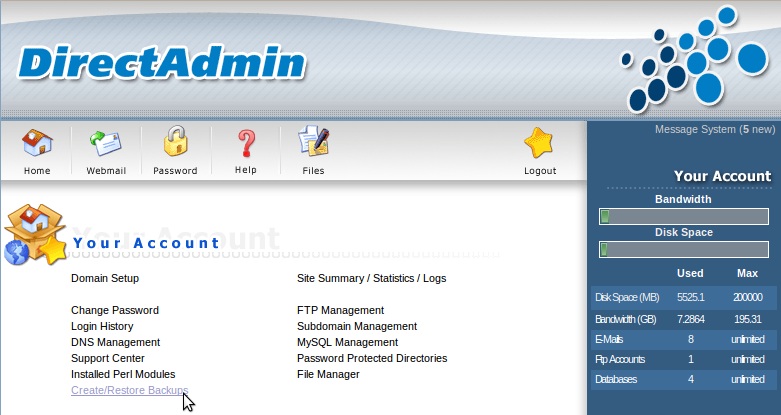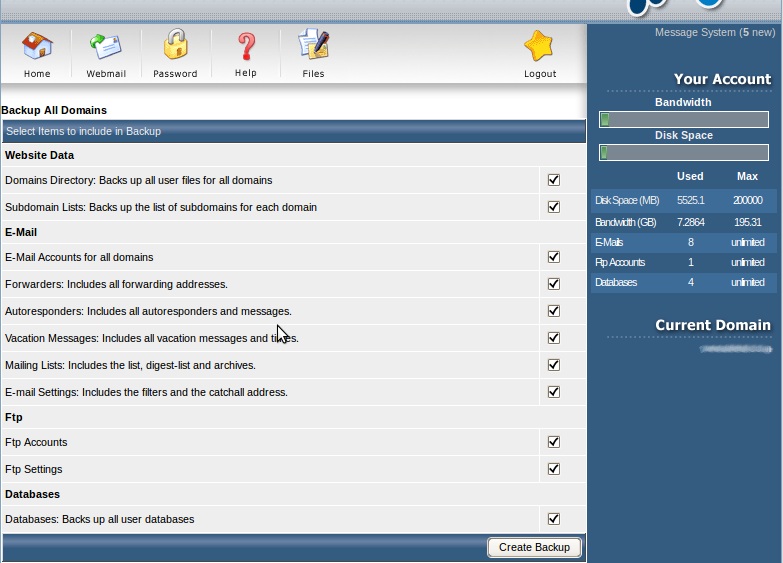Search Our Database
How to create Linux shared hosting Backup (DirectAdmin)
Log in to your DirectAdmin control panel, select any of your domain names, then click “Create/Restore Backups”
Next, DirectAdmin will show you a list of contents that will be included in the backup. By default, all options are selected. You can deselect any of the options to exclude parts that you do not want to backup, in order to conserve hosting space or reduce backup generation time. Once done, click “Create Backup” to start generating backup
Once the backup is completely generated, you will be notified through email. Refer to this page on how to restore the backup file.