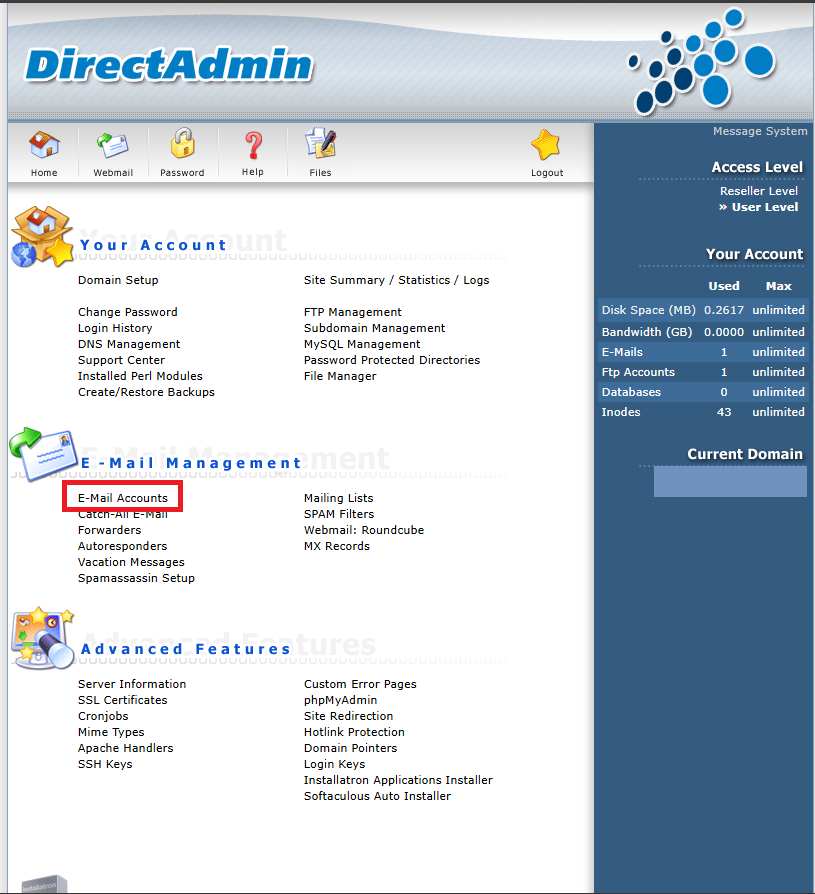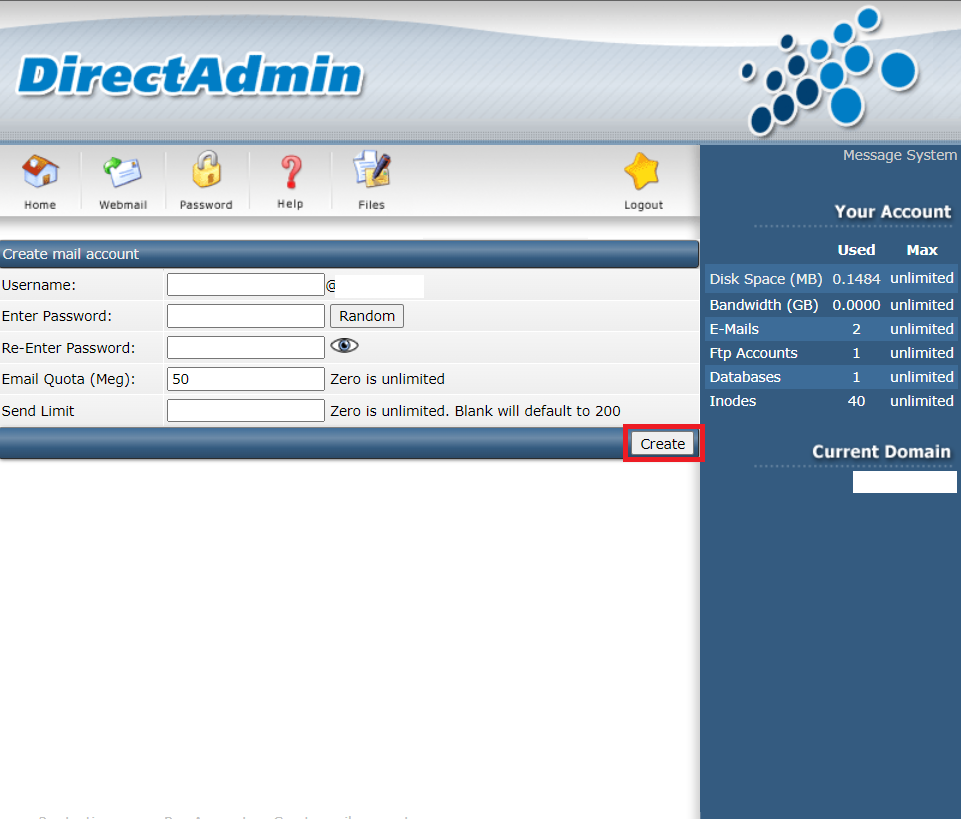Search Our Database
How to create email accounts in DirectAdmin (enhanced skin)
Introduction
This article is designed for system administrators and users managing email services through the DirectAdmin control panel. It provides step-by-step guidance on creating email accounts, addressing common challenges related to account setup and security. Users should refer to this information whenever they need to establish new email accounts for their domains, applicable in both personal and organizational contexts. The steps outlined here should be followed carefully to ensure proper configuration and security of the email accounts created.
Prerequisites
- Access to the DirectAdmin control panel
- A domain set up and configured within the DirectAdmin environment
1. Login to the DirectAdmin as user, and then click on the “E-mail Account” under category Email Management.
2. On the next page, click on the “Create mail account“.
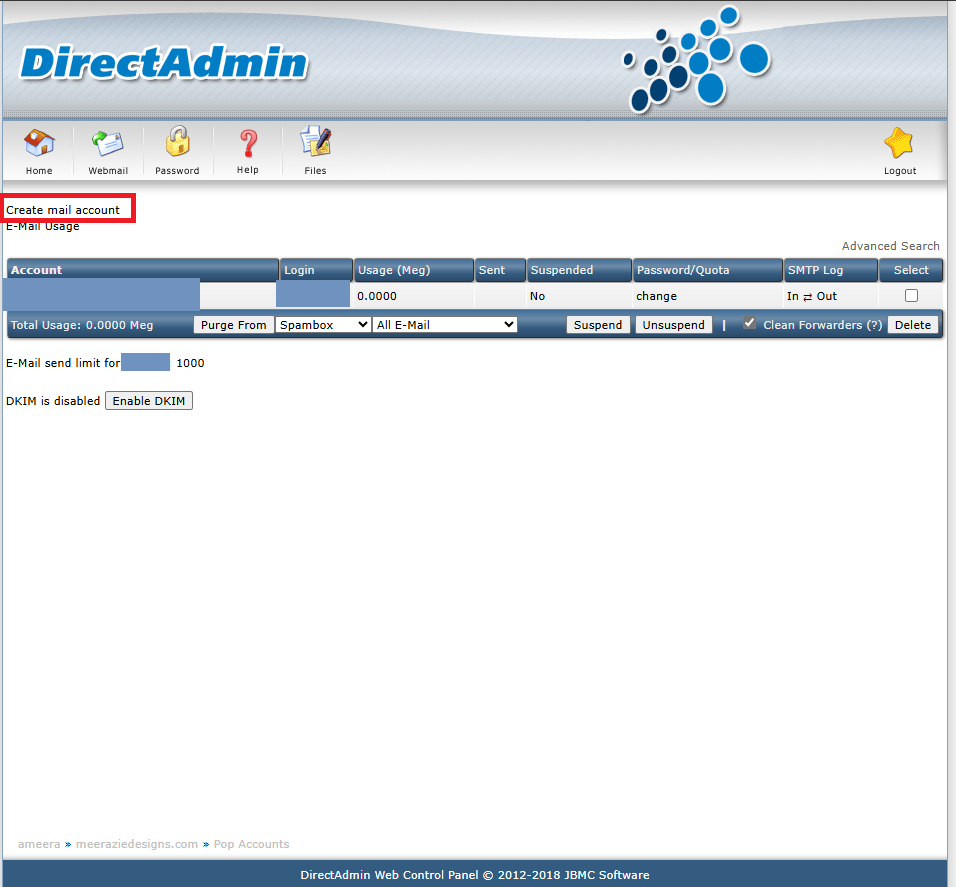
3. Next. fill in the information into the empty field as per image. Please consider using complex password to ensure the account safety. After fills in all the information, click Create.
4. To access the email, you may use the link: https://webmail.yourdomainname.com/roundcube, and then enter the username and password you have created just now.
Conclusion
By following these steps, you can successfully create email accounts in DirectAdmin, ensuring that your email services are configured correctly and securely. Regularly review and manage these accounts to maintain security and efficiency within your email management system.