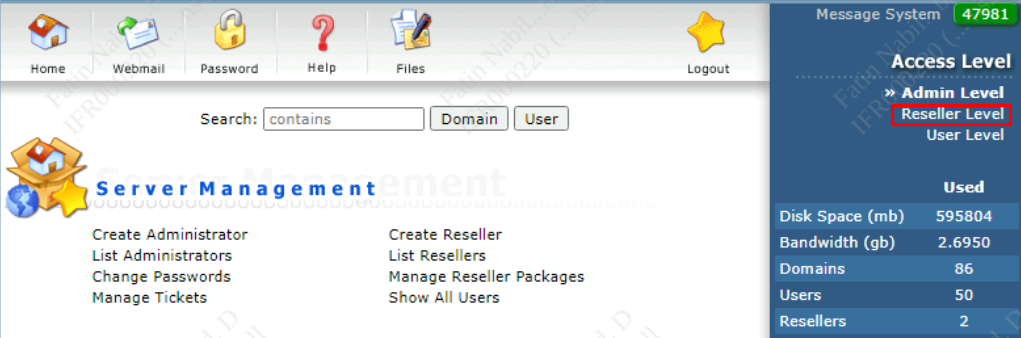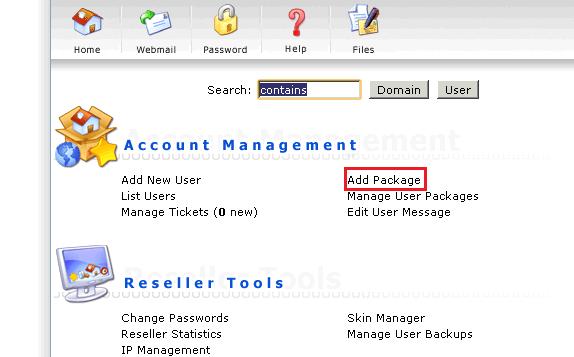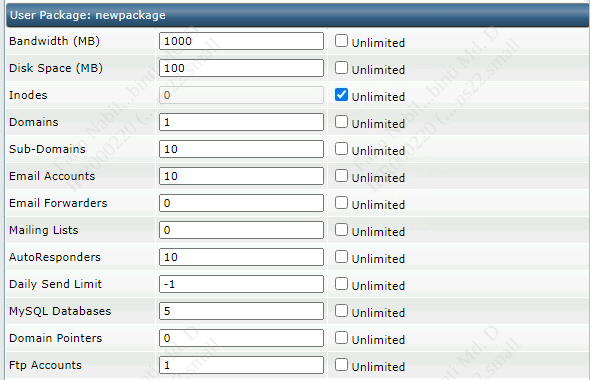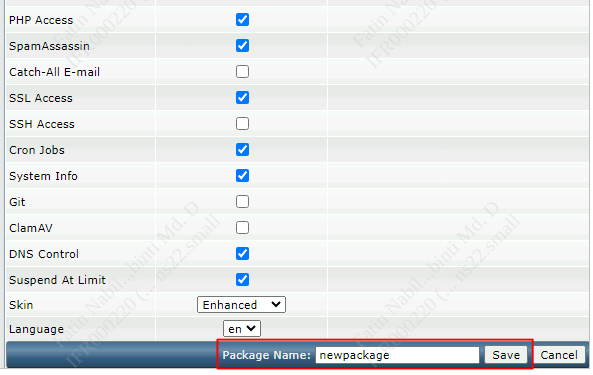Search Our Database
How to create a user package in DirectAdmin for reseller account
Introduction
Creating a user package in DirectAdmin for a reseller account is an essential task for managing web hosting services efficiently. This guide will walk you through the process step-by-step.
Prerequisites
- Access to a DirectAdmin reseller account.
- Basic knowledge of hosting packages and their features.
1. Login to DirectAdmin and click on Reseller Level on the right.
2. After login with your reseller account, click on Add Package.
3. You will see a row of features which it allow you to set the limit for each features in the hosting account. Set them up according to your interest.
4. After the hosting feature had been set, decide a name for your package, and click on Save to save your package.
5. You will able to see the packages listing in the package list.
Conclusion
By following these steps, you can effectively create user packages in DirectAdmin for your reseller account. These packages are crucial for offering customized hosting solutions to your clients. Always review the packages periodically to ensure they stay competitive and meet the evolving needs of your customers.
For additional assistance or if you encounter any issues, please contact our support team at support@ipserverone.com.