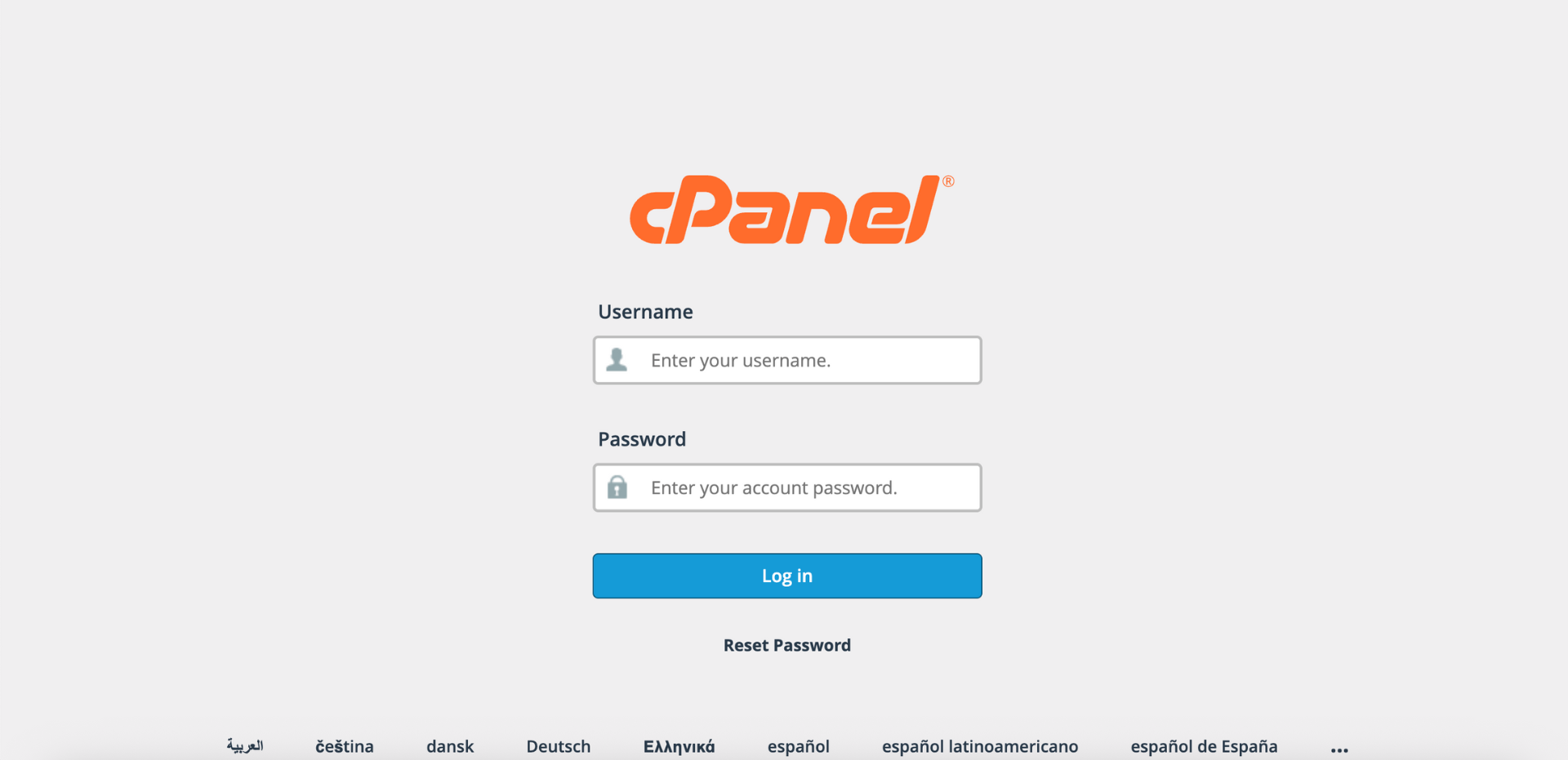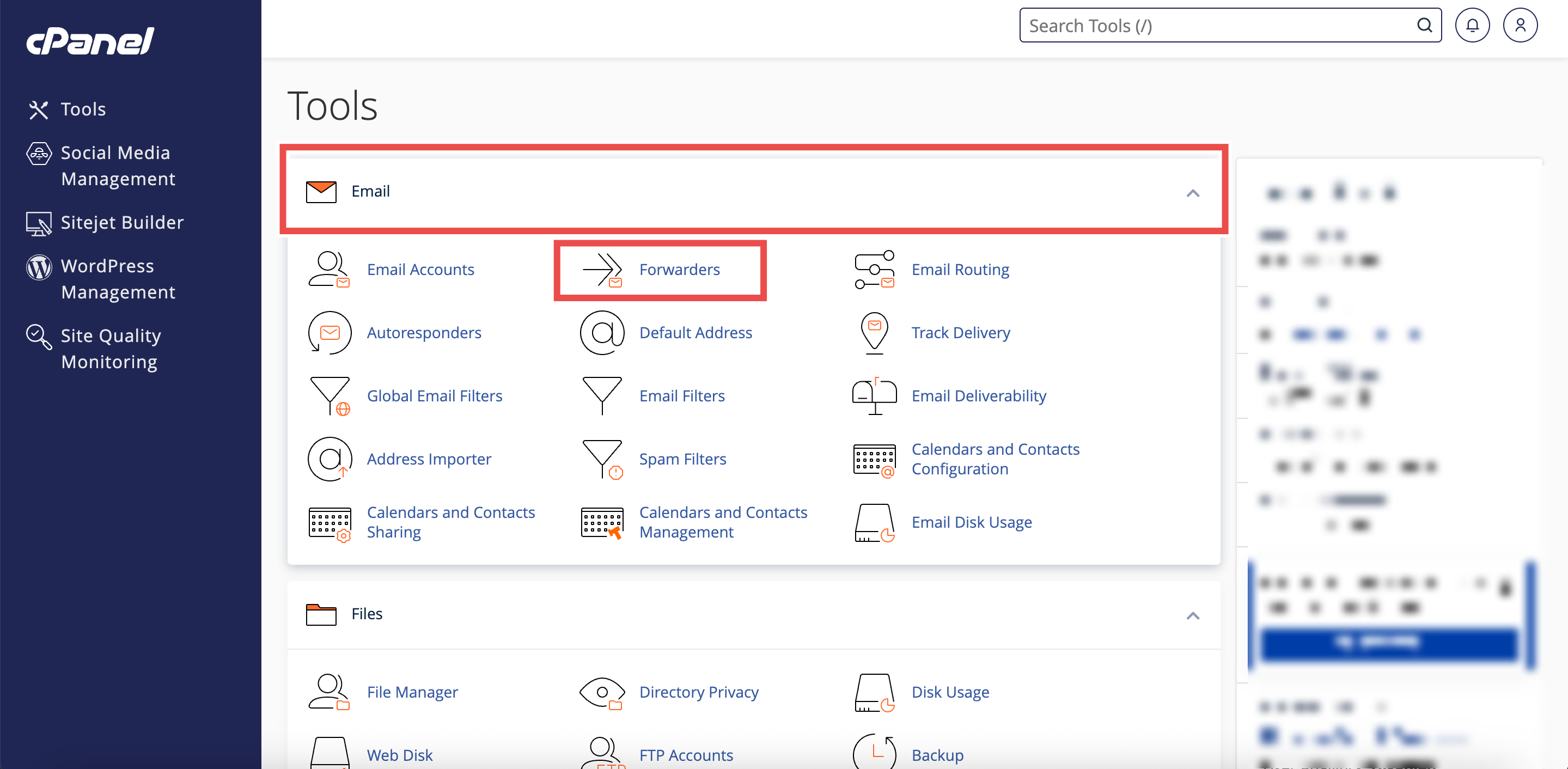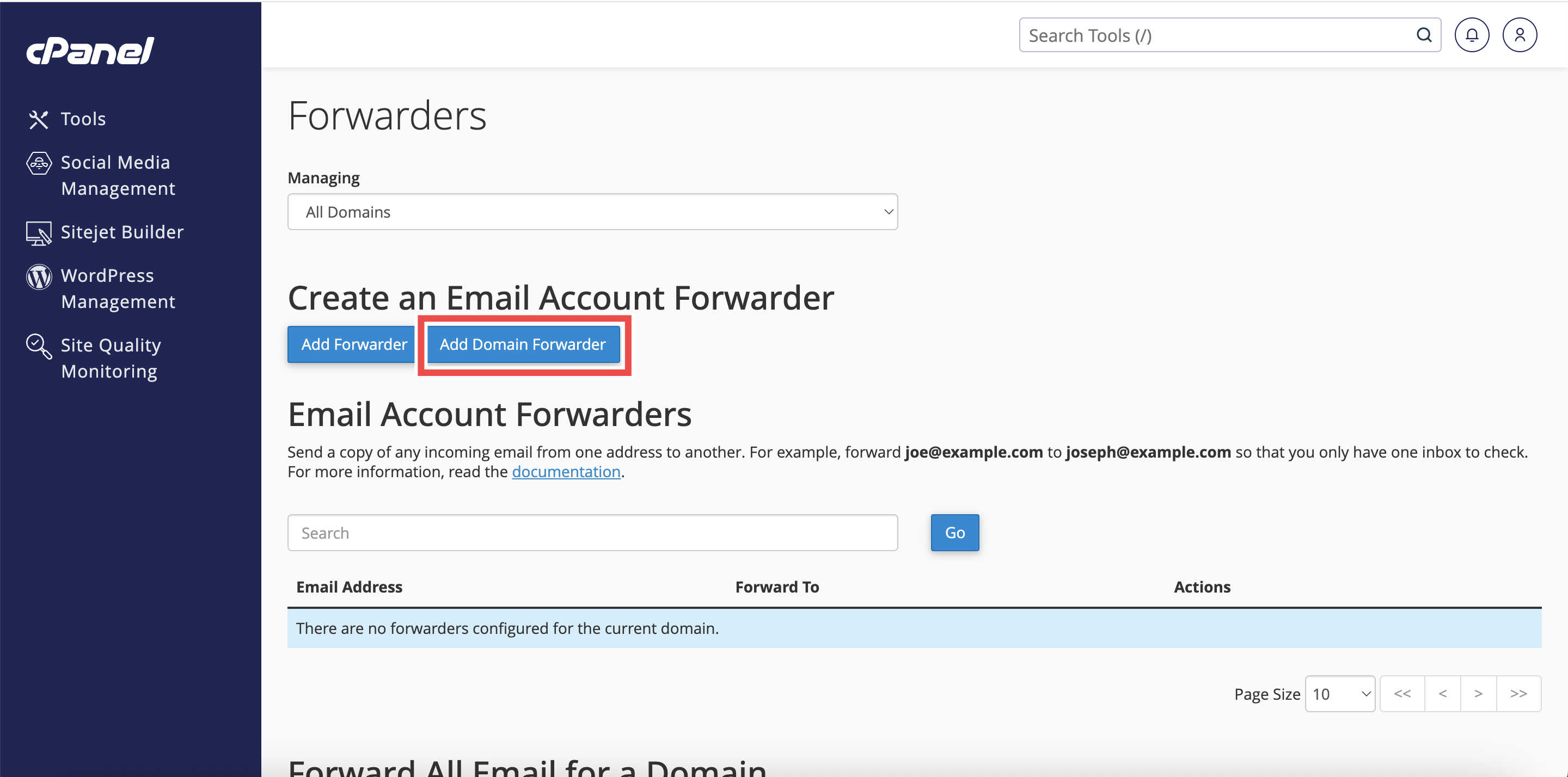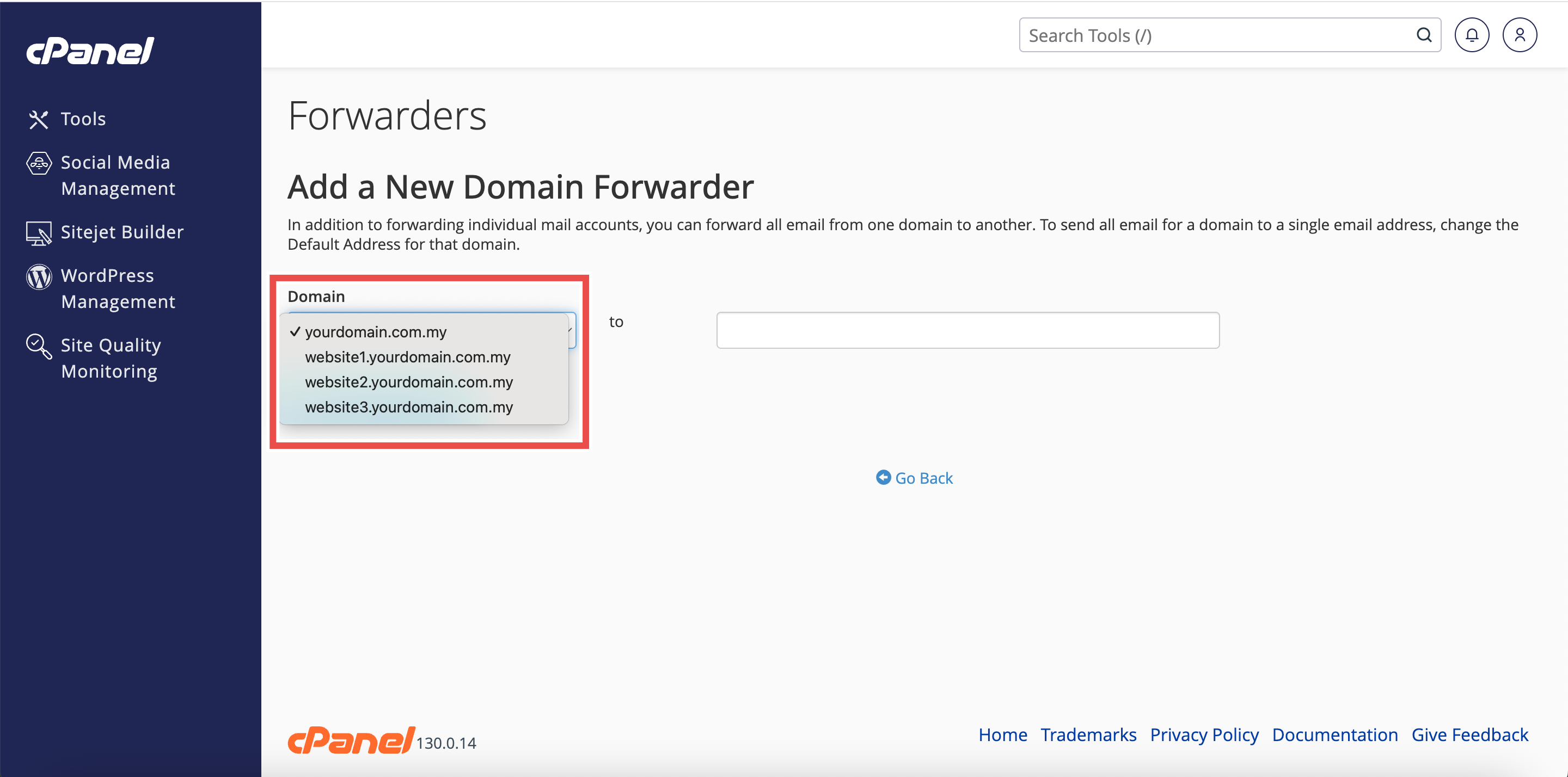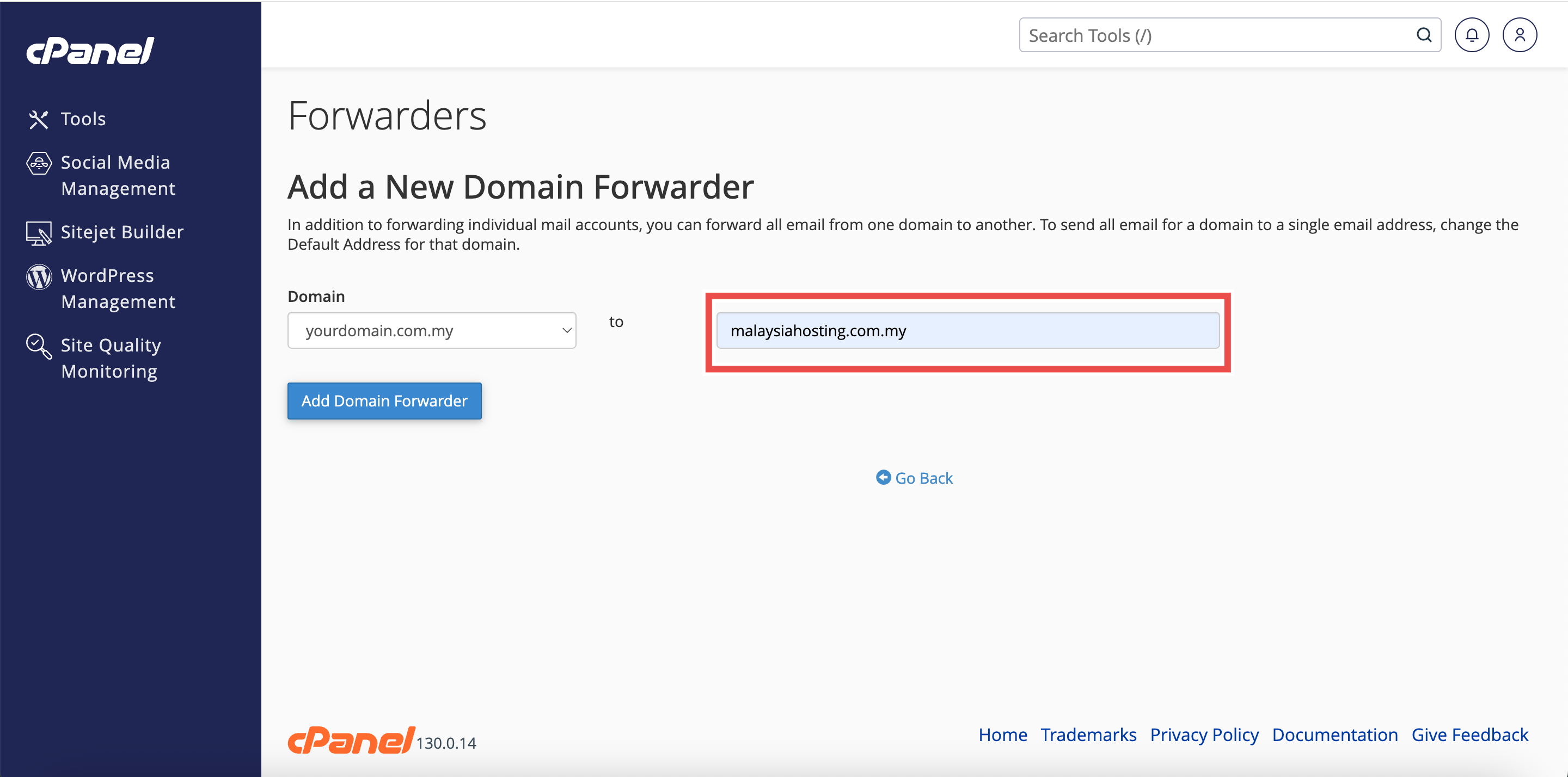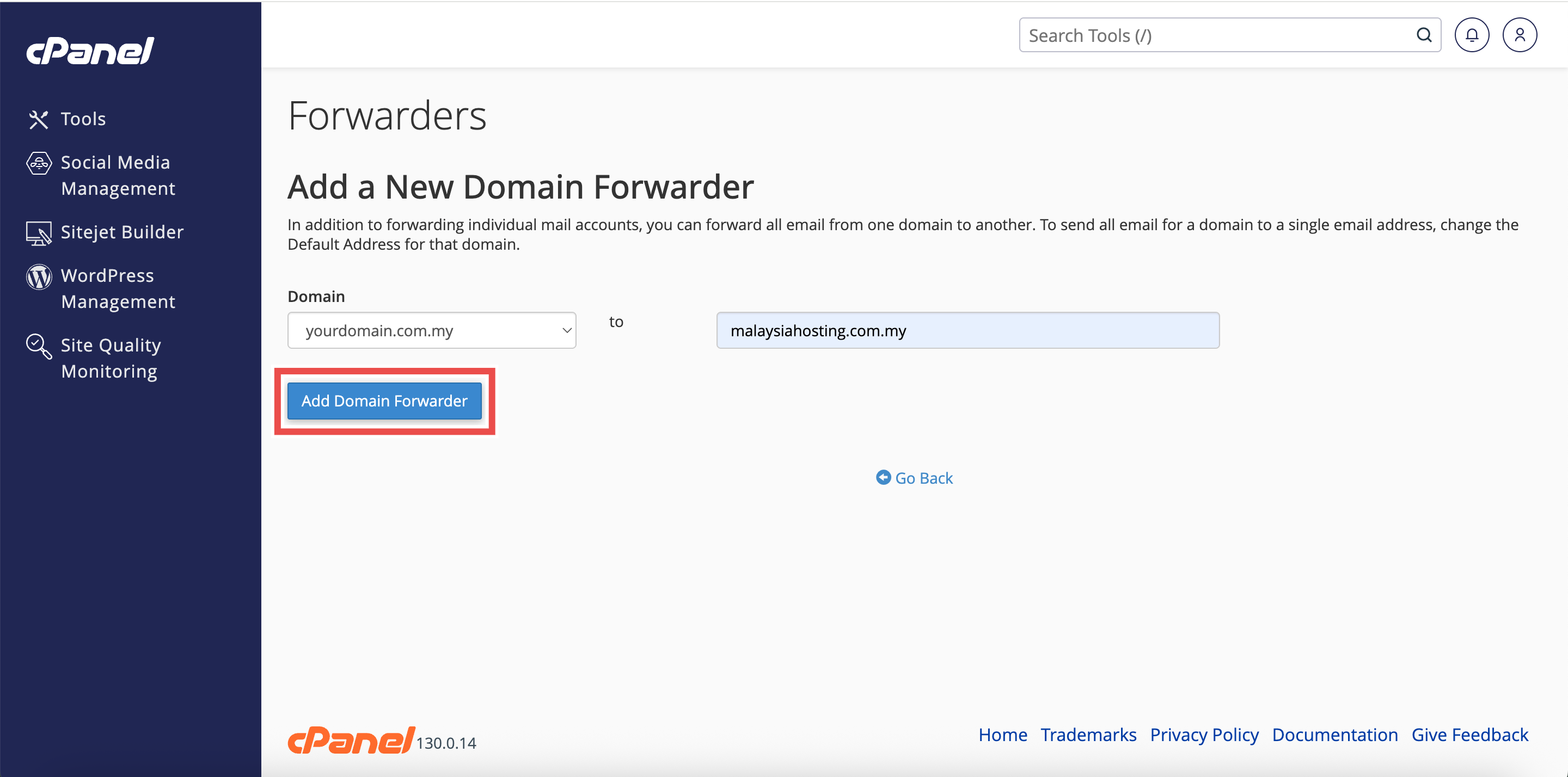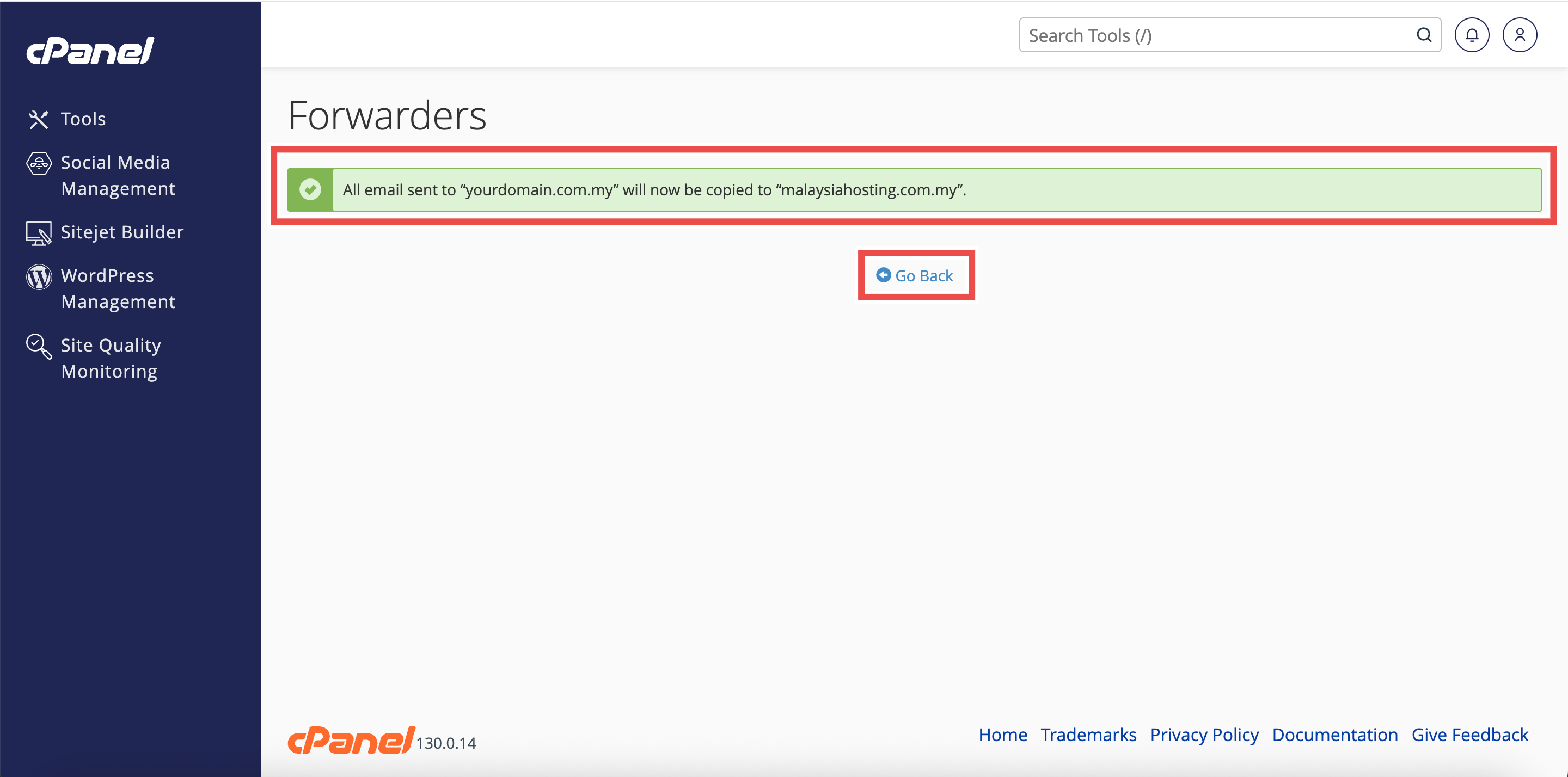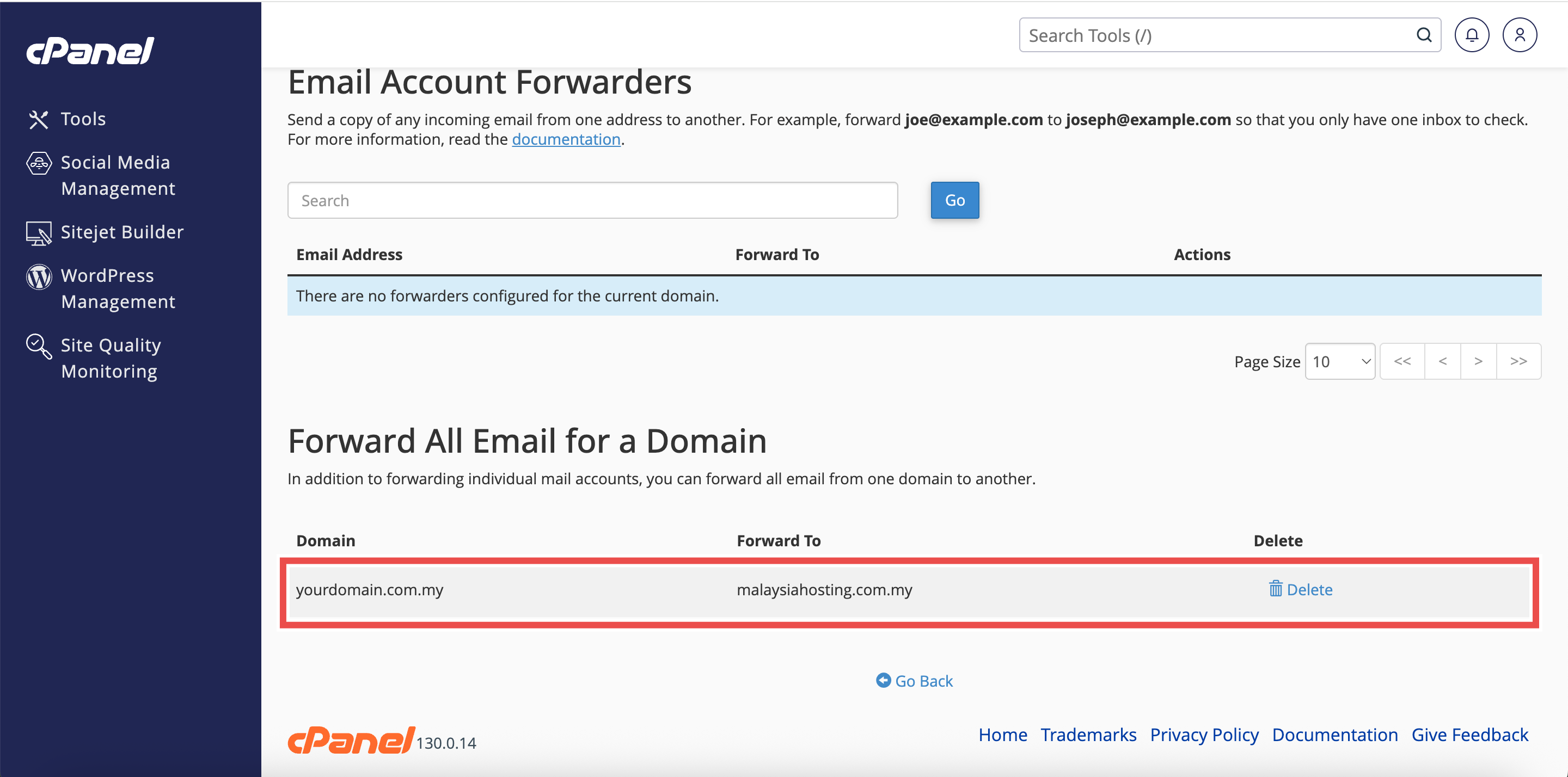Search Our Database
How to Create a Domain Forwarder in cPanel
Introduction
This Knowledge Base article provides a simple, step-by-step guide on How to Create a Domain Forwarder in cPanel. Domain forwarders automatically redirect all undeliverable emails sent to one domain to another domain. This is useful if you own multiple domains and want emails from one to be forwarded to another without setting up separate accounts for each address.
Prerequisite
- Access to your cPanel login page.
Step-by-Step Guide
Step 1: Log in to cPanel
- Access and log in to your cPanel account using your username and password.
Step 2: Open Forwarders
- On the cPanel Home page, under Email, click Forwarders.
Step 3: Add Domain Forwarder
- In the Create an Email Account Forwarder section, click Add Domain Forwarder.
Step 4: Select the Domain
- In the Domain drop-down menu, choose the domain from which you want to forward emails (source domain).
Step 5: Enter Destination Domain
- In the text box, type the domain to which you want to forward all undeliverable emails.
⚠️ Important Note:
- Domain forwarders only forward undeliverable emails (emails sent to addresses that do not exist on the source domain.) For the forwarder to work correctly:
- A Default Address (catch-all) must be configured on the destination domain to ensure that forwarded emails are accepted, even if the specific user does not exist.
- The destination domain must not block or filter emails from the source domain.
Step 6: Create the Domain
- Forwarder Click Add Domain Forwarder to save the changes.
Step 7: Verify the Forwarder
- A success message will appear.
- Additionally, click Go Back to confirm that the new domain forwarder is listed in the Forward All Email for a Domain table.
- Optionally, send a test email to a non-existent email address under the source domain (e.g: test123@yourdomain.com.my) and check the destination domain email to confirm it was received.
Conclusion
By following these steps, you can easily create a domain forwarder in cPanel. This ensures that undeliverable emails sent to one domain are automatically redirected to another, helping you manage multiple domains more efficiently.
Should you encounter any issues or have any questions, our support team at IPSERVERONE is always here to assist you. Don’t hesitate to reach out to us at support@ipserverone.com for any help you need.