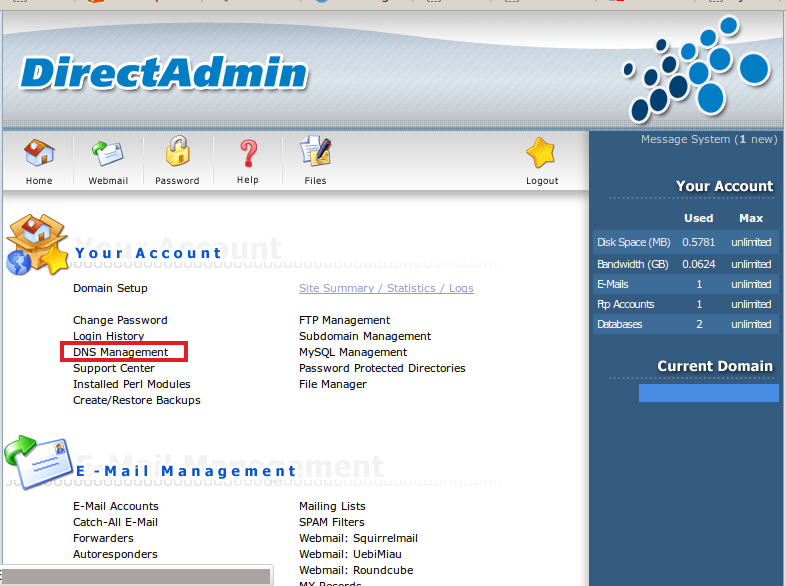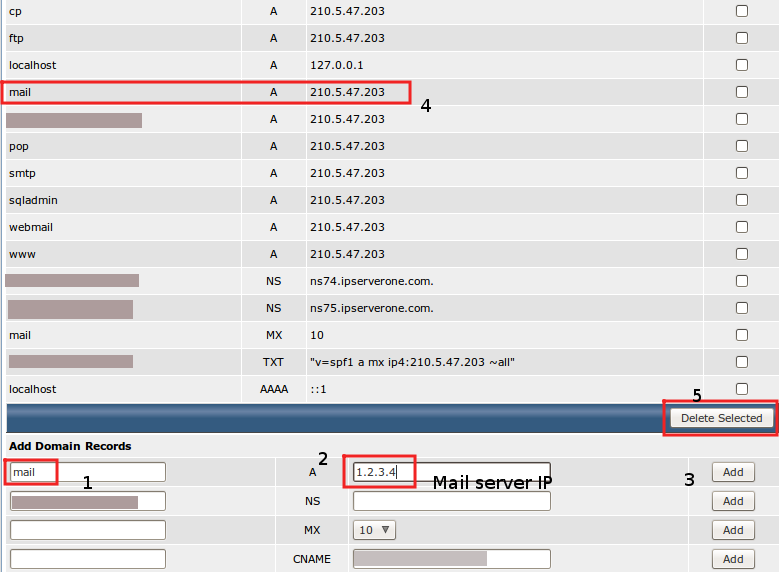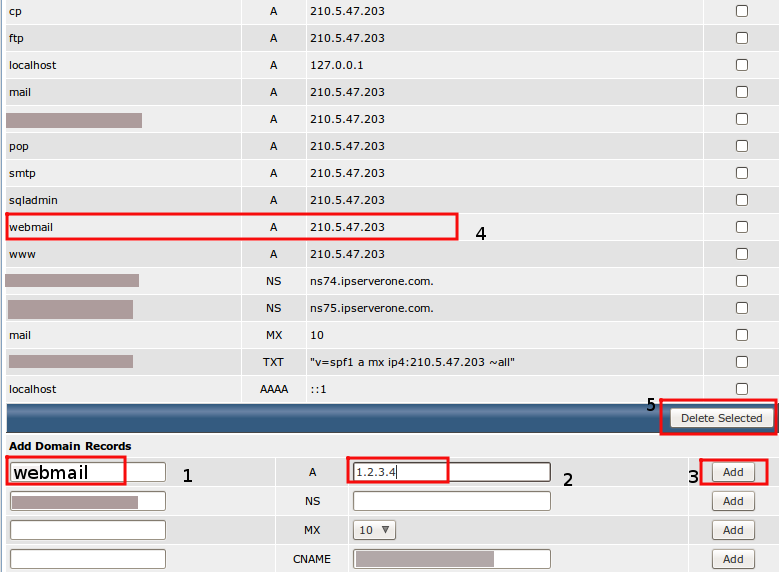Search Our Database
How to change MX records in Direct Admin
Introduction
MX records is one of the DNS records that functions as to tell any email received to the specific mail server. MX record should be point to a domain name, which can be either mail.yourdomain.com or webmail.yourdomain.com . In this guide, we will guide you on how to change your A record for mail.yourdomain.com and webmail.yourdomain.com that you will be use to point your MX record.
Prerequisites
- You should have your mail server IP address so that you can point your mail.yourdomain.com/webmail.yourdomain.com
- Access to the DirectAdmin
Step 1: Login into your DirectAdmin
- Go to the “Your Account” section, then click on “DNS Management”
Step 2: Scroll down to the bottom of the page. Then, add the record for the mail.yourdomain.com and delete the existing mail A record
- Insert “mail” in the blank field
- Add the IP address that will pointing to the new mail server
- Click “Add” at the right-side of the same row that we just add the name and the IP address.
- Choose the existing mail server, then tick at the right-side of the column
- Then click “Delete Selected” to delete the chosen A mail records.
Same settings and steps should be applied for the webmail.yourdomain.com as in step 2
- Insert “webmail” in the blank field
- Add the IP address that will pointing to the new mail server
- Click “Add” at the right-side of the same row that we just add the name and the IP address.
- Choose the existing mail server, then tick at the right-side of the column
- Then click “Delete Selected” to delete the chosen A mail records.
Conclusion
We have set up the A record for the mail server either using mail.yourdomain.com or webmail.yourdomain.com. Your MX records should be pointing to your domain of mail server that is mail.yourdomain.com
Should you have any inquiries of the guidelines, please feel free to open a ticket through your portal account or contact us at +603 – 2026 1688. We’ll be happy to assist you further.