Search Our Database
How to add your domain into DirectAdmin?
Introduction
Adding a new domain to your DirectAdmin account is a straightforward process. This guide will walk you through each step to ensure you can easily manage your domains within DirectAdmin. Before you start, ensure you have your DirectAdmin login credentials ready.
Step-by-Step Guide
Step 1: Log into DirectAdmin
- Login to your DirectAdmin with the user login account.
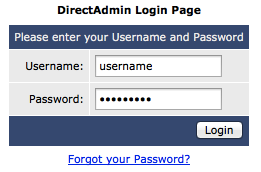
Step 2: Access Domain Setup
- You will see a “Domain Setup” link below. Click on it.
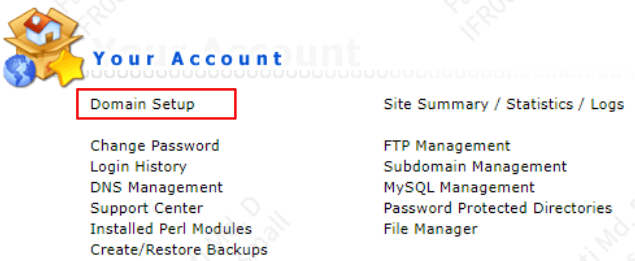
Step 3: Review Existing Domains
- In the Domain Setup section, you’ll see a list of all domain names currently added to your account. It’s good to review this list to avoid duplication and ensure your new domain isn’t already added.
Step 4: Add a New Domain
- To add a new domain, locate and click the “Add Another Domain” link. This is usually found at the top or bottom of the list of existing domains.
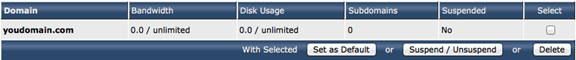
Step 5: Enter Domain Details
- In the “Domain” text field, carefully type the new domain name you wish to add. Ensure that the spelling is correct and that it is a domain you own or have authorization to use.
- After entering the domain name, click the “Create” button to finalize the addition.
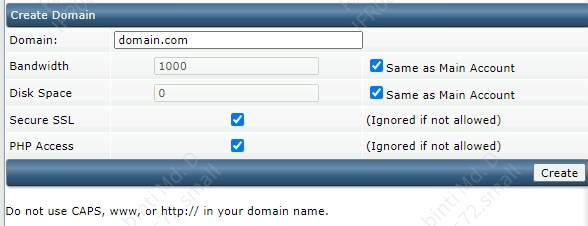
Additional Considerations
- DNS Settings and Propagation: After adding a new domain, remember that DNS changes might take some time to propagate, typically up to 48 hours. During this period, the domain may not be fully operational.
- Configuration: Once added, you may want to configure email accounts, subdomains, or install specific applications for your new domain. DirectAdmin provides various tools and options for these configurations.
- Backups: Always maintain regular backups of your settings and data. Implementing changes such as adding a new domain is an excellent opportunity to update your backups.
Conclusion
Congratulations! You have successfully added a new domain to your DirectAdmin account. This addition allows you to manage the domain’s hosting settings, create email accounts, and more, all from within your DirectAdmin interface.