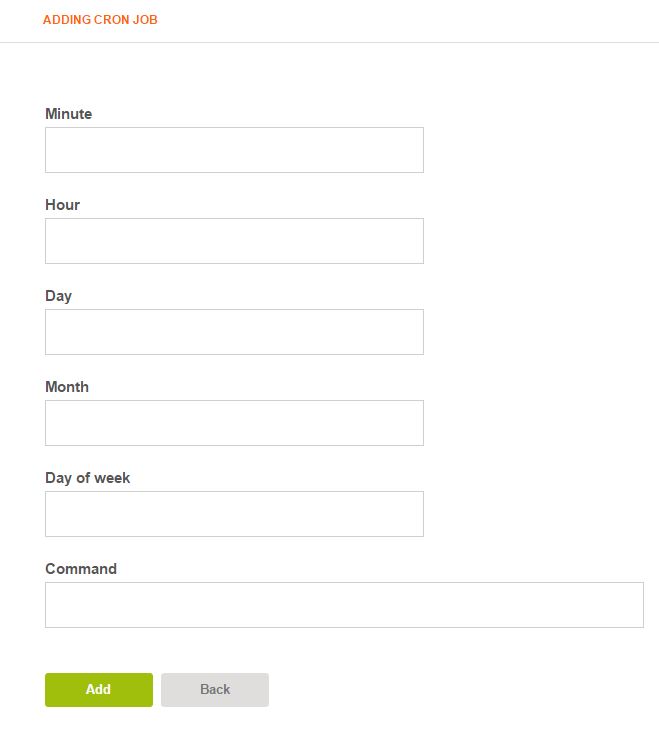Search Our Database
How to Add Cron Job in VestaCP
Cron is a time-based job scheduler that schedules jobs (such as commands and shell scripts) to run periodically at fixed times, days or intervals.
Step 1: Click the CRON tab in VestaCP, then click the green button “+” to add a cron job into your control panel.
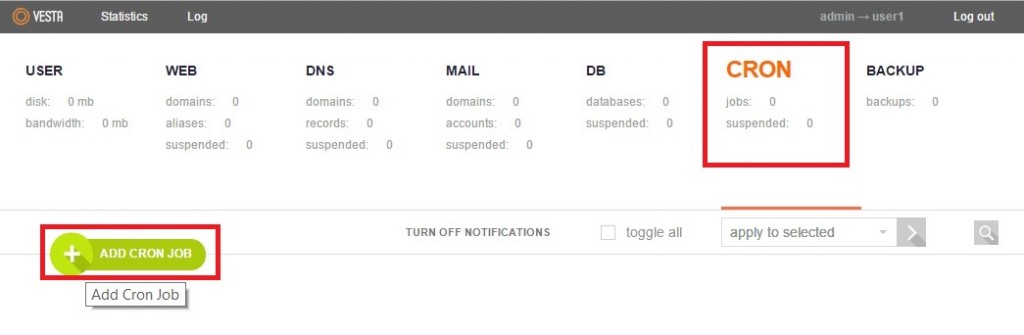
Step 2: Fill in how frequently the cron job needs to be executed, as well as what command to execute during the set time. Click “Add” after confirming input.