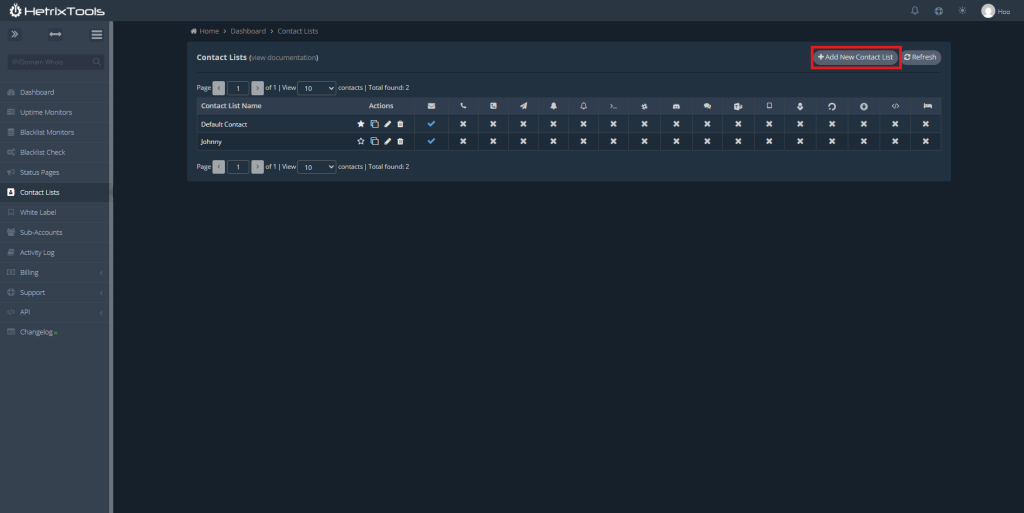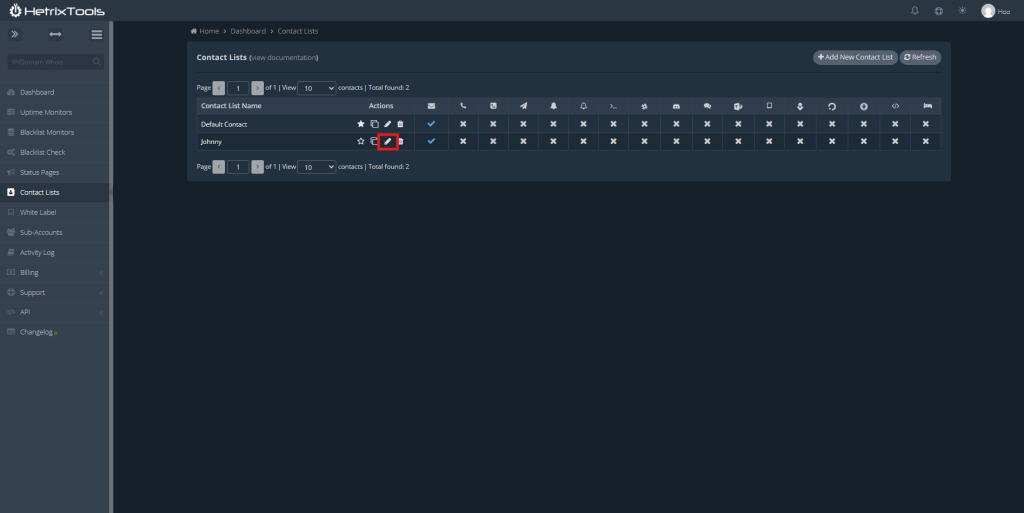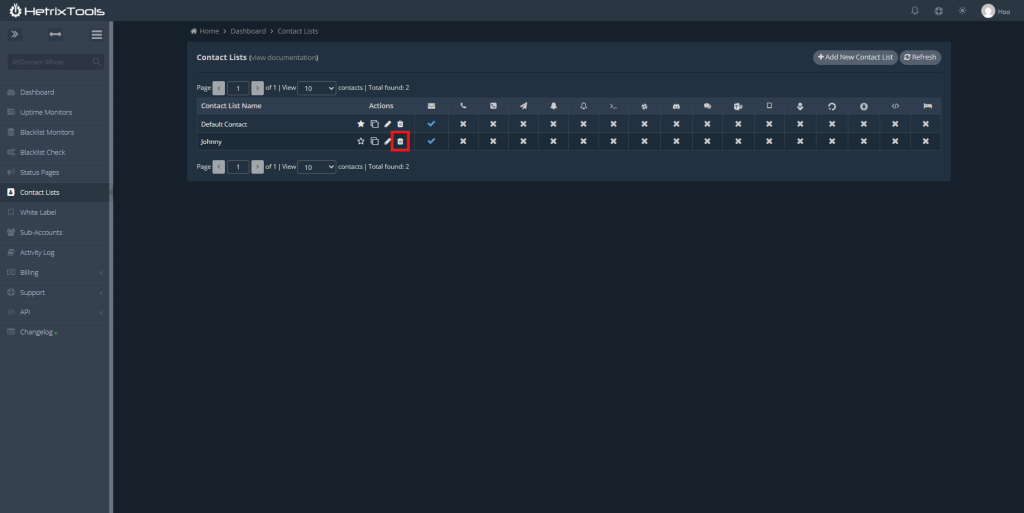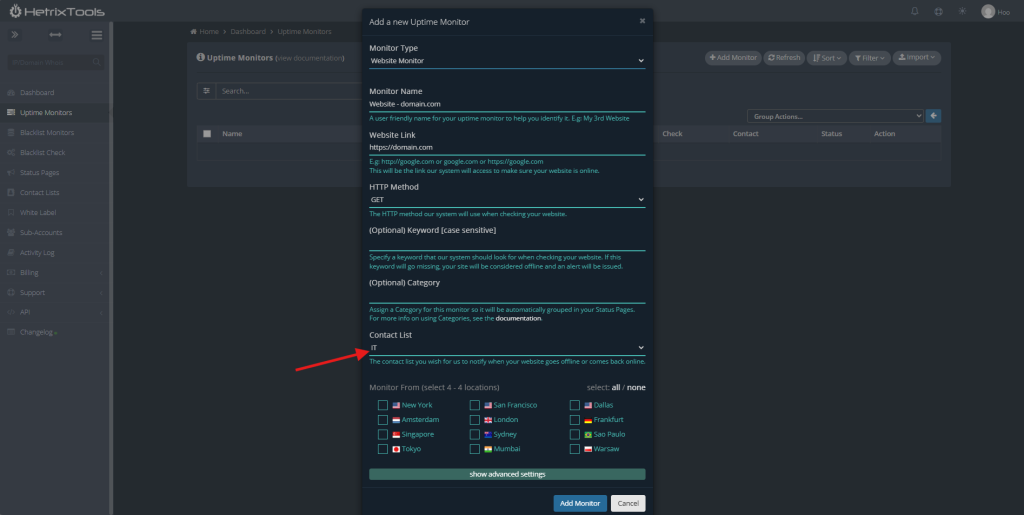Search Our Database
HetrixTools: Managing Contact List
Introduction
This guide details how to manage your contact list within HetrixTools, allowing you to specify who receives notifications about your monitored services, which is crucial for timely incident response.
Important Note ⚠️: Using free account on HetrixTools may have some limitation on managing the Contact Lists.
Prerequisite
- Access to a HetrixTools account.
- Basic knowledge of navigating the HetrixTools dashboard.
Step-by-step guide
1. Access the Contact List Management
- Log in to your HetrixTools account. URL – https://hetrixtools.com/login/
- In the main navigation menu (usually on the left side of the dashboard), look for and click on Contact Lists.

2. Contact List Management
- On the Contact Lists page, you’ll see a list of all your currently configured notification recipients.
3. Enter details
- You will see several contact types in this page, but email is the one to choose, because SMS required extra subscription.
- Enter the Name and the Email of the user who will receive the email notification.
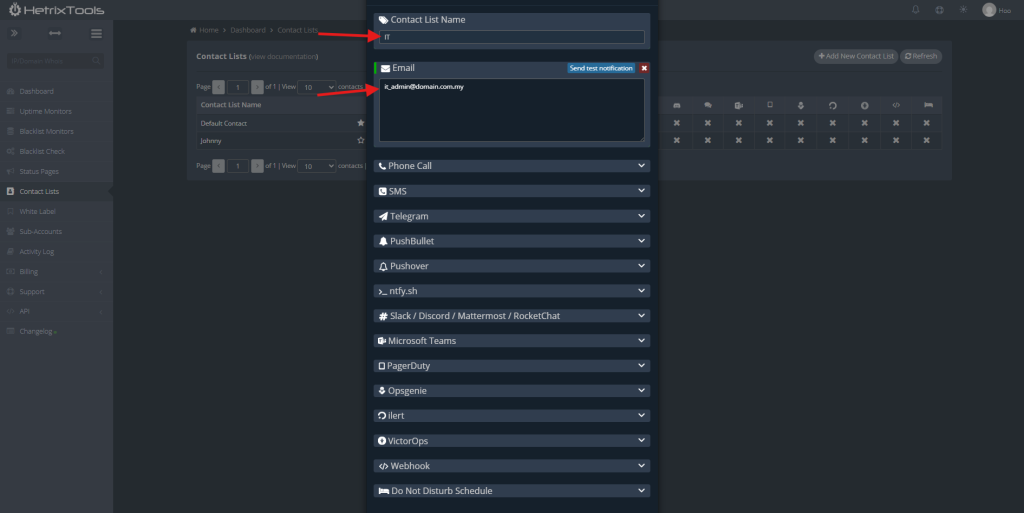
- Click on the Send test notification to verify if the user can receive the email notification.
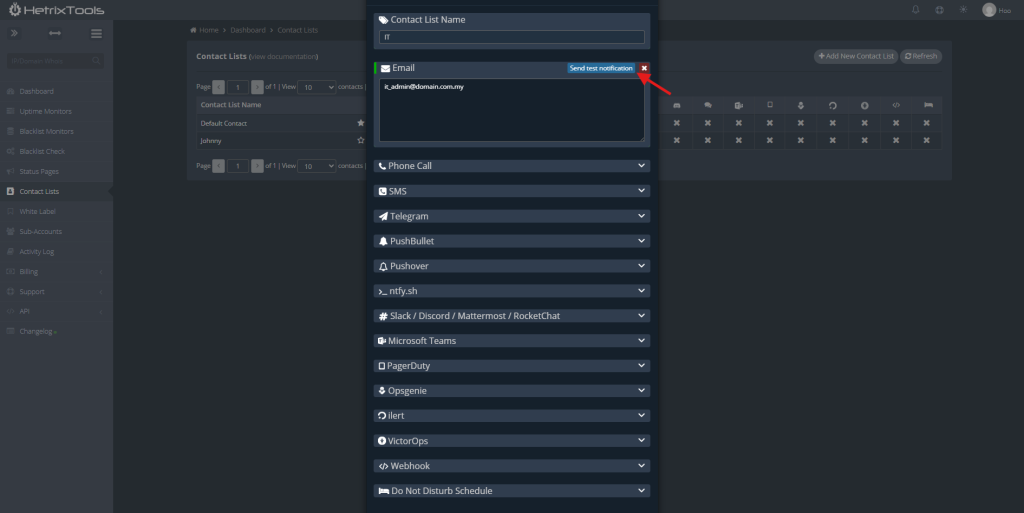
4. Apply Contacts to monitoring
Conclusion
By following this guidance, you can efficiently set up and manage the list of contacts who will receive alerts and status notifications from your HetrixTools monitoring services, ensuring the right people are informed quickly.
For additional assistance or if you encounter any issues, please contact our support team at support@ipserverone.com.