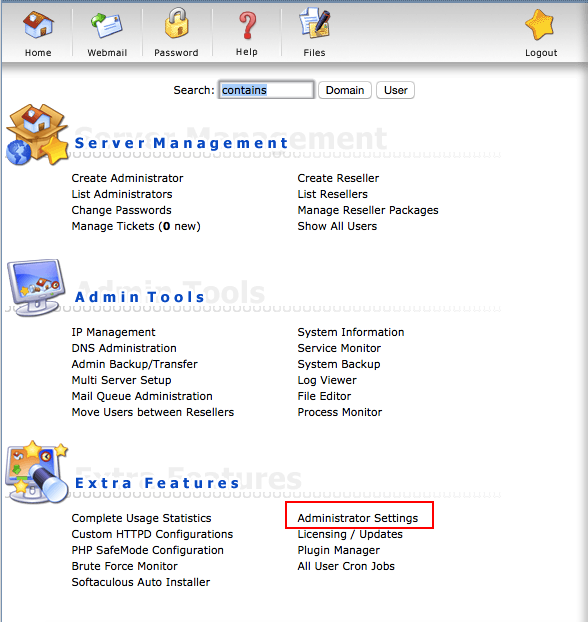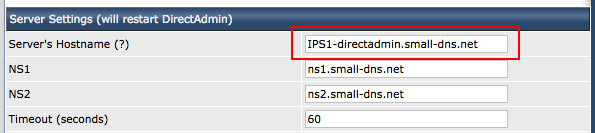Search Our Database
DirectAdmin hostname is setup improperly on your system
This is e-mail notification to warn you that your hostname is setup improperly on your system
.
If you are getting this email from Directadmin everyday, it means that the hostname is not properly setup.
Here are the steps to fix the issue so you wont receive the email again.
1 – Login Directadmin as admin level.
2 – Go to Administrator Settings
3 – Under Server Settings, edit Server’s Hostname accordingly.
Usually hostname should something like :-
– mail.ips1.com
– server.ips1.com
– mx.ips1.com
4 – Lastly, ensure that your hostname resolves to the server IP address. Add A record at the DNS server of the domain.