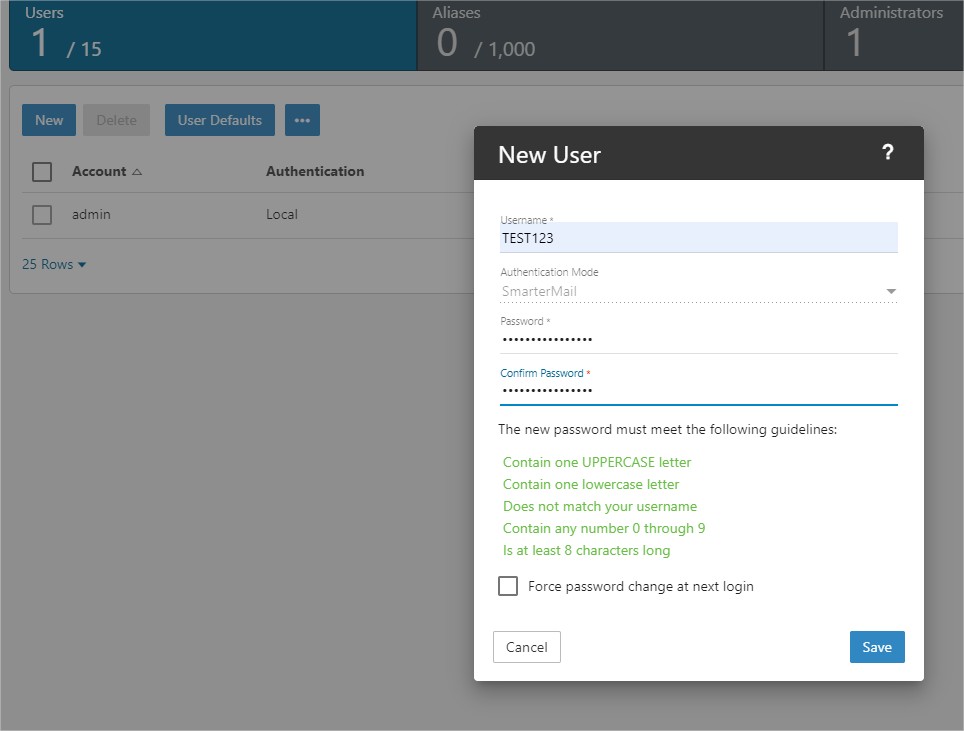1. Login to your administrator email account and go to the domain settings tab by clicking the “Domain Settings” icon tab.
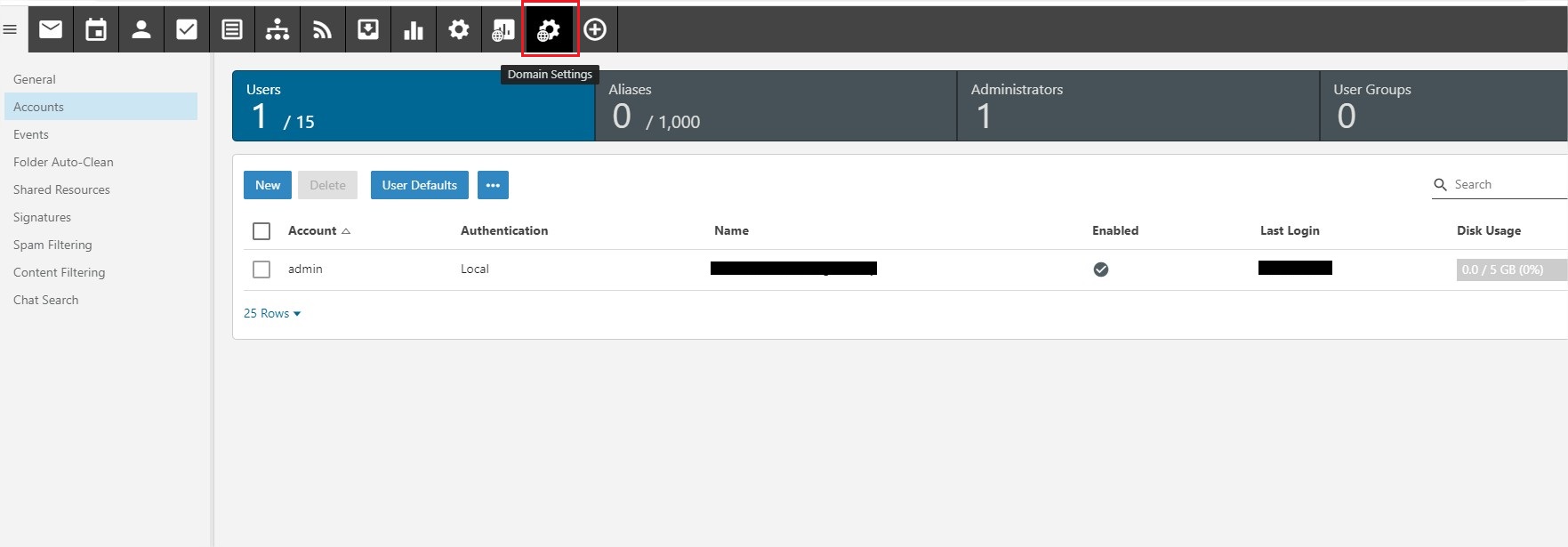
2. Click on New. On the prompted New User box, key in the username and password which meet the password policies. Click Save and the account shall be created.