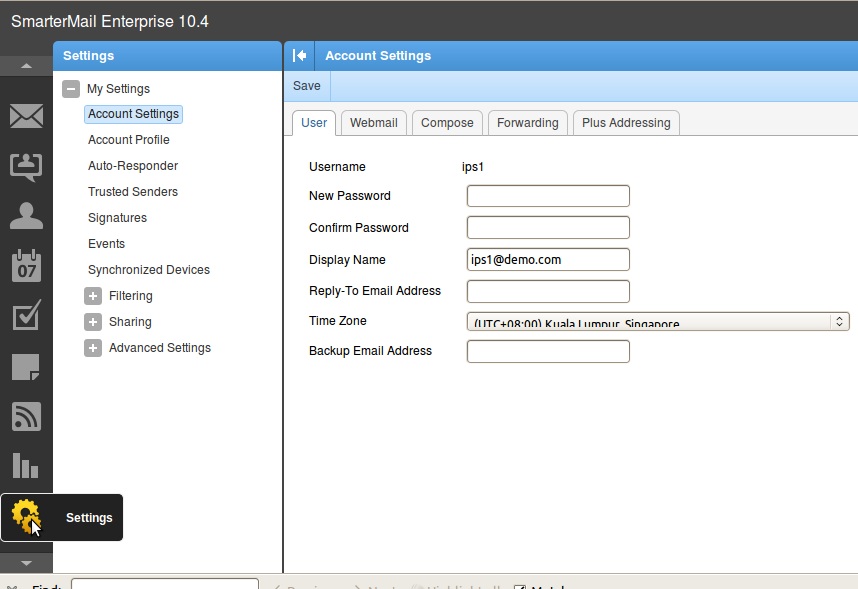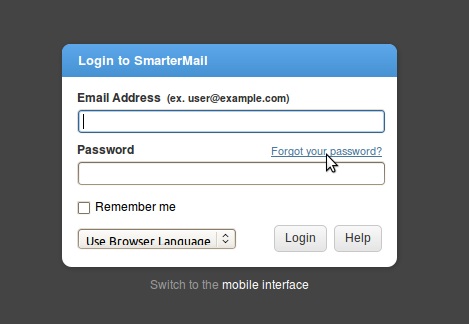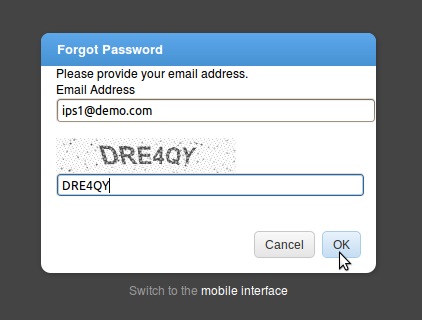Search Our Database
How to change your email password & set backup email address (Smartermail)
To change your SmarterMail email account password, log in to your webmail and click on the Settings button.
Under My Settings, select Account Settings.
Enter your new password in the “New Password” & “Confirm Password” field, then click save
The “Backup Email Address” should also be specified, in case you forgot your SmarterMail password. This will enable you to use the forgot password option at the login screen:
To use the Forgot Password feature, simply click “Forgot your password?” and enter your email address and solve the captcha.
A password reset link will be sent to the backup email address that you specified: