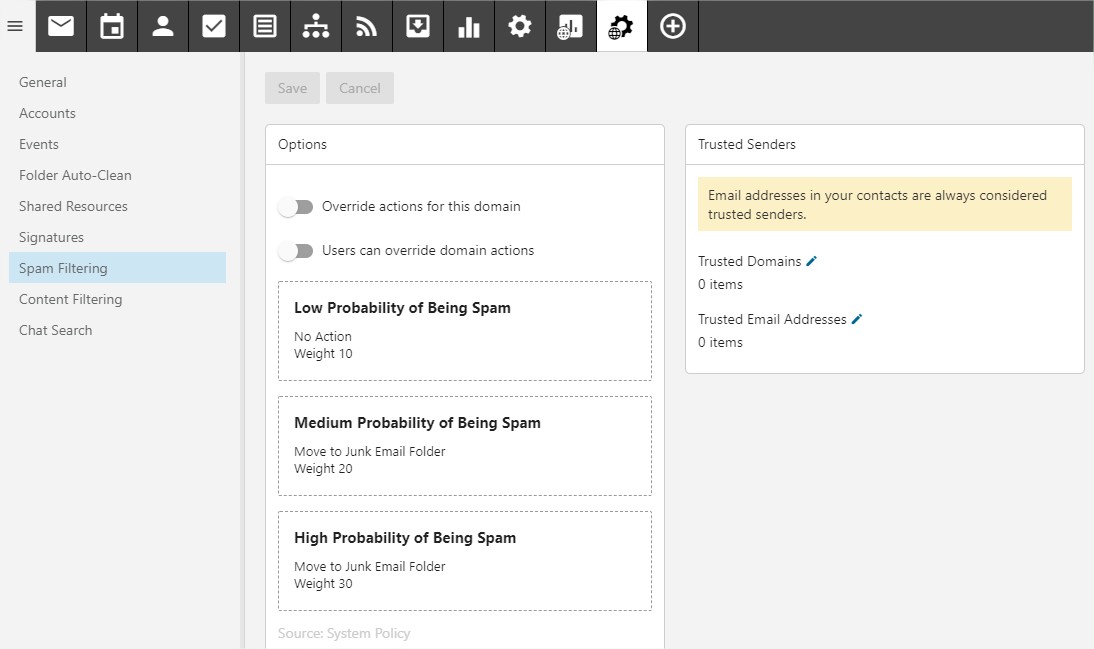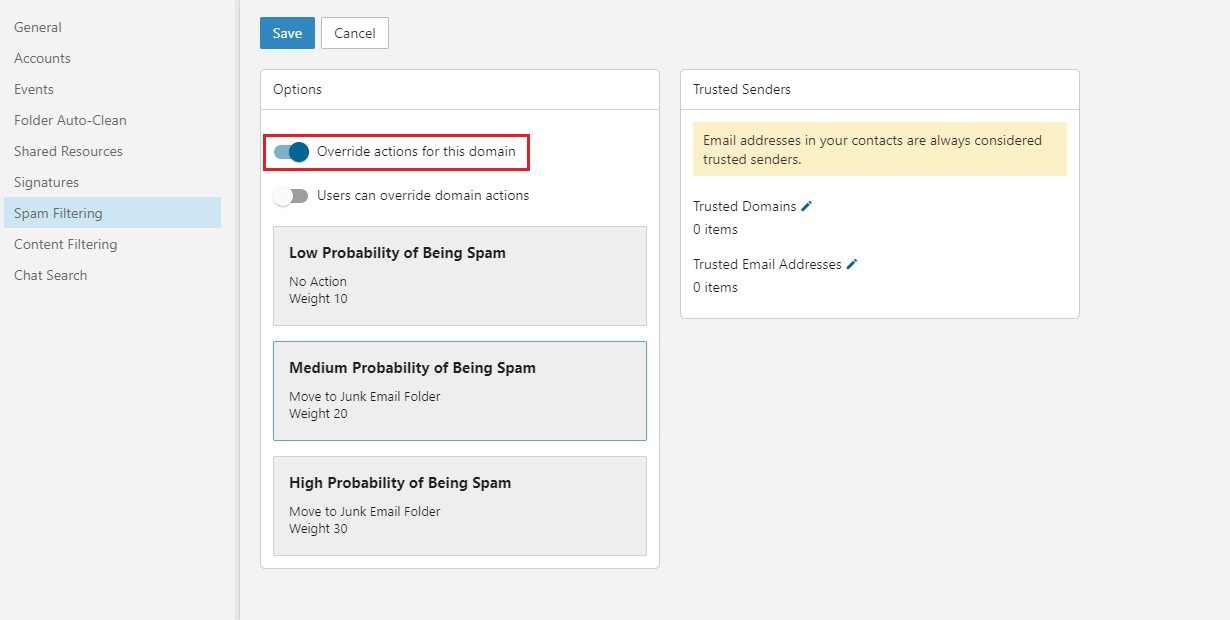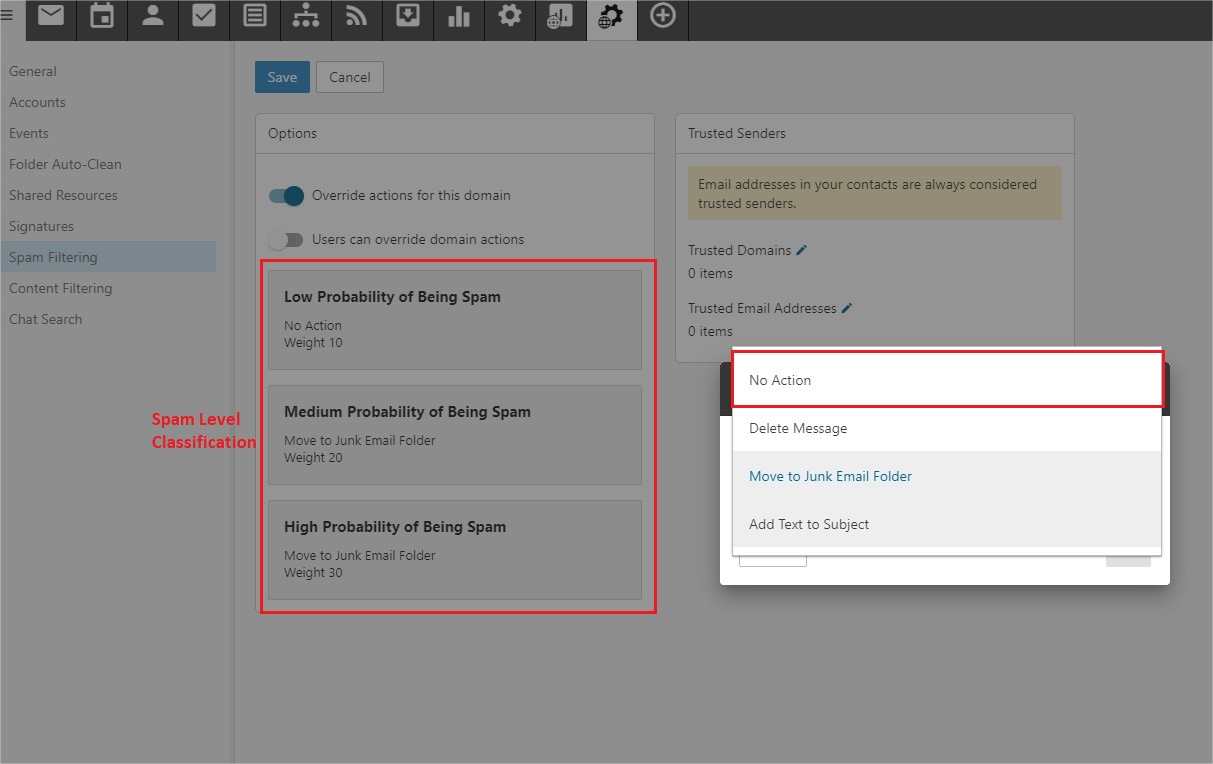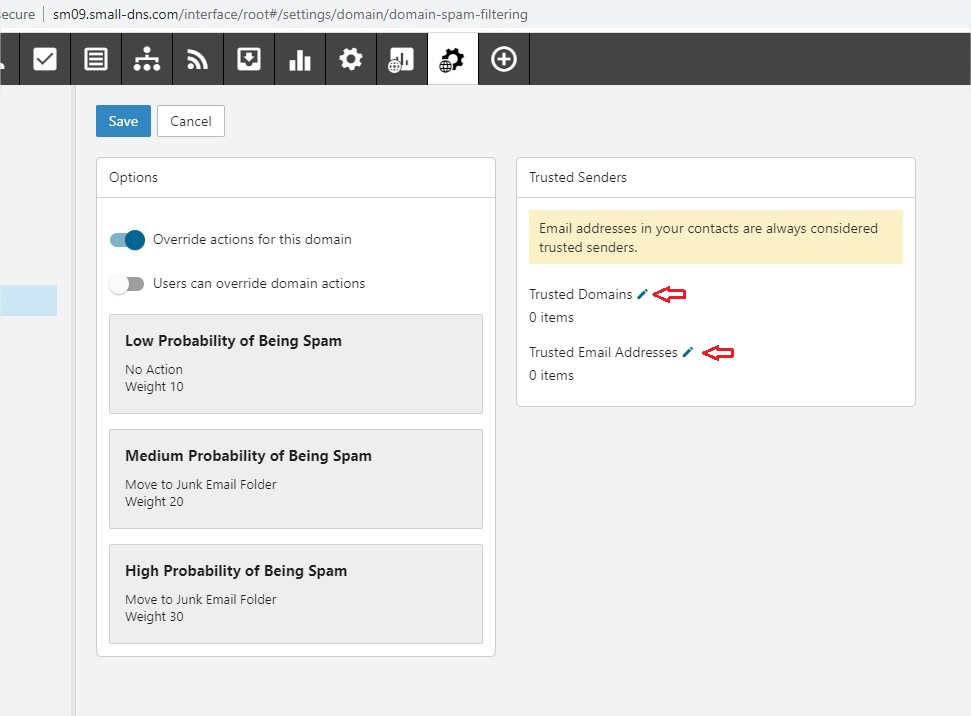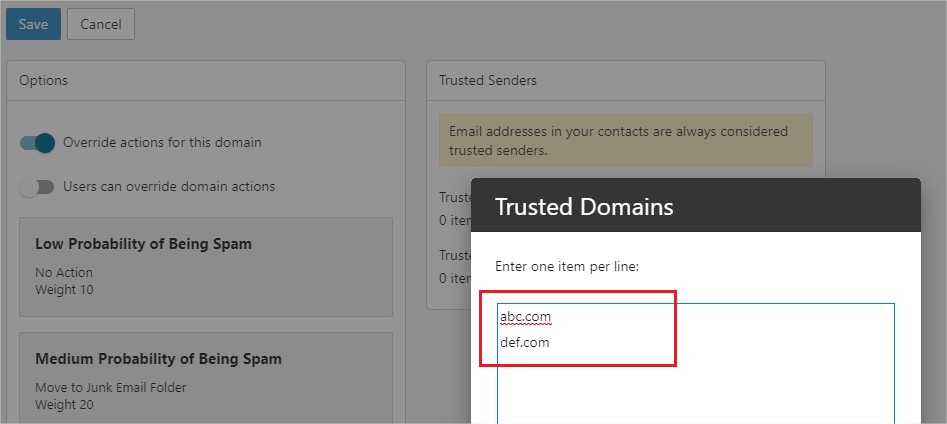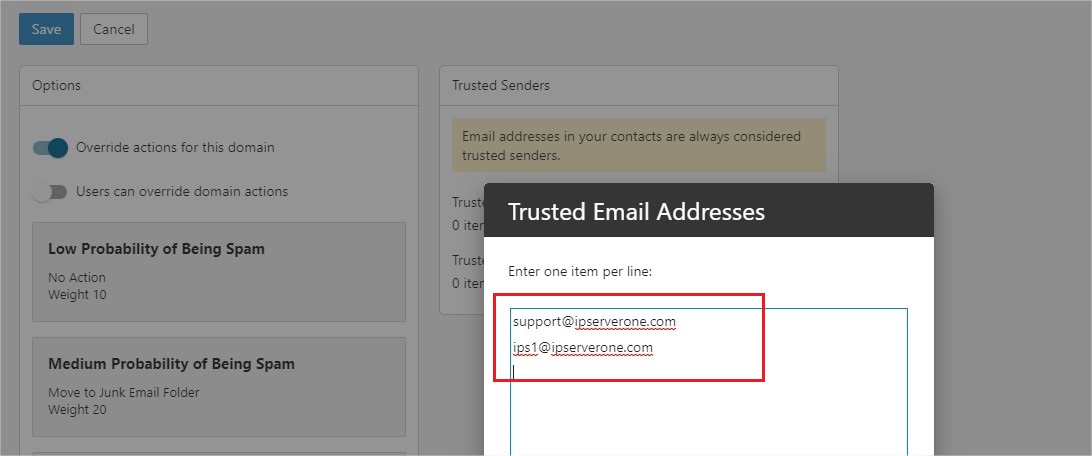Search Our Database
How to control Domain level spam filtering actions in Smartermail 16
1. In email hosting term, email Weight Score represents the probability of spam identification. Which the higher the weight score of an email means the higher probability that the email to be a spam mail. And to manage the domain level actions to be performed on the emails that identified with high spam weight score, the first log into the Smartermail webmail using the domain administrator account. Under the Domain Settings, go to the Spam Filtering tab. The tab shall show the default settings for the Spam Filtering of the email server.
2. To change the actions settings for the domain (settings apply to all email user under the same domain), click the icon Override actions for this domain
3. Select the spam detection level to change the action to be performed on the email. And to avoid email being moved to a junk email folder, change the action to No Action.
4. To whitelist domains/email addresses from sending email to your domain, you may add the domains/email addresses into the Trusted Domains or Trusted Email Addresses list. Click on the edit icon to add the domains/email addresses.
5. In the Trusted Domains and Trusted Email Addresses box, add the domains/email addresses each at a line. Click the Save button to update any configuration changes done on the page.