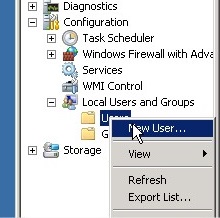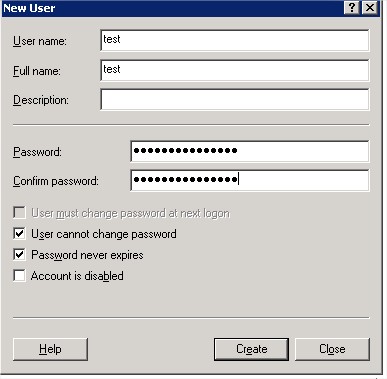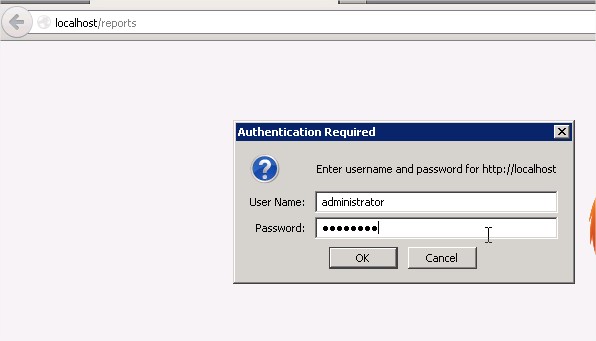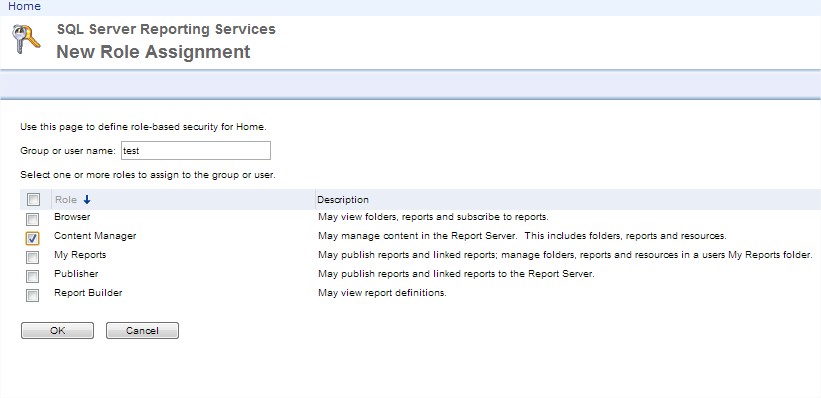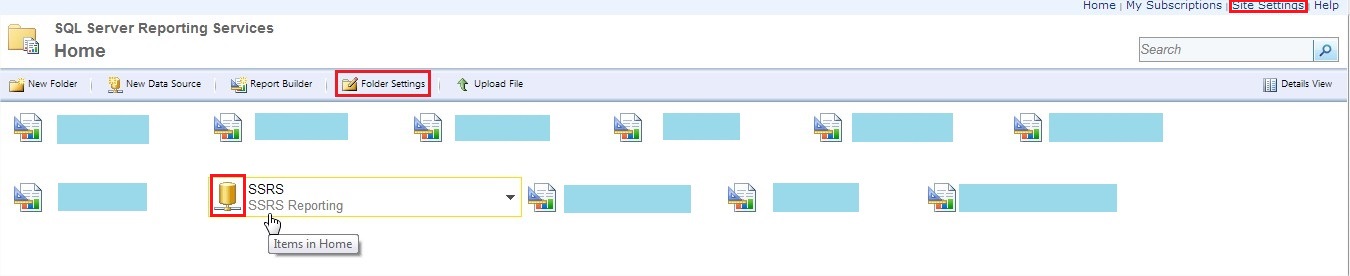Search Our Database
How to set permission for users in SSRS
Steps 1: Remote desktop into your server and go to the server manager. Go to the local users and groups tab and create the user that you want to allow in SSRS if the user is not existing yet.
Steps 2: Open browser in your server and browse to http://localhost/reports. Log into the page using the administrator credential or a user that has already granted the administrator credential in SSRS.
Steps 3: First, click on the “Folder settings” to configure the permission allow.
Steps 4: Click on the “New Role Assignment” to add a user to the allow credential.
Steps 5: Insert the username that you have created in the server user configuration, and check on the box for the permission level that you want to allow for the user
Steps 6: Repeat steps 4 and 5 for SSRS and site settings.