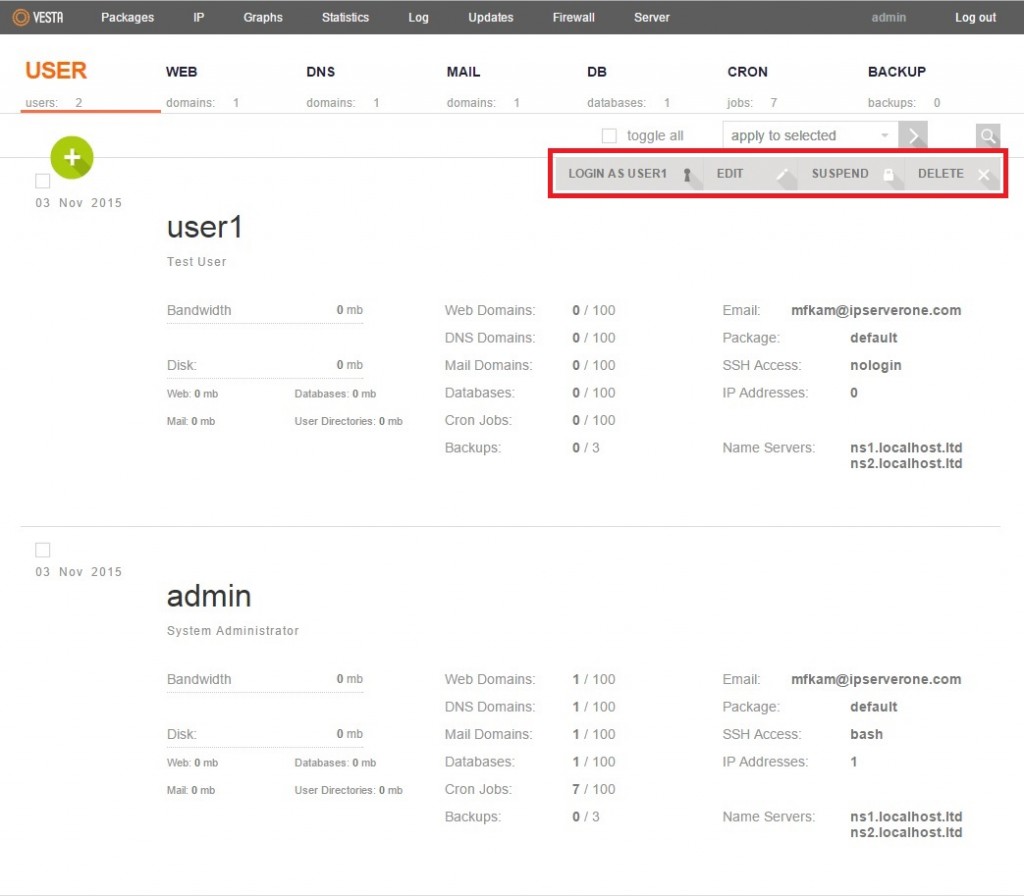Search Our Database
How to Add/Edit User in VestaCP
Step 1: First, click the USER tab on top, then click the green coloured “+” to add a new user.
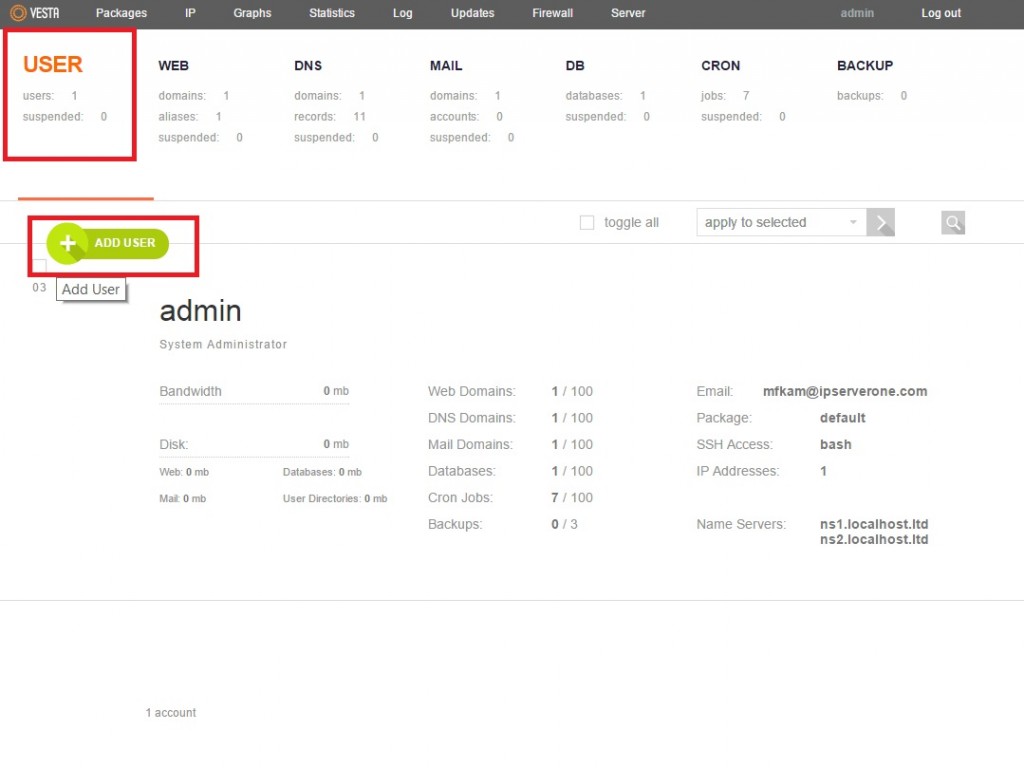
Step 2: Fill in the details for the new user. Click “Add” when you’ve completed the info.
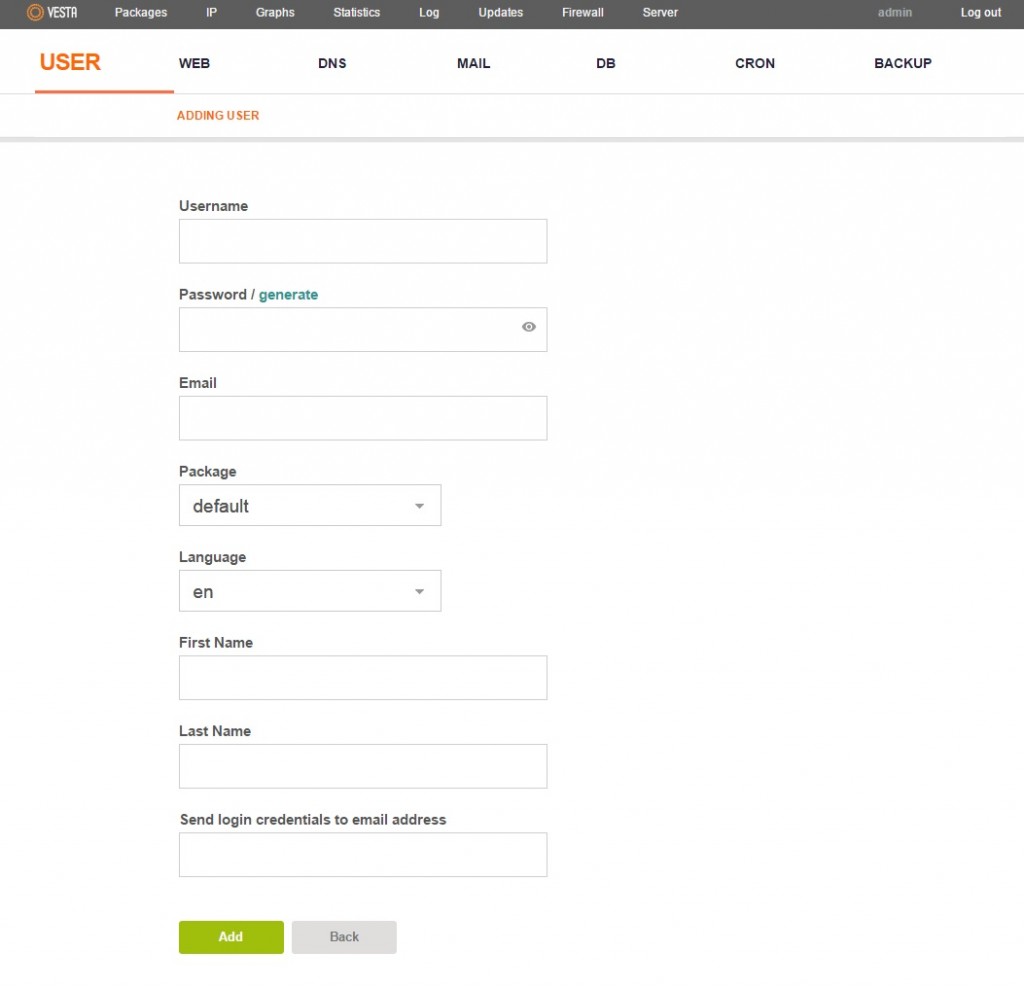
Step 3: This message will pop up if all the info are filled in correctly.

Now we have 2 users to choose from. Access the newly created user by clicking on “Login as (username)”. Each user can manage their own web, DNS, mail and database, etc.
You can also perform edit, deletion or suspension of user accounts using the buttons shown in the red box.