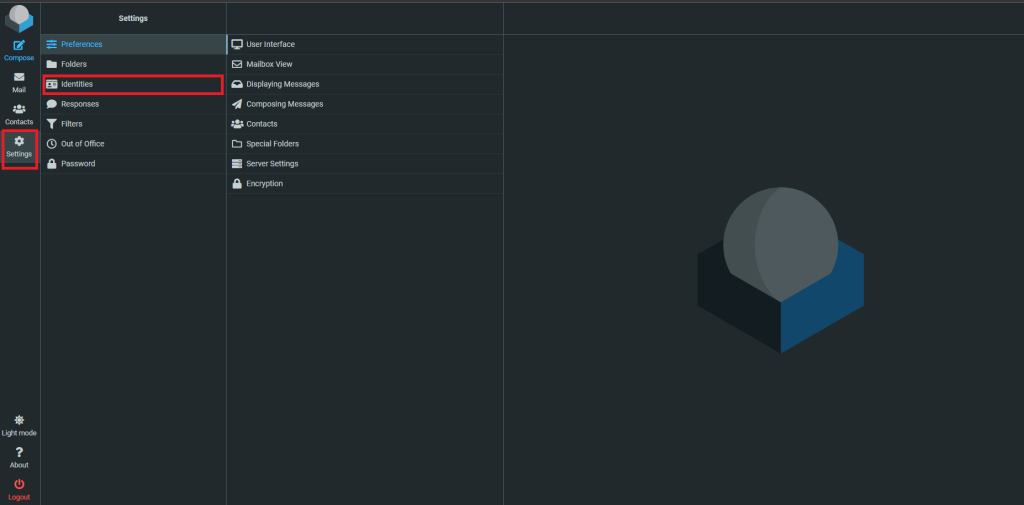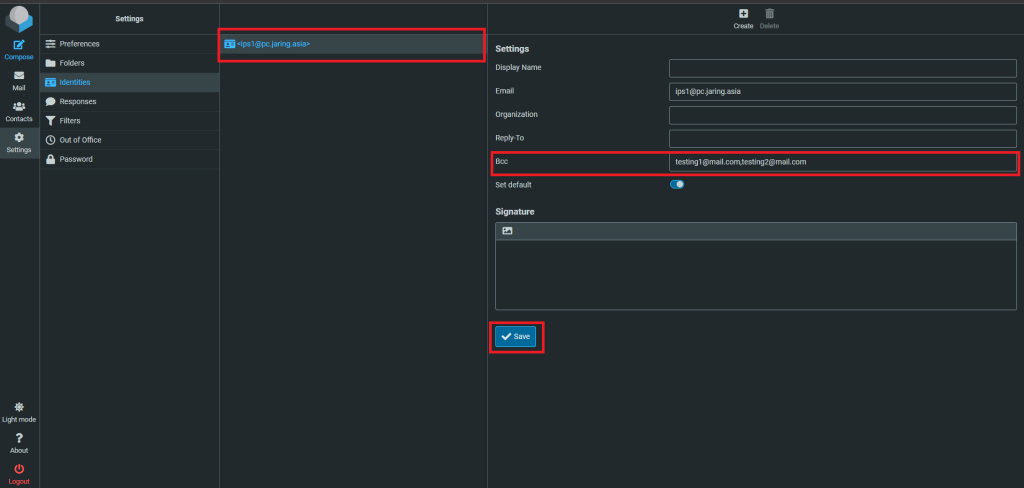Search Our Database
How to add default email in BCC via Roundcube
Introduction
This Knowledge Base article provides a step-by-step guide on How to add default email in BCC via Roundcube. This will allow you to add the email by default without any need to insert the other email in the BCC tab anytime you want to CC to the person.
Prerequisite
- Access to your Roundcube
- An existing email account
Step-by-Step Guide
Step 1: Log in to Roundcube
- Access and log in to your webmail Roundcube using your username and password.
Step 2: Navigate to Settings
- Once you login to the Roundcube, on the left tab click on Settings, then click on Identities
Step 3: Add email under BCC
- Choose which profile you want to add the BCC. Once chosen, go to Bcc than add the email, If got multiple emails, use comma to separate those emails. Once done click on the Save.
Step 4: Verify if working
- You can try to compose an email, and can see that emails that we have add before already BCC by default
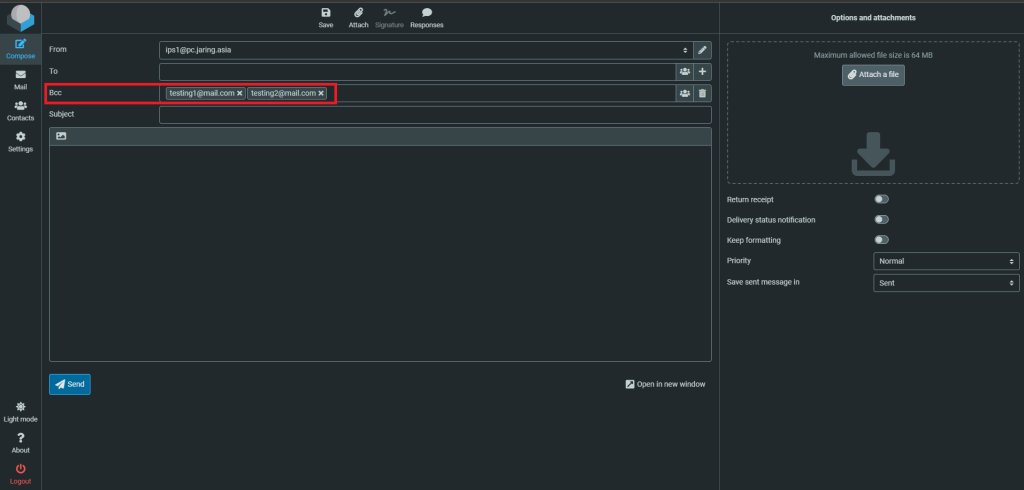
Conclusion
By following these steps, you can easily access Bcc your email in Webmail by default.
Should you encounter any issues or have any questions, our support team at IPSERVERONE is always here to assist you. Don’t hesitate to reach out to us at support@ipserverone.com for any help you need.