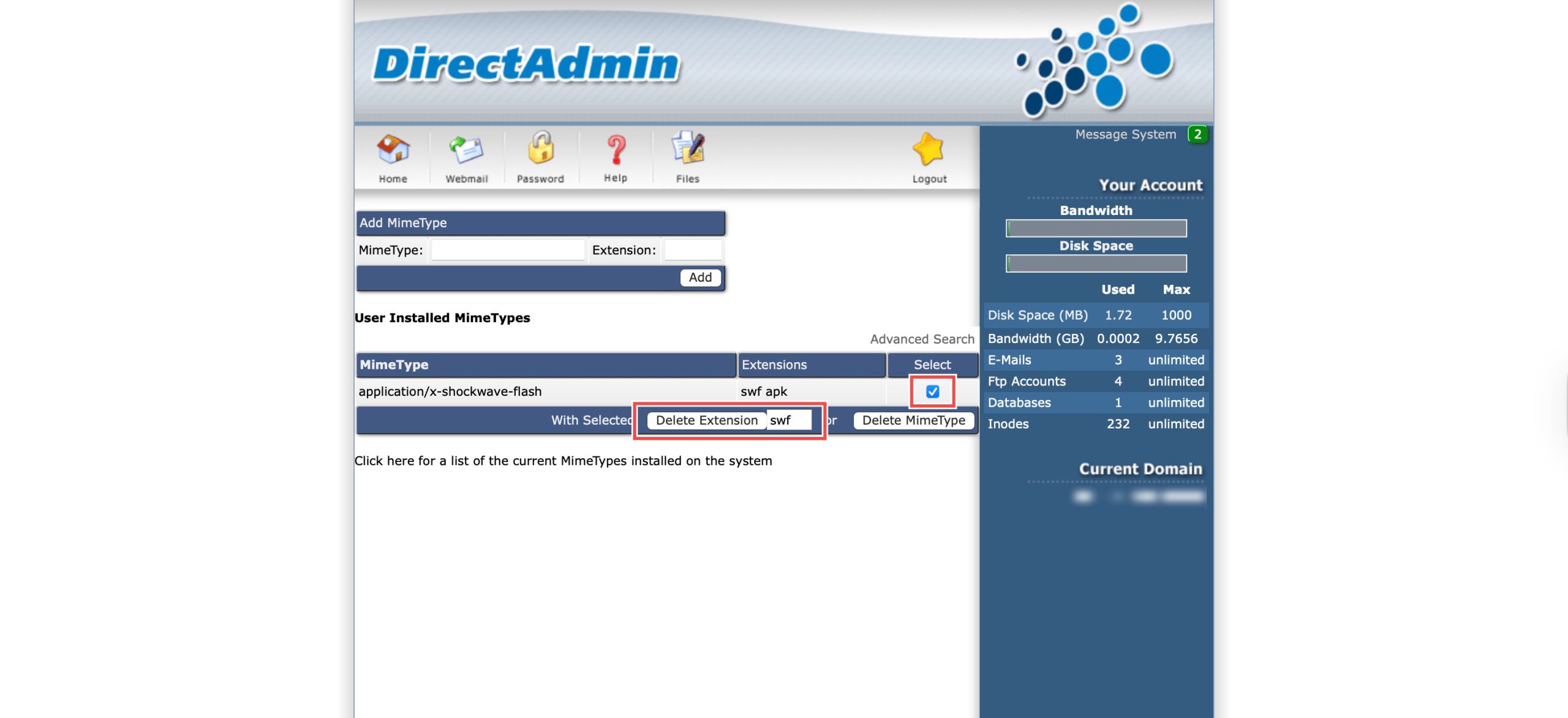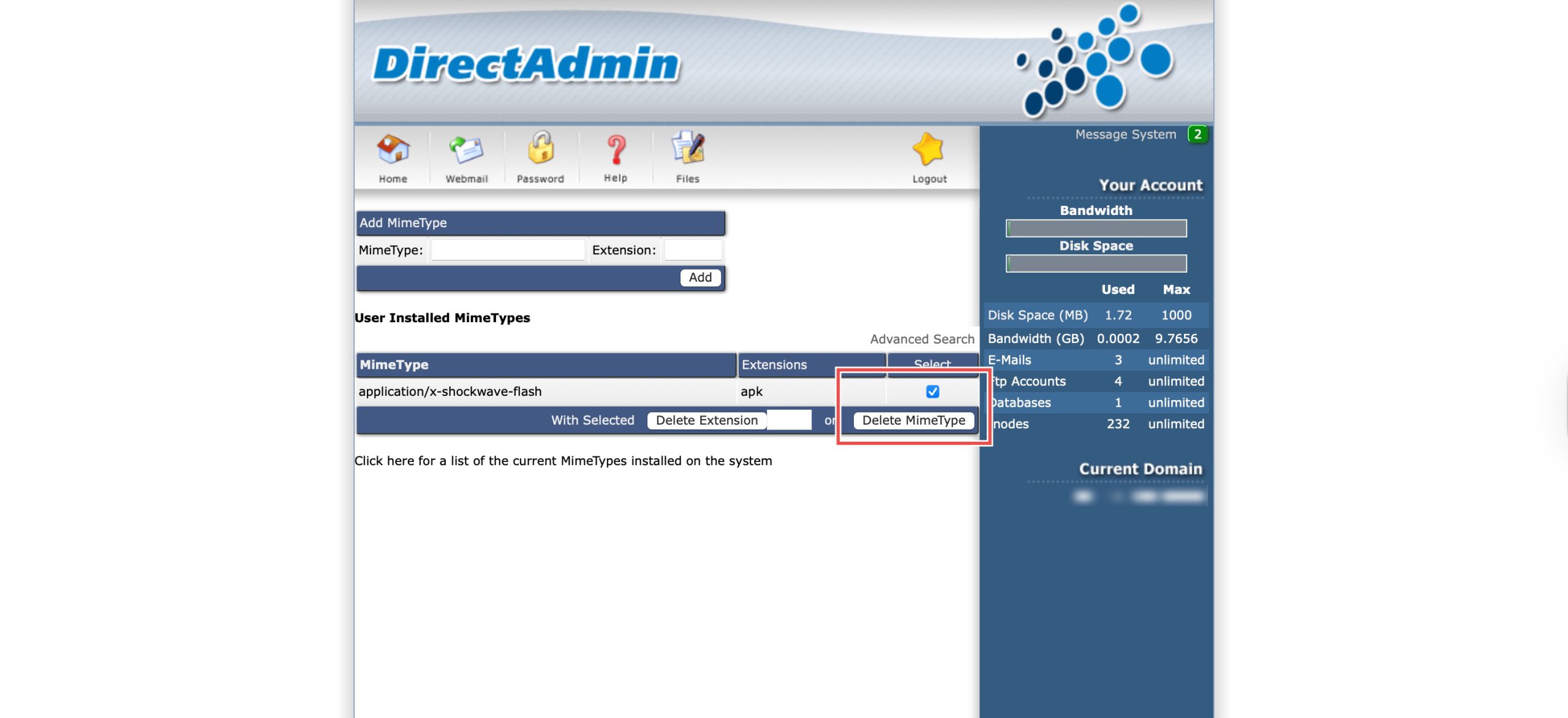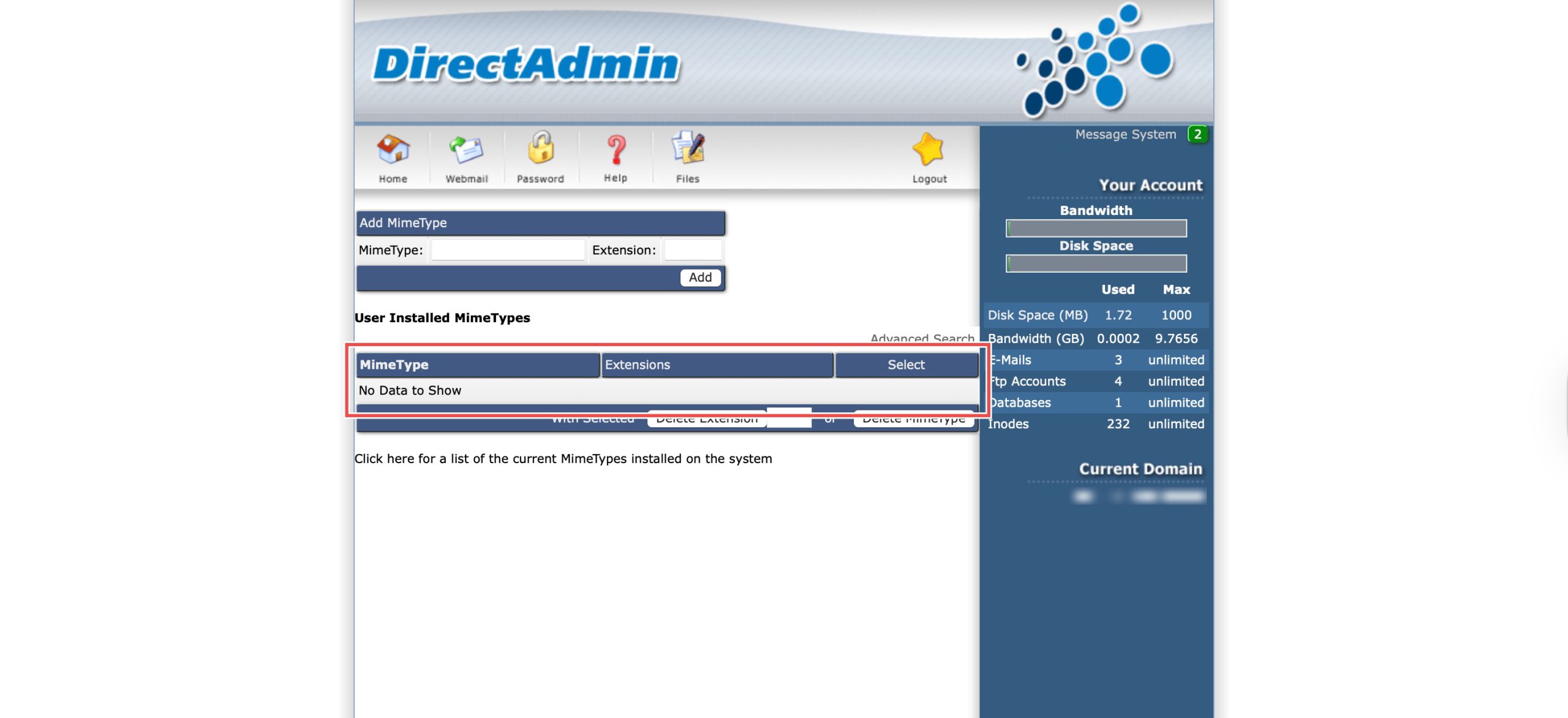Search Our Database
How to Delete User-Defined MIME Type in DirectAdmin (Enhanced Skin)
Introduction
Managing MIME types includes removing outdated or unnecessary type definitions to maintain clean server configurations. DirectAdmin’s MIME Types interface allows you to either remove specific file extension associations while keeping the MIME type defined, or delete the entire MIME type along with all its associated extensions. This flexibility is useful when phasing out specific file formats or completely removing support for certain content types. This guide explains how to delete MIME types using the Advanced Features > Mime Types section in DirectAdmin.
Prerequisites
- Access to DirectAdmin control panel with the necessary permissions.
- User-defined MIME Type added in DirectAdmin.
Step-by-step Guide
Step 1: Access DirectAdmin
Log in to your DirectAdmin control panel.
Step 2: Access Mime Types
Go to the Advanced Features section and click on Mime Types. You will see the list of MIME types that have been created.
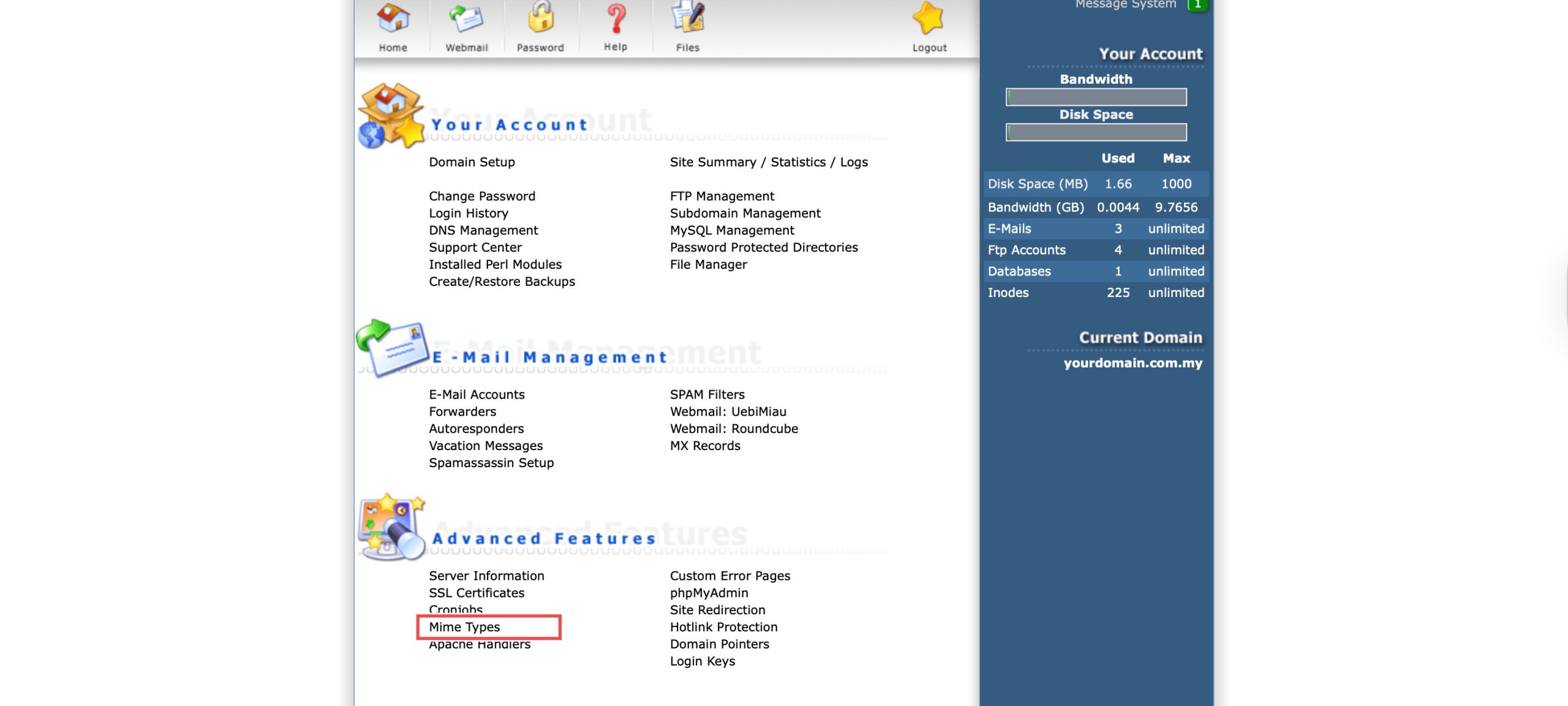
Step 3: Delete MIME Type
1. Delete a Single Extension
This keeps the type defined but removes its association with a specific file extension.
Select the MIME Type you wish to modify by checking the box on the right side of the row. In the field provided below the list, enter the file extensoin you wish to delete, and click Delete Extension.
2. Delete the Entire MIME Type
This removes the type and all extensions associated with it.
Select the MIME Type you wish to remove by checking the box on the right side of the row, and click Delete MimeType on the bottom right.
Step 4: Verify the changes
You can verify the deletion by referring to the list of MIME types.
Conclusion
Deleting MIME types through DirectAdmin’s MIME Types interface provides flexible options for managing file type associations. Whether removing individual extensions or entire MIME type definitions, proper management ensures your server handles file types according to current requirements while maintaining organized configurations.
Should you have any inquiries about the guidelines, please feel free to open a ticket through your portal account or contact us at support@ipserverone.com. We’ll be happy to assist you further.