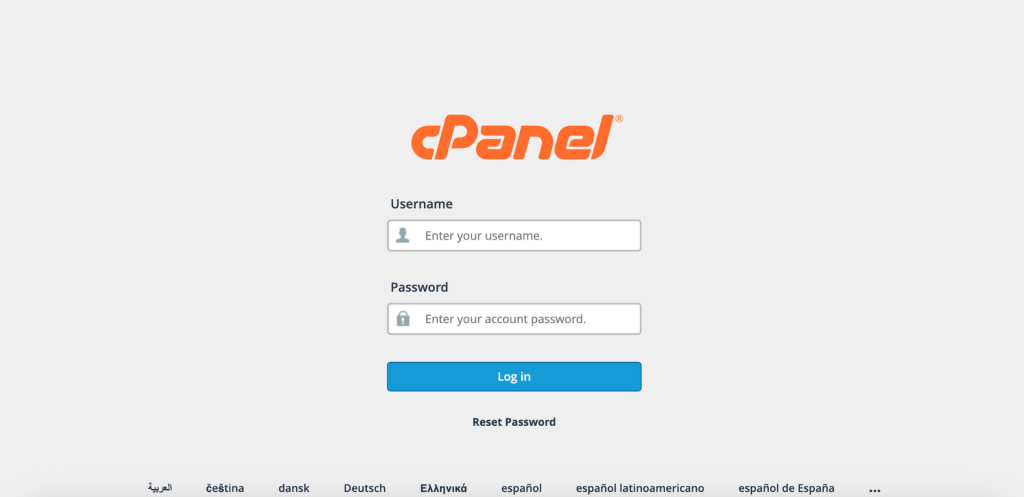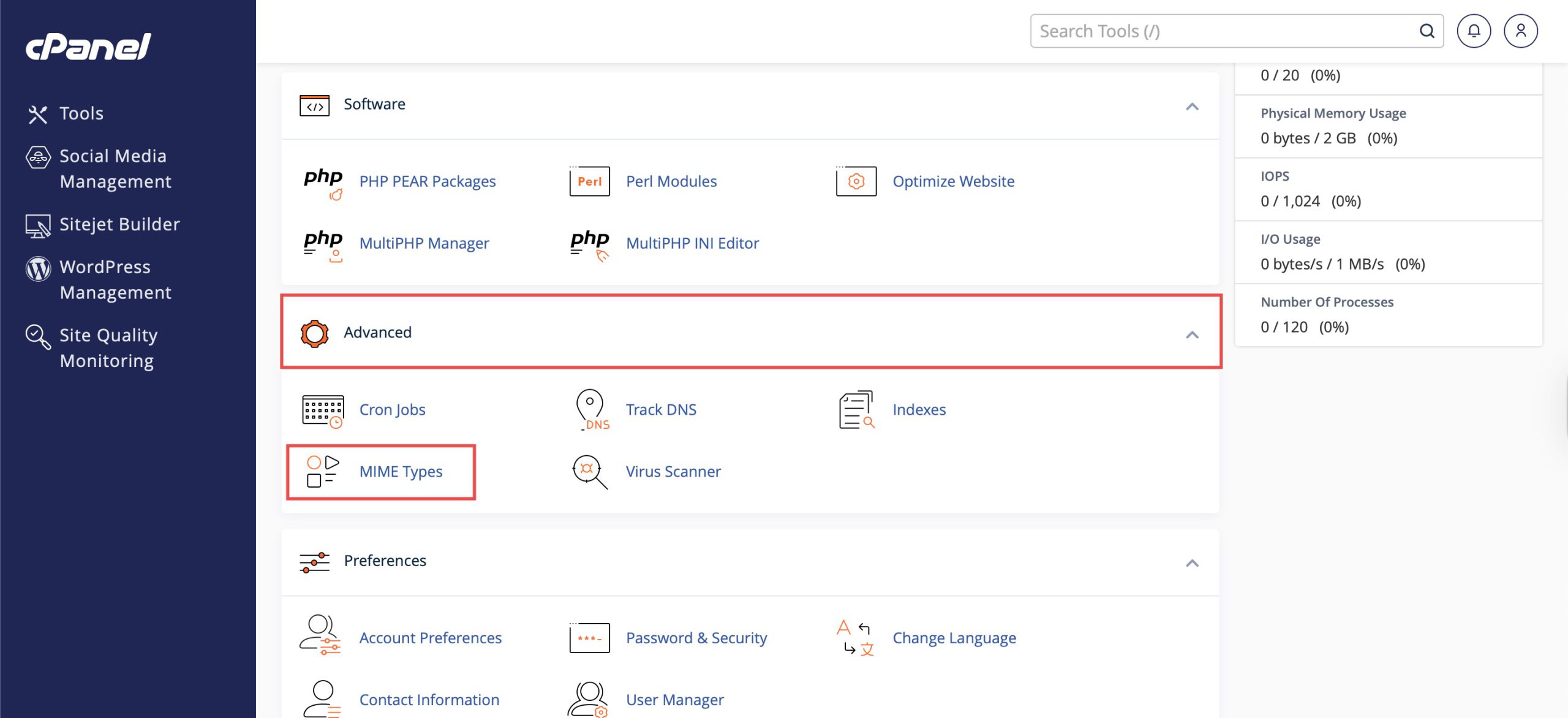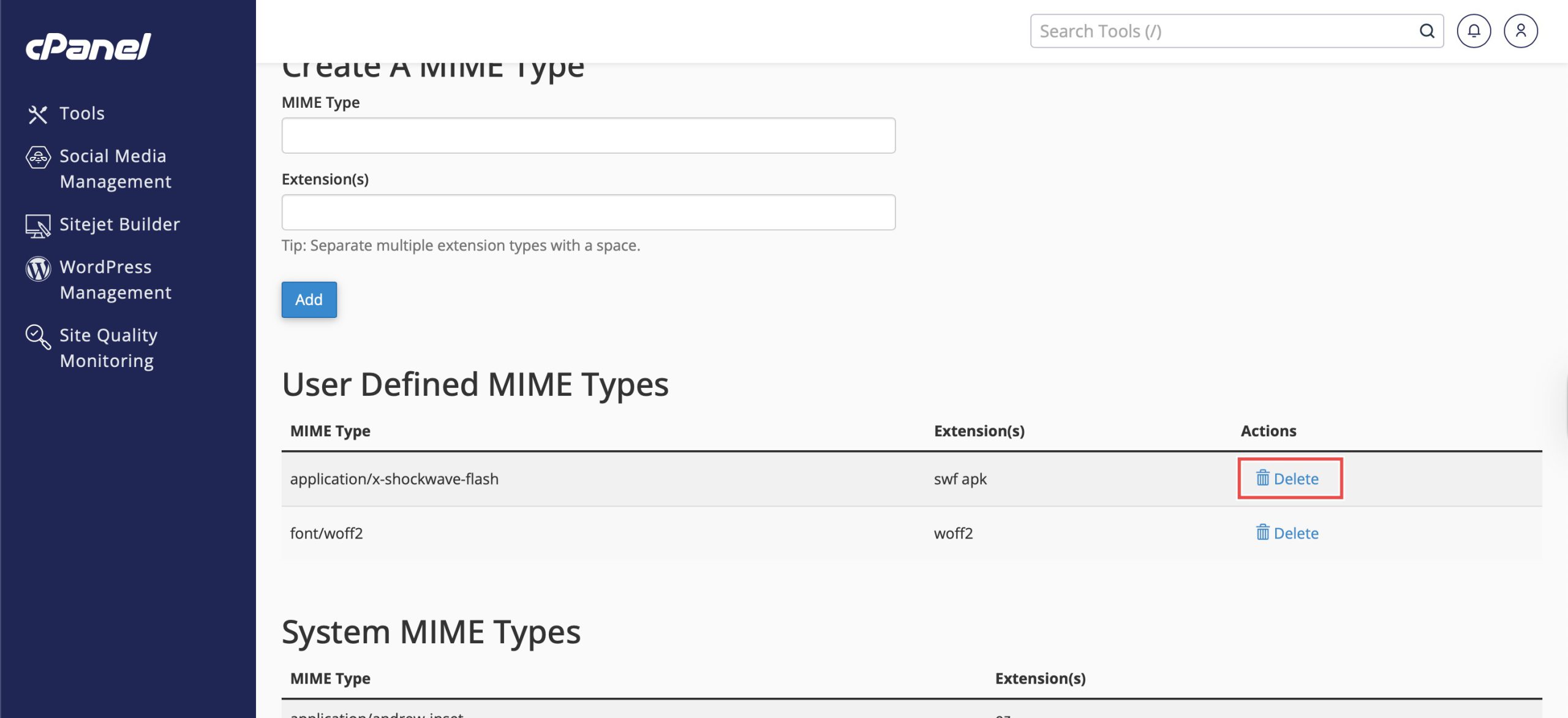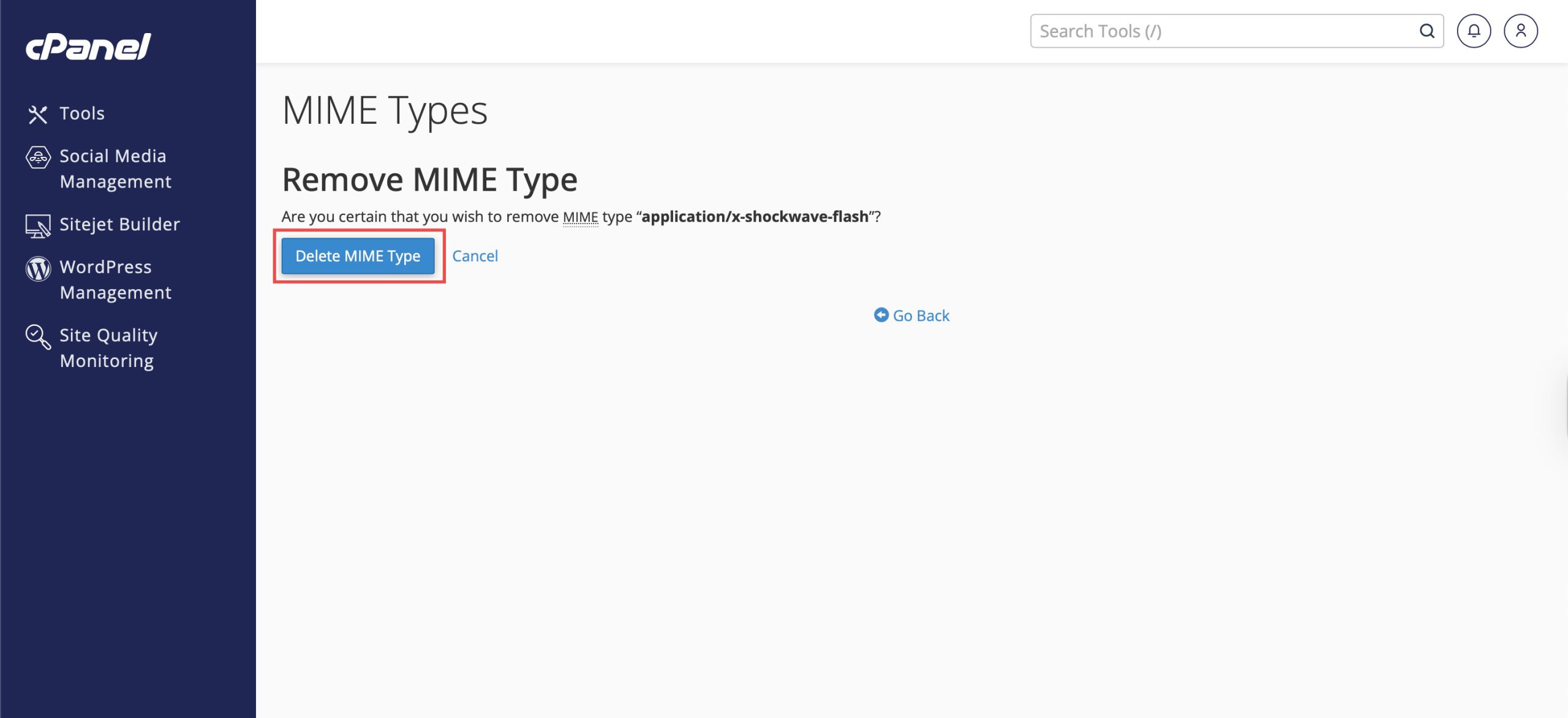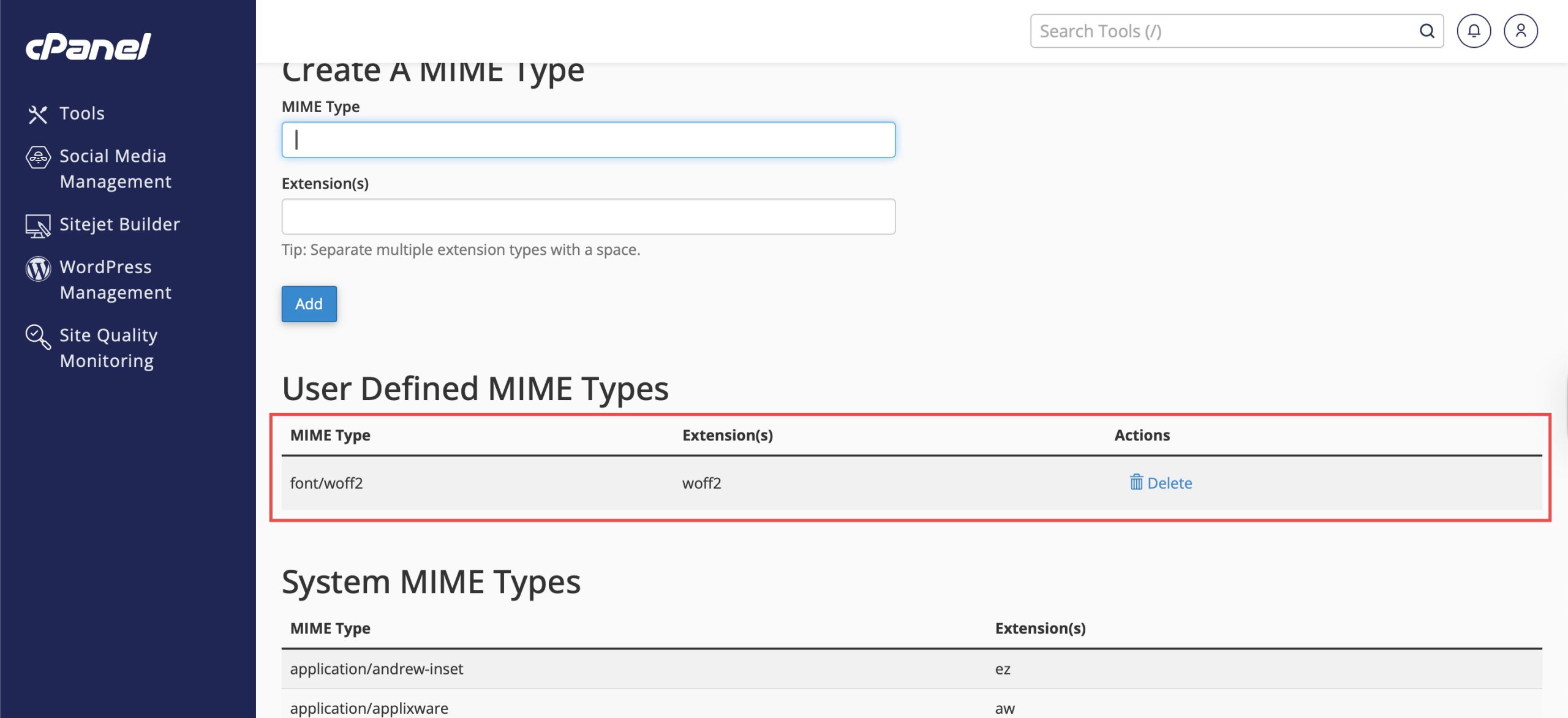Search Our Database
How to Delete User-Defined MIME Type in cPanel
Introduction
Managing MIME types includes removing outdated or unnecessary type definitions to maintain clean server configurations. When file types are no longer used, applications are removed, or MIME types were added in error, deleting these entries helps prevent conflicts and keeps your server settings organized. cPanel’s MIME Types interface provides a straightforward method for removing user-defined MIME type associations. This guide explains how to delete MIME types using the Advanced > MIME Types section in cPanel.
Prerequisites
- Access to your cPanel with user privileges.
- Existing MIME type to be deleted.
Step-by-step Guide
Step 1: Log in to cPanel
Access and log in to your cPanel account using your username and password.
Step 2: Access MIME Type
Under the Advanced section, click MIME Type. You will see a creation feature and lists of user-defined and system MIME types.
Step 3: Delete MIME Type
Locate the MIME Type you wish to delete, and click Delete on the right side of the row. Click Delete MIME Type when prompted to confirm the action.
Step 4: Verify the Changes
Verify the deletion with the User Defined MIME Types table.
Conclusion
Deleting MIME types through cPanel’s MIME Types interface is a simple process that helps maintain organized server configurations. Removing unused or incorrect MIME type definitions prevents potential conflicts and ensures your server handles file types according to current requirements.
Should you have any inquiries about the guidelines, please feel free to open a ticket through your portal account or contact us at support@ipserverone.com. We’ll be happy to assist you further.