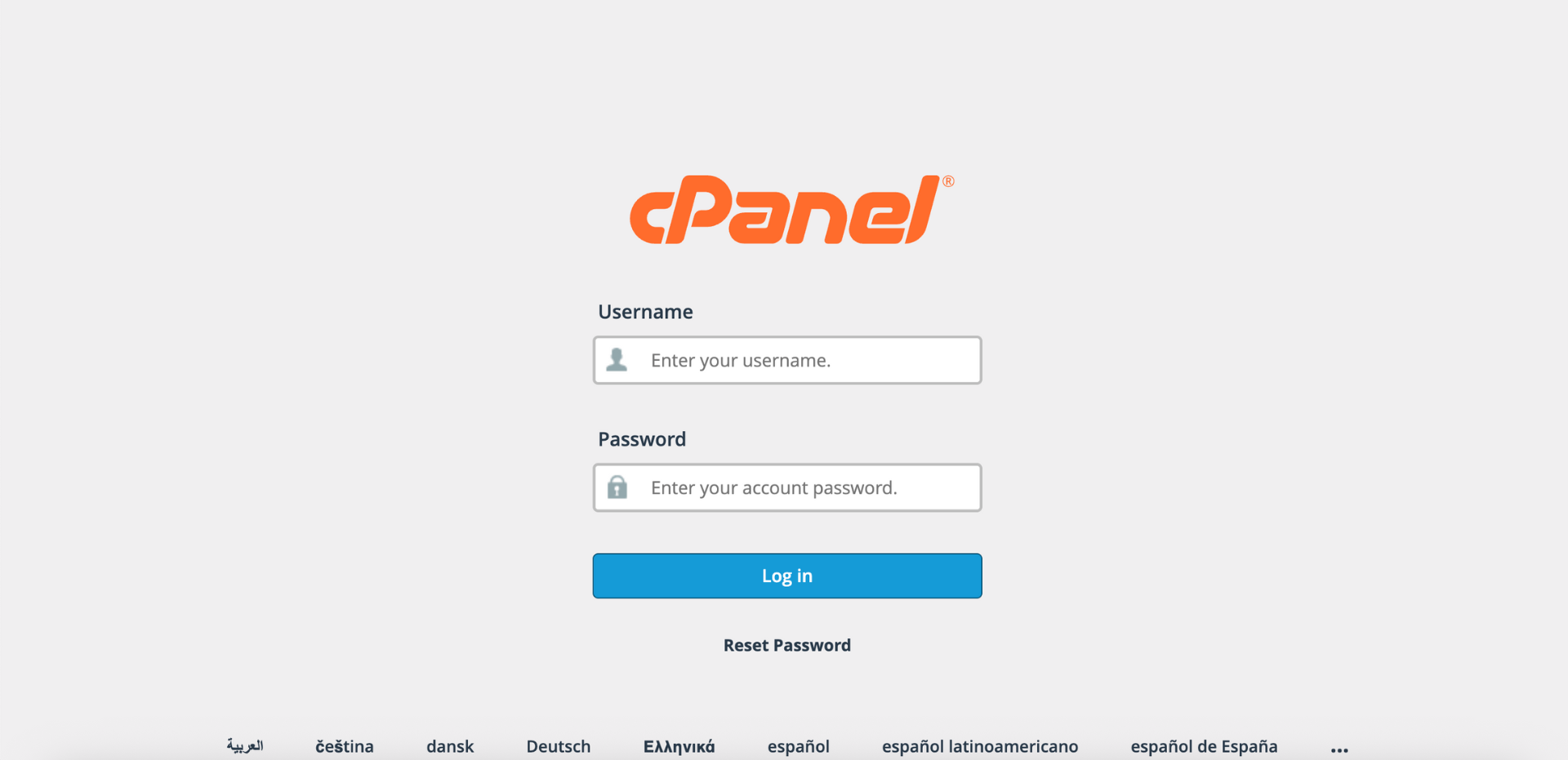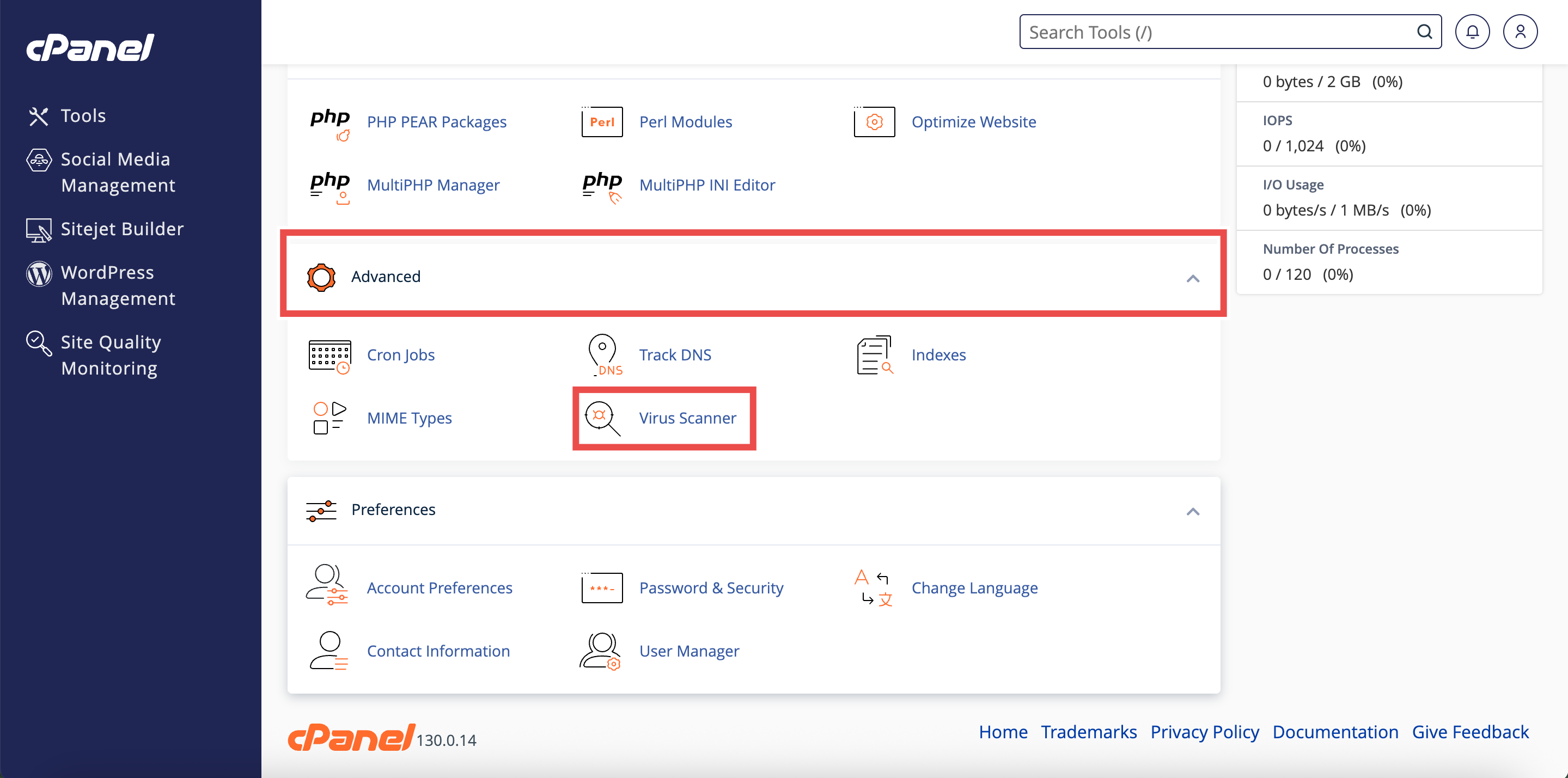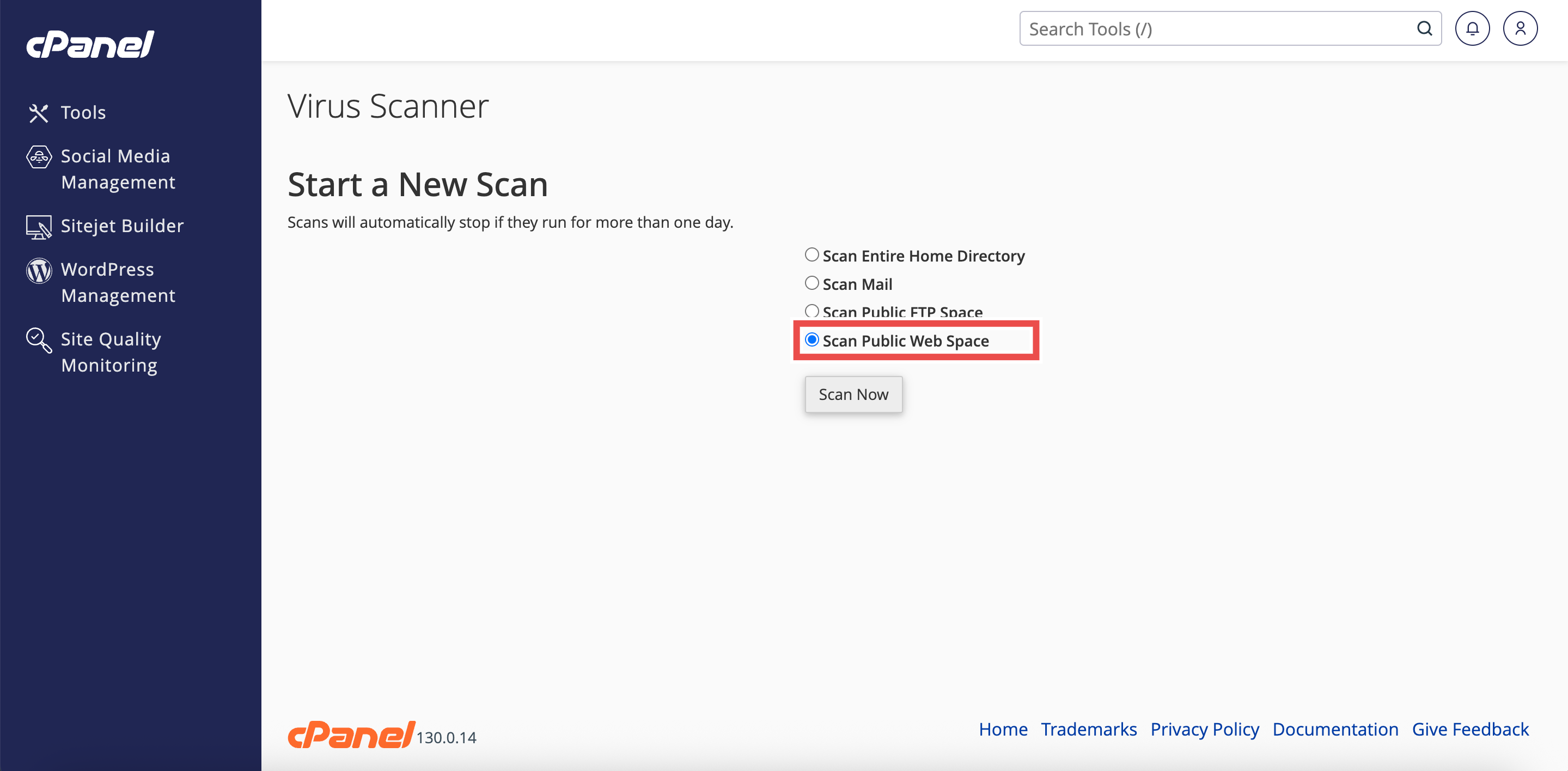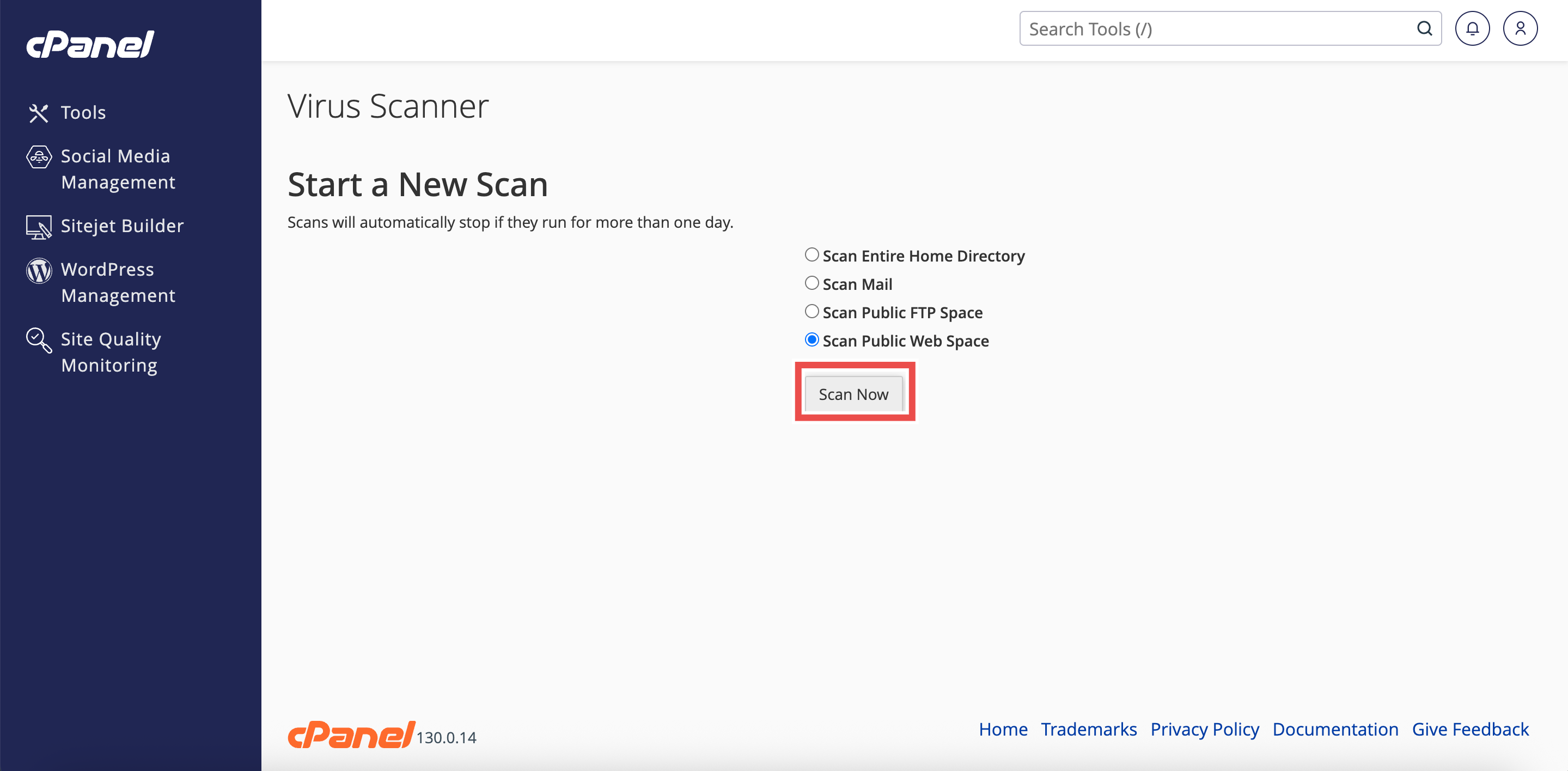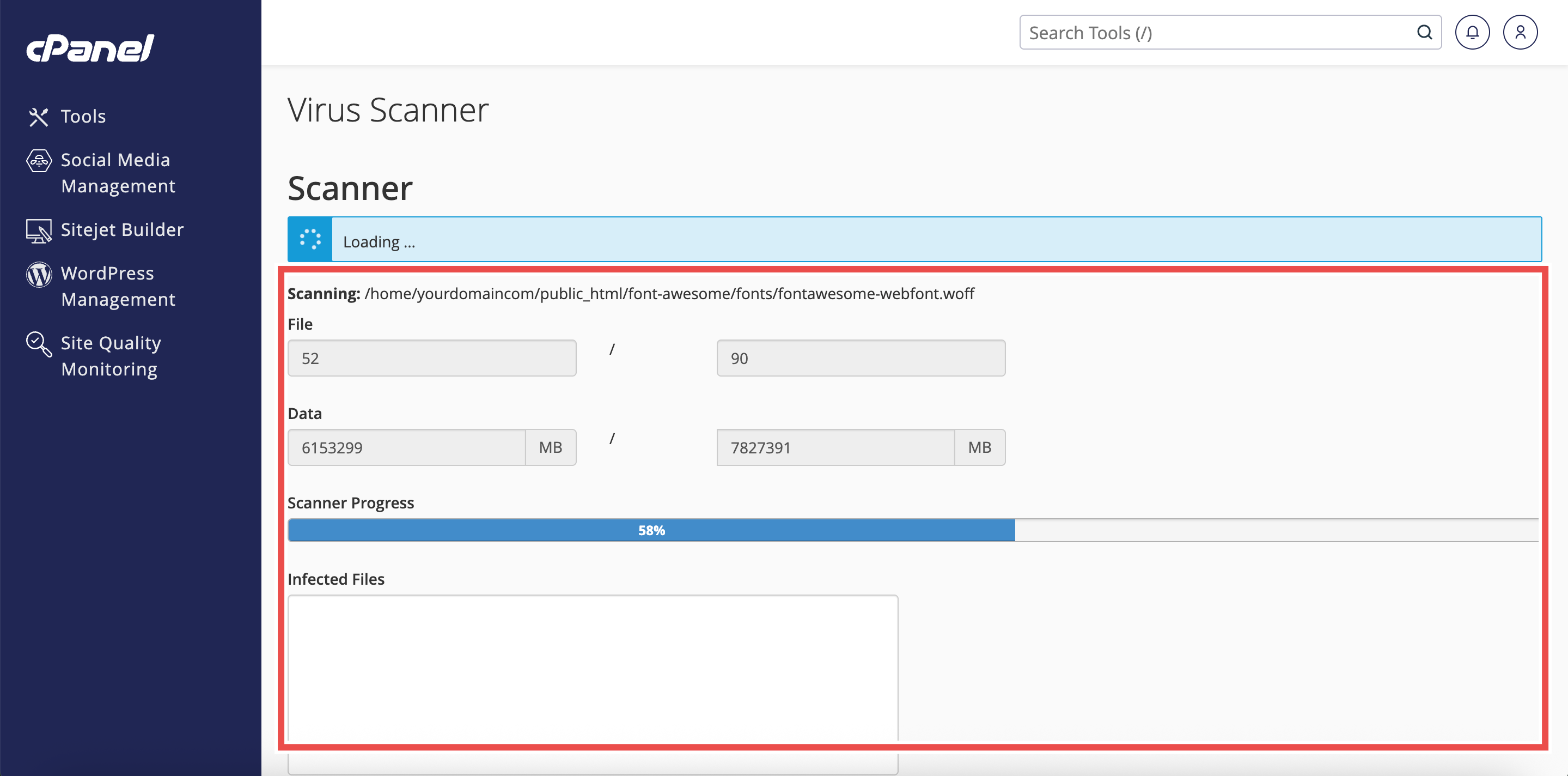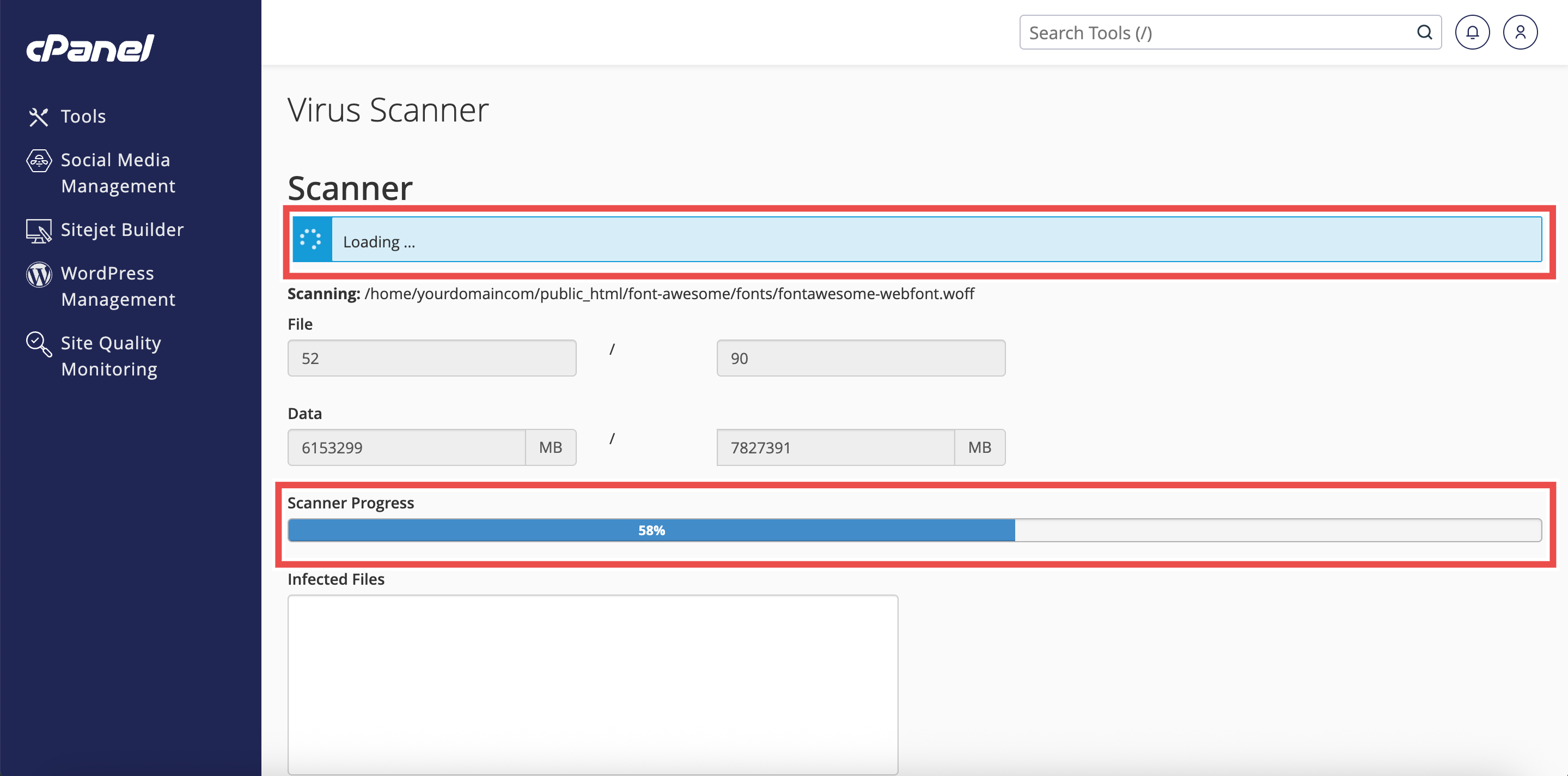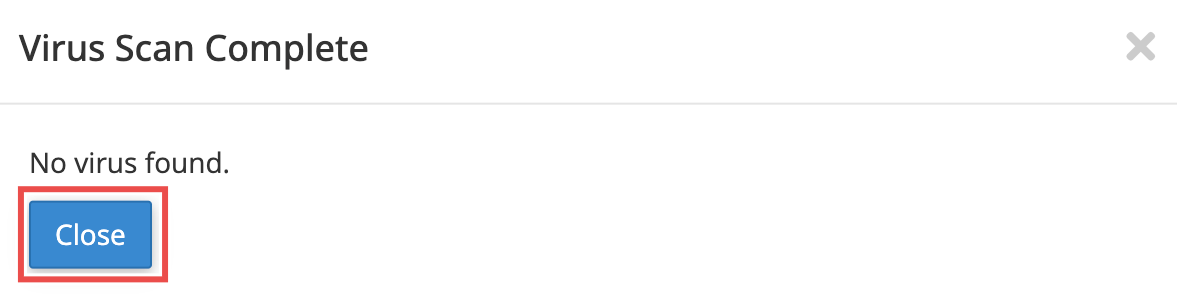Search Our Database
How to Scan the Public Web Space for Viruses in cPanel
Introduction
This Knowledge Base article provides a step-by-step guide on How to Scan the Public Web Space for Viruses in cPanel. The Public Web Space stores the files and directories that make up your website. Regularly scanning this space helps detect and remove malicious files such as infected scripts, malware, or backdoors that could compromise your website’s security. Ensuring your Public Web Space is free from threats is crucial for maintaining a safe and reliable online presence.
Prerequisite
- Access to your cPanel login page.
-
The scan will cover all files in your Public Web Space, usually located under /home/username/public_html/.
Step-by-Step Guide
Step 1: Log in to cPanel
- Access and log in to your cPanel account using your username and password.
Step 2: Open Virus Scanner
- Under the Advanced section, click Virus Scanner.
Step 3: Select Scan Public Web Space
- In the Virus Scanner interface, choose Scan Public Web Space to check all files in your website’s root directory.
Step 4: Start the Scan
- Click Scan Now to begin scanning.
Step 5: Monitor Scan Progress
- During the scan, the interface will display:
- File: Number of files scanned vs total files.
- Data: Amount of data scanned vs total data.
- Scanner Progress: Current scan progress.
- Infected Files: Any threats detected during the scan.
Step 6: Wait for Completion
- The duration of the scan depends on the total number and size of your website files.
- Large websites may take longer to scan.
Step 7: Verify Scan Results
- Once the scan is complete, a pop-up window will appear showing the results.
- If no threats are detected, the message “Virus Scan Complete, No virus found.” will appear. Click Close to return to the Virus Scanner interface.
- If infected files are detected, they will be listed in the results. Review them carefully and take the necessary action.
Conclusion
By following these steps, you can scan your Public Web Space in cPanel for viruses to ensure your website remains safe and malware-free. Regular scans reduce the risk of unauthorized access, defacement, or downtime caused by infected files.
Should you encounter any issues or have any questions, our support team at IPSERVERONE is always here to assist you. Don’t hesitate to reach out to us at support@ipserverone.com for any help you need.