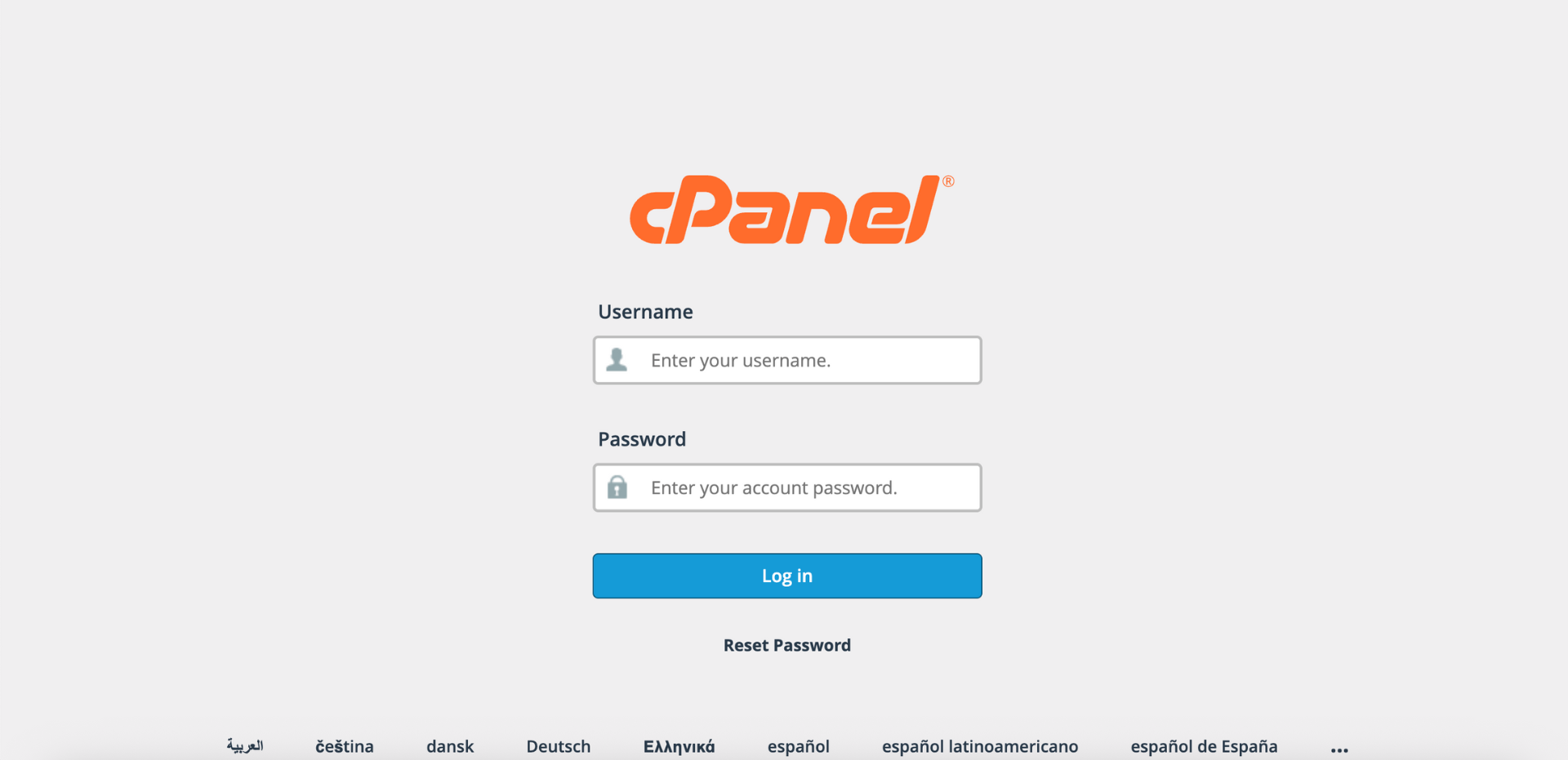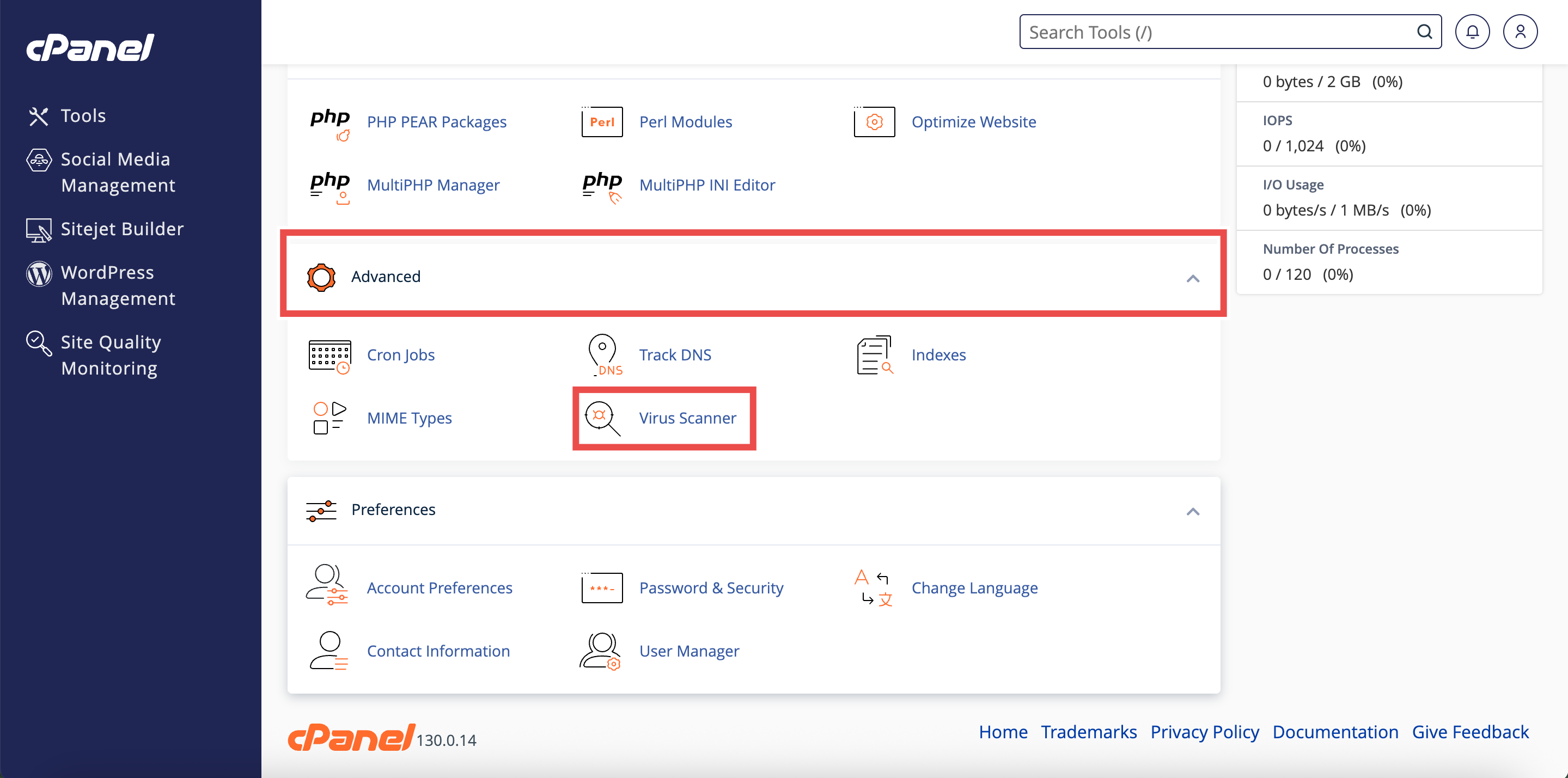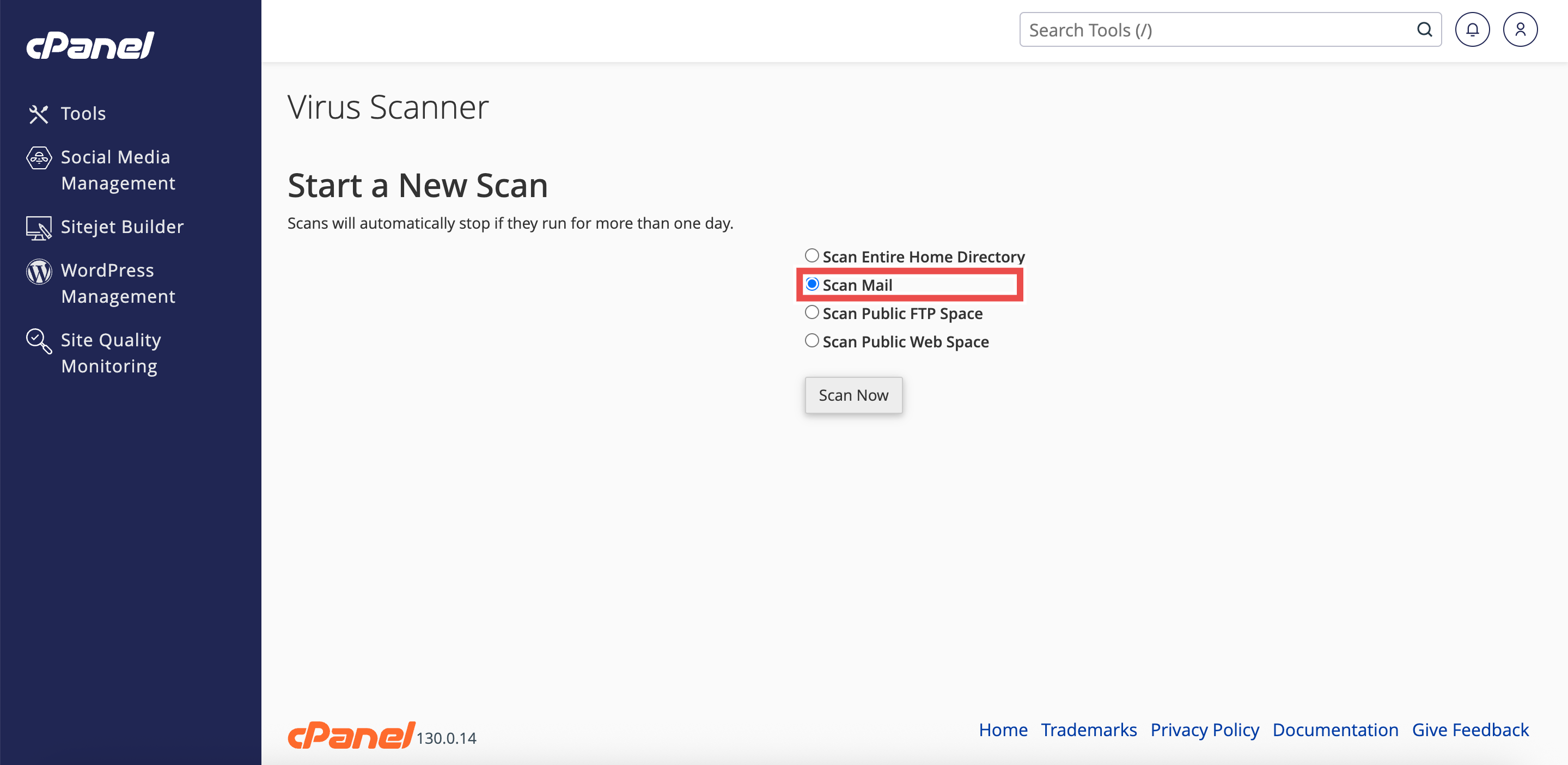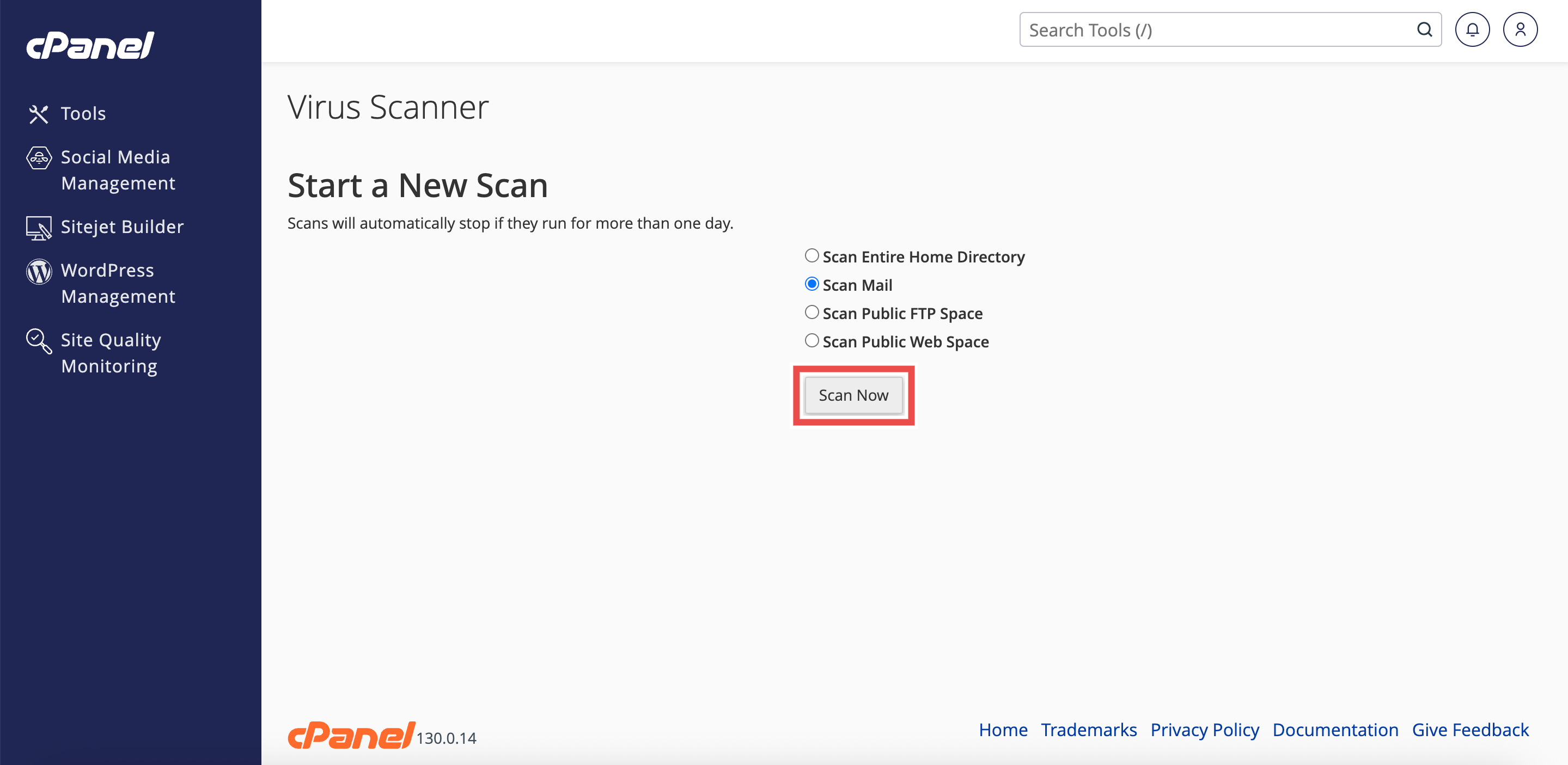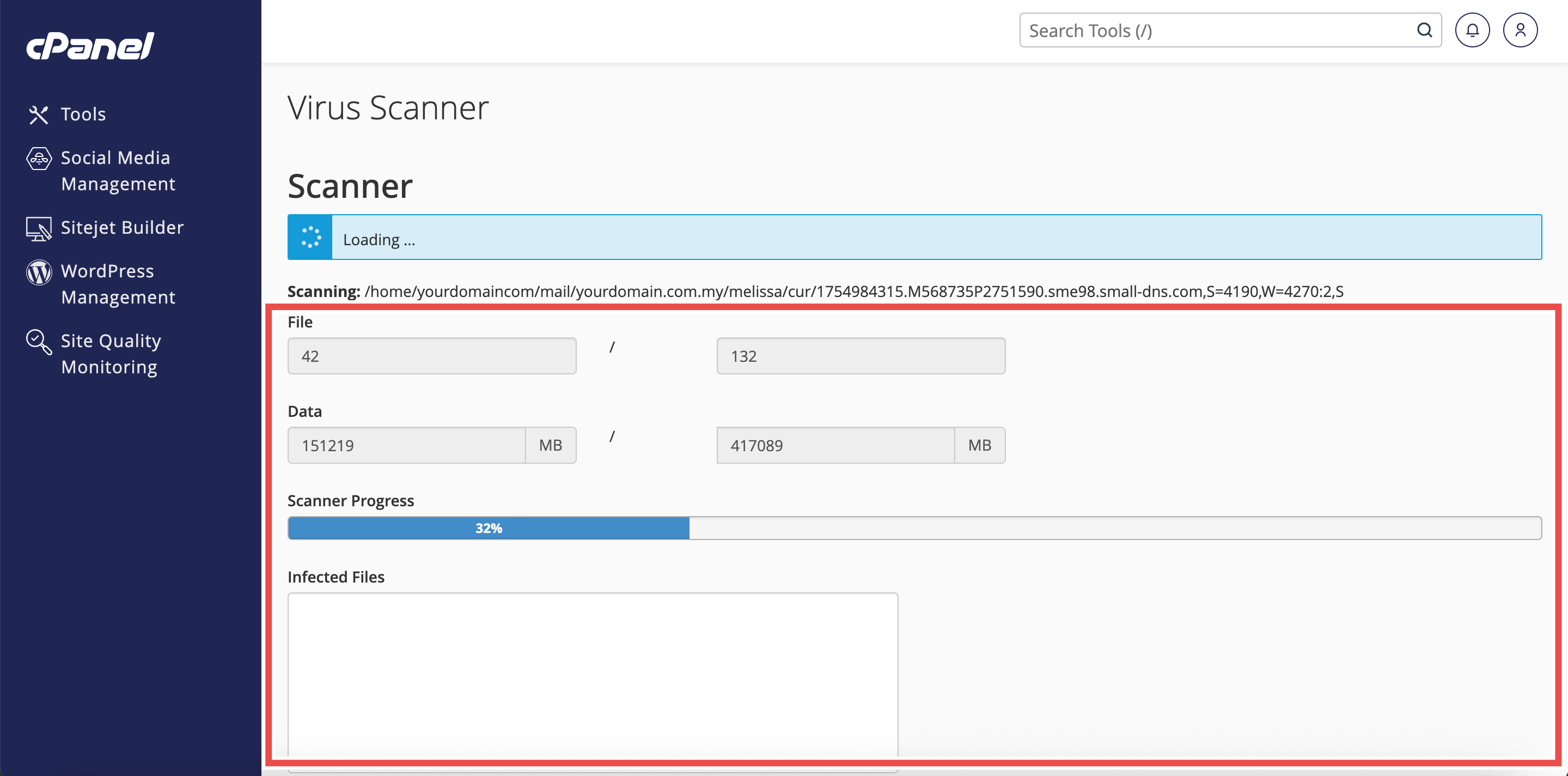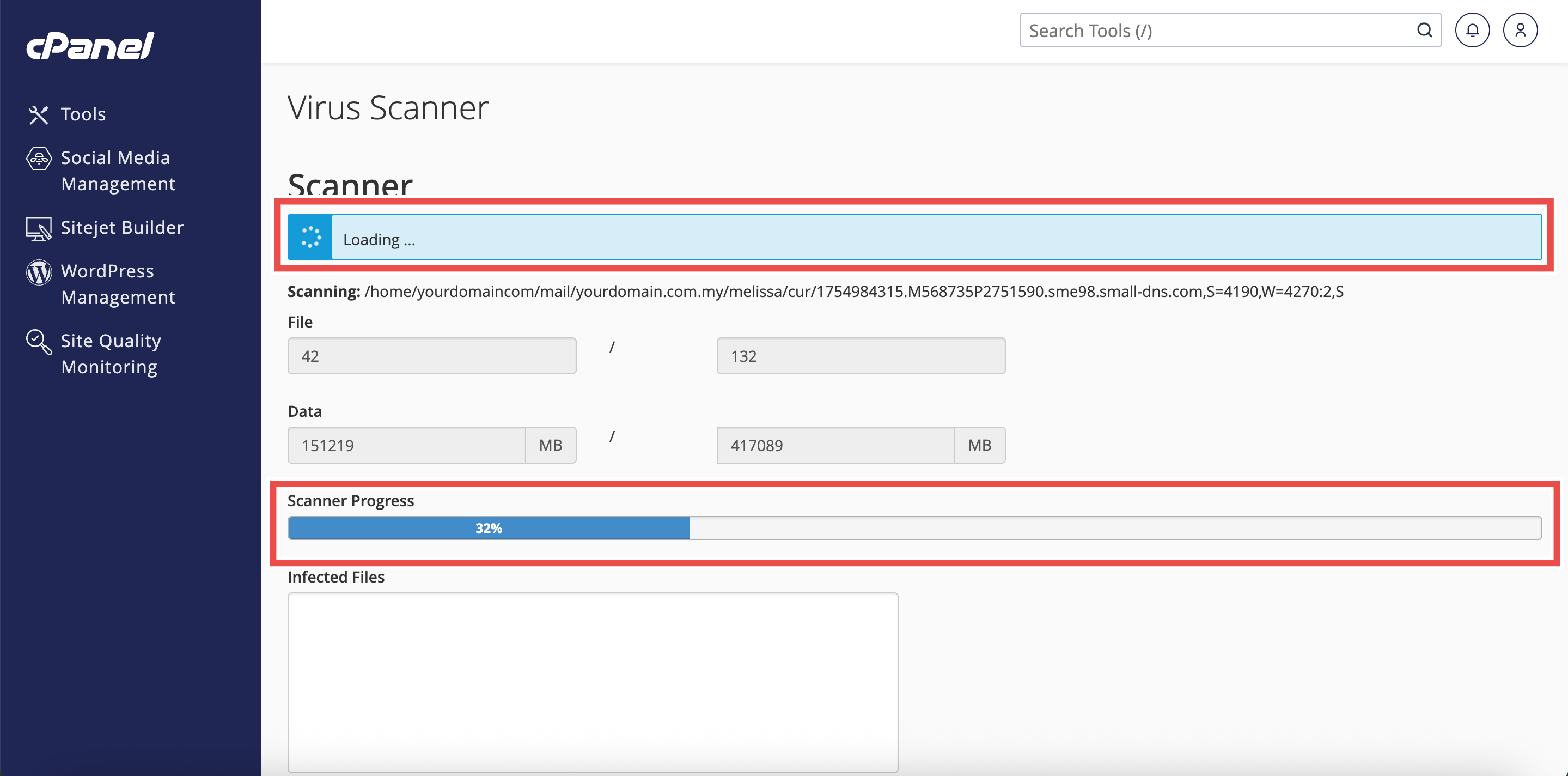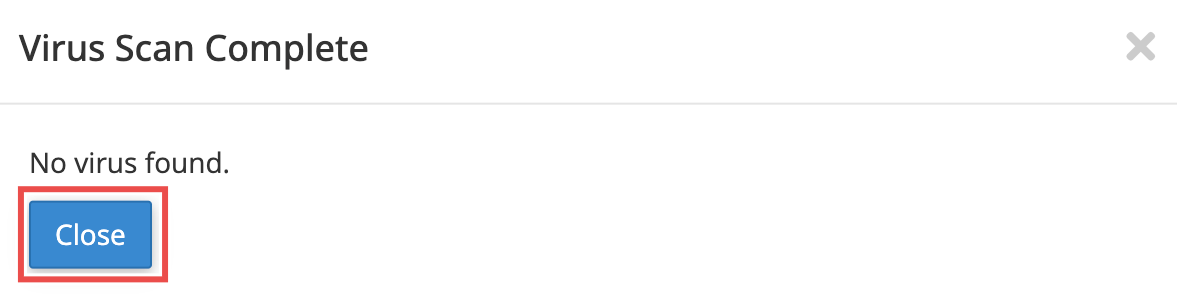Search Our Database
How to Scan Mail for Viruses in cPanel
Introduction
This Knowledge Base article provides a simple, step-by-step guide on How to Scan Mail for Viruses in cPanel. Scanning your email folders helps detect malicious files that may be attached to incoming or outgoing emails, protecting your account and recipients from potential threats. Using the Virus Scanner in cPanel allows even non-technical users to identify security risks in their mail folders quickly and take the necessary actions to secure their account. Regularly scanning email ensures that malware or infected attachments do not compromise your website, emails, or account data.
Prerequisite
- Access to your cPanel login page.
-
The scan will cover all mail folders in your account, including inbox, sent items, and any custom email folders stored under your cPanel home directory (usually /home/username/mail).
Step-by-Step Guide
Step 1: Log in to cPanel
- Access and log in to your cPanel account using your username and password.
Step 2: Open Virus Scanner
- Under the Advanced section, click Virus Scanner.
Step 3: Select Scan Mail
- In the Virus Scanner interface, choose Scan Mail to scan all of your account’s email folders.
Step 4: Start the Scan
- Click Scan Now to begin scanning.
Step 5: Monitor Scan Progress
- During the scan, the interface will display:
- File: Number of files scanned vs total files.
- Data: Amount of data scanned vs total data.
- Scanner Progress: Current scan progress.
- Infected Files: Any emails or attachments containing malware.
Step 6: Wait for Completion
- The scan may take several minutes depending on the number of emails and attachments in your account.
Step 7: Verify Scan Results
- Once the scan is complete, a pop-up window will appear showing the results.
- If no threats are detected, the message “Virus Scan Complete, No virus found.” will appear. Click Close to return to the Virus Scanner interface.
- If infected files are detected, they will be listed in the results. Review them carefully and take the necessary action.
Conclusion
By following these steps, you can effectively scan all email folders in your cPanel account for viruses. Regular scans help maintain the security of your emails, protect your account from malware, and prevent infected attachments from reaching recipients.
Should you encounter any issues or have any questions, our support team at IPSERVERONE is always here to assist you. Don’t hesitate to reach out to us at support@ipserverone.com for any help you need.