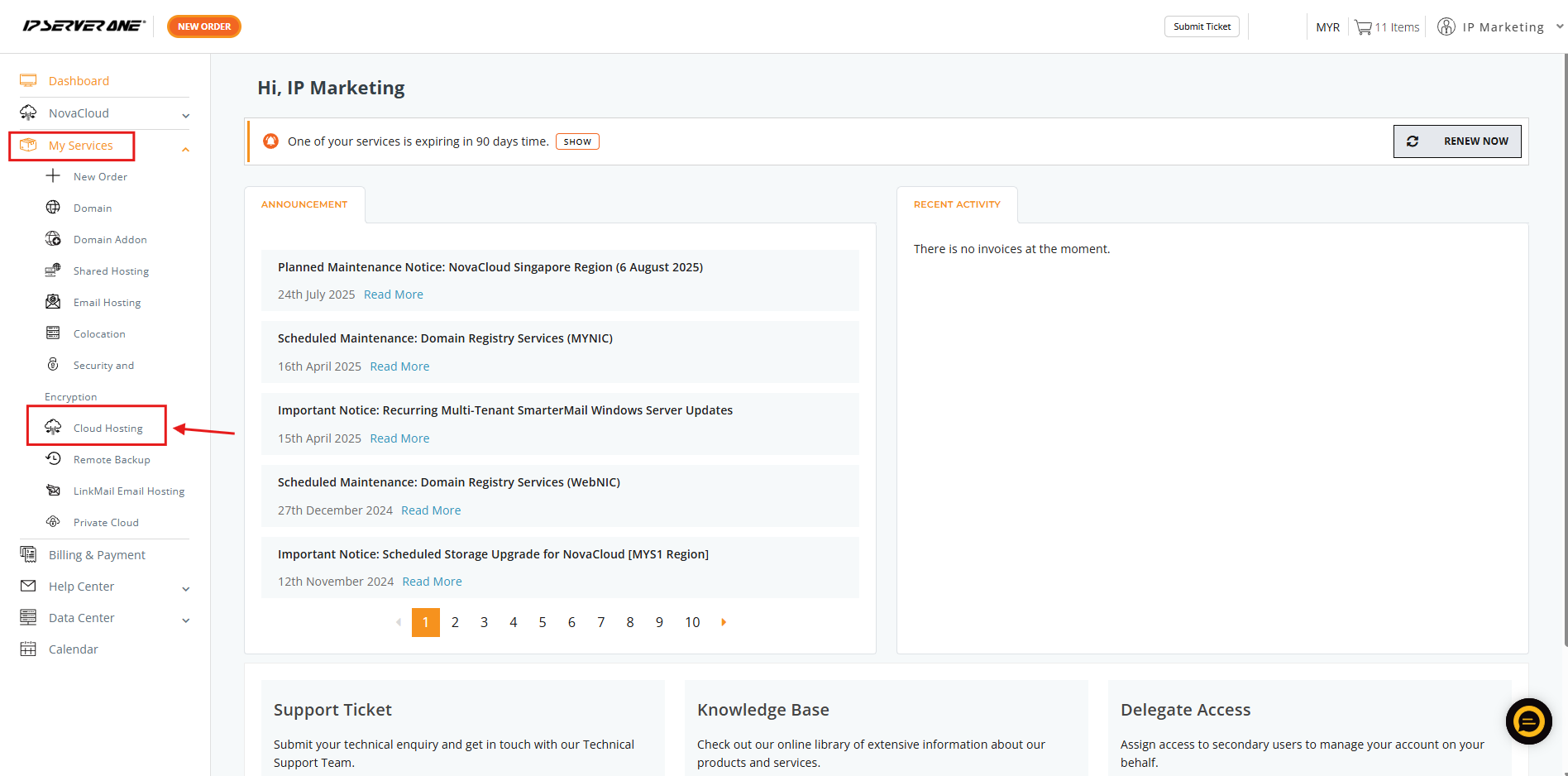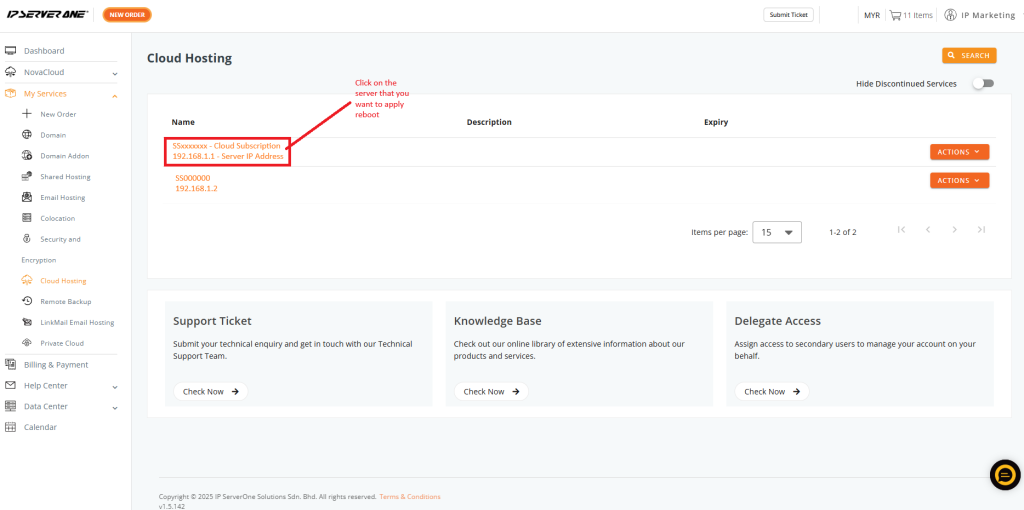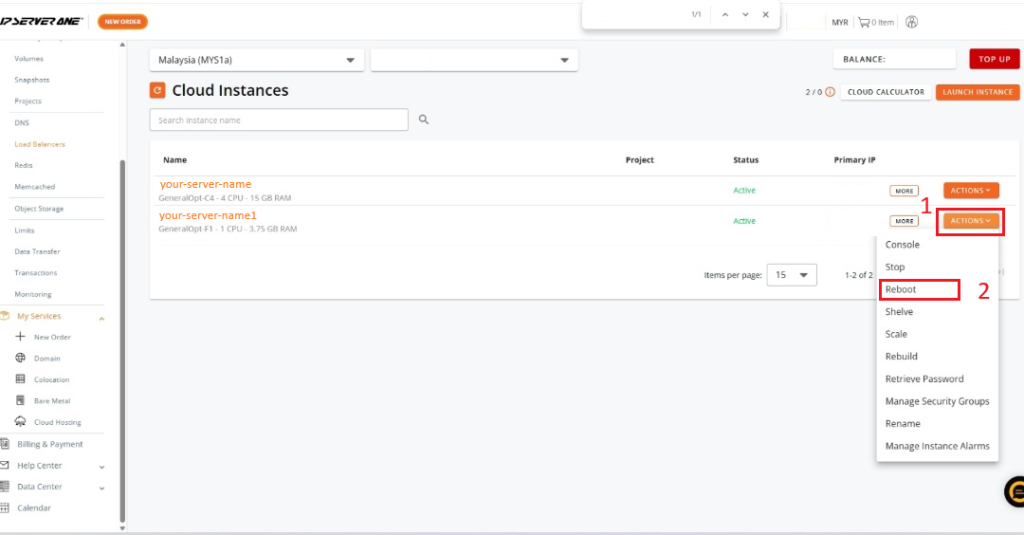Search Our Database
How to Reboot an Instance for Subscription Cloud from the Portal
Introduction
Rebooting a cloud instance is a common administrative task that ensures systems operate optimally, apply updates, or recover from unexpected issues. In cloud hosting environments, especially for subscription-based services, rebooting can be necessary during troubleshooting, performance tuning, or after configuration changes. NovaCloud, the underlying platform for subscription-based cloud services offered through the portal, provides users with direct control over their cloud instances, including the ability to initiate a reboot.
This guide explains how to reboot an instance for Subscription Cloud via the customer portal. It is particularly useful for users managing web applications, development environments, or production workloads that require occasional restarts for maintenance or recovery. Rebooting from the portal is a non-destructive operation, meaning the data and configurations on the instance are preserved during the reboot process.
Understanding how to access and use NovaCloud through the portal ensures better control over the infrastructure, reduces the need for support tickets, and enables faster resolution of minor system-level issues. However, it is essential to use this function responsibly, as rebooting active services may temporarily interrupt access or availability.
This article outlines the exact steps required to log in to the portal, navigate to the relevant section, and perform a safe reboot of a cloud instance using the NovaCloud interface.
Prerequisites
- Access to the customer portal via a valid account.
- A Subscription Cloud service already active and provisioned.
- Browser access (preferably the latest version of Chrome, Firefox, or Edge).
- User role with sufficient permissions to manage and reboot cloud instances.
Step-by-step Guide
Step 1: Log in to the Portal
Access the portal at IPServerOne’s Customer Portal. Enter the registered email and password to authenticate.
Step 2: Navigate to “Cloud Hosting”
- Once logged in, locate the sidebar or dashboard menu. Click on My Services to view all active services associated with the account.
- From the list of services, find and select Cloud Hosting. This section contains all the instances and configurations related to the Subscription Cloud offering.
Step 3: Access NovaCloud
Inside the Cloud Hosting section, identify the cloud server that you want to apply reboot.
Step 4: Reboot the Instance
In the NovaCloud dashboard:
- Identify the instance to be rebooted from the list of virtual machines.
- Click on the instance name or use the Actions menu.
- Select Reboot from the available options.
- Confirm the action when prompted.
Conclusion
Rebooting a Subscription Cloud instance through the portal is a straightforward process that allows users to maintain and manage their virtual infrastructure with minimal downtime. By following the guided steps—logging into the portal, navigating to My Services, selecting Cloud Hosting, accessing NovaCloud, and executing the reboot—administrators can quickly restore or refresh their systems.
For additional management tasks such as resizing, snapshotting, or monitoring performance metrics, NovaCloud provides further controls accessible from the same dashboard.
Should you have any inquiries about the guidelines, please feel free to open a ticket through your portal account or contact us at support@ipserverone.com. We’ll be happy to assist you further.