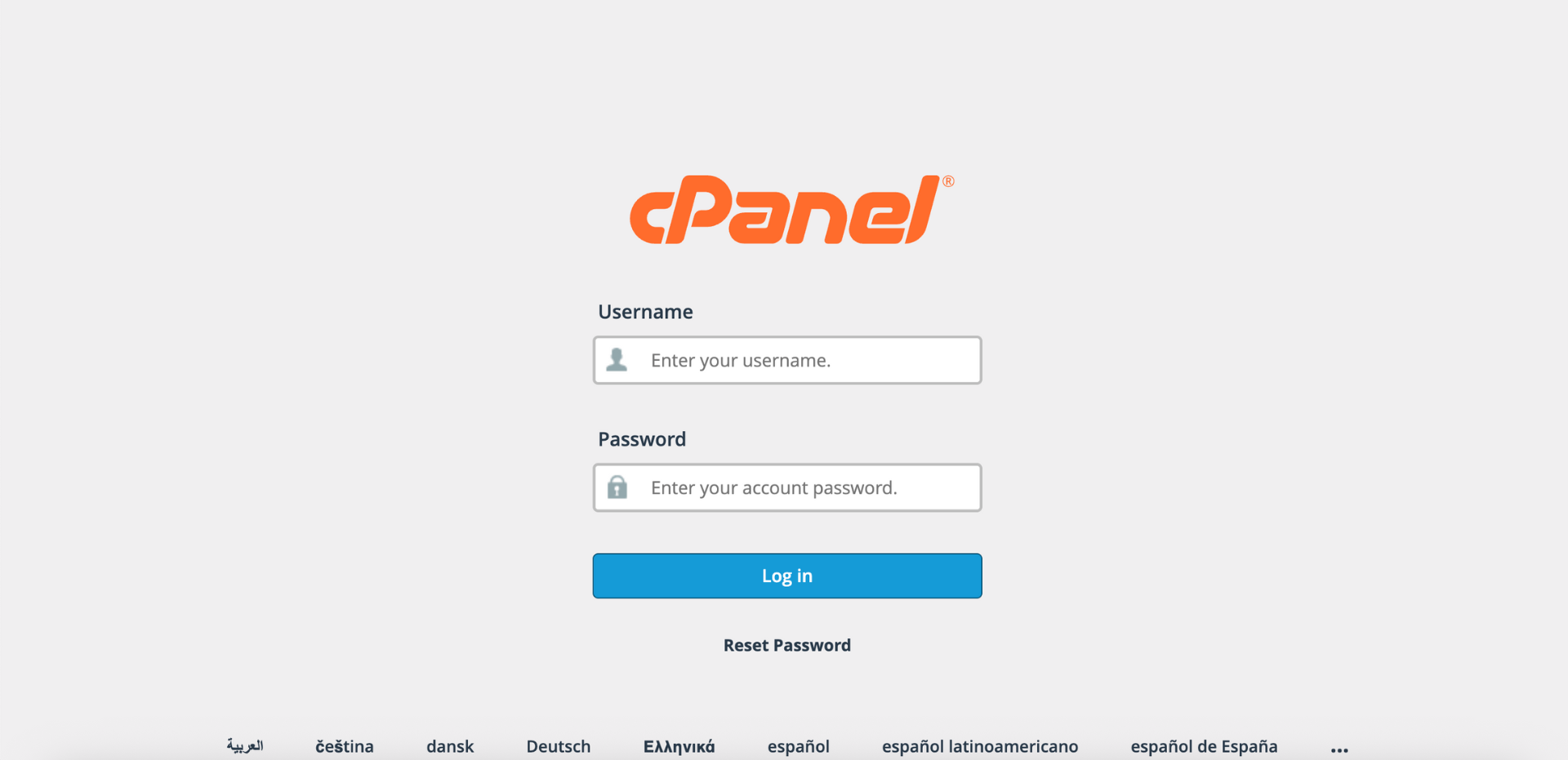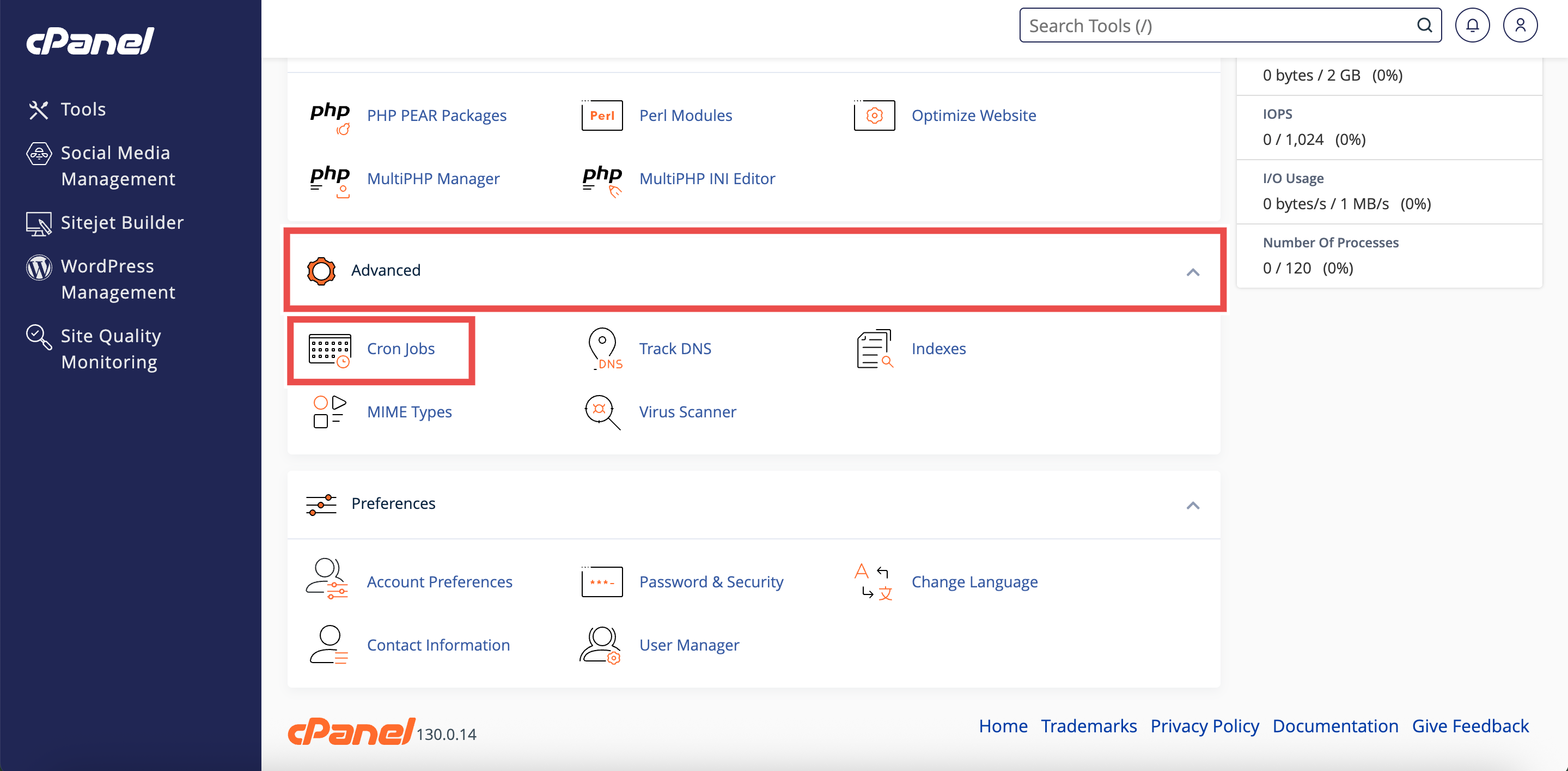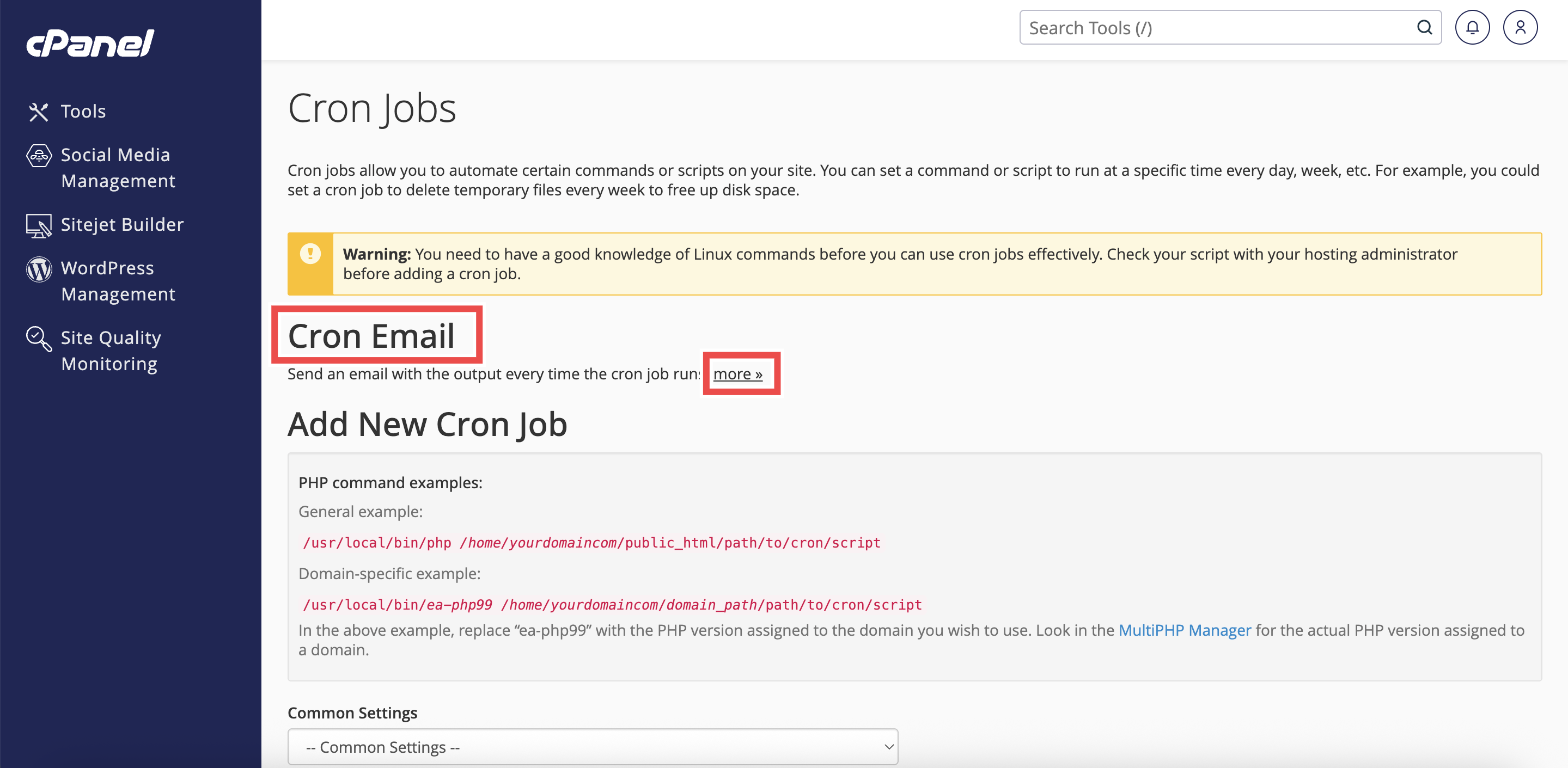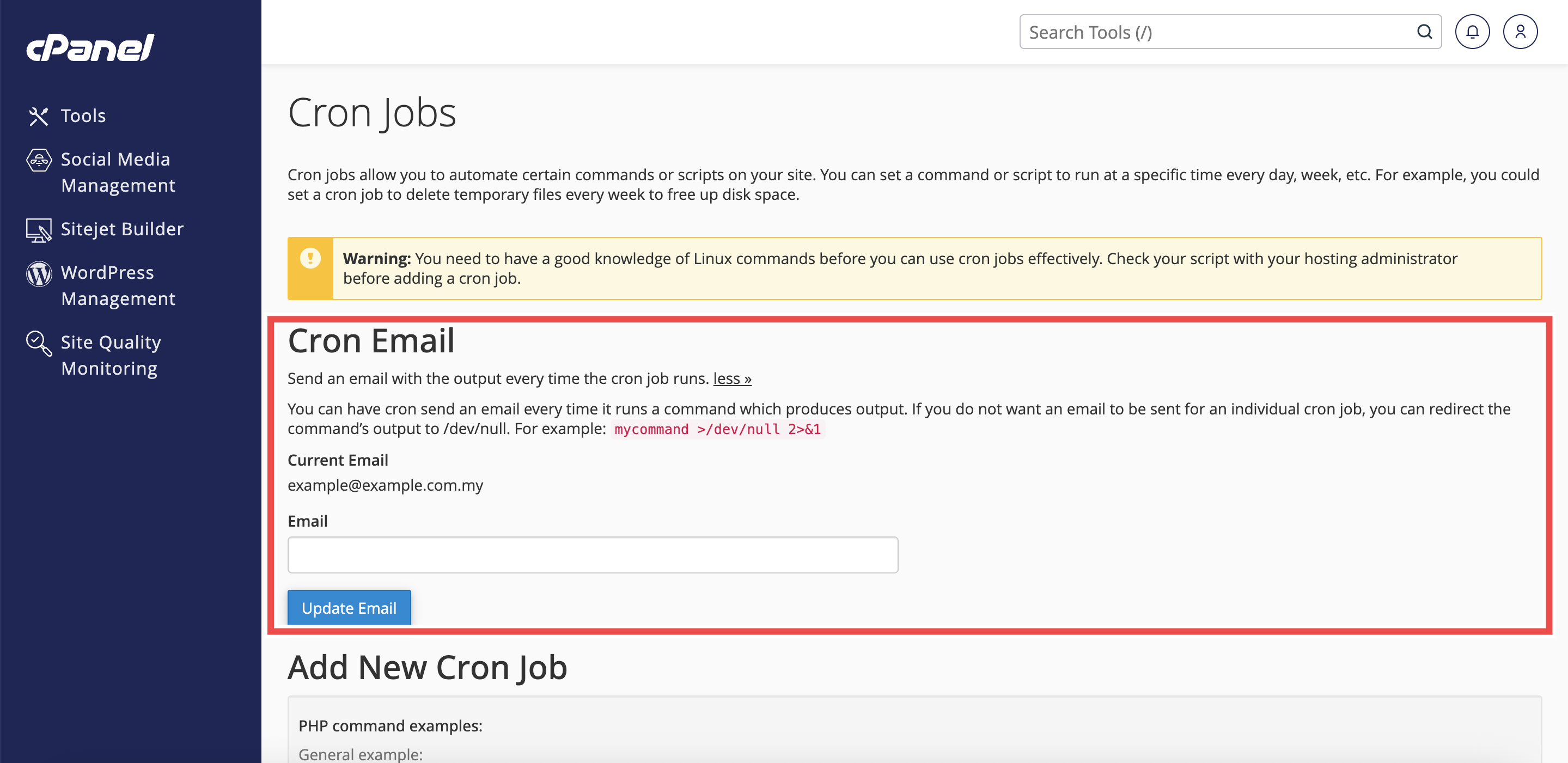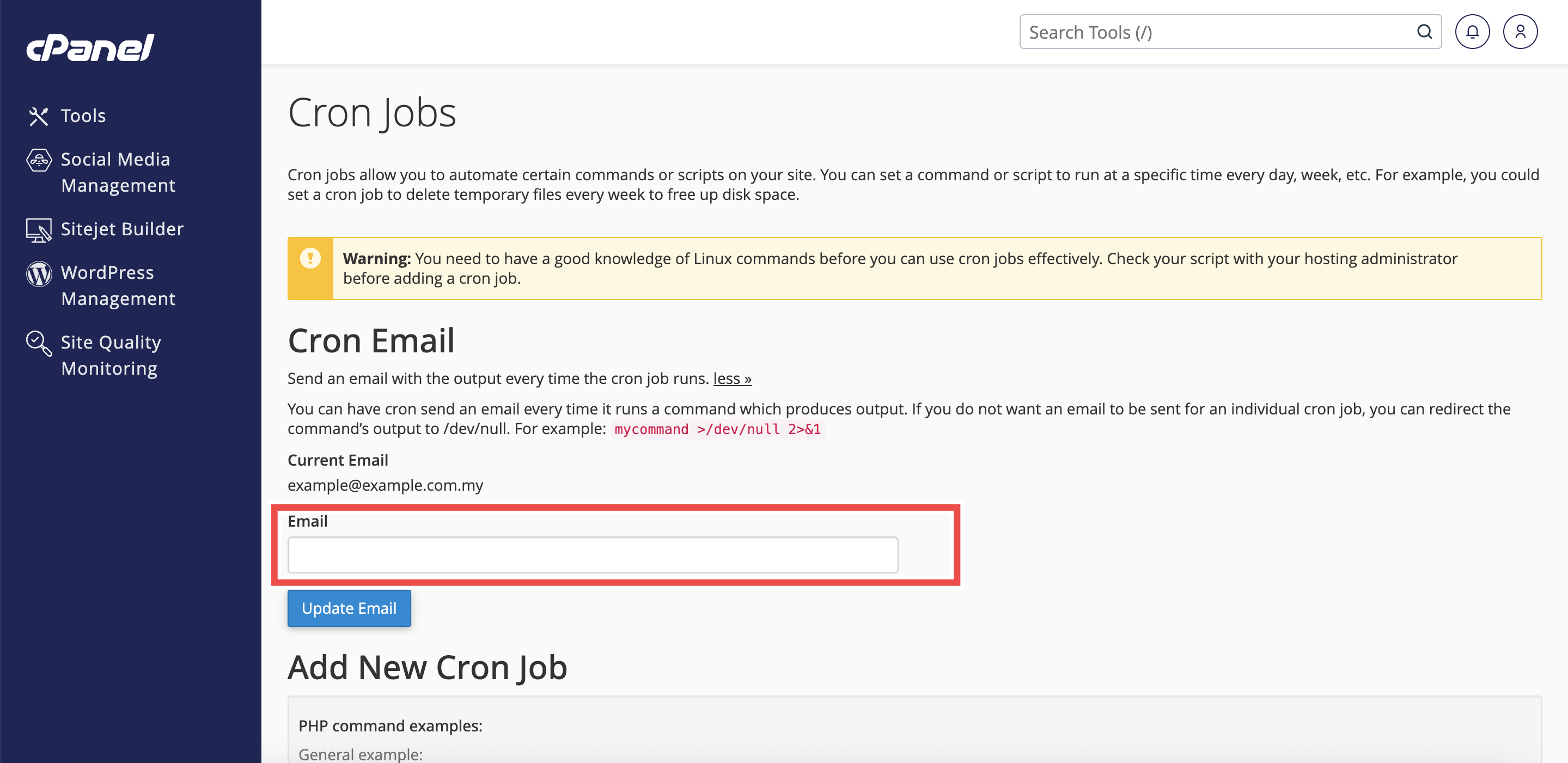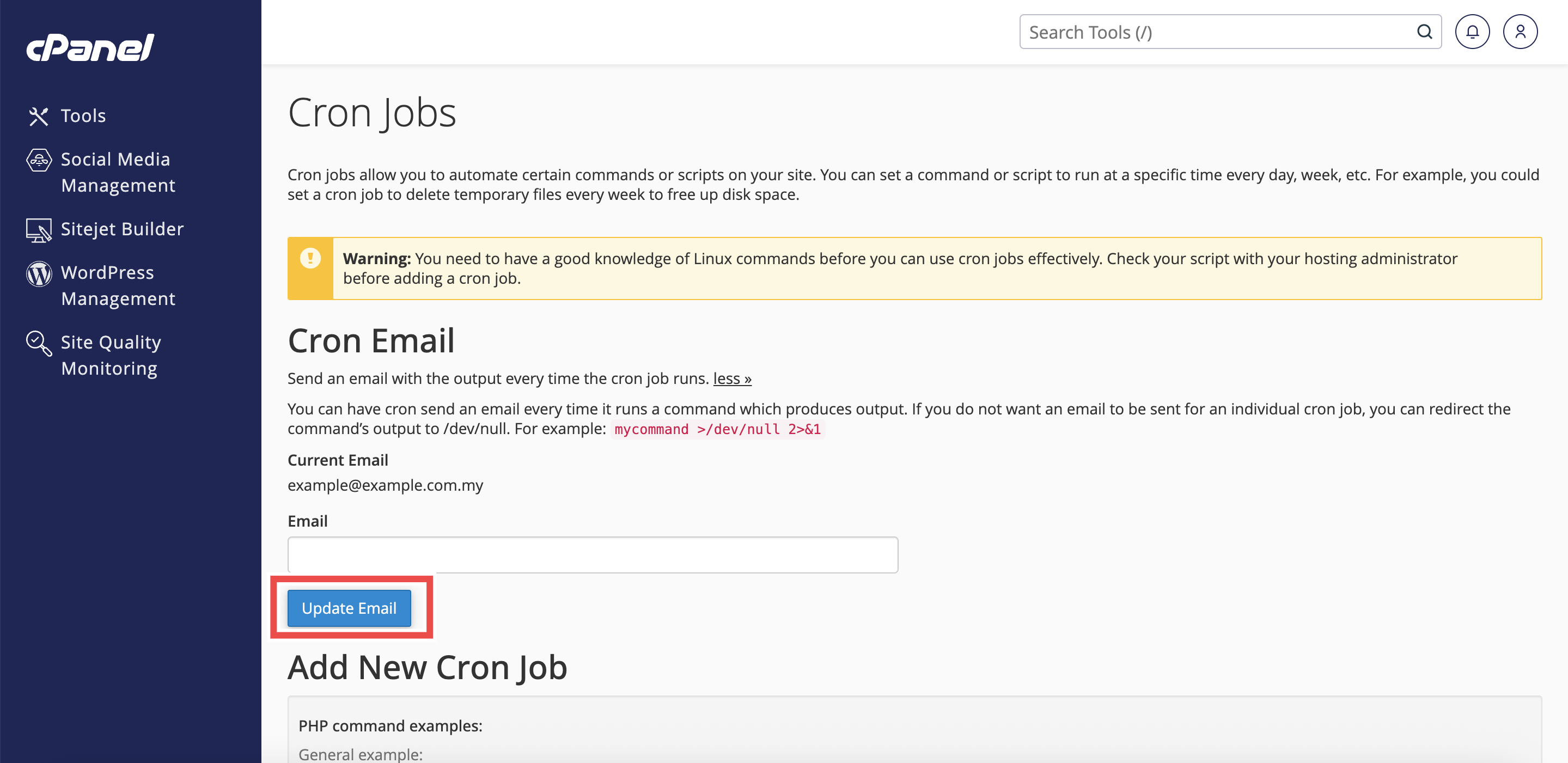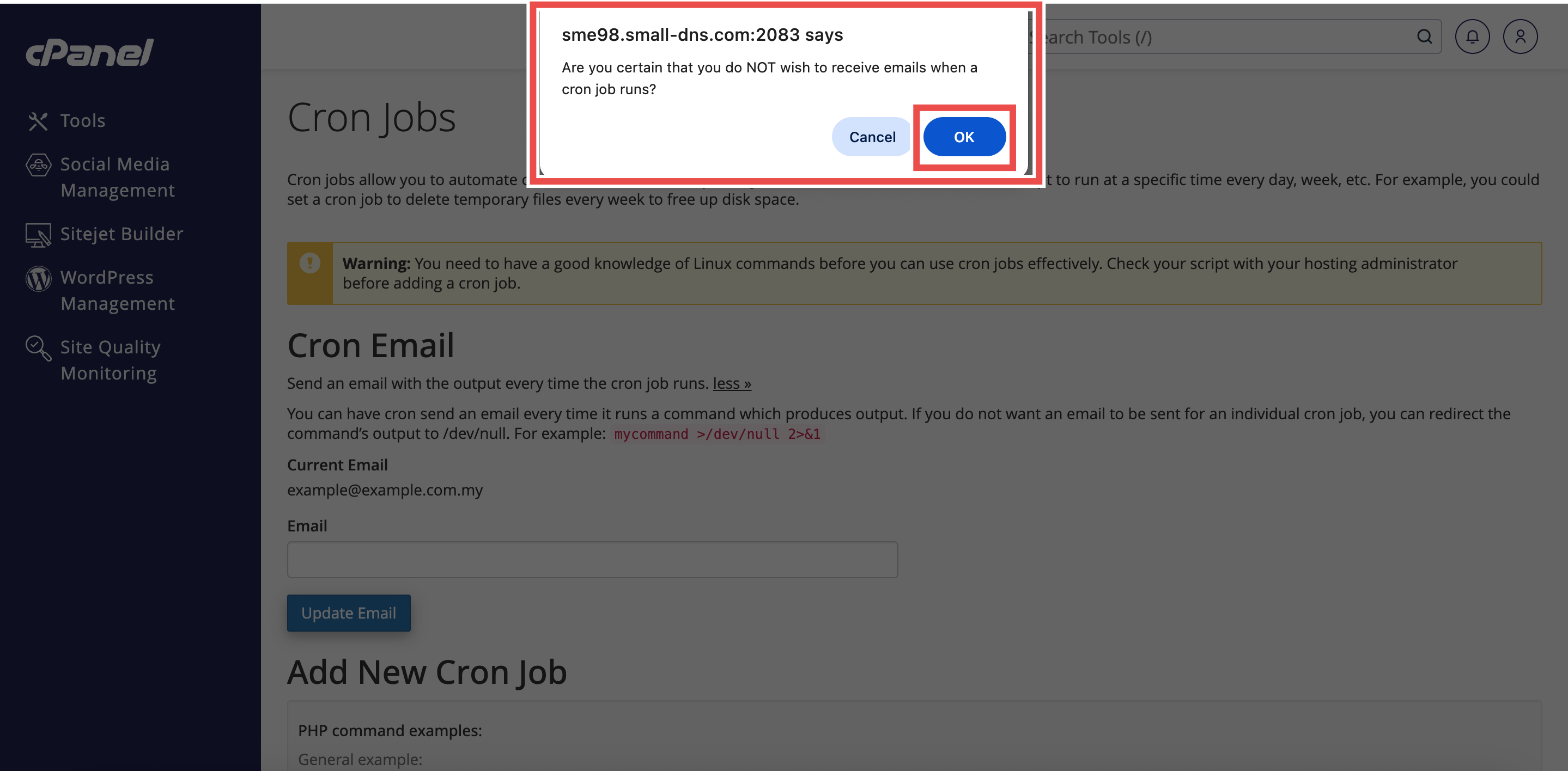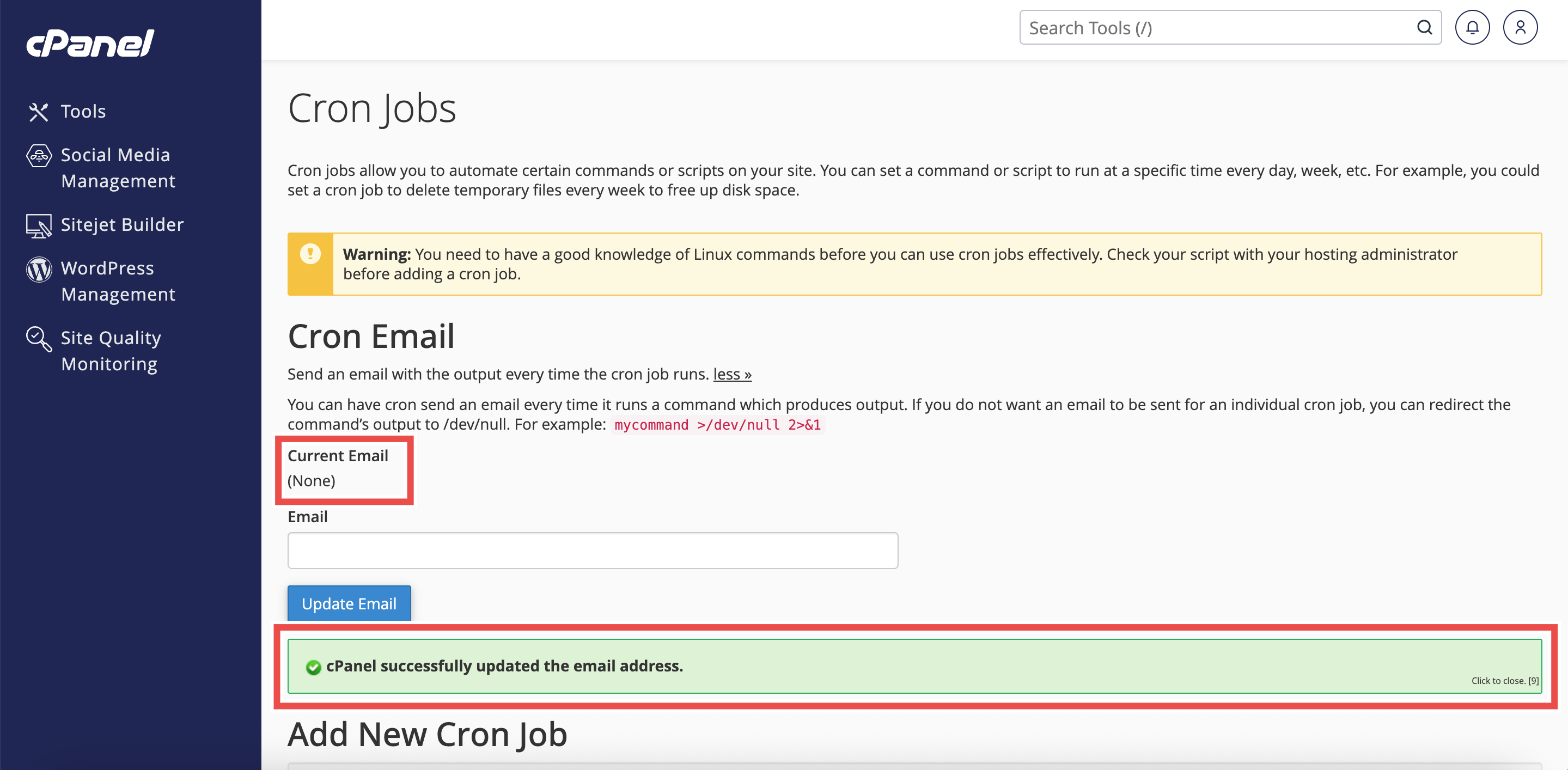Search Our Database
How to Disable Email Notifications for All Cron Jobs in cPanel
Introduction
This Knowledge Base article provides a simple, step-by-step guide on How to Disable Email Notifications for All Cron Jobs in cPanel. By default, cPanel sends an email notification every time a cron job runs, which may create unnecessary emails in your inbox. Disabling email notifications for all cron jobs ensures that your scheduled tasks continue running without sending alerts. This method is useful for keeping your inbox clean while maintaining automated task execution.
Prerequisite
- Access to your cPanel login page.
Step-by-Step Guide
Step 1: Log in to cPanel
- Access and log in to your cPanel account using your username and password.
Step 2: Open Cron Jobs
- In the Home page, under Advanced, click Cron Jobs.
Step 3: Locate the Cron Email Section
- At the top of the Cron Jobs interface, find the Cron Email section.
- Click More to expand the interface.
Step 4: Clear the Email Field
- Leave the Email text box empty.
Step 5: Update the Changes
- Click Update Email to save your changes.
Step 6: Verify the Changes
- A confirmation pop-up will appear asking if you want to proceed with disabling email notifications for all cron jobs.
- Click Yes to confirm and apply the changes.
Step 7: Verify the Changes
- A success message will appear confirming the update.
- Additionally, check the Current Email displayed under the Cron Email section and ensure it is stated as “(None)”.
Conclusion
By following these steps, you can easily disable email notifications for all cron jobs in cPanel. This allows your scheduled tasks to run silently without sending messages to your inbox. Regularly checking the Cron Email section ensures that notifications remain disabled as intended.
Should you encounter any issues or have any questions, our support team at IPSERVERONE is always here to assist you. Don’t hesitate to reach out to us at support@ipserverone.com for any help you need.