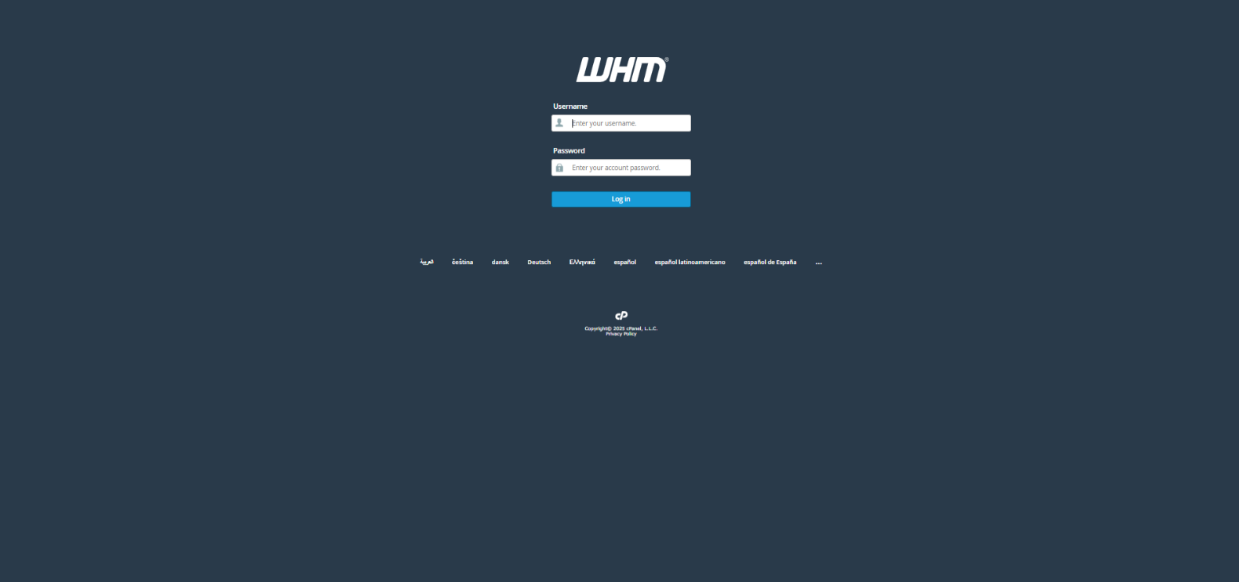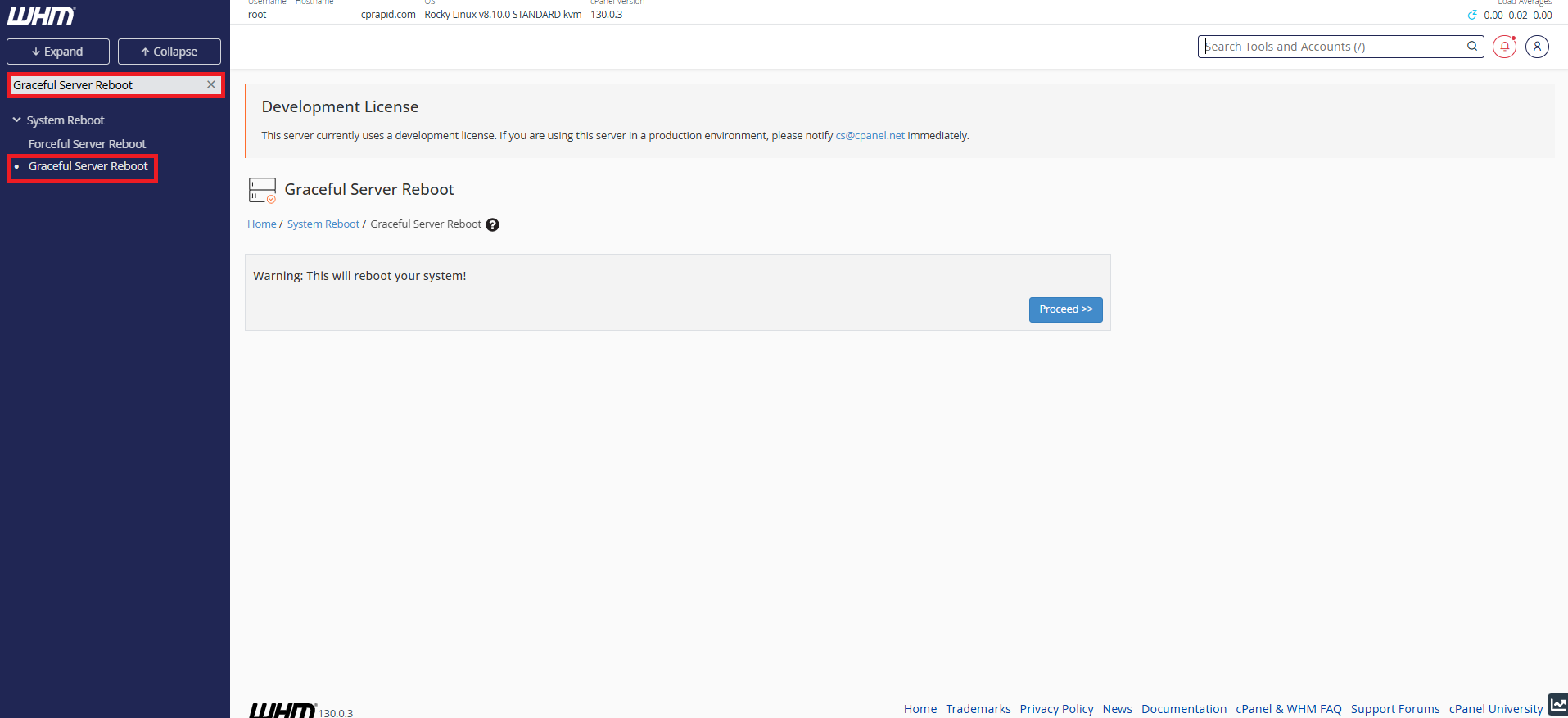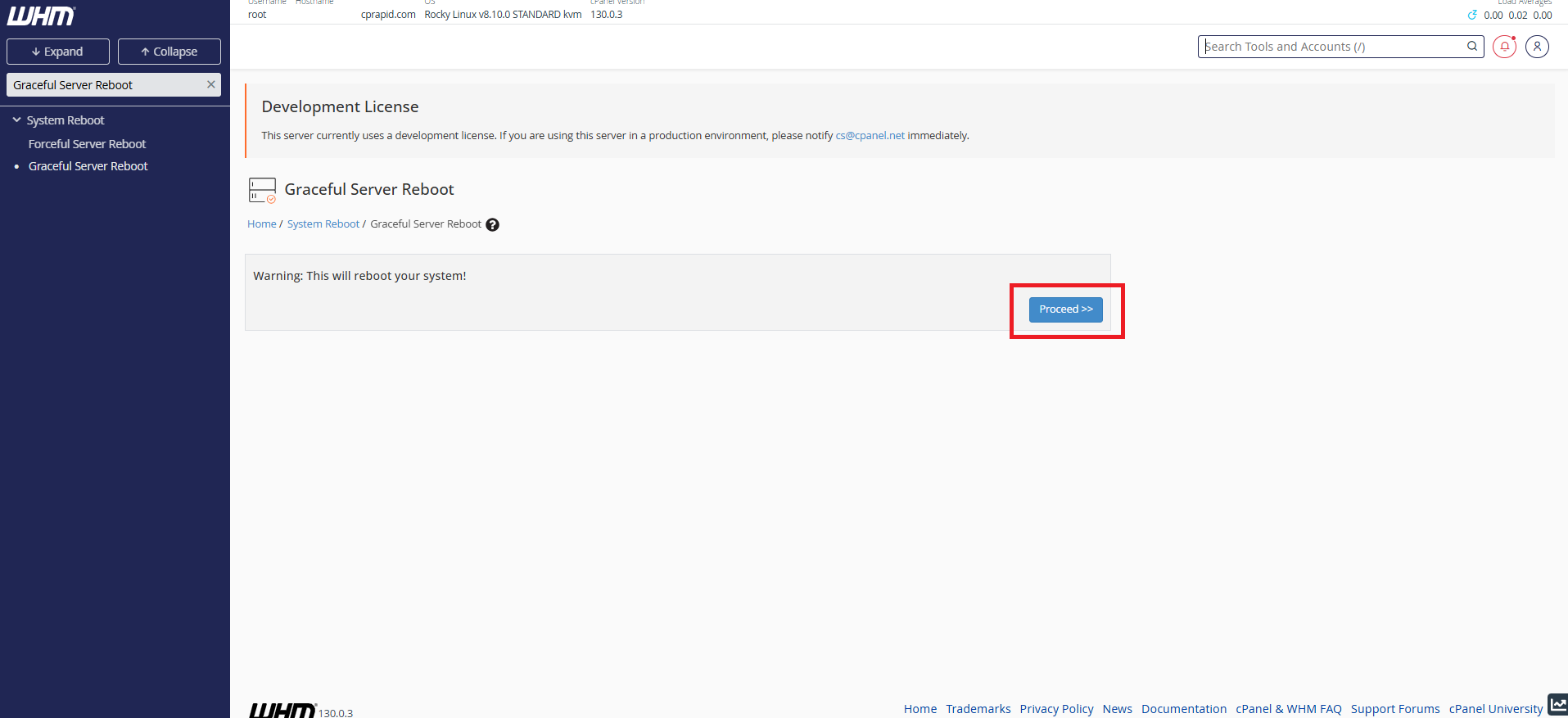Search Our Database
How to perform a graceful server reboot using WHM
Introduction
This article guides you through how to perform a graceful server reboot using WHM. A graceful reboot ensures that all services and processes are properly stopped before the server restarts, reducing the risk of data corruption.
Prerequisites
-
Root access to WHM (Web Host Manager).
-
Basic familiarity with WHM interface.
Steps to Perform a Graceful Reboot in WHM
Step 1: Log in to WHM
- Open your browser and navigate to your WHM login page (e.g., https://your-server-ip:2087).
-
Enter your root or reseller credentials and click Login.
Step 2: Open Graceful Server Reboot
-
In the WHM search bar, type Graceful Server Reboot.
-
Click on the Graceful Server Reboot option from the menu.
Step 3: Reboot the Server
-
On the Graceful Server Reboot page, click Proceed.
-
The server will now shut down all services safely before restarting.
Conclusion
By performing a graceful reboot via WHM, you ensure that all services stop properly before the server restarts. This method is recommended over a forceful reboot to maintain data integrity and minimize service disruption.
For further assistance, please contact our support team at support@ipserverone.com.