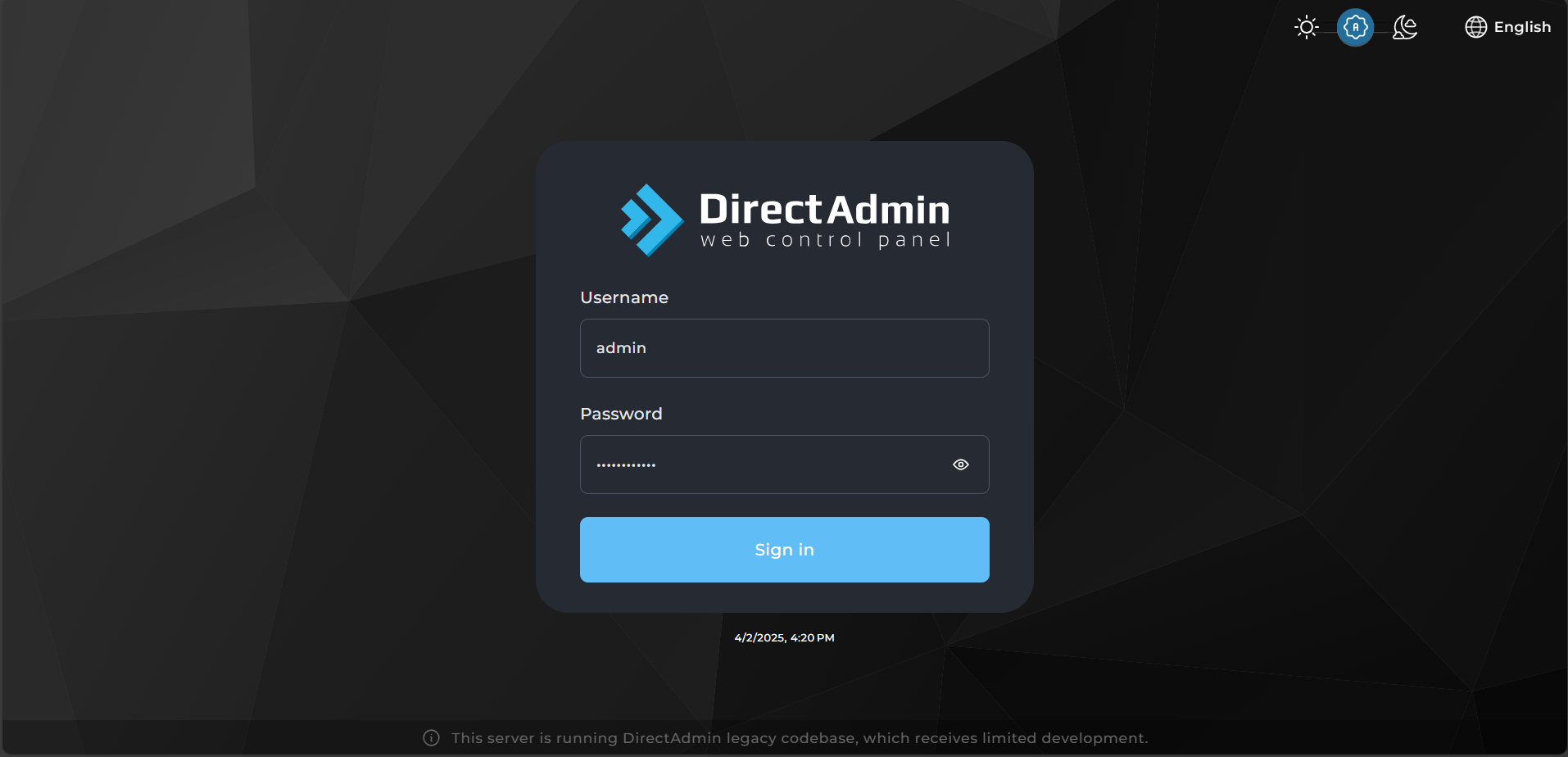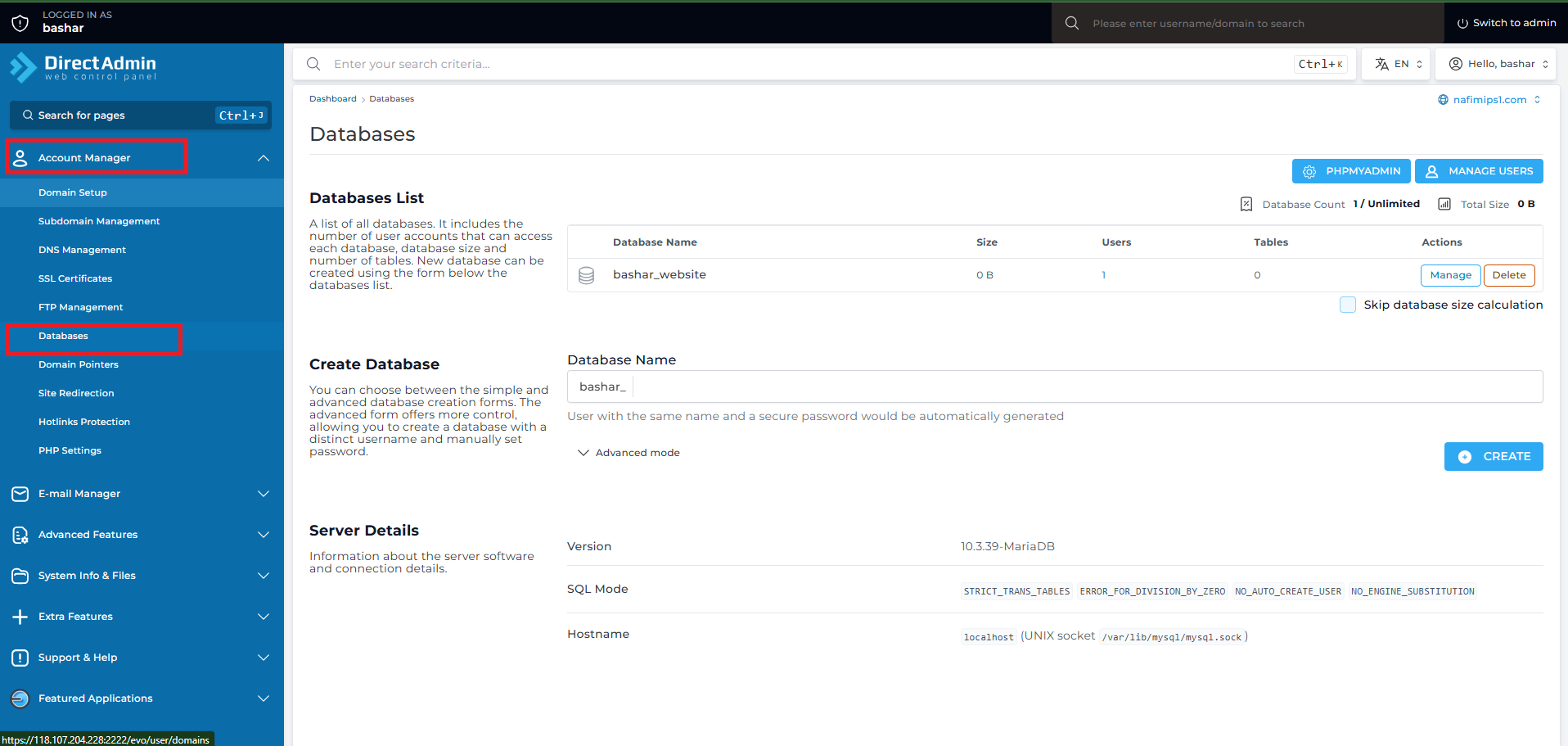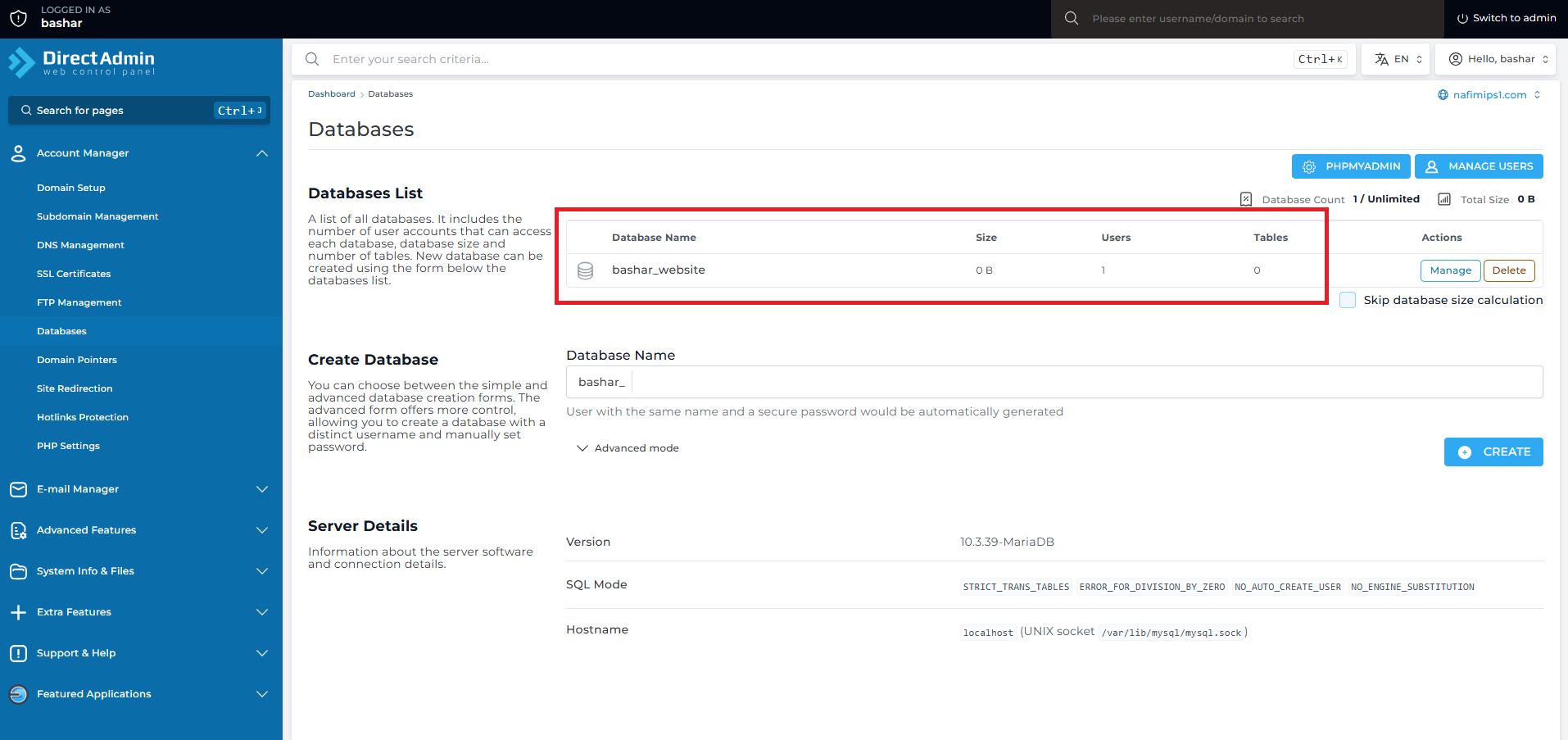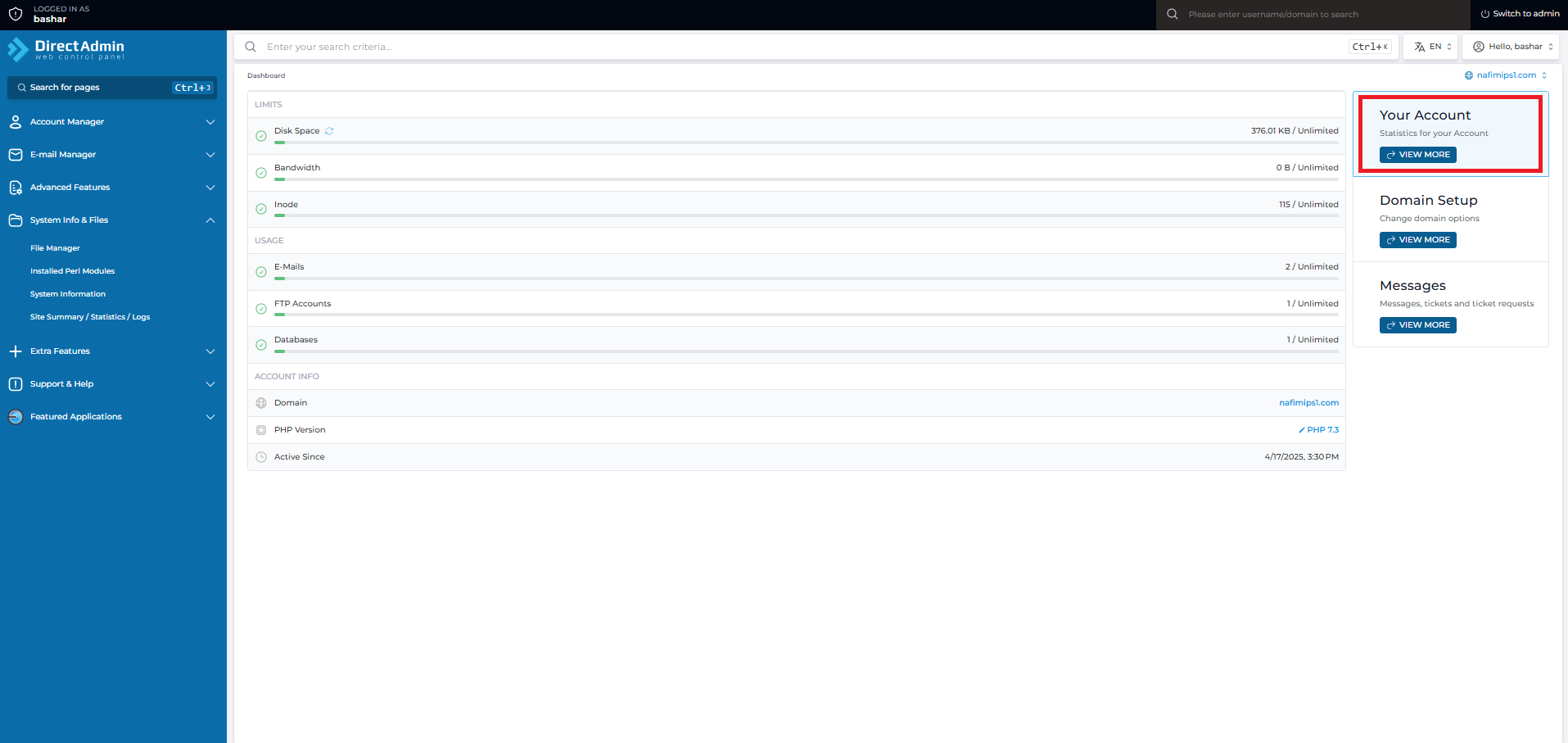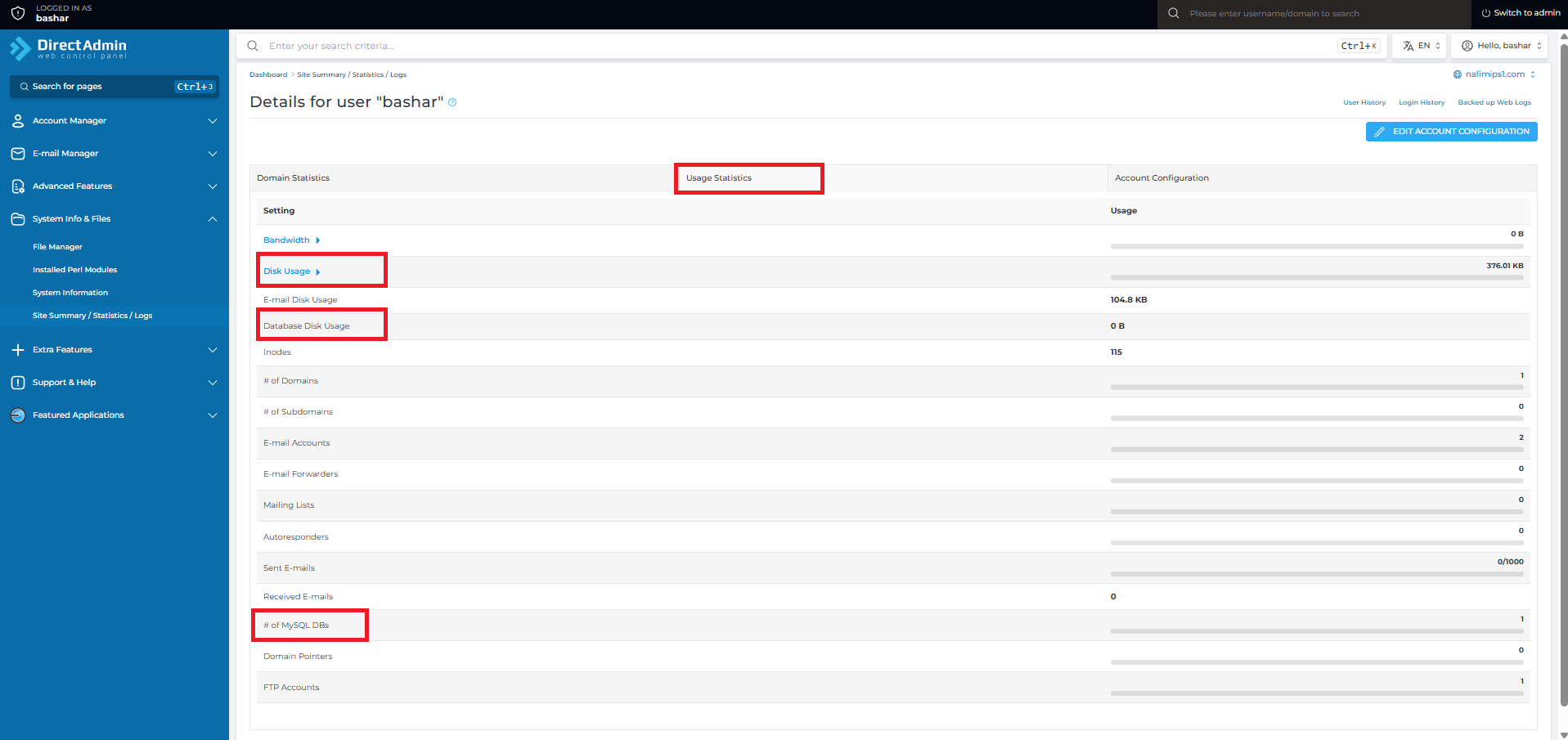Search Our Database
How can I check my database usage in DirectAdmin? (Evolution Skin)
Introduction
Monitoring your database usage is important to ensure your hosting account stays within allocated limits and runs efficiently. DirectAdmin’s Evolution skin offers a user-friendly interface to check your database usage, such as disk space and the number of databases used. This guide will walk you through the steps to check your database usage in DirectAdmin using the Evolution skin.
Prerequisites
-
Access to your DirectAdmin control panel
-
User login credentials for your hosting account
-
At least one MySQL database already created
Steps to Check Database Usage
Step 1: Log in to DirectAdmin
Open your browser and go to your DirectAdmin login page:
https://yourdomain.com:2222
Enter your username and password. If you are logged in as an Admin or Reseller, switch to the appropriate user account.
Step 2: Access MySQL Management
Once logged in, scroll down or use the search bar to find Databases under the “Account Manager” section. Click on it to proceed.
Step 3: View Database List and Usage
You will now see a list of all MySQL databases associated with your account.
For each database, you can view:
-
Database Name
-
User Assigned
-
Disk Usage
- Tables
This helps you quickly identify which databases are using the most space.
Step 4: Check Total MySQL Usage
To view your total MySQL usage and limits:
-
Go back to the main dashboard.
-
In the top-right corner, click on Your Account (View More)
-
Select Usage Statistics or Resource Usage.
This page shows the total MySQL disk usage and how many databases you’re allowed to create.
Conclusion
You’ve now successfully located your MySQL database usage stats using DirectAdmin with the Evolution skin. Regularly reviewing this data helps you maintain performance and avoid exceeding resource limits.
If you need assistance with database optimization or cleanup, feel free to reach out to our support team at support@ipserverone.com.