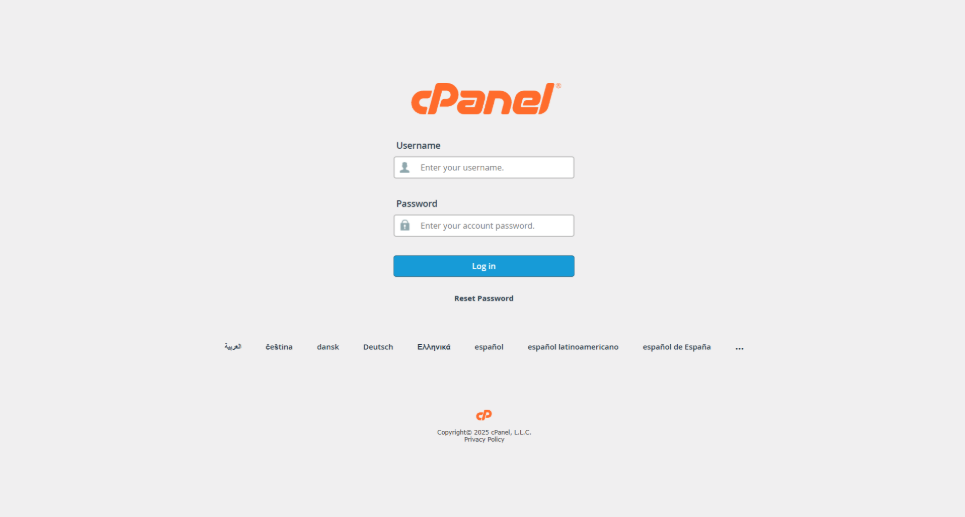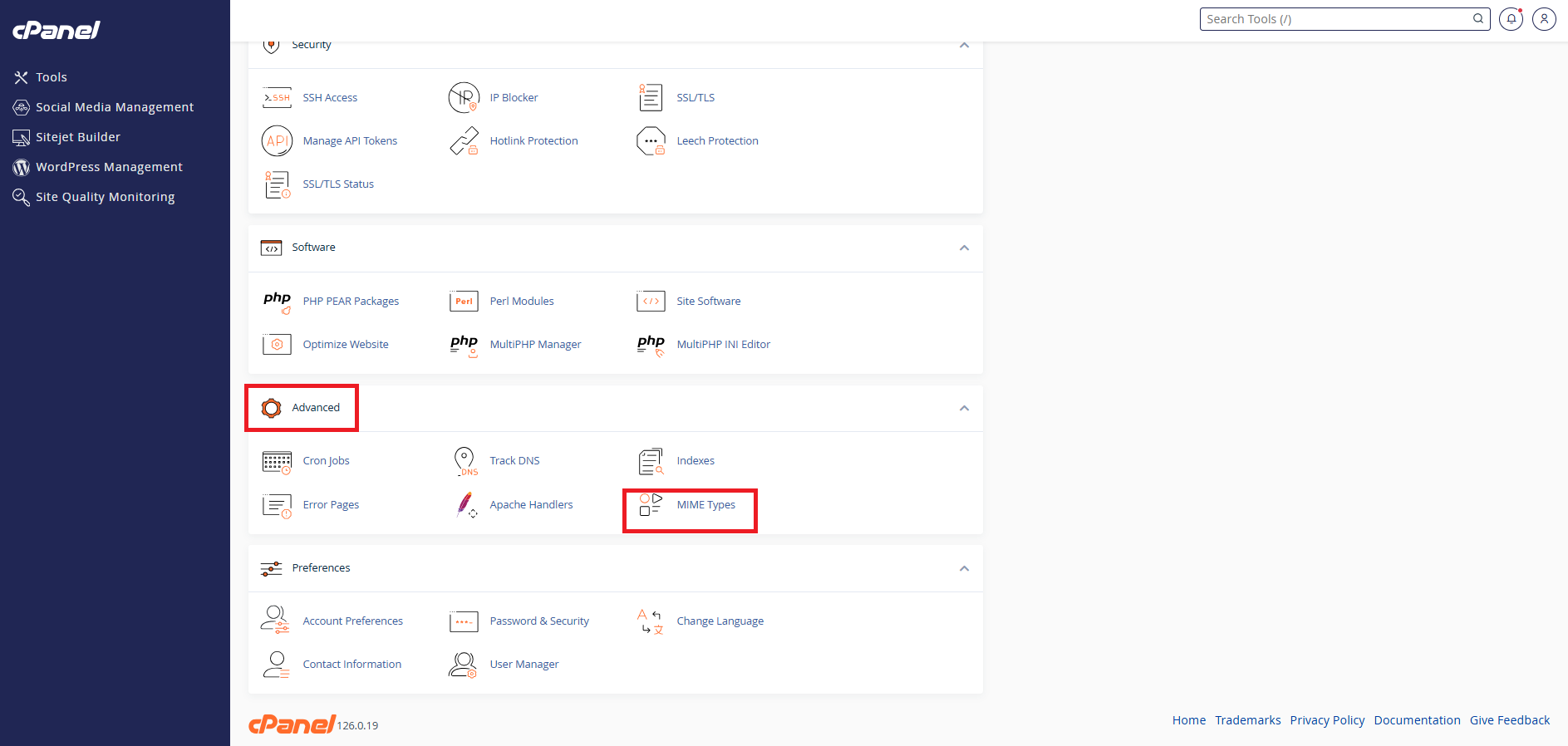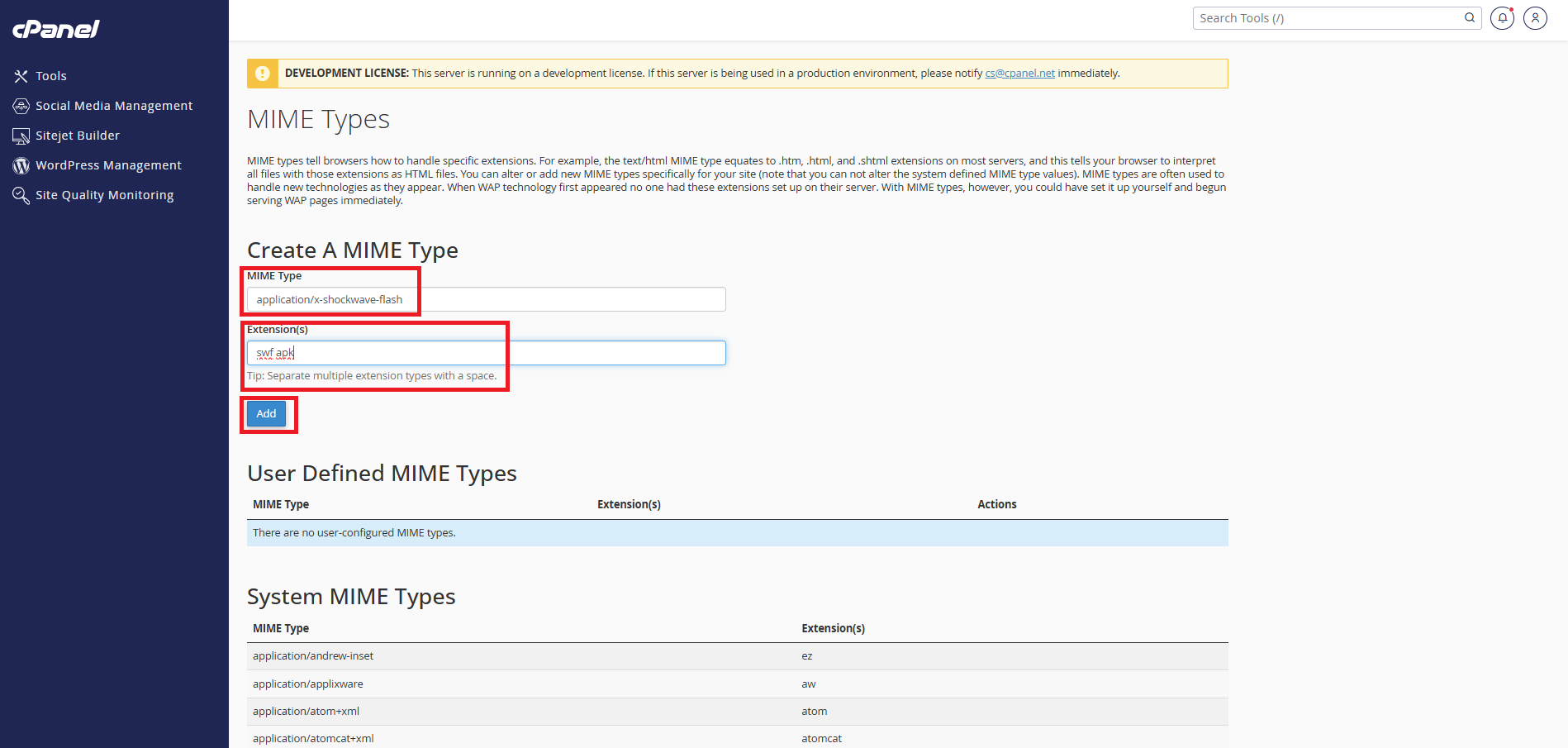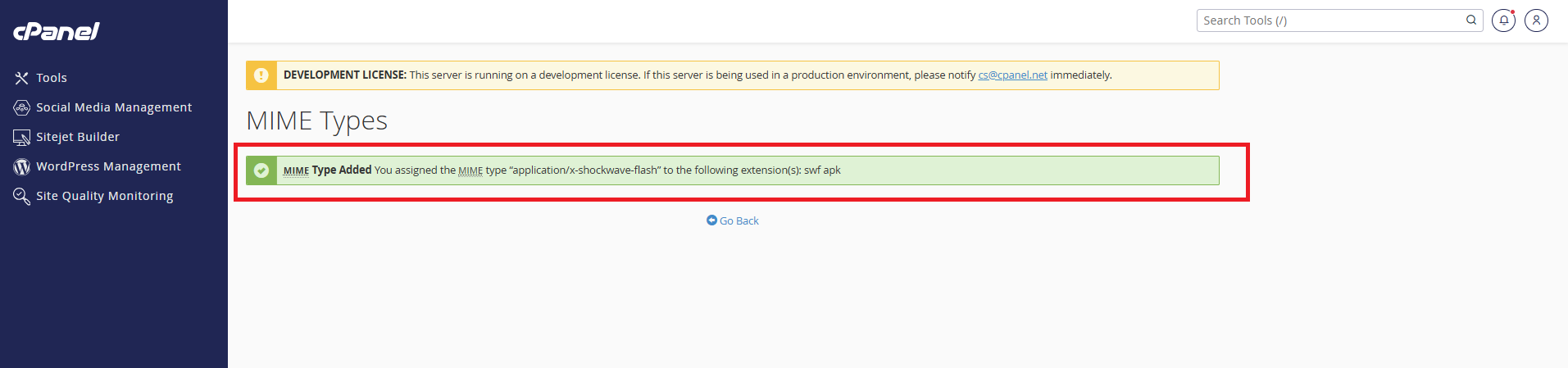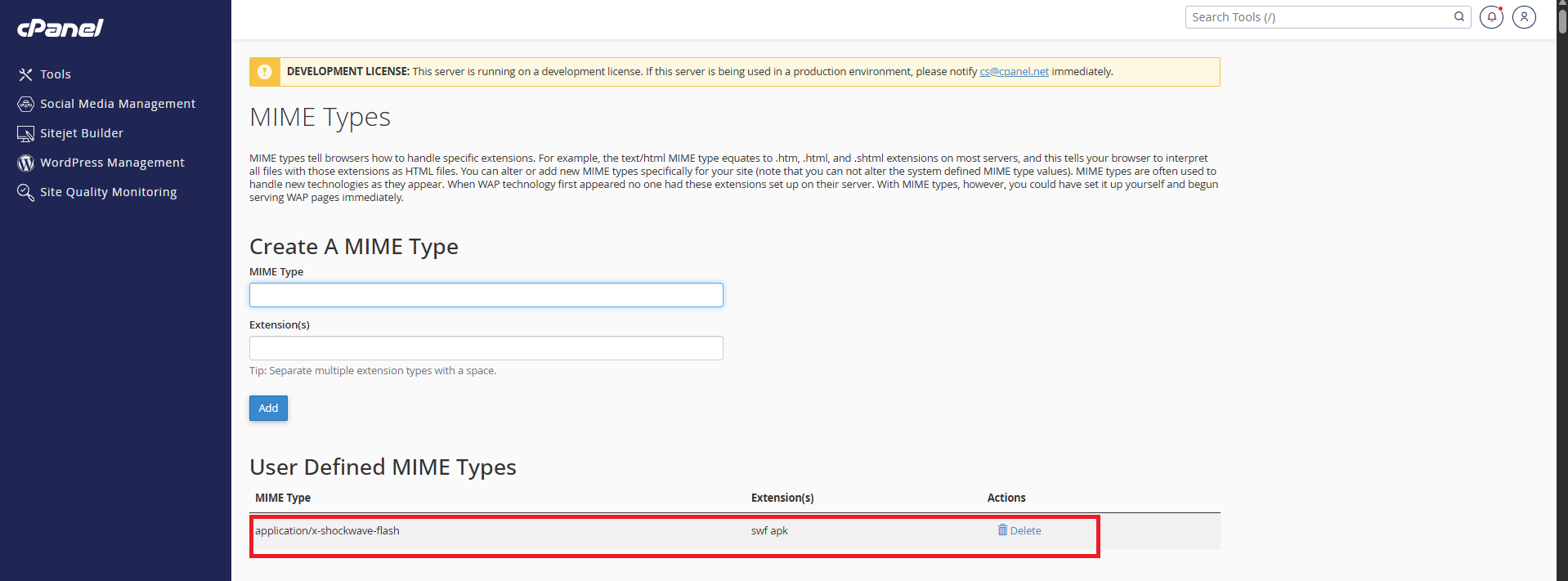Search Our Database
How to add a new MIME type in cPanel
Introduction
MIME (Multipurpose Internet Mail Extensions) types are essential for web servers to instruct browsers and applications on how to handle different file types. Correctly configuring MIME types ensures that files are served and interpreted appropriately, such as displaying images, playing media, or executing scripts. This guide explains how to add new MIME types in cPanel, useful for users who need to define custom file types or manage how specific file extensions are processed.
Prerequisites
-
Access to cPanel with necessary permissions.
-
A domain hosted and managed under your cPanel account.
-
Basic understanding of file types and their associated MIME types.
Step-by-step Guide
Step 1: Log in to cPanel
-
Open your preferred web browser and navigate to your cPanel login page (e.g., https://yourdomain.com:2083).
-
Enter your username and password, then click Log in to access the cPanel dashboard.
Step 2: Access the MIME Types Section
-
In the cPanel dashboard, scroll to the Advanced section.
-
Click on MIME Types.
Step 3: Add a New MIME Type
-
Under the Create A MIME Type section:
-
MIME Type: Enter the MIME type you wish to assign (e.g., application/x-shockwave-flash ).
-
Extensions: Enter one or more file extensions that will use this MIME type (e.g., swf or apk ), separated by spaces and without dots.
-
-
Click Add to save your new MIME type configuration.
Step 4: Verify the MIME Type Configuration
-
Scroll down to the User Defined MIME Types list to confirm that the new entry has been added.
-
To test, upload a file with the new extension to your website and access it via a browser. The browser should now recognize and process the file as per the MIME type.
Conclusion
Adding MIME types in cPanel is a simple yet crucial configuration that ensures your web server and browser handle custom or non-standard file types correctly. Whether you’re uploading a new app file, a script, or a media type, configuring the proper MIME type prevents errors and enables correct execution or rendering.
Should you have any inquiries about the guidelines, please feel free to open a ticket through your portal account or contact us at support@ipserverone.com. We’ll be happy to assist you further.